Bloo
Project management that cuts through the noise with boards, calendars, chats, and more
After a while, your projects transition past the point where chat apps are enough to keep things on track. (“Didn’t you see my ping 12 messages above the Taco Tuesday Zoom invite?”)
And collaboration means graduating from your desk calendar and that overstuffed slow-loading shared doc.
Level up with a project management tool that combines boards, calendars, files, and more to handle even the most complex initiatives.
Bloo is for you.
TL;DR
Overview
Bloo is a project management platform that includes boards, calendars, to-dos, files, assignees, and more to keep everything organized and efficient.
Collaboration is key for project coordination, and Bloo’s Kanban boards make working together that much better.
You can easily organize your processes by creating lanes and getting a visual of how far tasks and projects are from completion.
Now you can see the big picture or focus in on specific tasks for quick updates without constantly checking in.
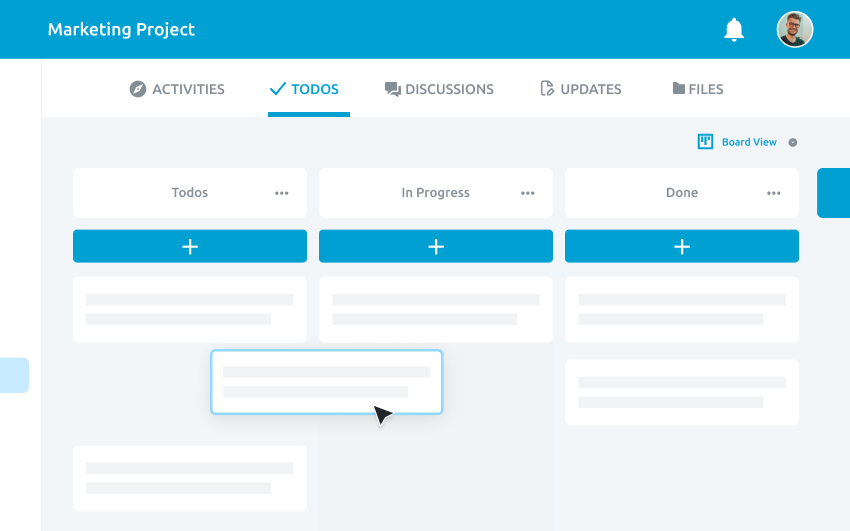
Use the Kanban boards to organize processes and workflows for an easy visual of project progress!
Get your projects in order by grouping together people, discussions, and tasks.
You can turn project features on and off as you need them to keep things streamlined.
Plus, only the people inside a project can see the information to cut down on confusion (and reduce “over-the-shoulder” anxiety).
Bloo also tracks project activities to log everything that happens in real-time for an easy overview of how things are progressing.
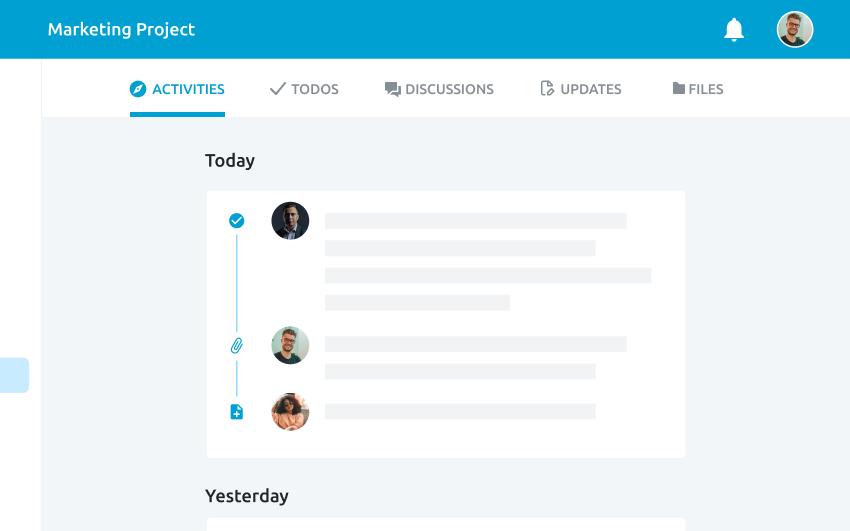
Track all of your project activities in real-time with a handy visual log!
To-dos are the tasks that comprise a project, and you can assign responsibilities and timelines for each to-do for quick management.
Bloo also lets you sort, filter, and search across all your to-dos to stay up-to-date at the click of a button.
Plus, you can use automation to streamline tasks like moving to-dos from one lane to another, assigning tasks with specific tags, and setting timeframes for new to-dos.
Handy calendars put all your to-dos in an easily digestible format, and you can drag-and-drop tasks to quickly change due dates.
Navigate across months and filter searches within the calendar for easy finding, plus hide weekends from your view to stay conscious of work-life balance (and avoid any overused Office Space memes).
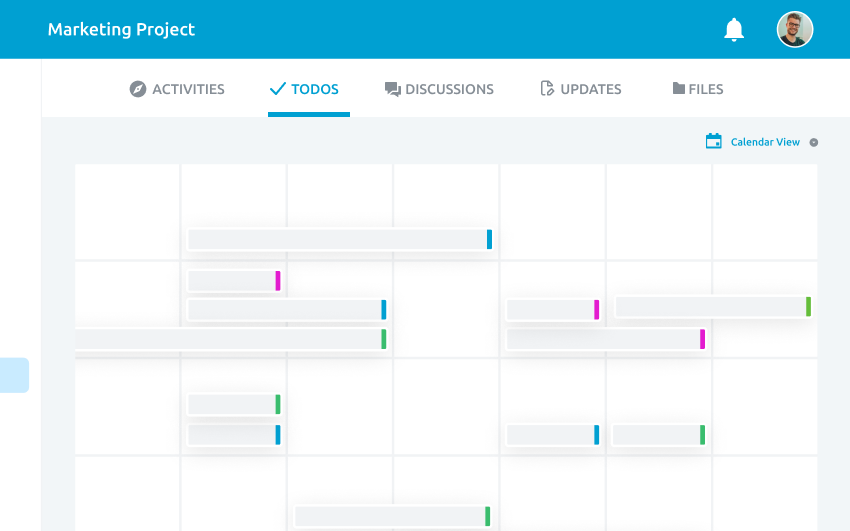
Use the calendar for quick overviews and drag-and-drop tasks to change due dates!
The discussions area is where you can exchange messages and brainstorm those big ideas.
Use @ mentions and automatically receive notifications when you get replies, with the option to add images or files to messages for that extra bit of context.
Bloo supports all file types, letting you upload files and documents in any message field for ultimate organization.
All of your files are automatically backed up, and you can upload up to five GB per file with unlimited file uploads.
And don’t worry—large files are uploaded in the background, so you can keep on plugging away on that project.
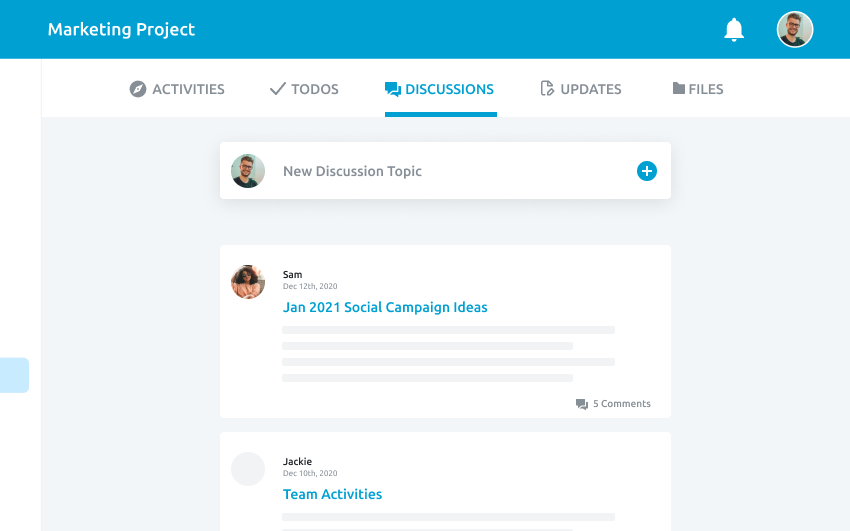
Discuss what you’re working on with team members and brainstorm for better collaboration!
Bloo’s updates are simple statuses that let your team know what you’ve been up to, saving you on meetings or side-chats to see if everything is on track.
You can filter statuses by date and see all status updates by a single person for a larger picture, which can help with preventing burnout or bottlenecks.
Plus, Bloo is great for sharing with clients, since you can keep your other projects private while offering an intuitive platform to collaborate on your terms (instead of backpedaling as a result of your “unique” systems).
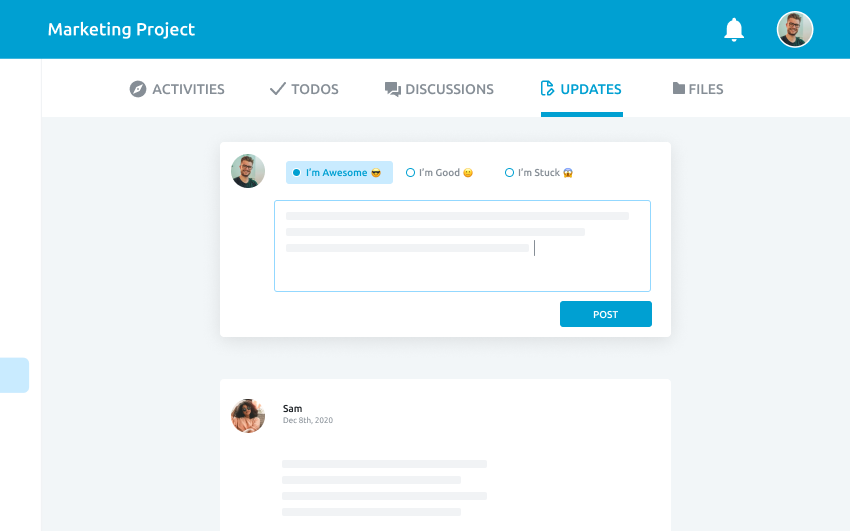
Updates quickly let your team know what you’re working on and how it’s going!
Ironically enough, getting everyone on the same page with projects doesn’t literally mean piling into the same Google Doc. (Believe us. We’ve tried.)
As your processes grow larger and more complex, your systems need to grow with them.
Bloo gives you Kanban boards, calendars, discussions, to-dos, file uploads, and more to bring your projects together way more effectively.
Get lifetime access to Bloo today!
P.S. Learn how to use Bloo like a pro by catching our training webinar replay here: Webinar Replay!NEW: No codes, no stacking—just choose the plan that’s right for you.
Plans & features
Deal terms & conditions
- Lifetime access to Bloo Medium plan
- No codes, no stacking—just choose the plan that’s right for you
- You must redeem your license within 60 days of purchase
- All future Medium Plan updates
- Ability to upgrade/downgrade between 5 license tiers
- GDPR compliant (partner verified)
- Only for new Bloo users who do not have existing accounts
60 day money-back guarantee. Try it out for 2 months to make sure it's right for you!
Features included in all plans
- Unlimited projects
- Unlimited Kanban boards
- Unlimited calendars
- Unlimited to-dos
- Unlimited lists
- Unlimited activities
- Unlimited updates
- Unlimited people settings
- Unlimited discussions
- Unlimited company calendar
- Unlimited custom fields
- Unlimited notifications