Browse AI
Train a robot to scrape websites in two minutes, without any coding
Scraping data shouldn’t take as long as binge watching the latest season of Stranger Things. (“It’s been six hours of ominous synth music playing, and Eleven still doesn’t have her powers.”)
Even when you know how to code, building a maintainable web scraper and integrating it with your other tools can eat up most of your time.
If only there was an easy way to imitate user behavior and integrate a complex scraper in just two minutes.
Meet Browse AI.
TL;DR
At-a-glance
Alternative to
Integrations
Features
Overview
Browse AI is a no-code, cloud-based web automation software that extracts and monitors structured data from any site.
With Browse AI, you can train a robot to interact with websites and extract structured data by simply recording your actions.
Automatically detect data patterns on a page, so you can select and label all the information you need with just a few clicks.
While running in the background, this tool can generate hundreds of selectors for each element to automatically adapt to website changes.
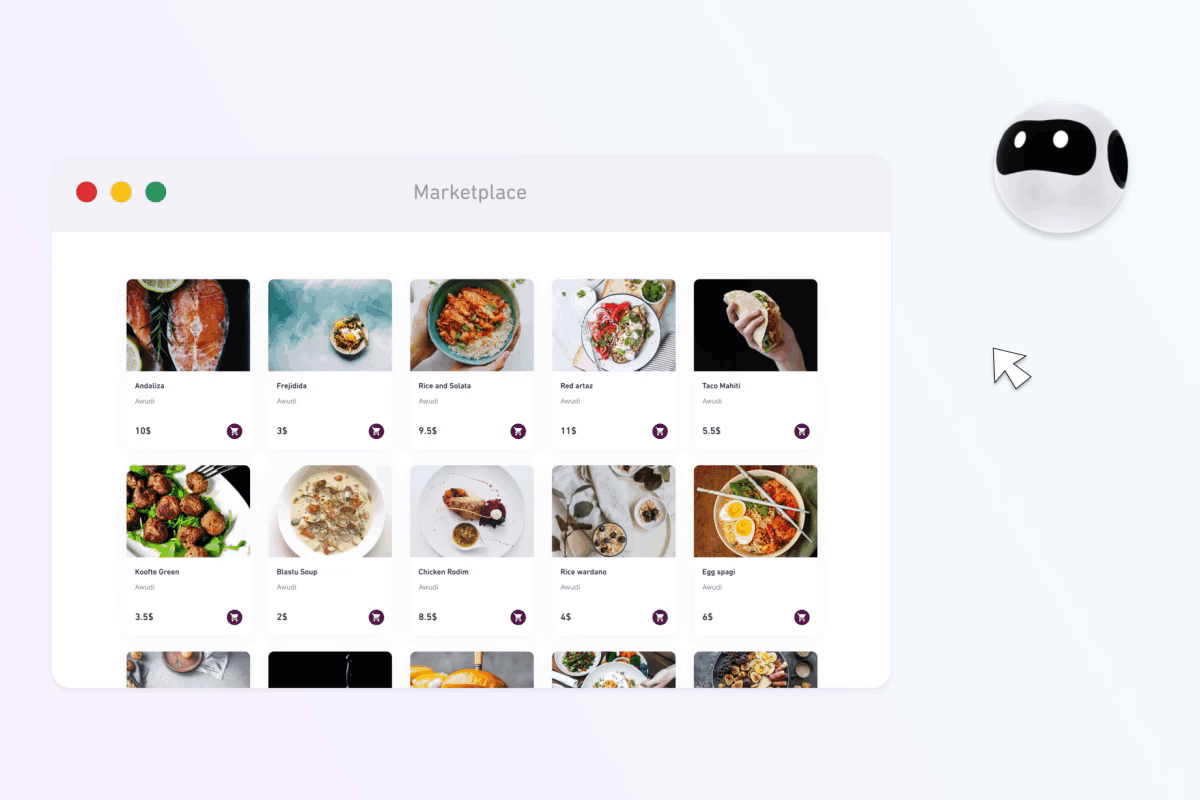
Train a robot to extract structured data from any website by recording a couple minutes of user activity.
Get access to live data that automatically updates when you configure any robot to monitor the extracted data for changes over time.
You'll be able to use the same robot to monitor hundreds of pages on a site that have similar layouts by adjusting the input parameters for each monitor.
You can also set up email alerts whenever your robot detects a change, ensuring that nothing falls through the cracks.
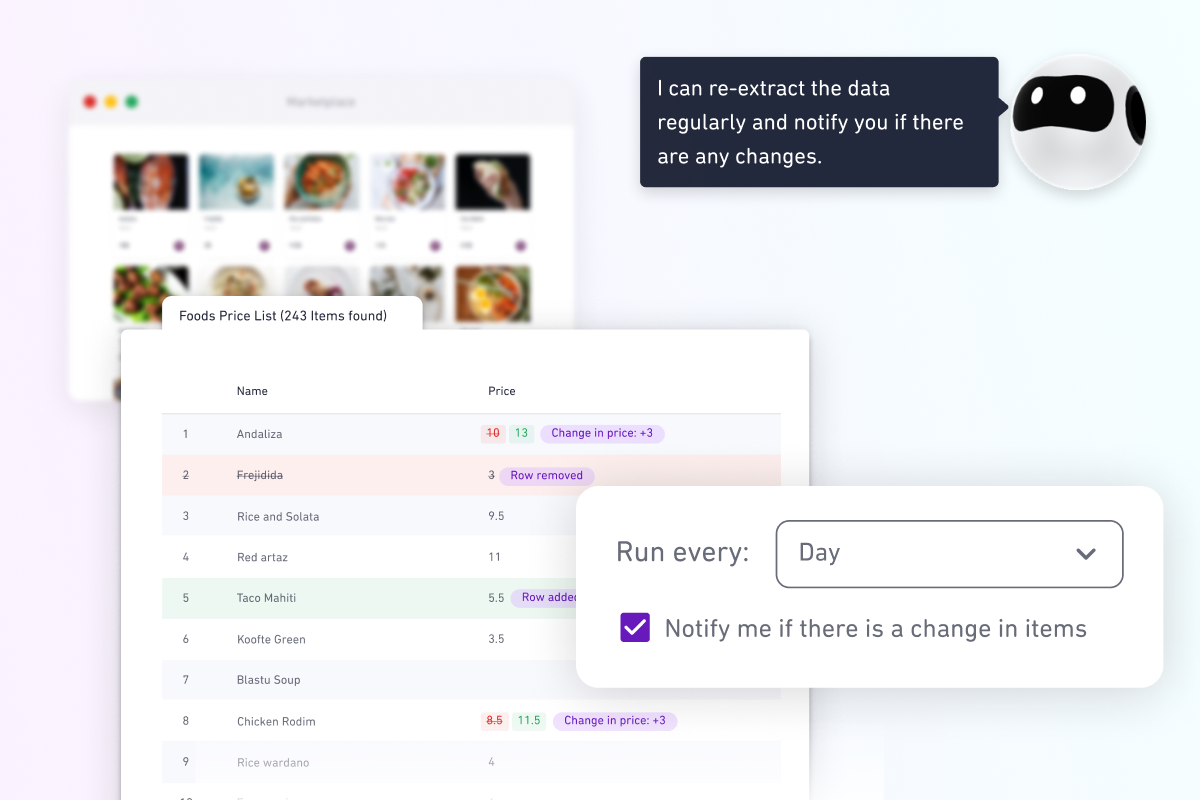
Monitor data on any website and get an email whenever something changes.
It’s simple to extract a list of items and their detail pages. Just train one robot to extract all the links and a second robot to extract their information.
You can also bulk run up to 1,000 tasks at a time, so you’ll be able to scrape all those pages without breaking a sweat.
To create a bulk run, either upload a CSV with all your input parameters or use the Zapier or Pabbly Connect integration.
And if you’re comfortable coding, you can use the bulk run API endpoint to streamline your workflow.
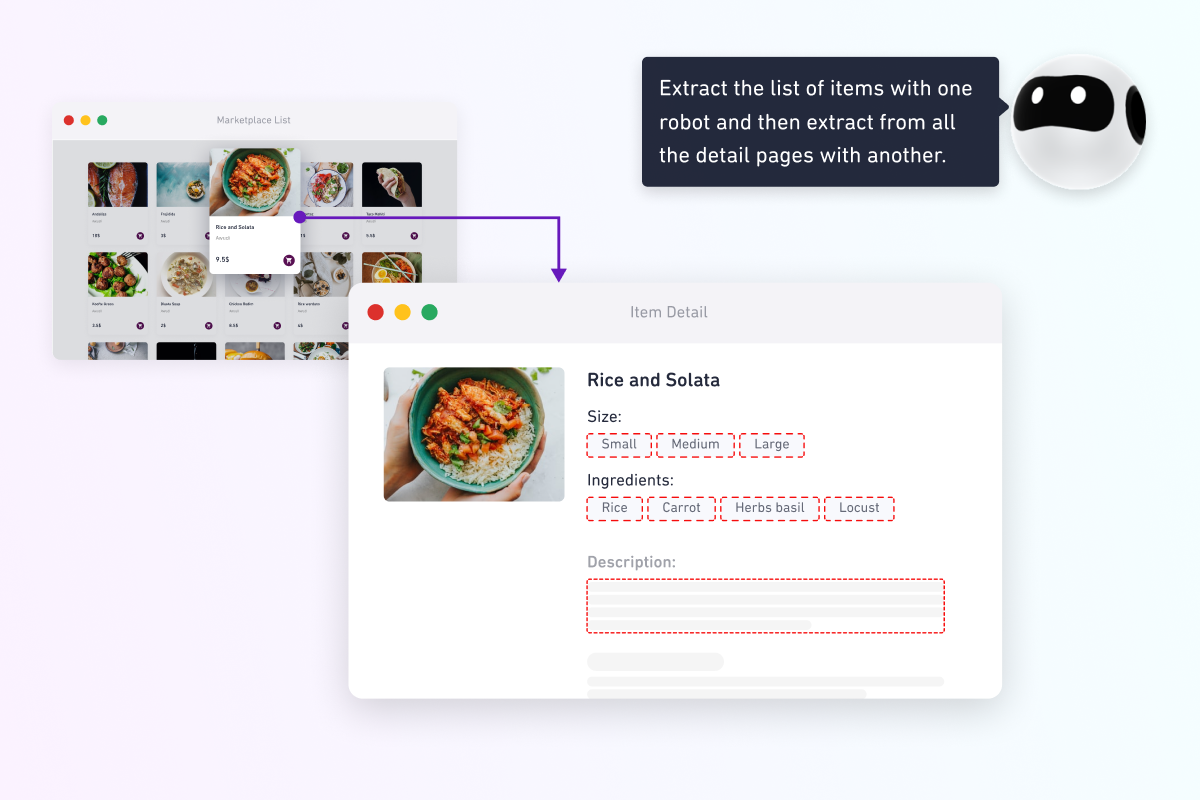
Use the bulk run feature to run up to 1,000 tasks at a time, so you can scrape tons of pages at once.
Browse AI allows you to turn any website into an API and then run tasks manually or on a schedule.
The REST API and webhook integrations make it easy to automate nearly any programming feature on Browse AI (except for training your robot).
Once a task is finished, you can transfer the extracted data into thousands of other tools and CRMs.
This platform also offers native integrations for Google Sheets and Airtable, so you can use your favorite spreadsheet tools to get more done.
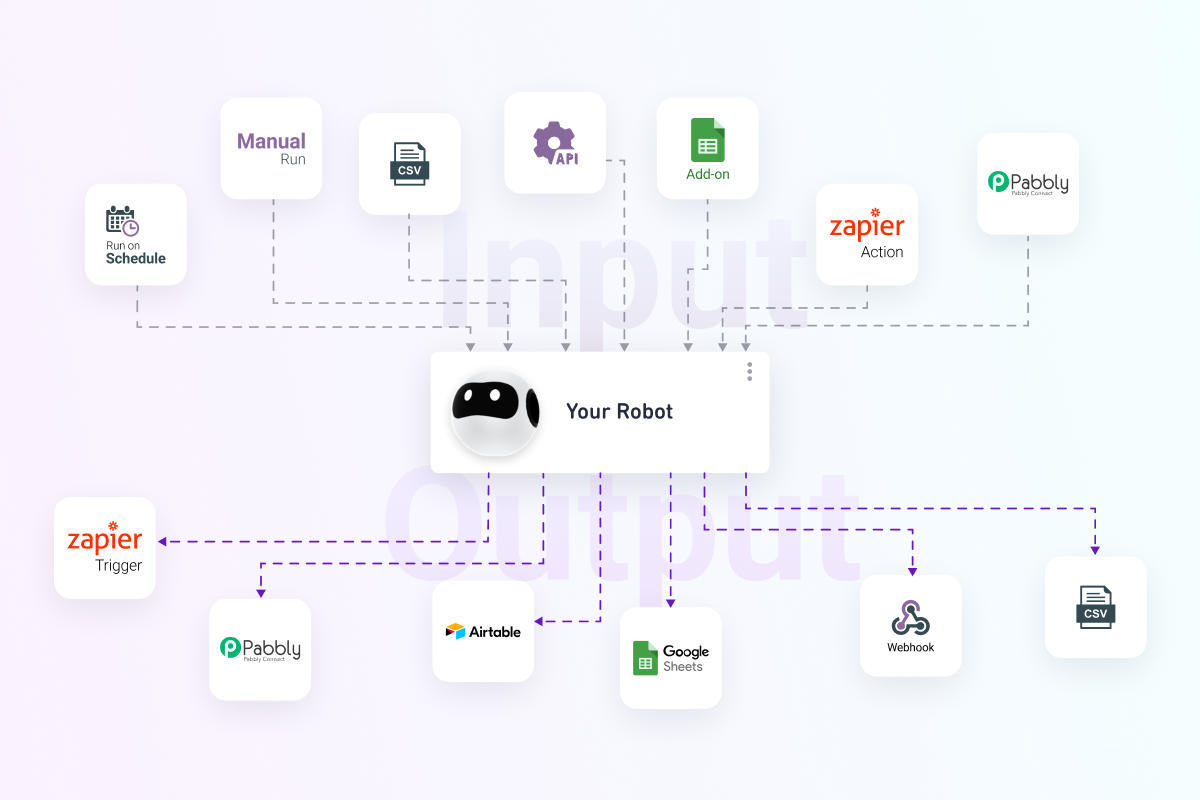
Turn any website into an API, and use integrations to run tasks or retrieve extracted data.
Web scraping is essential for identifying opportunities for innovation, and you don’t want to miss out just because you have the coding skills of a preteen. (We mean Gen X, not Gen Z.)
With Browse AI, you can train a robot in a few minutes to extract and monitor the data you need from any website—without coding a thing.
Scrape the web without breaking a sweat.
Get lifetime access to Browse AI today!
Plans & features
Deal terms & conditions
- Lifetime access to Browse AI
- All future Starter Plan updates
- You must redeem your code(s) within 60 days of purchase
- Stack up to 8 codes
- GDPR compliant
- Available for new Browse AI users and returning AppSumo purchasers
- Previous AppSumo customers who purchased Browse AI can buy more codes to increase their feature limits
- Note: Each extracted record costs 1 credit, and regular sites do not cost anything extra
- Note: Premium sites cost an additional 20 credits for each task execution
60 day money-back guarantee. Try it out for 2 months to make sure it's right for you!
Features included in all plans
- Apply credits to premium sites
- Concurrent executions
- 1-hour checks
- 40-day retention