Markup Hero
Capture ideas in style with tools to screenshot, annotate, edit, and share images, PDFs, and more
Trying to organize your thoughts digitally is always a slippery slope that ends up turning your desktop into the Pepe Silvia meme. (“There is no Carol!”)
It’s time to put down the red string and handle screenshots, file annotation, organization, and sharing the smart way.
Speed up your workflow with a time-saving screenshot and file annotation tool that helps you capture ideas, communicate clearly, and stay organized.
Introducing Markup Hero.
TL;DR
Overview
Markup Hero is a daily-use screenshot and annotation tool that gives you everything you need to communicate your message on images, PDFs, and more.
With Markup Hero, you can easily annotate screenshots, image uploads, PDFs, websites and Google Docs, Slides, and Sheets.
You can even mark up multi-page documents, so go ahead and highlight like you’re cramming for a molecular biology exam.
The best part? Markup Hero’s annotation tools work on Mac, Windows, Chrome, Linux, and mobile web, keeping things moving no matter which your operating system you run.

Create content with lightning-fast screenshots and quickly communicate with instant share links!
Getting started with Markup Hero is easy. Simply download the free screenshot app, and then sign up with your name, email and password.
You can even try the annotation tool without an account, just in case you wanna take it out for a test drive first.
All of your markups will be transferred when you create an account, so none of your work gets lost.
Markup Hero also seamlessly integrates with Slack and Google Drive, so you can “open with” directly from Slack DMs, channels, images, or PDFs.
That way, when you respond to your colleague’s image with “I’ll get right back to you,” you can actually mean it.
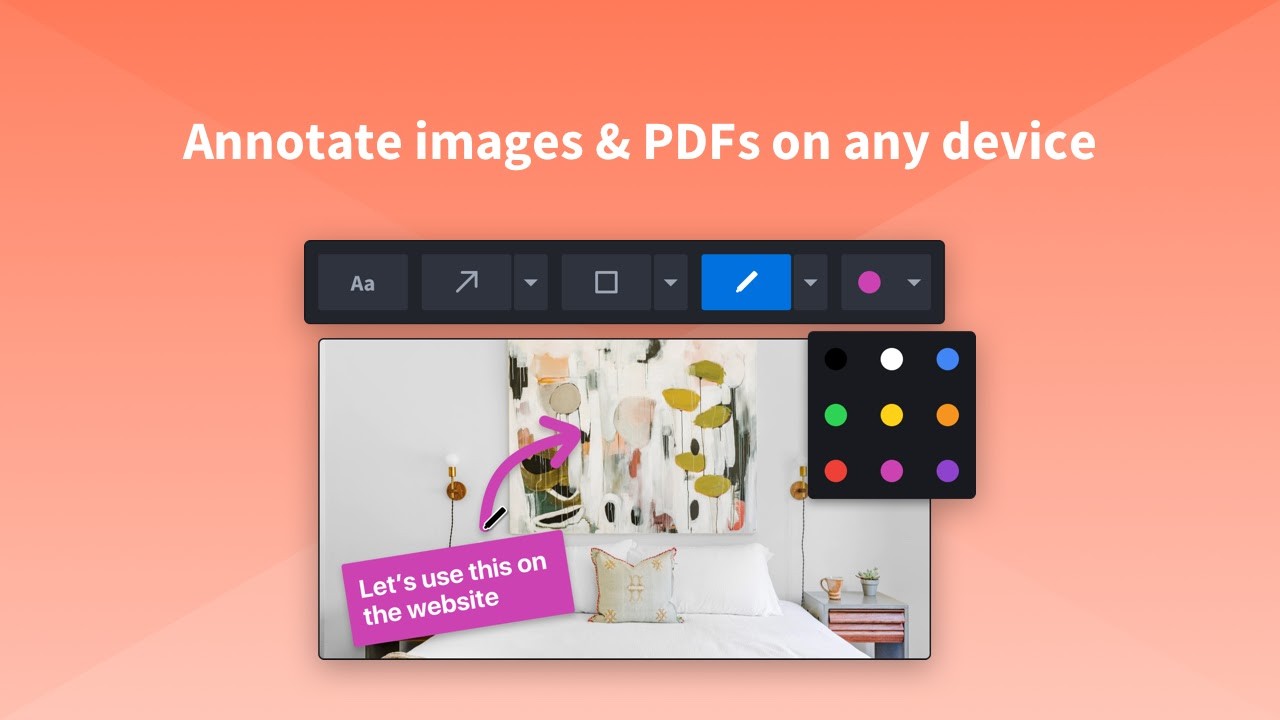
Access a comprehensive suite of annotation tools, sharing capabilities, and powerful integrations!
With Markup Hero, you can annotate just about anything from just about anywhere.
Thanks to its thumbnail integrations with popular platforms such as Slack, Twitter, Facebook, Discord, WhatsApp, and Notion, you can share links and instantly see a preview.
And unlike your iPhone data plan, Markup Hero has no storage or bandwidth limitations.
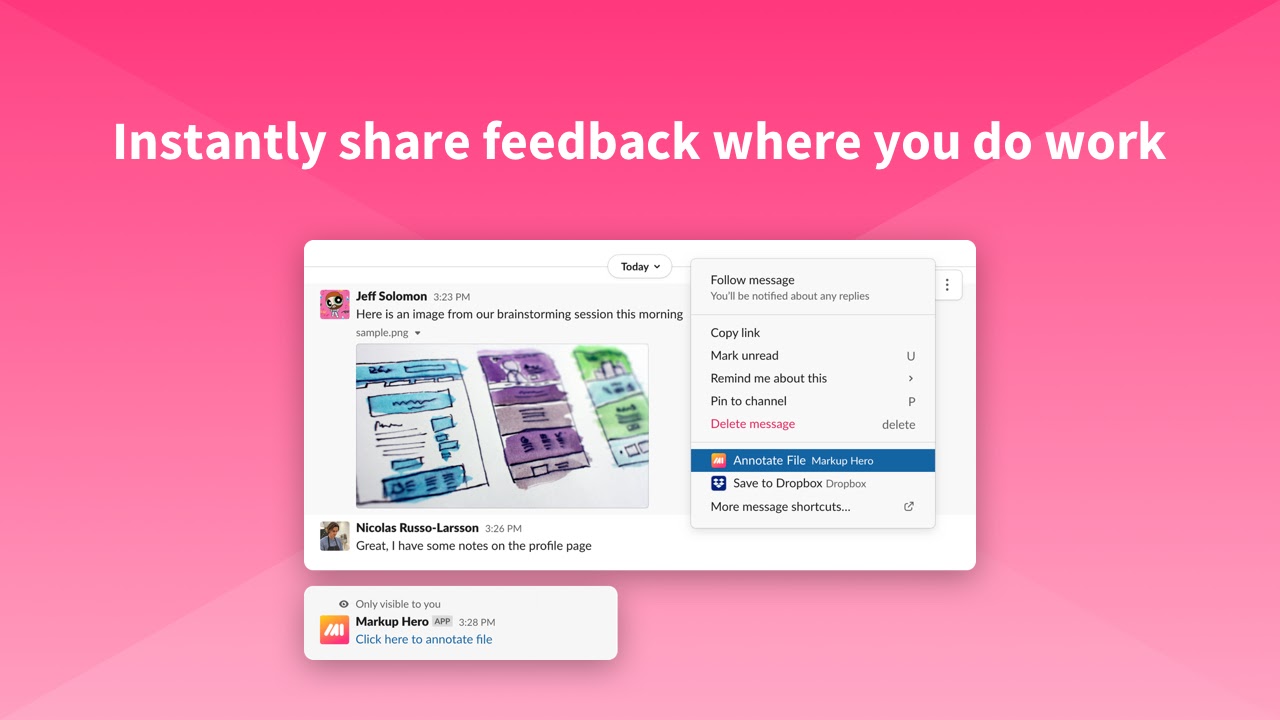
Explain ideas quickly and clearly with tons of markup tools and creative controls.
Markup Hero stores your history forever without storage limits, so you’ll never lose an annotation.
And if that’s not enough forever for you, you can also edit your stored markups forever. (Forever, ever, forever, ever?)
That means your markups will never get flattened when you close the annotator.
Markup Hero ensures that you can find, edit, or even duplicate an old markup easily and forever.
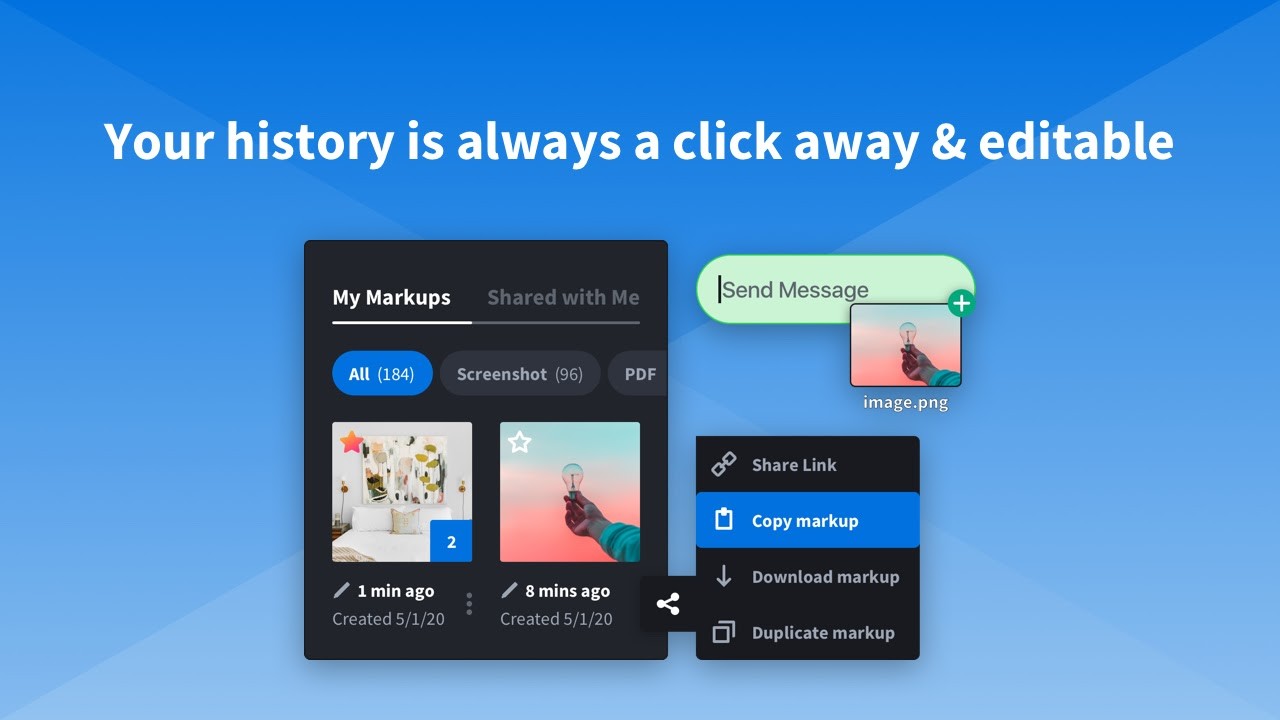
Share with links, collections, or thumbnail embeds; plus download, copy to clipboard, and export to PDF!
And to make the most of your history, Markup Hero also allows you to tag your markups.
Then you can quickly filter and search through your markups using your own tags.
You’ll have the organizational system of your dreams, instead of that one nightmare with the giant crab. (...just me? Okay.)
Got a team? Want to customize the share link branding? Markup Hero’s got you covered.
Add and remove users, transfer markups, and add your logo and team name to make the experience exactly how you want it.
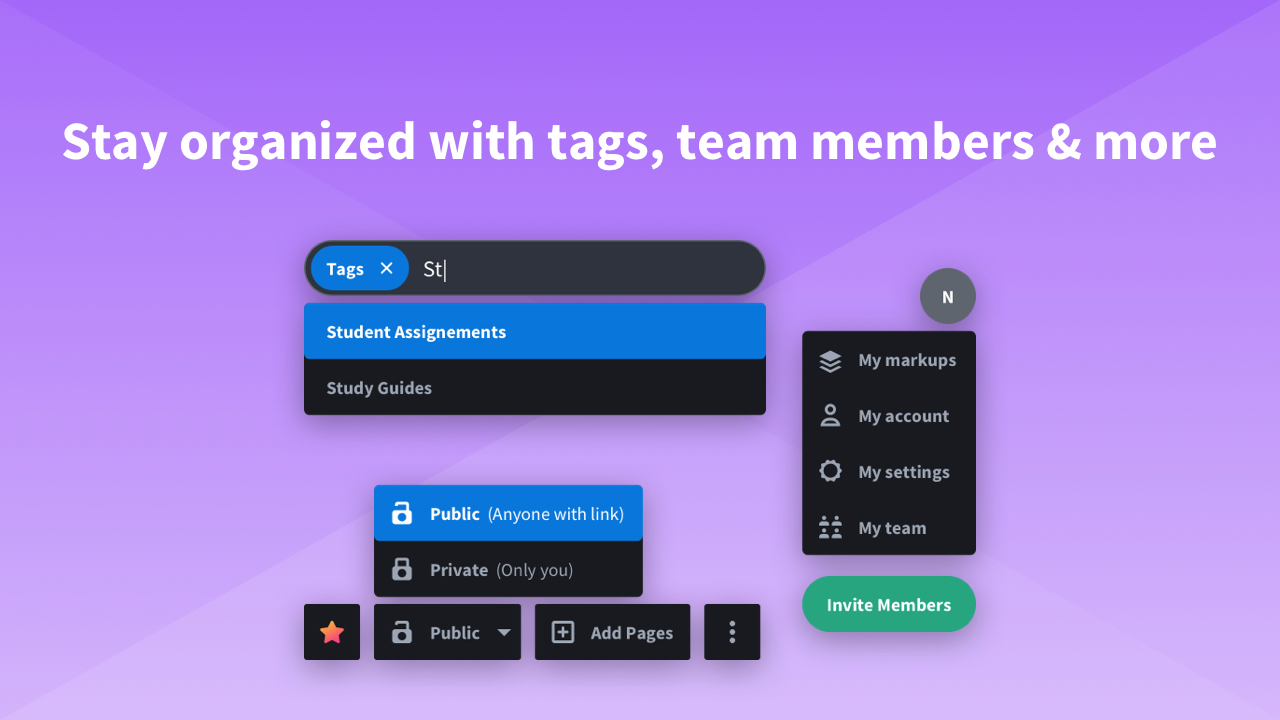
Maximize productivity, find and share content easily and bring your entire team together in one place.
Whether you’re a product manager, customer support rep, or just someone who screenshots your fave DIY crafts from Pinterest, your desktop probably looks like a losing Tetris screen.
Ready for a tool that can save the day (and your time) and let you get back to the important things?
Markup Hero helps you keep track of your screenshots and annotations, so you’ll never have to waste time hunting for that one file ever again.
P.S. Learn how to use Markup Hero like a pro by catching our training webinar replay here: Webinar Replay!P.P.S. After fielding much feedback, Markup Hero has listened to Sumo-lings and removed the Markup Hero link on the custom branding. Rejoice!
Plans & features
Deal terms & conditions
- Lifetime access to Markup Hero Superhero Plan
- You must redeem your code(s) within 60 days of purchase
- All future Superhero Plan updates
- Stack up to 3 codes
60 day money-back guarantee. Try it out for 2 months to make sure it's right for you!
Features included in all plans
- File types = images, PDFs, & websites (Google Docs, Google Sheets, Google Drive via Google Drive integration)
- Chrome extension
- Google Drive integration
- Slack integration