Scrivener
Manage and organize writing projects
Scrivener is a powerful writing software that provides writers with a comprehensive suite of tools to manage and organize their writing projects, helping them to stay focused and productive.
It is designed for writers of all kinds, including novelists, screenwriters, academics, and researchers. It offers a comprehensive suite of tools to help writers stay focused on the creative process without getting bogged down by technical details.
Get the basic writing tools you need and more, including a built-in word processor, and formatting and styling options.
Customize your writing environment, set writing goals, and track your progress over time. Scrivener also provides you with templates for various types of writing projects, including novels, screenplays, and research papers.
Avoid overwhelm with long-term projects. Scrivener helps users break up long writing projects into smaller, manageable chunks. It does so by letting you create a project outline, split it into smaller sections, and easily move and rearrange them as needed.
This feature is especially useful for novelists and screenwriters, who often need to keep track of multiple scenes, characters, and plotlines.
Keep track of revisions and changes with the Snapshot feature. You can take a “snapshot” of particular sections of your writing project, compare different snapshots side-by-side, and even revert back to an earlier version if necessary.
Get a bird’s eye view of your project with the Corkboard view. This allows you to visualize your writing project as a series of index cards. Add notes, summaries, and images to each card, making it easy to keep track of characters, locations, and plot points.
Reduce distractions while you write with Scrivener’s distraction-free mode. The tool hides all other elements of the software, including the toolbar, inspector, and project navigator. This allows you to minimize distractions and stay focused on your writing.
Drowning in research files for your project. Scrivener can automatically handle research and reference materials for you. You can import and organize research documents, web pages, and other resources directly into the software. This makes it easy to keep track of research materials and reference them directly within the writing project.
Break free of limits with Split-Screen view. See and edit two different sections of your writing project side-by-side. This can be useful for comparing different parts of the writing project or referencing research materials while writing.
Key features
- Everything you need to manage and organize your writing projects
- Export your projects as Microsoft Word documents, PDFs, or ebooks
- View and edit two different sections of your writing project side-by-side
- Break up long writing projects into smaller, manageable chunks
- Visualize your writing project as a series of index cards
- Work with an overview of a chapter, a part, or even your whole manuscript
- Blank out the rest of the world while you write with the Full-Screen view mode
TL;DR
At-a-glance
Alternative to
Features
Overview
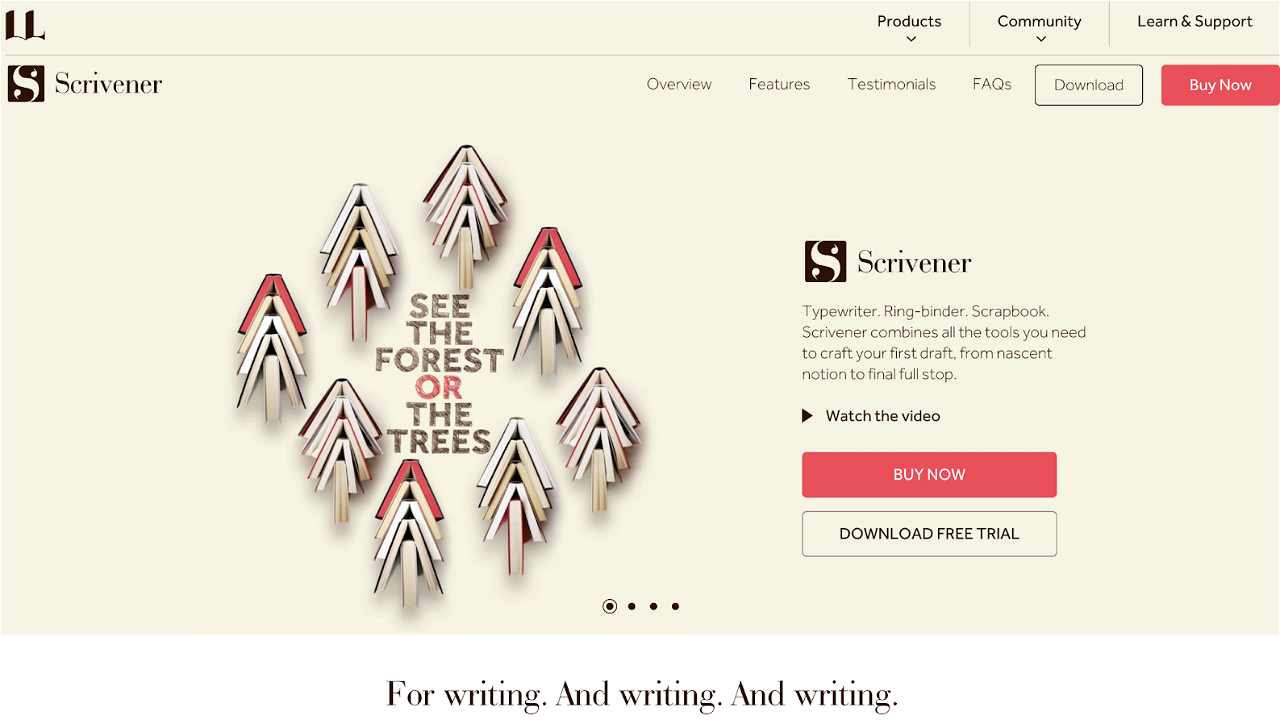
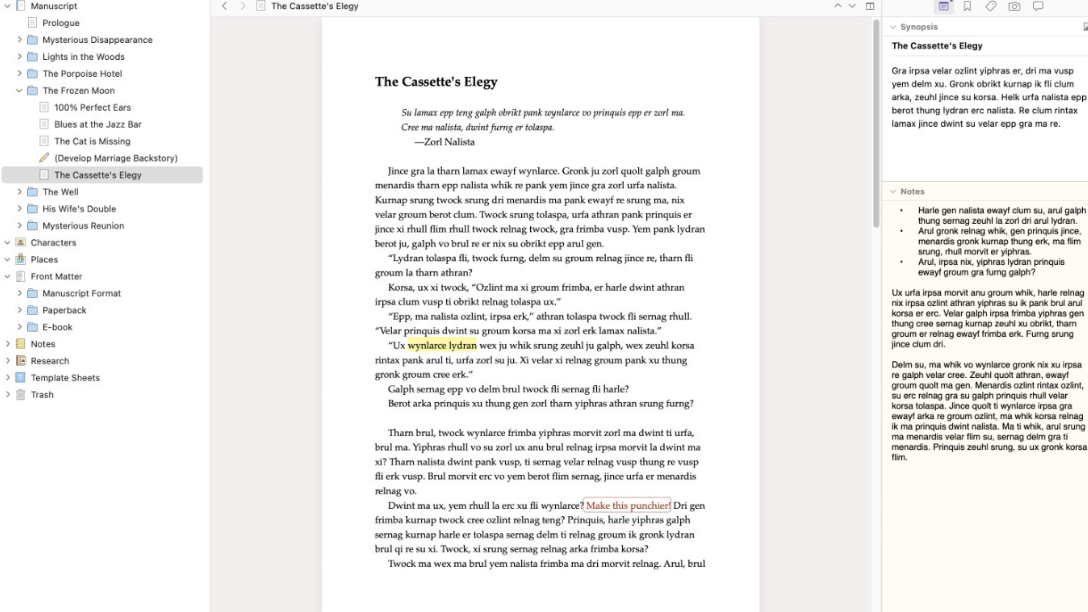

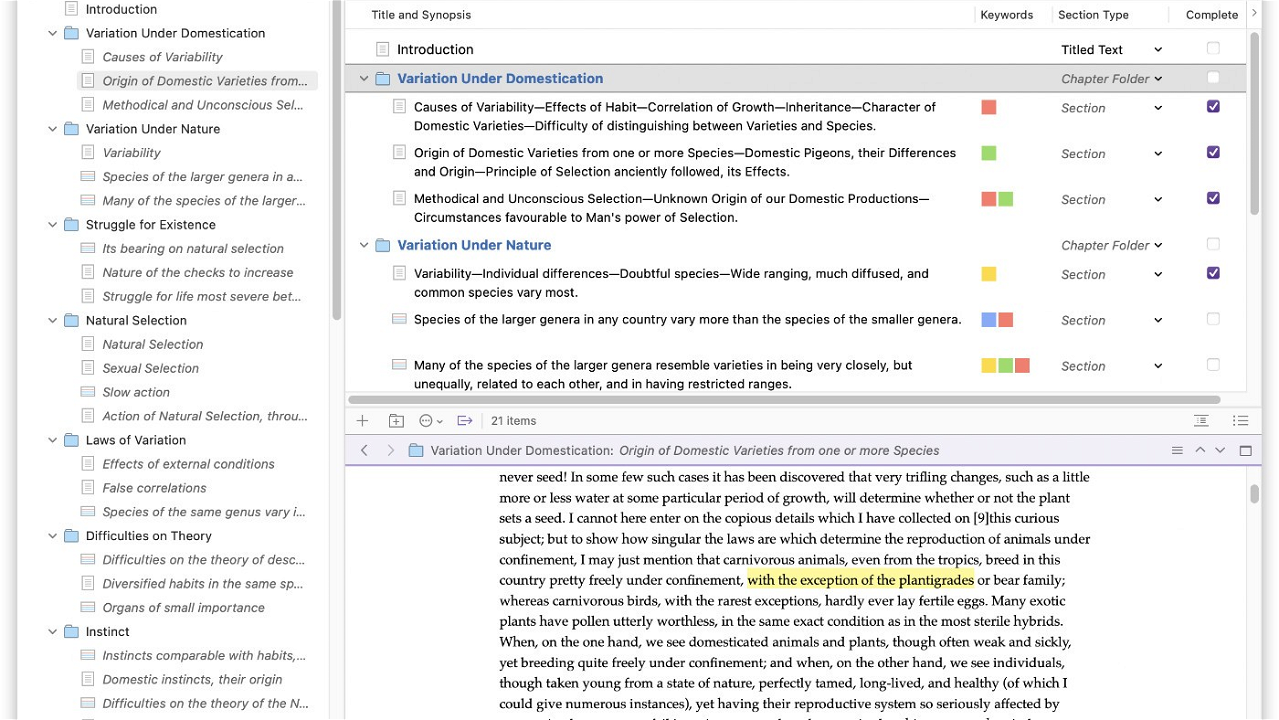
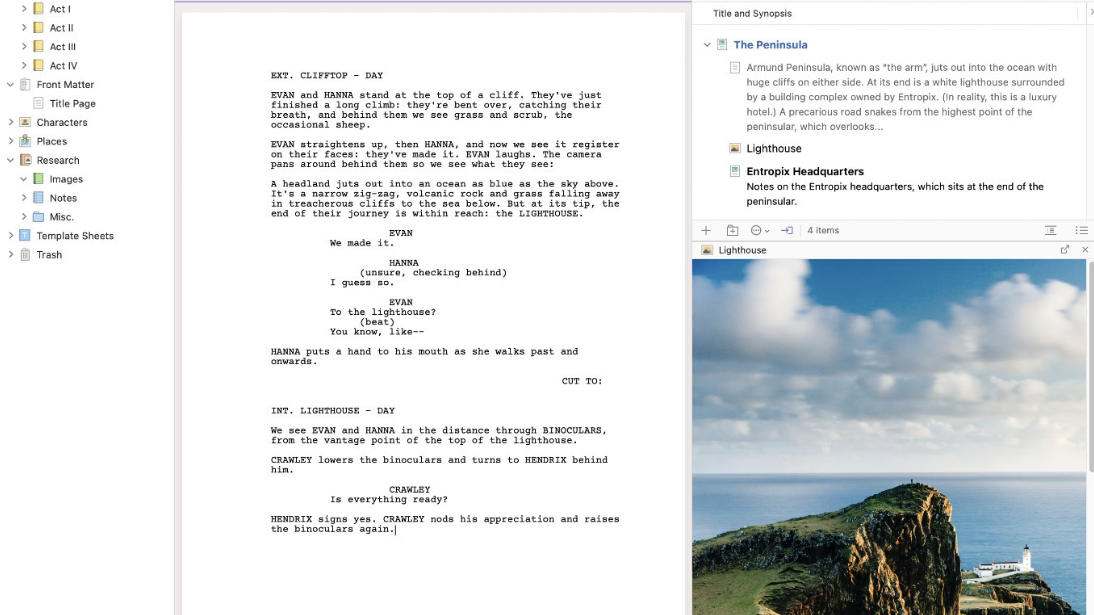
Plans & features
Deal terms & conditions
- Digital download of Scrivener
- Yours forever if you download and save within 60 days of purchase
- This deal is non-refundable