Claritee
One-time payment. Lifetime deal.
Project planning for design projects, made visual. Rapidly iterate design plans with your team.
View images
AI powered visual ideation
- Make visual-layouts of design projects of any size, from a social post, to a massive website.
- Play with the structure and elements until you're happy.
- Collaborate in real time with your team and clients.
Features:
- Visual sitemaps + AI
- Drag & drop layouts
- Interactive elements (links, carousels, forms, and more)
- Real-time collaboration
Claritee combines principles from project-planning and project-requirement-documents (PRDs), and principles from collaborative design software, while eliminating the things that don't work.
Claritee is a place for anyone to ideate design plans, play with them, and make changes quickly.
It brings design collaboration outside of the design process, which has 2 main benefits:
- It makes it easier for contributors from different disciplines to provide meaningful input for the design requirements.
- It enables designers to separate planning and feedback from creativity and designing.
With Claritee, you can speed up the process of design planning, and end the designer-stakeholder friction.
TL;DR
At-a-glance
Overview
Understand your design plan with AI powered visual ideation!
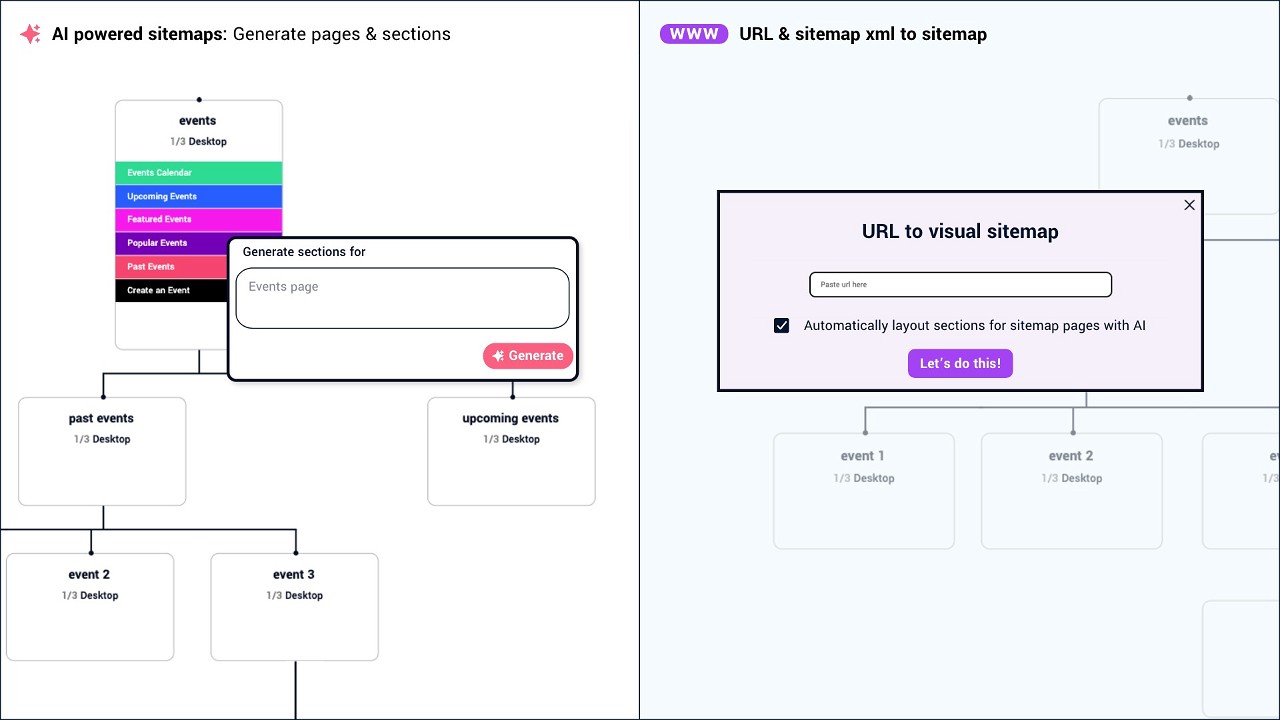
Create a visual sitemap with sections! Plan the page hierarchy with AI or the URL to sitemap feature.
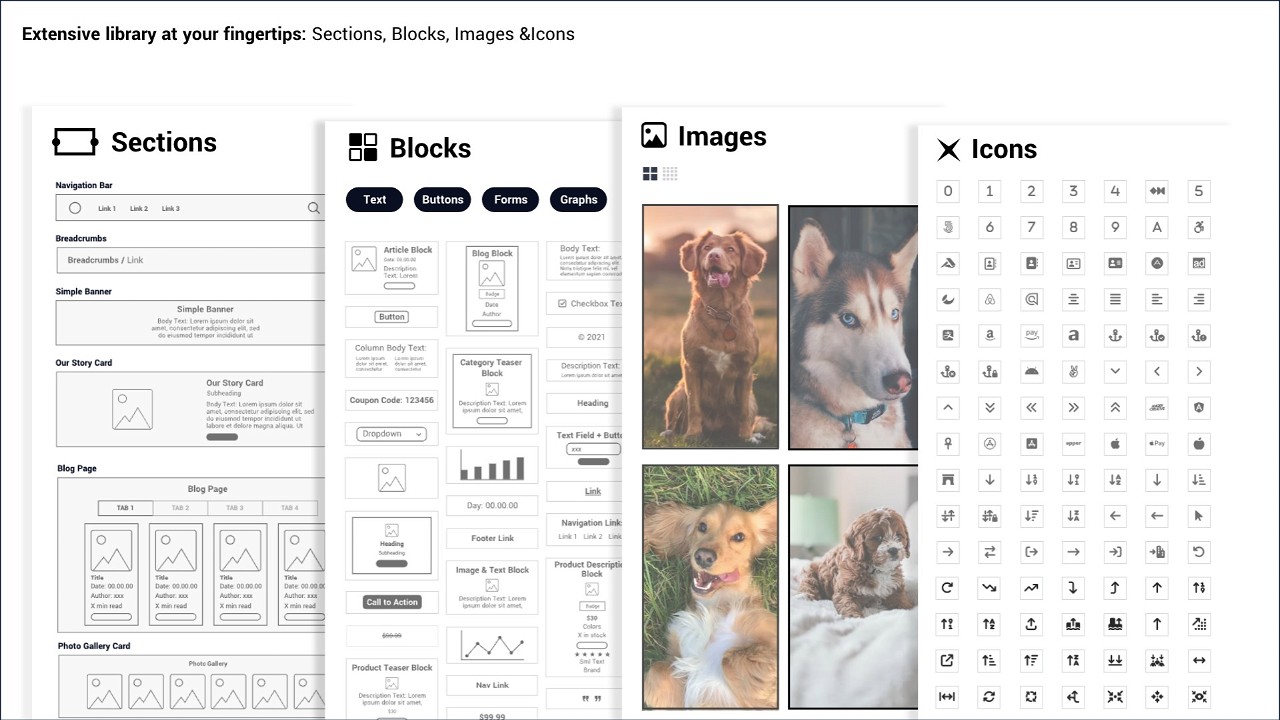
Build your content plan on each page! Add content, images, forms, buttons, links, graphs, and more.
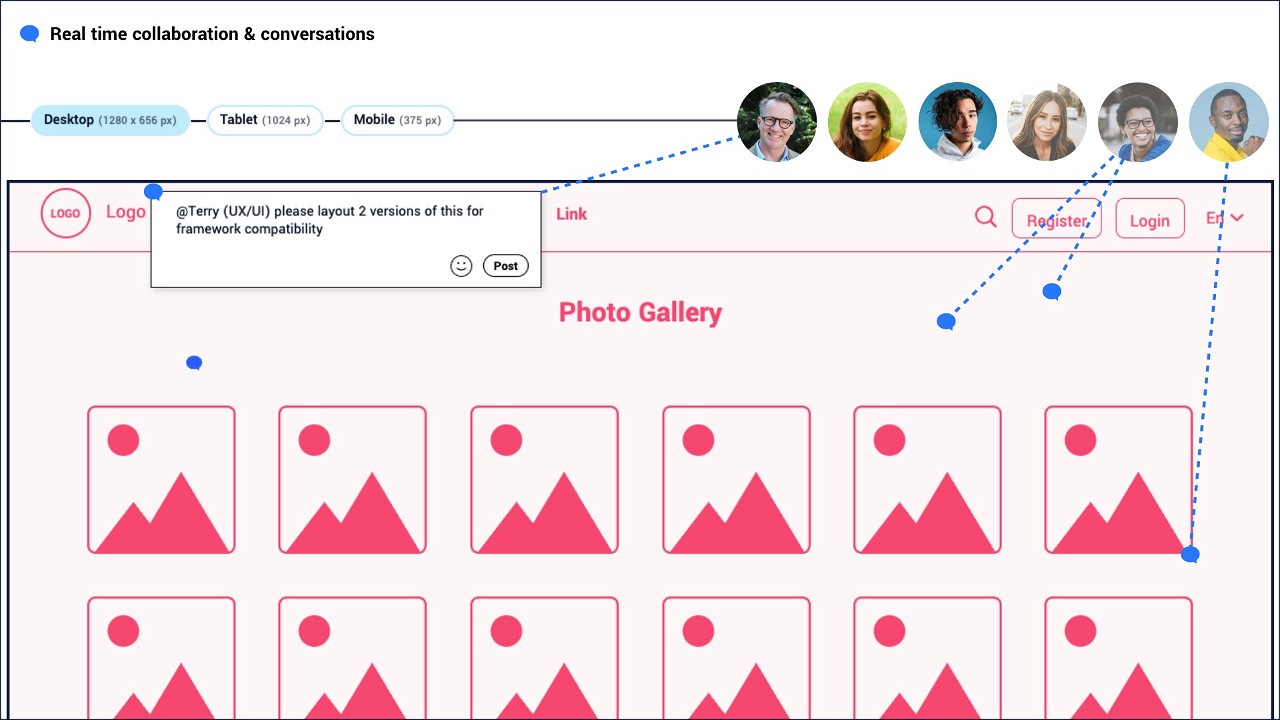
Great decisions aren’t made alone! Invite your team/stakeholders and coordinate decisions about your plans and designs.
Plans & features
Deal terms & conditions
- Lifetime access to Claritee AppSumo Plan
- You must redeem your code(s) within 60 days of purchase
- All future Starter, Advanced, and Agency plan updates
- Please note: This deal is stackable
60 day money-back guarantee. Try it out for 2 months to make sure it's right for you!
Features included in all plans
- Unlimited collaborators
- Unlimited active projects, pages & canvases
- Realtime collaboration
- Set user permissions
- Visual sitemap builder plus AI
- URL to sitemap
- Drag-and-drop page builder
- Large selection of sections, elements & icons
- Personal library
- Export to Figma
- Comments & conversations
- Quick linking for a clickable preview
- Sharelink