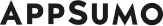When it comes to productivity, time management is the butter to your bread, the sizzling bacon to your egg, the jam to your donut … need I go on?
The problem is that time management software and time tracking tools are a dime a dozen, and they all solemnly swear hand-over-heart that they’ll boost your productivity. Very few, however, explain exactly how to manage your time and build valuable time management skills.
In this post, we’ll explore the top time management systems to give you actionable advice. You’ll learn who they’re for, when to consider using them, and how they work.
Let’s go!
1. Getting Things Done

The Getting Things Done (GTD) framework is one of the most popular time management systems to date.
Developed by David Allen, an authority and productivity expert, this time management tool takes the complexity out of boosting your productivity. It’s simple enough to implement:
- List all your professional or personal tasks to get them “out of your head.”
- Prioritize them by urgency so you can work on what’s most important.
- Regularly review all your tasks as you tick items off your list. This constantly updates your to-do list, ensuring that you’re always working on productive tasks.
The customizable and self-regulating style is ideal for creative types, especially freelancers or business owners who tackle multiple projects throughout their day.
2. Kanban System
Easy visualization and workflows are at the heart of the Kanban system.
When you’re working on multiple projects with dynamic workflows, it shines as a project and time management tool. You can sketch it out on paper or implement it digitally. Here’s how:
Step #1: Visualize your workload. Prioritize by what you should start, schedule for later, and the difficulty of each task.
Step #2: Create a Kanban board. This is usually three to five vertical columns - depending on the complexity of your workflows - that list:
- Tasks to be done
- Tasks in progress
- Tasks completed
Step #3: Manage your workload. Ensure you only have three active tasks within your “in progress” column to streamline your workload and avoid burnout.

If you’re looking for a Kanban-friendly, all-round project management tool, Plutio is a perfect option.
3. Autofocusing
Autofocusing is a zen-like automatic time management practice that restores dwindling reserves of enthusiasm throughout your workday.
Marc Andreessen, the founder of Netscape, hails autofocusing as the key to his success. Here’s his unique spin on using autofocusing:
- Don't keep a schedule. If you can, avoid blocking time out of your day - no meetings or appointments. This keeps you flexible and motivated.
- Stick to three lists, maximum. A “to-do list” for key tasks, a “watch list” for projects that need a response from someone else, and a “later list” for the stuff you’d like to do.
- Start when and where you feel like it. Let your motivation and excitement act as a compass to guide which important tasks you should tackle first.
This free-spirited approach aims to reduce stress and raise productivity. If you’re not a fan of rigid time management systems and crave the freedom for last-second decisions, give Autofocusing a shot.
4. Iceberg Method
If you’re in a creative or analytical field, staying abreast of changes and industry shifts is tough. You encounter a useful resource one day, only to find it’s slipped back into the depths of the internet when you eventually need it.
Created by Ramit Sethi of I Will Teach You to Be Rich, the Iceberg Method is a time management system that will help you record complex information and actually use it later.
Ramit suggests that you:
- Start by saving interesting information. Take all your book notes, PDF docs, emails, or links and store them in a central system like Evernote.
- Organize your collection via tags and folders to quickly find what you need, exactly when you might need it.
- Review your swipe file of interesting information every four to six weeks. Ask yourself: What’s applicable to the projects you’re working on right now?
Similar to the GTD framework, the Iceberg Method is about getting things “out of your head” and organizing them.
Unlike the GTD framework, however, it specializes in managing heavy information or potential source material to reduce the time it takes to research complex topics. This means when you start that new report or piece of content, you’re never blank.
You'll have a supporting network of accessible notes and resources on standby to help you complete projects quicker.

If you like the idea of organizing all your resources or business assets in one easy-to-use platform, (and for a great price) check out Brandox on AppSumo.
5. The 4D Technique
Struggling with procrastination or feeling overwhelmed?
The 4D framework will help you declutter your schedule to boost productivity. Here’s how to use it:
- Do it: If a task is urgent and you face consequences for not doing it, do it first.
- Defer it: If it can’t be completed quickly and is a high priority, delegate it to someone who can get it done on time.
- Delegate it: Is the task something you are responsible or best suited for? If not, pass it to someone else so you can focus on a higher priority item.
- Delete it: If there are no consequences for not completing a task, consider removing, postponing, or delegating it.
6. Time Tracking
We’re all familiar with the common excuses for not being productive …
- “I don’t have enough time.”
- “My workload is never-ending.”
- “I get interrupted way too often.”
Time tracking is an amazing way to interrogate those excuses and finally fix your schedule.
Using time tracking software, simply monitor actions or new tasks that take up your working hours, and how long it takes you to complete them.
This transparent insight into how you actually spend your time will be invaluable. If you spend four hours writing a proposal, and an entire hour on social media, your time tracker won’t lie.
Here’s how you can use it to increase productivity:
- Track your own time to monitor how long it takes to complete different tasks throughout the day.
- Work at your usual pace. This is important, as it will reveal hidden dips and peaks in productivity.
- After a week, pay special attention to reports and timesheets that break down your workweek.
- Finally, identify common time drains and how you can fix them. Can you try a different process, get extra help, or delegate your most time-consuming tasks?
You can fit this time tracking process into your normal routine, or use it to diagnose and fix productivity slumps with a dedicated timesheet app.

If you’re looking for a free time tracking app that also handles billing and invoicing, get TimeTrack from the AppSumo store.
7. The 2-Minute Rule
Procrastination and indecisiveness kill productivity. The 2-minute rule is designed to eliminate both to keep you focused and build momentum.
Pioneered by David Allen, the rule asks two questions, the answers to which dictate how you should act:
Question 1: Can the task be completed in two minutes? If the answer is yes, don’t add it to your to-do list. Do the task.
Question 2: Will the task take more than two minutes? If the answer is yes, and it’s a high-value task, start it anyway.The secret of this system lies in building momentum and breaking down barriers.
Completing many small tasks in under 2 minutes provides a sense of accomplishment that triggers momentum. And sinking your teeth into bigger, important tasks means you’re more likely to carry on doing them anyway.
Try this task management practice if you have multiple medium-sized tasks and you’re not sure of where to begin.
8. Pomodoro Technique
Short periods of intense work are proven to increase focus, alertness, and productivity.
The Pomodoro technique is a time management system based entirely on sharp bursts of focused work. It aggressively forces out interruptions and demands a regiment of controlled breaks to combat fatigue. Here’s how it works:
- Identify the task you need to complete.
- Set a timer for 25 minutes and start this task without any interruption.
- When the timer goes off, allow yourself a strict five-minute break, then return to work for another 25 minutes.
- Break the cycle with a longer, 15 to 30-minute pause every fourth break to reset your mind.
If you find your attention span fluctuates, or you feel like precious work time is slipping through your hands, this is a perfect time management system for you. I’d recommend the PomoDoneApp to get you started. It’s easy to use and integrates with other tools.

9. Agile Results
Is mastering both your personal productivity and professional performance actually possible?
Considering how tough boosting productivity in one area is, it’s hard to imagine a time management system that balances both. That’s where the Agile Results system comes in.
Designed to cater to all-around personal and professional productivity, the system emphasizes managing overwhelm and setting boundaries to strike a healthy work-life balance.
It does this by following three key rules:
- The Rule of Three: Think, do, and plan in threes. The Rule of 3 limits objectives to manageable chunks. It also makes tasks easier to remember and less intimidating.
- Friday Reflection: Review three things that went well and three things to improve for next Friday.
- Hot Spots: Visualize all the key areas to focus on in your life. Once you’ve identified them, set boundaries and observations to advance in all areas.
If you’re looking for a holistic, visual time management system you can quickly jot down on a piece of paper, this is your answer.
10. Eisenhower Framework
When you’re swarmed with multiple high-value tasks, you need to prioritize. Unfortunately, deciding what to prioritize is tricky. What deserves to be deleted, postponed, or brought forward?
The Eisenhower Framework, or Urgent-Important Matrix, will help you decide with confidence.

Originating from Dwight D. Eisenhower, a five-star World War II general and the 34th president of the United States, it’s a logical way to analyze and schedule your workload.
This Eisenhower framework forces you to split tasks into four quadrants based on urgency and importance:
- Quadrant 1: Urgent and important. Write down the important tasks you need to complete before anything else, and do it immediately.
- Quadrant 2: Not urgent but important. Schedule these on your calendar for a later date so you actually get them done.
- Quadrant 3: Urgent but not important. These are tasks you can defer to someone else.
- Quadrant 4: Not urgent and not important. These are non-urgent, low-value tasks that you should remove from your list or postpone.
Find Your Perfect Time Management System
Above, you’ve got a diverse range of time management systems, practices, and tools to choose from.
If there’s one lesson to learn from the range of approaches to time management, it’s that there’s no universal time management technique that’s guaranteed to boost productivity.
Different techniques, systems, and tools cater to different personalities, work habits, and environments. To find the perfect system, you’ll have to test a few out.
For more project management and time tracking tools, check out the AppSumo store.