Alugha AppSumo Starter Plan
A complete video translation and dubbing tool with easy collaboration features
You’re ready to share your videos with the whole wide world.
But like a certain coyote chasing after a desert roadrunner, you’re hitting the language barrier hard (though your resolve is admirable).
You could spend countless hours communicating with translators and voice actors via email, and then create separate videos for each language across half a dozen tools.
Or you could say aloha to alugha.
TL;DR
Overview
Alugha is a video translation tool that streamlines the production and collaboration process for high-quality content tailored to international audiences.
Alugha handles every step in the translation process without ever leaving its online workspace, Dubbr.
Once you upload your video, you can transcribe it yourself, or use the AI Buddy to automatically generate a transcript.
Adding new languages is as simple as adding new tracks, then translating the script right in the target language.
With the text translated and transcribed, you can move on to the fun part: voice-overs.
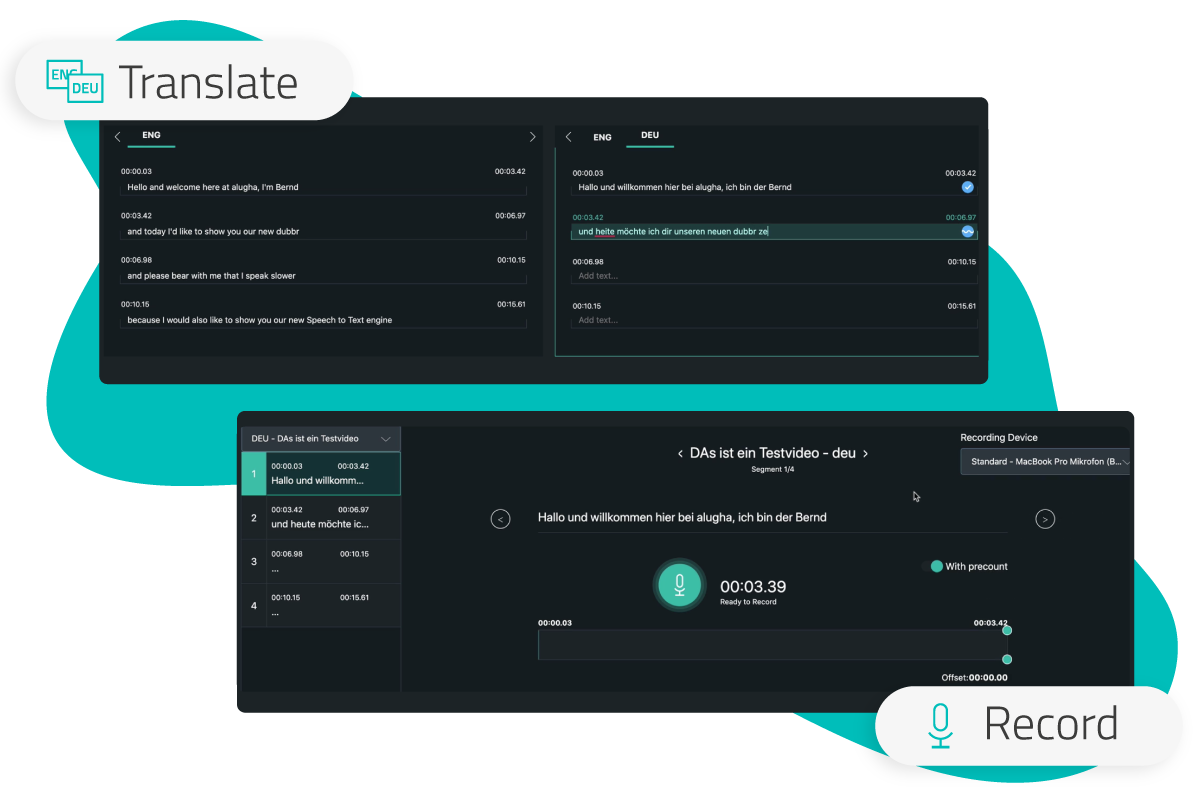
Transcribe, translate, and record a voiceover right from the Dubbr platform!
Voice-overs are divided into segments based on the transcription text.
You can record right in alugha, where you’ll dictate the text, check it for quality, edit or re-record if necessary, then head to the next segment.
Breaking the translation down into bite-size pieces lets you nail the delivery and mitigate mistakes–you’ll be done with voice-overs in no time!
You can’t speak every major language, as much as Duolingo reminds you to try. That’s why alugha makes collaboration a cinch.
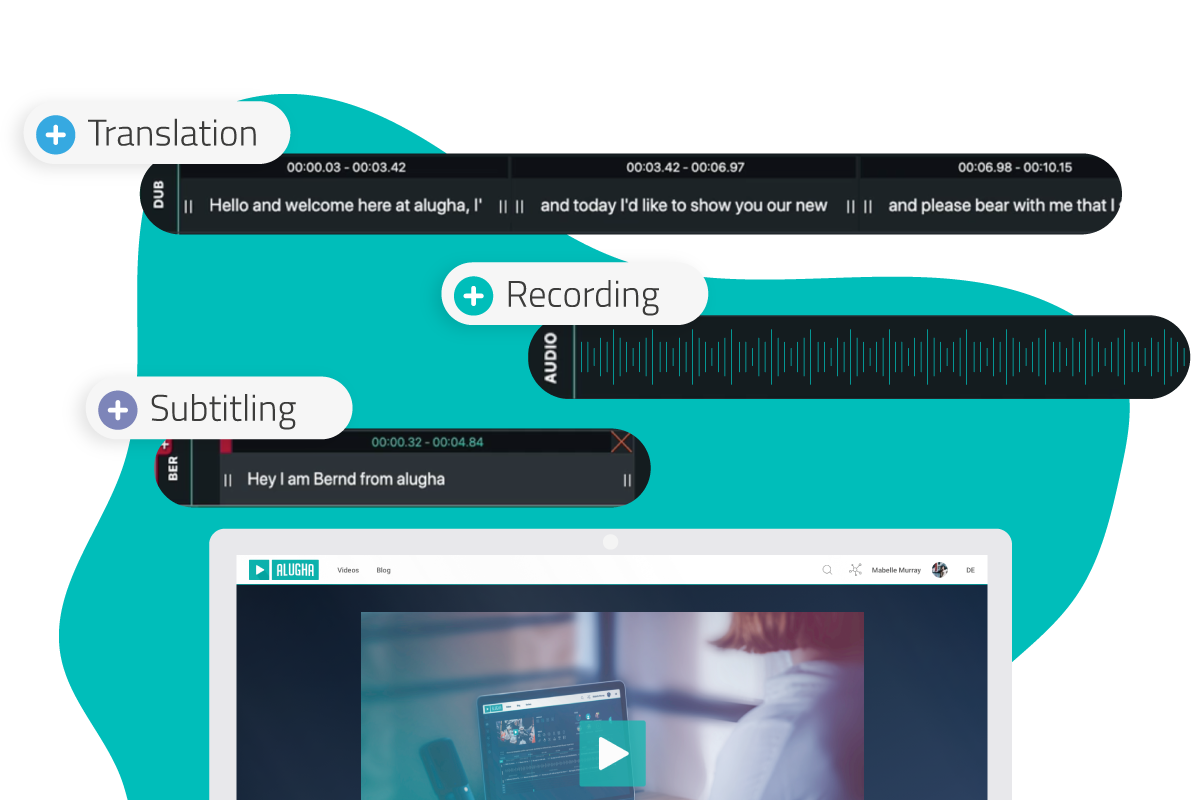
Record the audio for each language in quick segments for easy editing and adjustment!
Invite collaborators to your project with a click of a button, then delegate tasks – like translation or voice-overs – for a target language.
All the project files, including subtitles, audio, and voice-over tracks, are available in a centralized location, so you can skip the endless email threads.
Collaboration happens in real-time, so you can check voice-overs and provide direction or specify revisions.
(Yes, you can adopt your favorite stage voice and say, “Once more, with feeeeeeling!” or go with the classic “More cowbell.”)
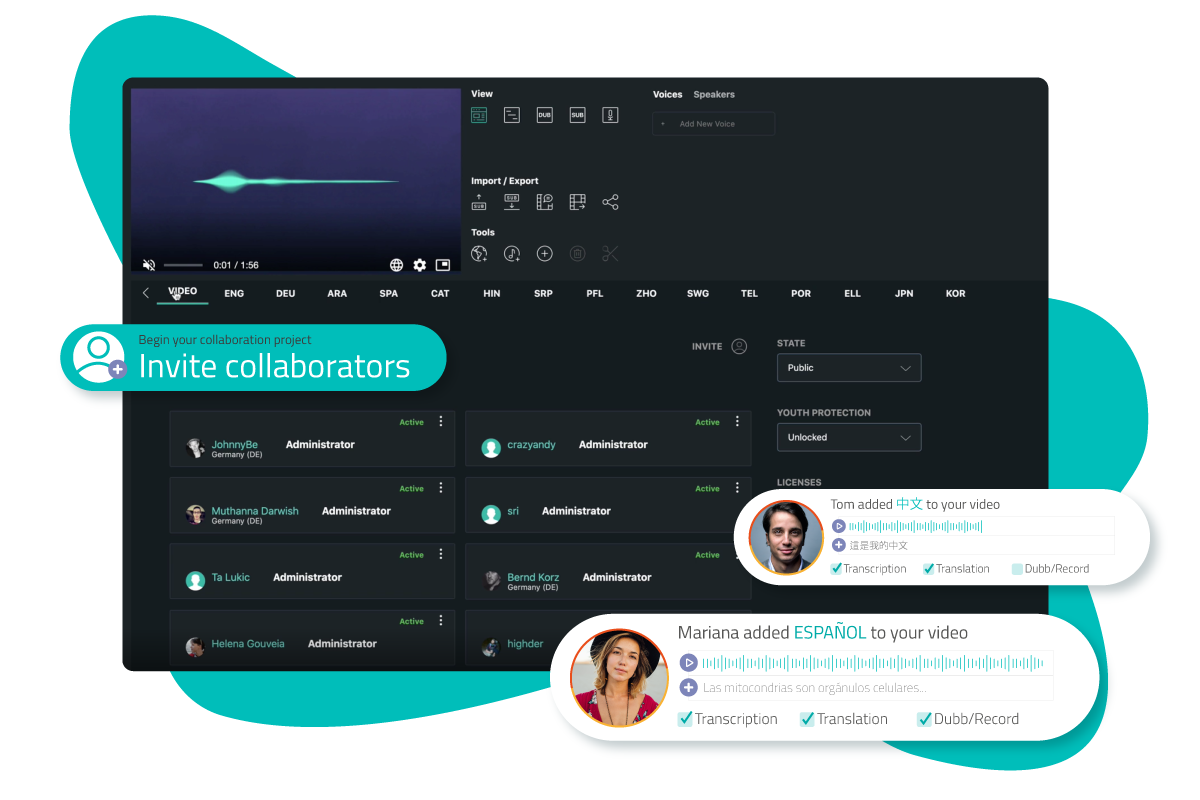
Easily manage your entire project with real-time, centralized collaboration!
Now that your video is ready for the spotlight, it’s time to push it from the production nest.
Directly host your video on alugha to make sure your translated tracks are instantly available.
Plus, you can customize the branding of the player to match your website or theme.
Alugha supports embedding on Twitter, Medium, Kickstarter, and other popular platforms for multilingual playback ready for the masses. Videos are encoded to run super smooth on iOS and Android, too.
The best part? Any changes to the audio or subtitles are automatically synced and updated across platforms for a hassle-free experience.
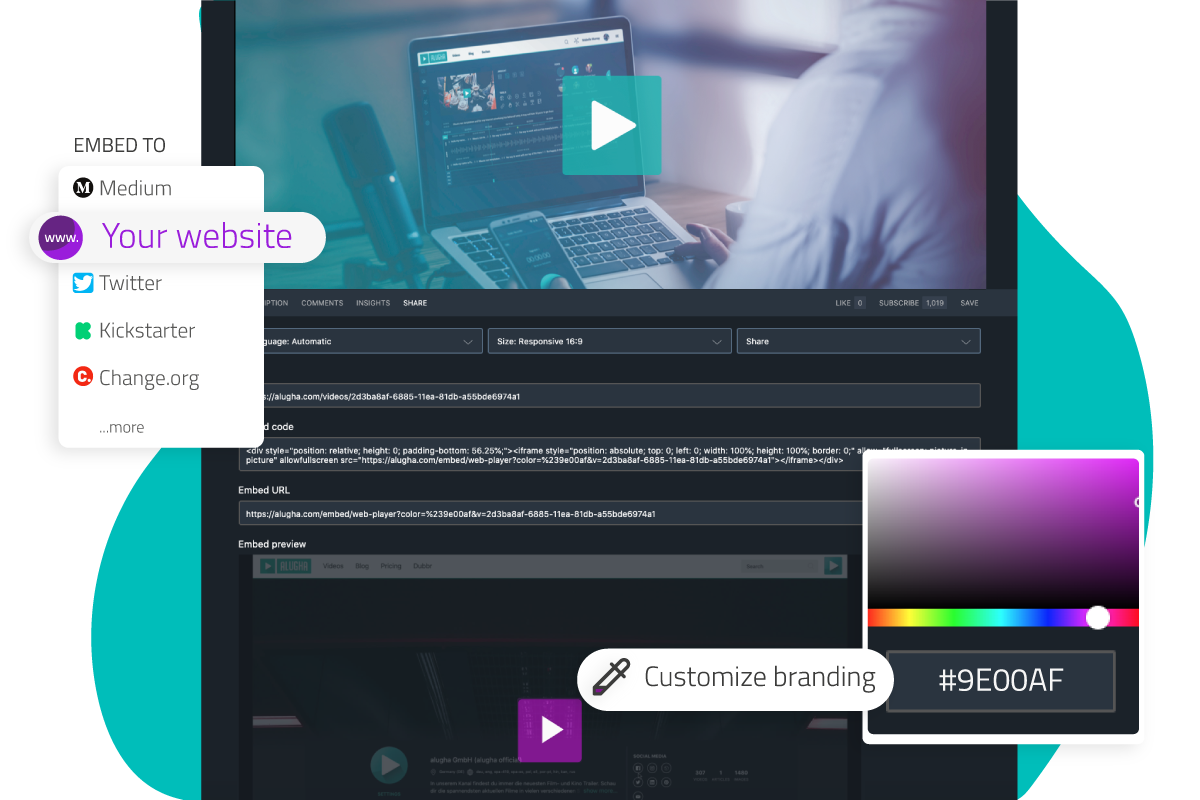
Embed the videos to your website or major platforms for seamless multilingual playback, plus customize the player for your brand!
Since your video is now a multilingual superstar, the last thing you want is to make users find their preferred language manually.
That’s why alugha’s smart video player technology automatically recognizes the viewer’s preferred language and loads the video and subtitles accordingly.
The tool equips you with an AI workforce that offers instant speech-to-text for an accurate video transcript and automatic machine translation in up to 80 languages!
Expect a nice SEO bump, too, since the video will appear separately for each language, and search engines treat them all as different content.
Plus, thanks to the lightning-fast content delivery network and single language-track delivery, playback is seamless, even on mobile.
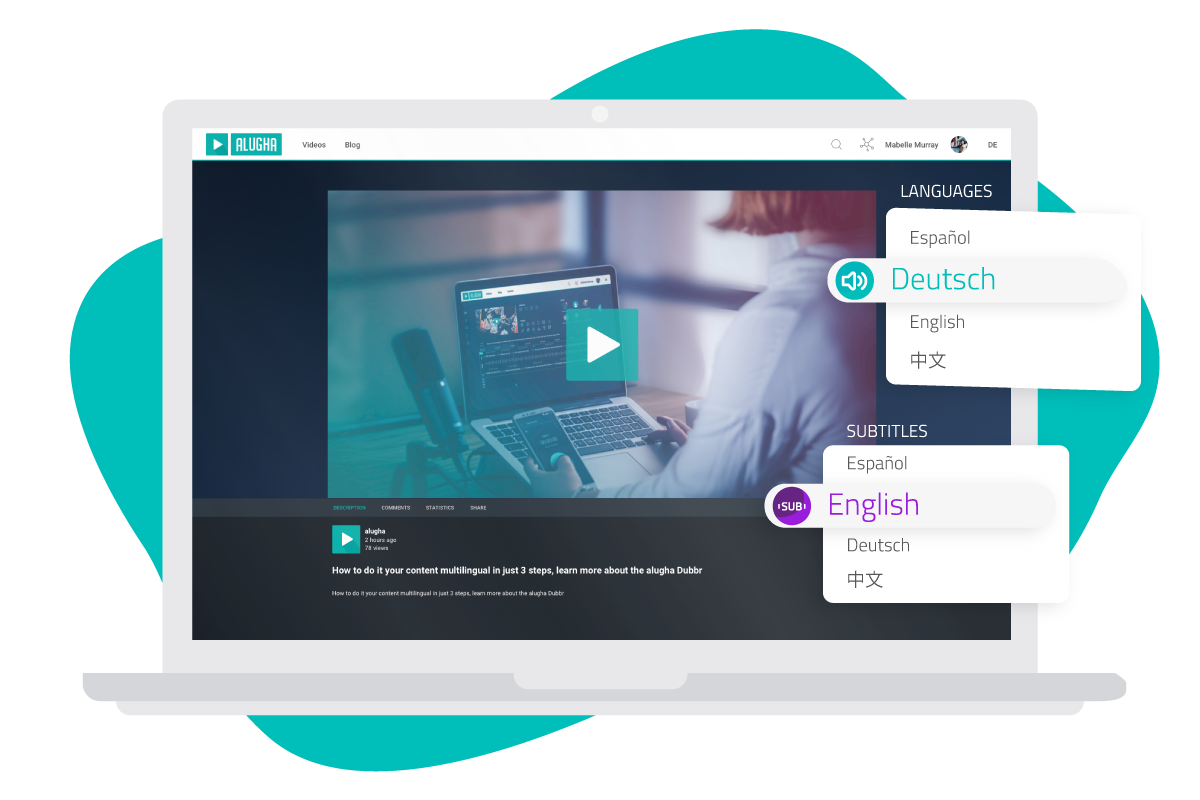
Alugha’s video player automatically loads both the video and subtitles in the user’s preferred language!
You’ve got great content that’s practically begging for a global audience.
The problem is all the grunt work it takes to translate even one video, let alone cover all the major languages. ¡Ay, caramba!
We gave alugha a try with our own product demo video! Check it out:
Give your videos the translation, transcription, and voice-over treatment they deserve, without juggling tons of tools and email threads to get it done.
P.S. Learn how to use Alugha like a pro by catching our training webinar replay here: Webinar Replay!Plans & features
Deal terms & conditions
- Lifetime access to Alugha AppSumo Starter Plan
- You must redeem your code(s) within 60 days of purchase
- All future AppSumo Starter Plan updates
- Please note: this deal is not stackable
- GDPR compliant
- Only for new Alugha users who do not have existing accounts
60 day money-back guarantee. Try it out for 2 months to make sure it's right for you!