BuildBubbles
Instantly turn your WordPress articles into podcasts with no mics or studios involved
There's no doubt in your mind that your blog content would crush it in podcast form.
But you don’t want to spend hours recording and editing... only to have your neighbor’s loud dog ruin the take.
The solution is to quickly transform your WordPress articles into a high-quality podcast without involving vocal warmups or spending a fortune on equipment.
Hit play on BuildBubbles.
TL;DR
Overview
BuildBubbles is a tool that lets WordPress bloggers turn written content into high-quality podcasts without any mics or studios.
Your podcast will be ready in no time once you choose from BuildBubbles’ sound design template options.
These professional templates are created by actual sound engineers, letting you customize the sound to your liking using different voices and music.
From there, BuildBubbles translates your written words into a podcast you can be proud of.
No mics. No studio. No retakes. It’s almost unfair how easy it is.
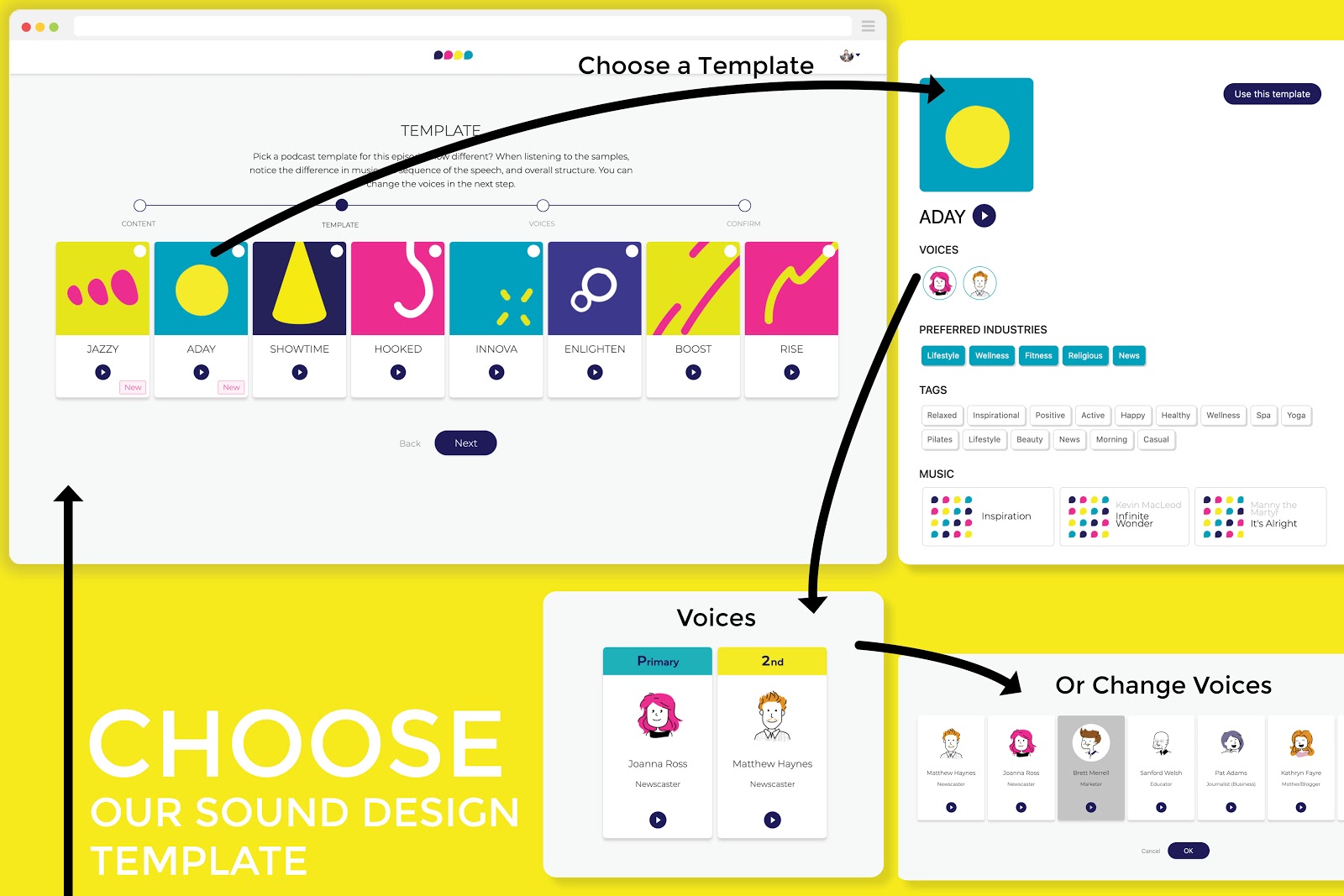
Convert your articles to podcasts by choosing a template and customizing the voices and music!
BuildBubbles comes with its own audio player, too.
You can even customize the colors and style to match your branding.
After you’re done, embed the player on your website to give visitors instant access to your spanking new podcast.
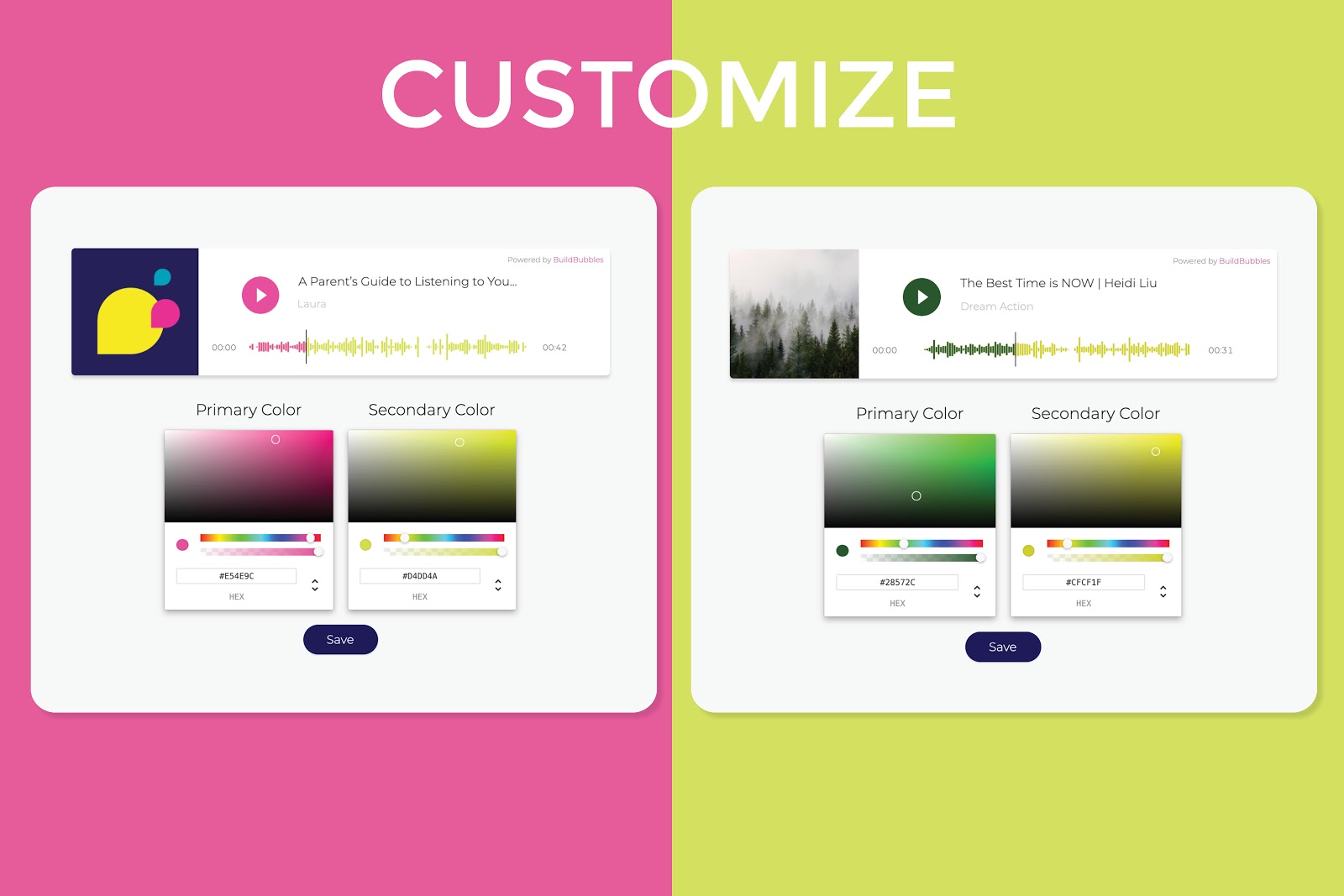
Customize the look of the embeddable audio player to mesh with your website!
Go beyond the embeddable player and get your project on Apple Podcasts.
BuildBubbles gives you auto RSS feed generation, so you can access more listeners through Apple’s platform.
After you’ve submitted to Apple Podcasts once, all of your new episodes will automatically show up on Apple.
If you have a lot of articles on your WordPress blog, then you can create an entire podcast series fast enough to keep binge-listeners happy.
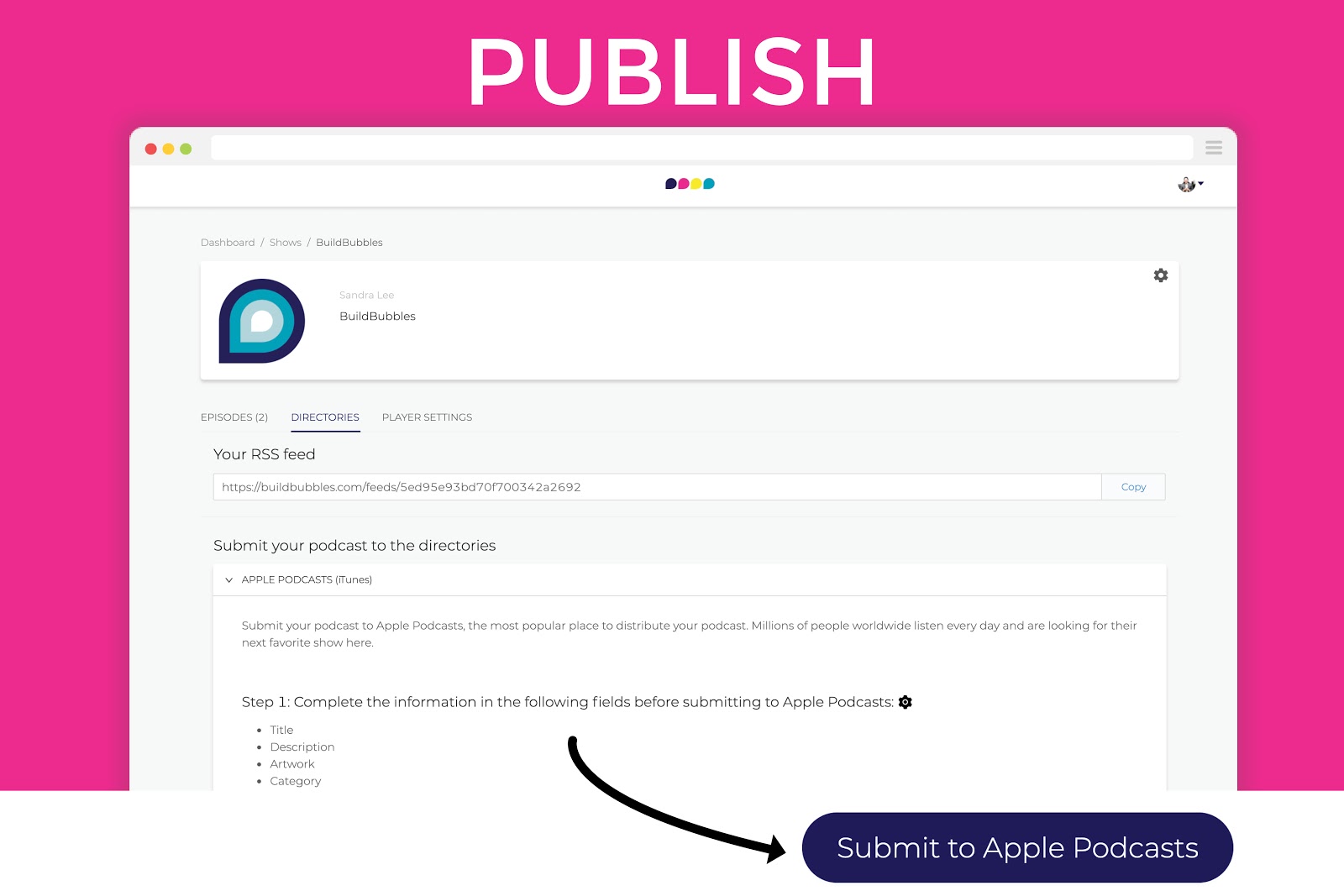
Auto RSS feed generation makes it super simple to get your content on Apple Podcasts.
Never worry about giving your podcasts a touch up, thanks to unlimited editing on all of your content.
With BuildBubbles, you can feel free to go back at any time to adjust the audio for existing episodes.
BuildBubbles also automatically prepares, processes, and masters your audio files, so you can be confident in the quality of your podcast the first time around.
Then there’s metadata tagging, which gives listeners who download the file access to all the podcast details for easy browsing.
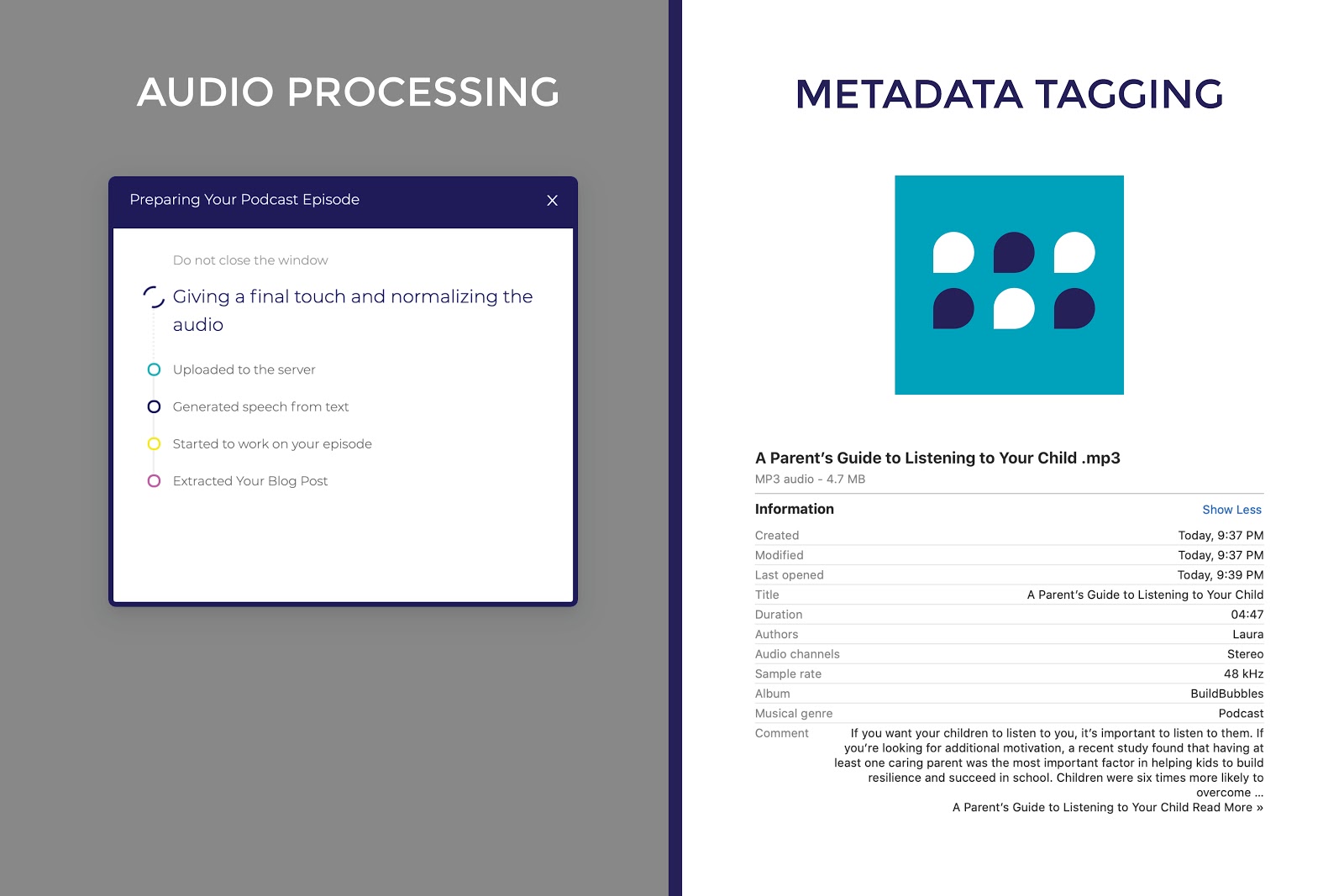
Get professional audio processing and metadata tagging straight out of the box!
Making the leap from writer to podcast personality isn’t as easy as Malcolm Gladwell makes it look (okay, Mr. Outlier).
That’s why you can always count on BuildBubbles for the assist.
You’ll get professional templates, audio processing, a customizable audio player, and auto RSS feed generation to get your podcast out there.
Get lifetime access to BuildBubbles today!
P.S. Learn how to use BuildBubbles like a pro by catching our training webinar replay here: Webinar Replay!Plans & features
Deal terms & conditions
- Lifetime access to BuildBubbles
- You must redeem your code(s) within 60 days of purchase
- All future plan updates
- Stack up to 3 codes
- Only for new BuildBubbles users who do not have existing accounts
60 day money-back guarantee. Try it out for 2 months to make sure it's right for you!
Features included in all plans
- Unlimited podcast editing
- 30,000 characters per podcast episode
- Unlimited listeners
- Convert WordPress to podcast
- High-quality podcast templates with sound design
- Automatic audio processing and mastering
- Automatic audio file metadata tagging
- Embedded audio player
- Auto RSS feed generation
- Publish to Apple Podcasts (iTunes)
- Customizable audio player