eyeson
Get more done with a cloud-based video calling and presentation solution
Video conferencing: downloading extensions and still dealing with lagging video (sorry... what... no, you go ahead...).
And while awkward frozen screens are great for memes, they’re not great for getting business done.
There needs to be a video conferencing solution that’s hassle-free, high-quality, and cloud-based.
At last, there’s eyeson.
TL;DR
Overview
eyeson is a powerful, fully integrated cloud-based video conferencing solution for 1:1 meetings.
You can get eyeson up and running in minutes—just log in with your email or favorite social account and create your profile.
No downloads, no installation, no sweat.
When you’re ready to start your first video call, simply copy the link to your meeting and share it with invitees via email, text, or Slack or send a calendar invite from eyeson.
Attendees can launch the meeting right away from any browser without wasting time with setup or installation.
Create individual rooms for different teams, events, or projects to stay organized. Or, if you’re inviting external partners and want to keep all your information secure, use a one-time link that expires after the meeting.
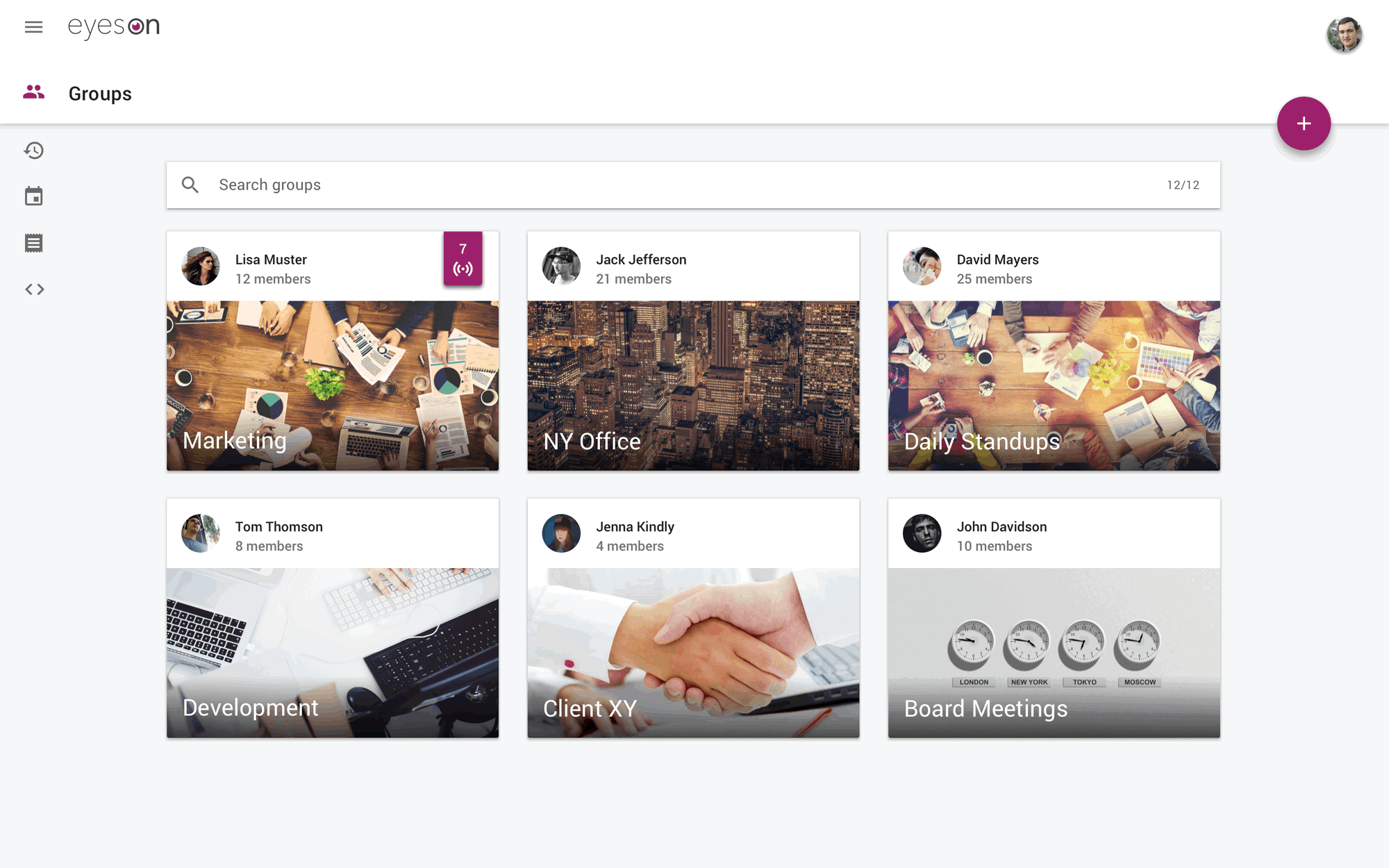
Share your screen or upload a presentation or PDF for a synchronized slide presentation.
Use the drawing tool to highlight specific items in your presentation and point out key items to your audience.
Easily connect your YouTube channel or social media accounts to broadcast your session live or record it to access later.
You can even share gifs and emoji reactions during the video call to keep everyone engaged.
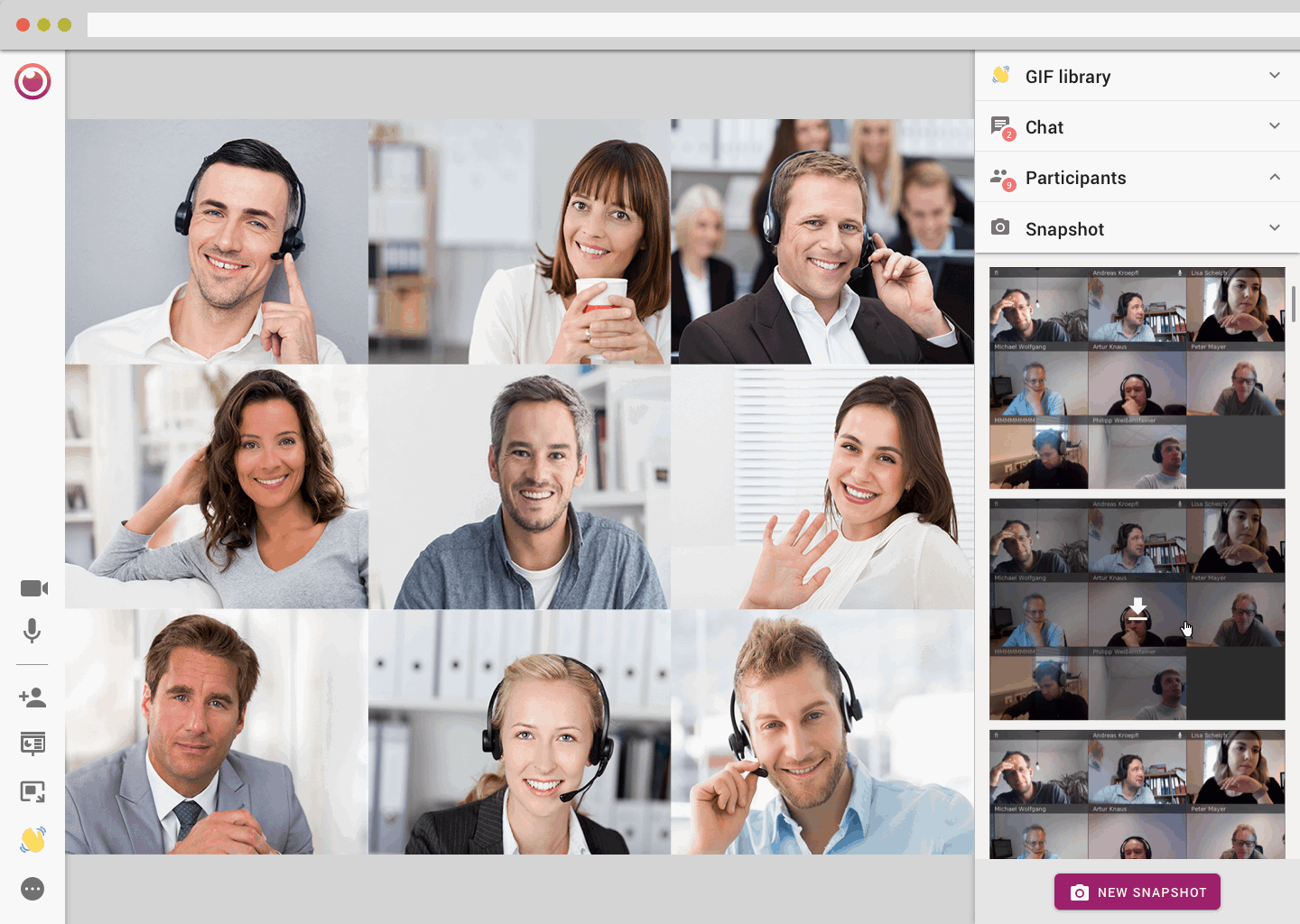
Even with high-def video calls containing up to nine people and audio calls with up to 100, you never worry about lagging or call quality.
The patented Single Stream Technology manages the bandwidth so you won’t lose a speaker mid-call. This technology is also ideal for mobile networks. (Can you hear me now?)
eyeson is great for sales calls—easily drop the link into a cold email outreach to invite prospects to hear your pitch or watch a product demo.
If you want a little more control over your meetings, use the layout settings and moderation tools to control who shows up on the video.
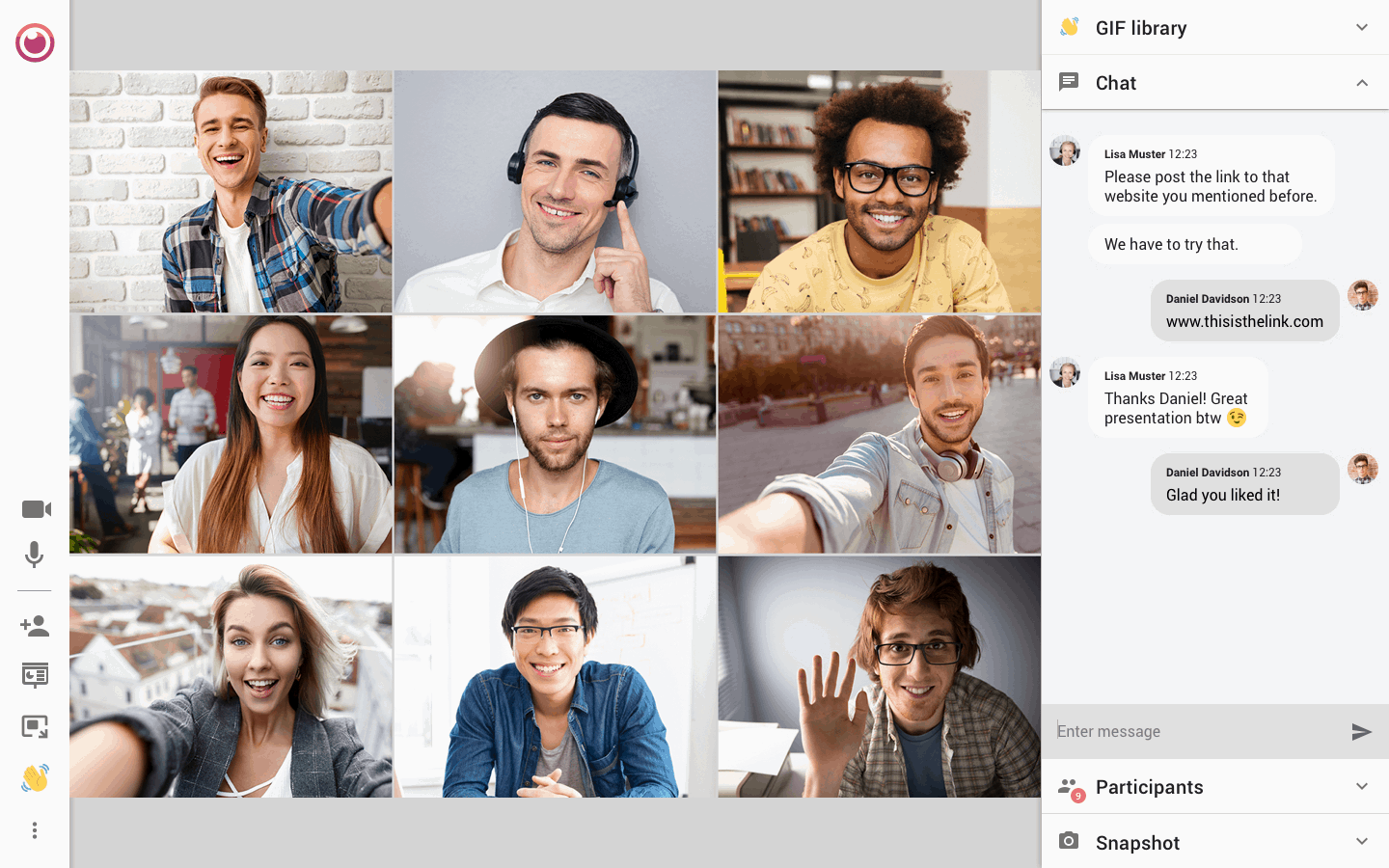
The benefits of eyeson don’t end when a video call does.
All of your recordings and any snapshots you took during the presentation can be accessed easily through your account so you can go back and rewatch previous meetings. (Jeff, get the popcorn!)
If you want to confirm whether you had a call with a prospect or colleague, just look at your past call history.
eyeson easily integrates with your favorite productivity tools (Slack, Trello, and Dropbox) and ticketing platforms (Zendesk and Jira).
Whether you’re collaborating with an internal team, pitching your product, or hosting a presentation, eyeson makes it easy to create and run video calls and presentations.
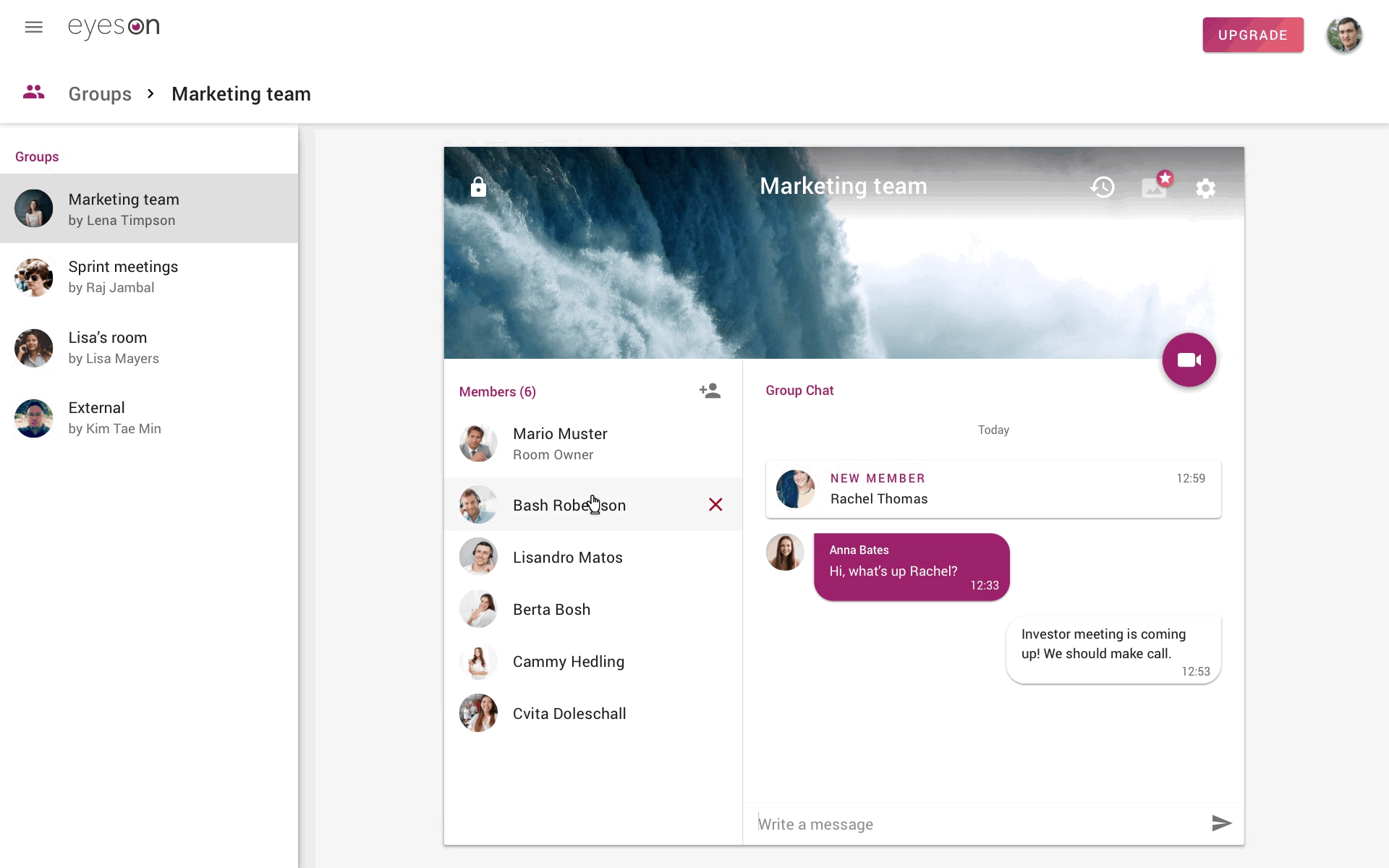
The days of delaying meetings because the software won’t download or the stream is buffering are done.
Video conferencing should help you do business, not get in your way.
Start having crystal clear conferencing with eyeson.
Get lifetime access today!
P.S. Learn how to use eyeson like a pro by catching our training webinar replay here: Webinar Replay!
Related Blog Posts
Plans & features
Deal terms & conditions
- Lifetime access to eyeson
- You must redeem your code(s) within 60 days of purchase
- All future plan updates (Most resembles Teams Plan)
- Stack unlimited codes
- GDPR Compliant
- Only for new eyeson users who do not have existing accounts
60 day money-back guarantee. Try it out for 2 months to make sure it's right for you!