Guestboard
Organize memorable experiences with a central hub that turns any event into an engaged community
If The Office taught us anything, it’s that a lot of hard work goes into event planning. (“Who’s taking care of orchids, chocolates, and the thing that’s made of ice?”)
But sending sporadic emails, answering repeat questions, and updating your event website doesn’t actually help your guests feel connected to the experience—or to each other.
Get everyone on the same page with an event platform that bridges the gap between basic e-vites and complex attendee management software.
Say hello to Guestboard.
TL;DR
Overview
Guestboard is a modular event platform designed to make organizing and hosting simple.
Guestboard is an easy-to-use and versatile event platform, making it super accessible to both organizers and guests.
Using the suite of modular tools, you can instantly customize your event board to match the needs of your event.
Creating a Guestboard is simple as pie. Just choose a background, enter your event details, and you're ready to share your invite link in literally two minutes!
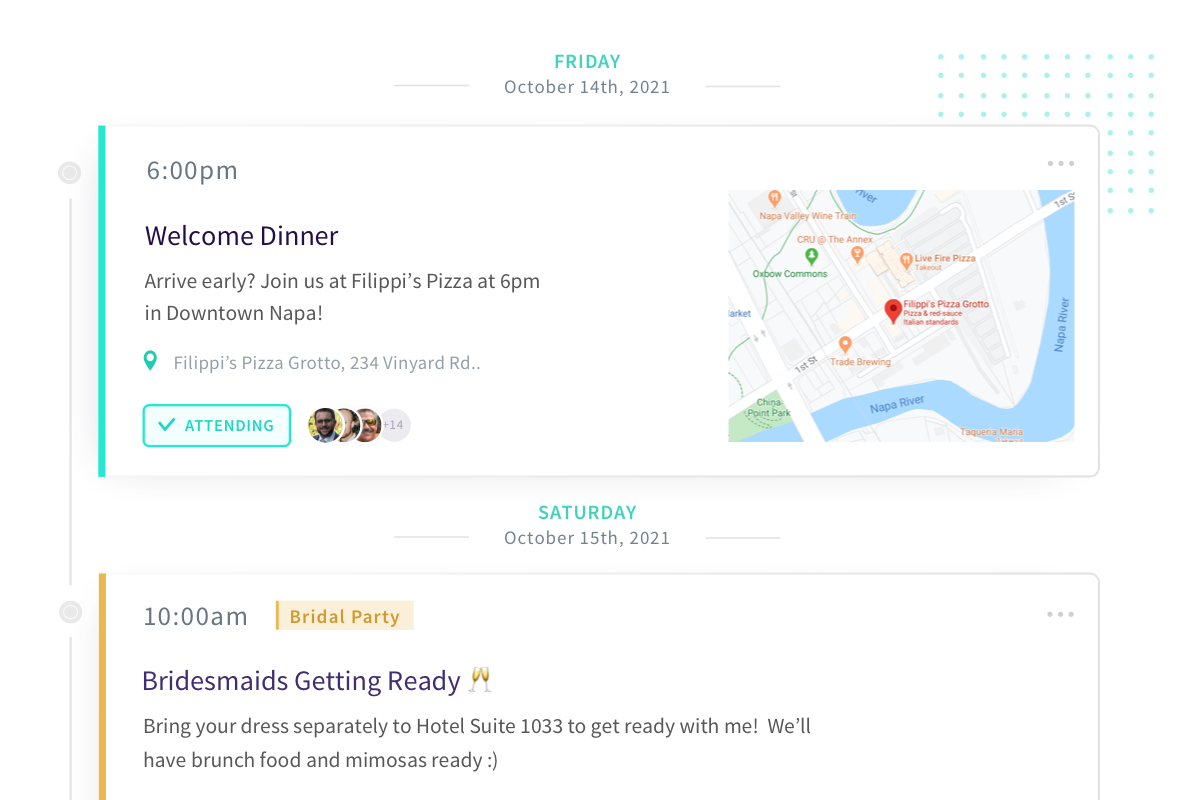
Create your schedule in a snap and enable per-item RSVPs to get an accurate headcount for each event!
Based on your chosen event type, Guestboard will load certain popular widgets by default.
If you want to customize those choices, you can always edit these widgets using the “+” button in the menu bar.
Best of all, the dedicated iOS and Android app lets you and your guests stay connected on the go.
Worried that people won’t open the app often? Don’t be. Guestboard sends beautiful email notifications for the most important updates.
That way, you don’t have to check five other platforms (#tbt to your AOL email address) to figure out if that one cousin is actually attending the family reunion.
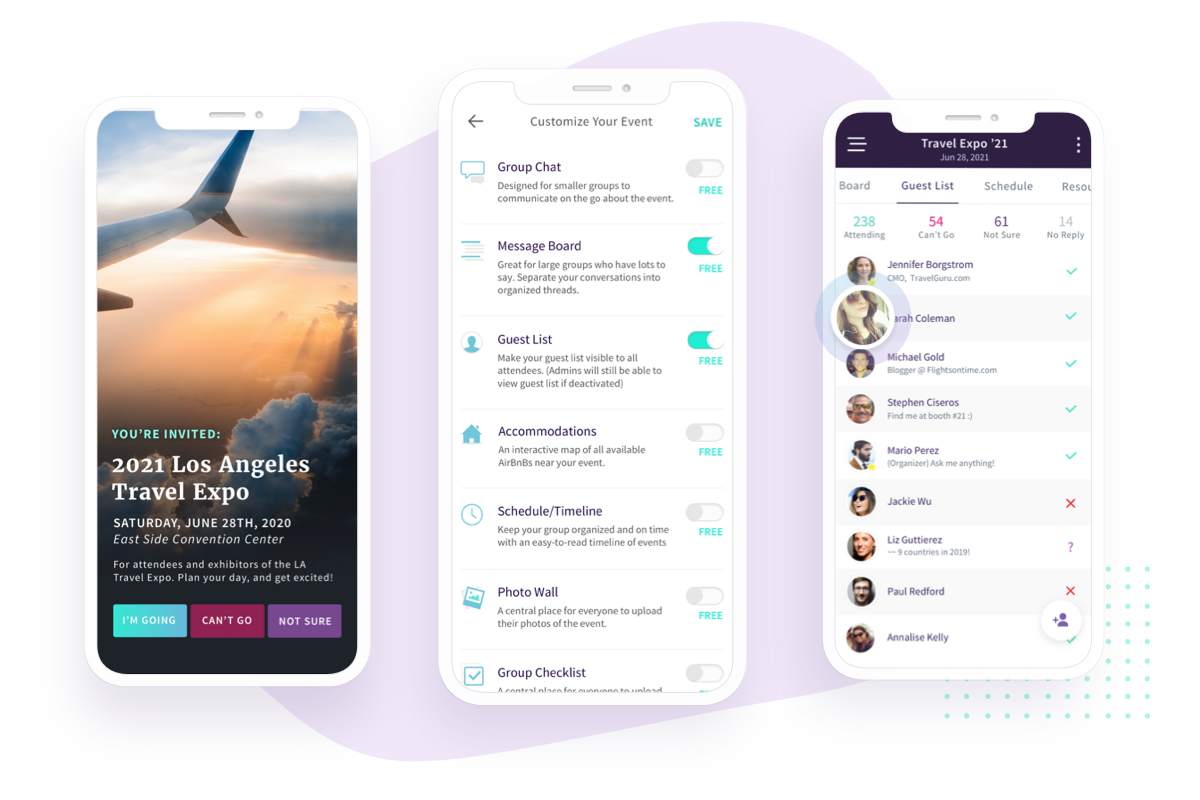
Update your event on-the-go with Guestboard's dedicated iOS and Android app!
In a world of Zoom happy hours and FaceTime dates, Guestboard offers a solution for organizing your virtual meetings, making it perfect for hybrid events.
Whether you’re hosting Q&As, teasers, or other value-add interactions, Guestboard’s Video Chat feature lets you host video meetings before, during, or after your event!
You can use your own invitation links from Zoom, Google Meet, and more, or jump right in with Guestboard’s own integrated video solution.
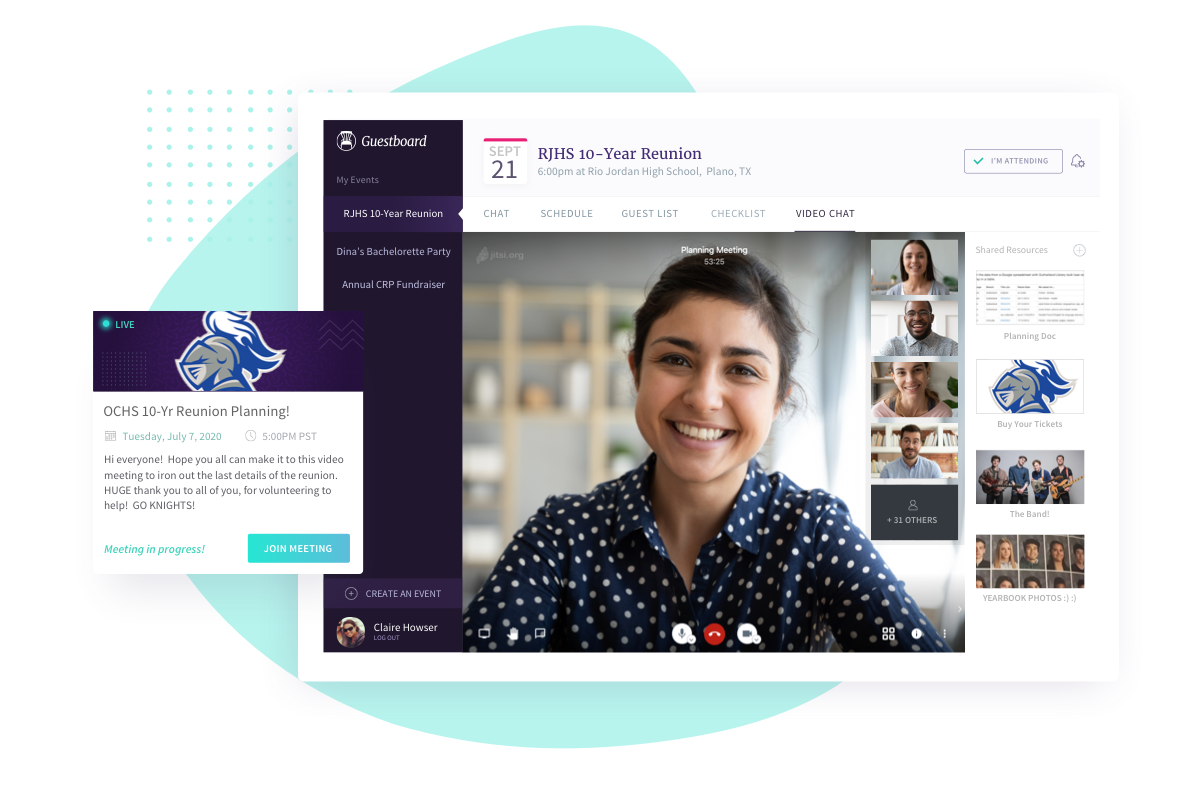
Easily schedule and host video conferences within your Guestboard, thanks to built-in invitations and reminders.
Want to track RSVPs and centralize communications? Guestboard’s got your back.
Using the Message Board widget, you can keep all event-related conversations organized like a mini-Reddit for your event community.
Attendees can use this space to ask questions or even post content that’s collectively valuable to other guests, turning your guest list into your biggest engagement asset.
Guestboard is also a useful resource for your attendees, letting them view the event agenda, access important resources on demand, and expand their network.
You can also use "Guest Groups" in order to create private threads and schedule items that are only shown to certain people, such as internal staff, VIPs, and vendors.
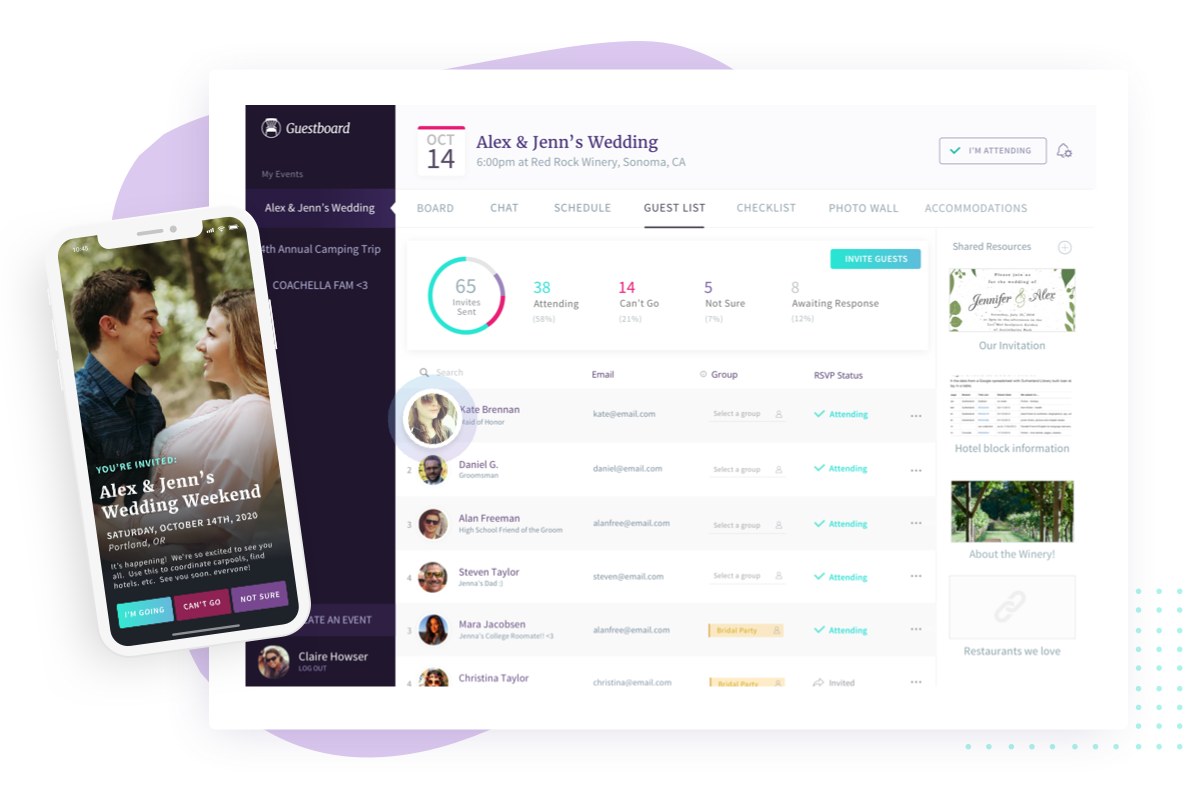
Track RSVPs and assign guests to custom groups—perfect for making private message board posts and scheduling items!
If you’re hosting smaller group events or you’re looking for a different format than the forum style of the Message Board, you can opt for the handy Chat widget.
Just like Slack, Guestboard’s Chat is a linear messenger that lets you update all your attendees at once.
Say goodbye to responding to individual emails and texts asking the same question over and over. (“No, white tie does not mean just wear a white tie.”)
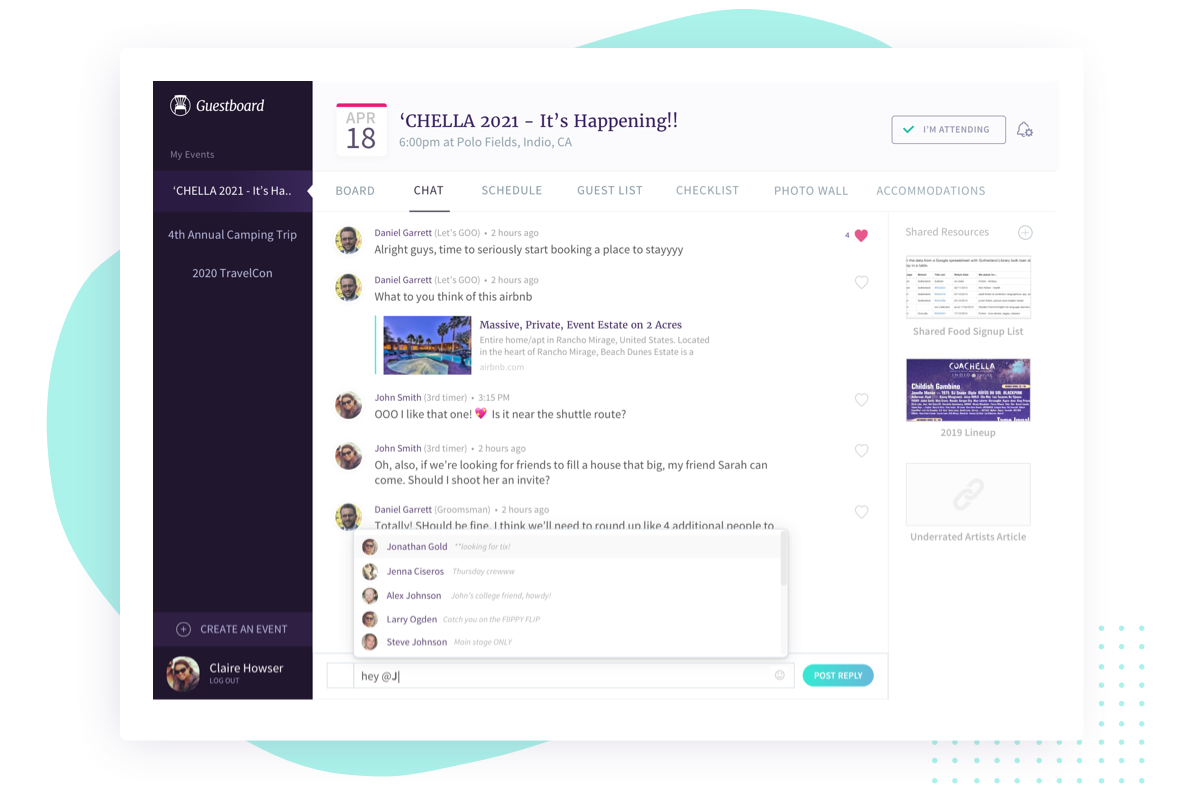
Guestboard’s Slack-like chat keeps communication organized and all of your guests in the loop.
You’ve been wasting time and energy sending out email invites and tracking down people who supposedly RSVP’d. (♫ R-S-V-P, find out what it means to me ♪)
Events are supposed to be fun.
Whether it’s a camping trip or a tech conference, save your energy for the big day and let Guestboard take care of keeping everyone informed and excited.
Get lifetime access to Guestboard today!
P.S. Learn how to use Guestboard like a pro by catching our training webinar replay here: Webinar Replay!Plans & features
Deal terms & conditions
- Lifetime access to Guestboard Organizer Plan
- You must redeem your code(s) within 60 days of purchase
- All future Organizer Plan updates
- Stack up to 6 codes
- GDPR compliant
- Only for new Guestboard users who do not have existing accounts
- Please note: Credits reset each month and do not roll over
60 day money-back guarantee. Try it out for 2 months to make sure it's right for you!
Features included in all plans
- Custom branding
- Create custom splash invitations
- Invite via link, email, or upload CSV
- Track RSVPs
- Send event reminders
- Export guest list
- Share important resources
- Make announcements
- Assign admin roles & guest tags
- Embeddable invitation button