MailPoet
Your second chance to design and send award-winning emails in WordPress
Managing your transactional emails and newsletters is the longest, most grueling part of your routine (and in 2020, that's sayin' something).
Great marketing emails and newsletters shouldn’t take up all your time.
That’s why we’ve brought one of our hottest WordPress tools out of retirement for a special Black Friday feature.
♫Allow us to reintroduce this sale, its name is MailPoet.♪
TL;DR
Overview
MailPoet helps you stand out in any inbox by creating and delivering beautiful emails directly from WordPress.
Ready to send emails straight from your dashboard?
MailPoet allows you to easily create and send different types of emails, including messages you should be automating.
Quickly create a welcome email series, abandoned cart emails, and transactional messages using the tool’s simple automation and workflows.
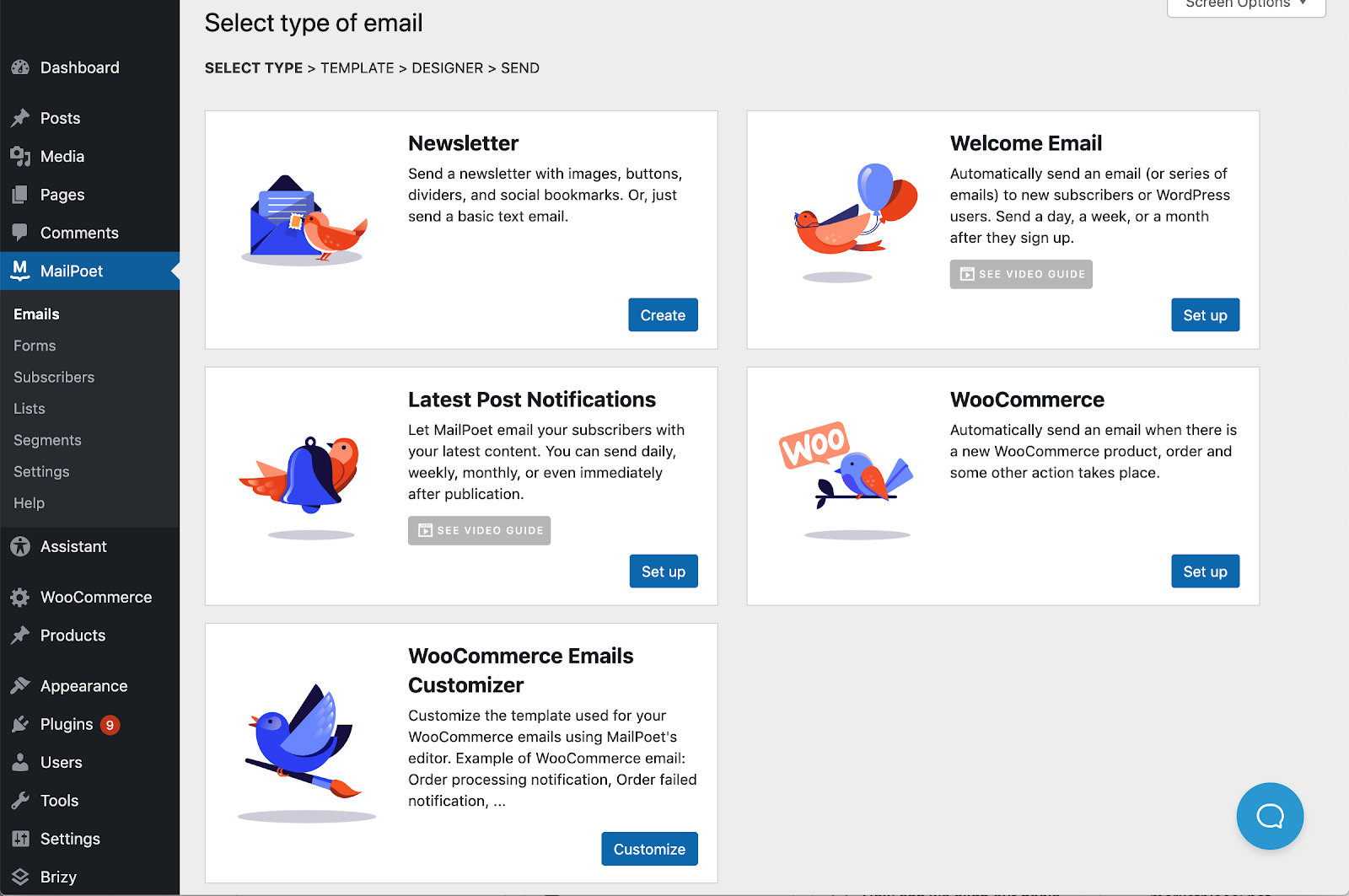
MailPoet offers a variety of email types, including automated messages.
If designing award-winning emails isn’t exactly your idea of a good time (we get it, you just picked up microbrewing), you’ll love MailPoet’s beautiful, customizable email templates.
Find the perfect responsive template for your newsletters, welcome emails, and post notifications.
MailPoet also integrates with WooCommerce, allowing you to send automatic notification emails to customers after they make a purchase.
All of MailPoet’s templates are mobile-friendly and require no HTML.
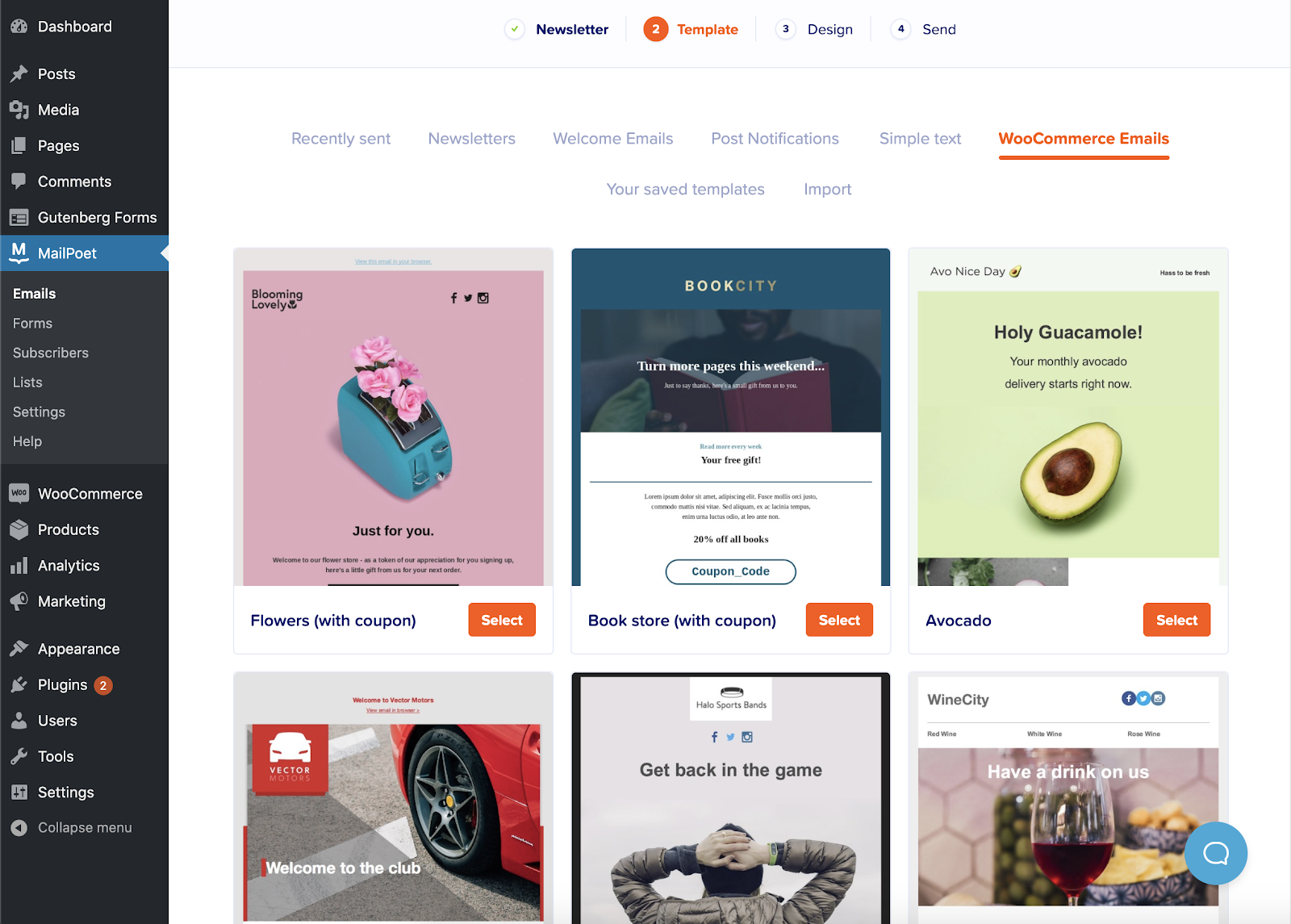
Choose from a plethora of beautiful email templates that you can customize to fit your brand.
MailPoet’s drag-and-drop email editor lets you add text, images, buttons, social, products, and other elements you want to include.
You can also load recent blog posts from your WordPress site directly into your newsletter without having to copy and paste.
When you’ve loaded your text and added images, you can start sending emails right away or save your draft for later.
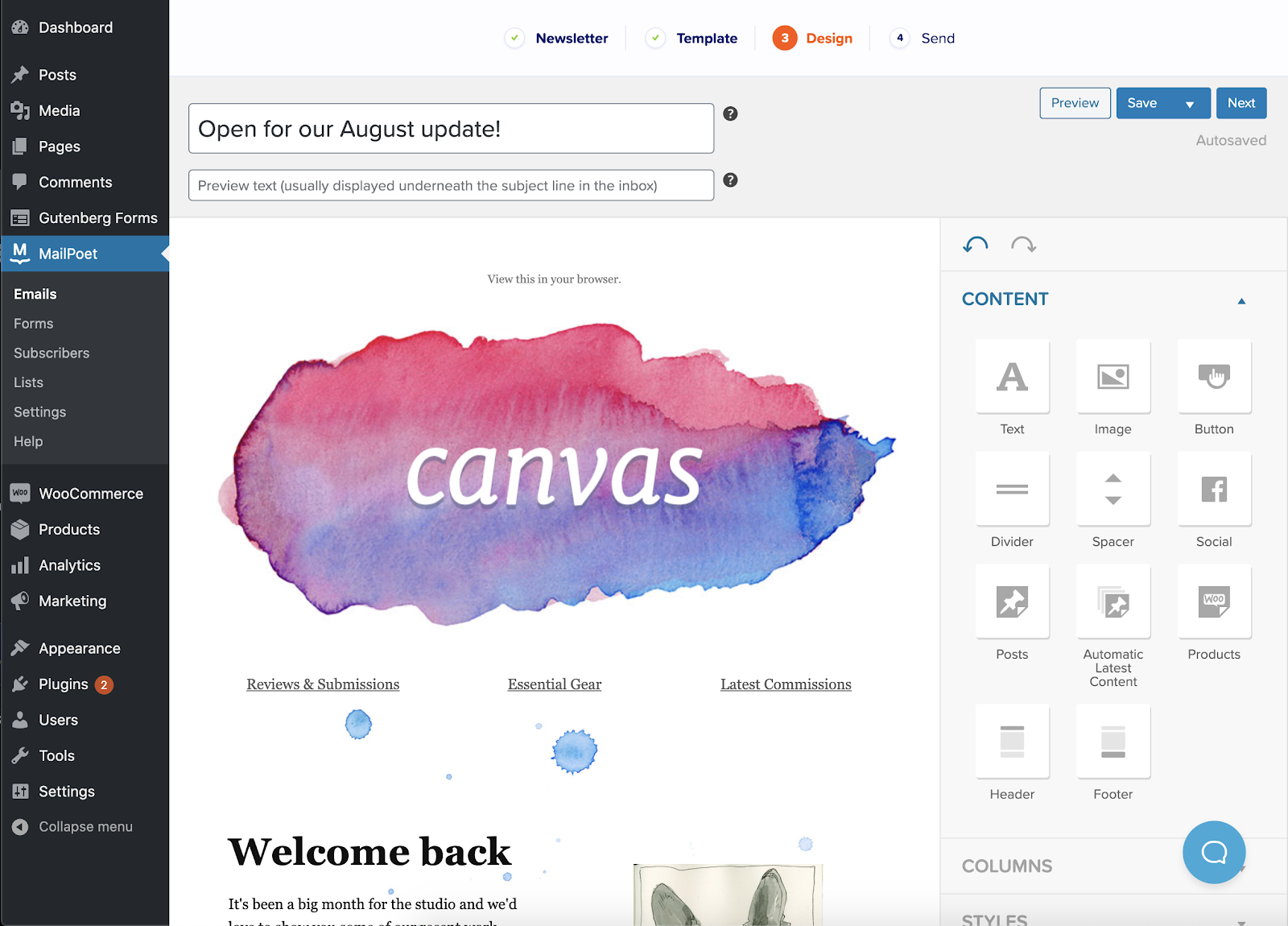
Design your emails with MailPoet’s drag and drop editor, no HTML required.
With MailPoet, you can view sent messages, drafts, and scheduled messages, all from your WordPress dashboard.
Plus, MailPoet makes it easy to turn casual site visitors into loyal subscribers by adding email signup forms as pop-ups, slide-ins, fixed bars, or sections below posts.
You can also add forms to your sidebar or footer as widgets, and every form is customizable using the Gutenberg editor on WordPress.
You can also view, add, or remove subscribers from your list in just a few clicks.
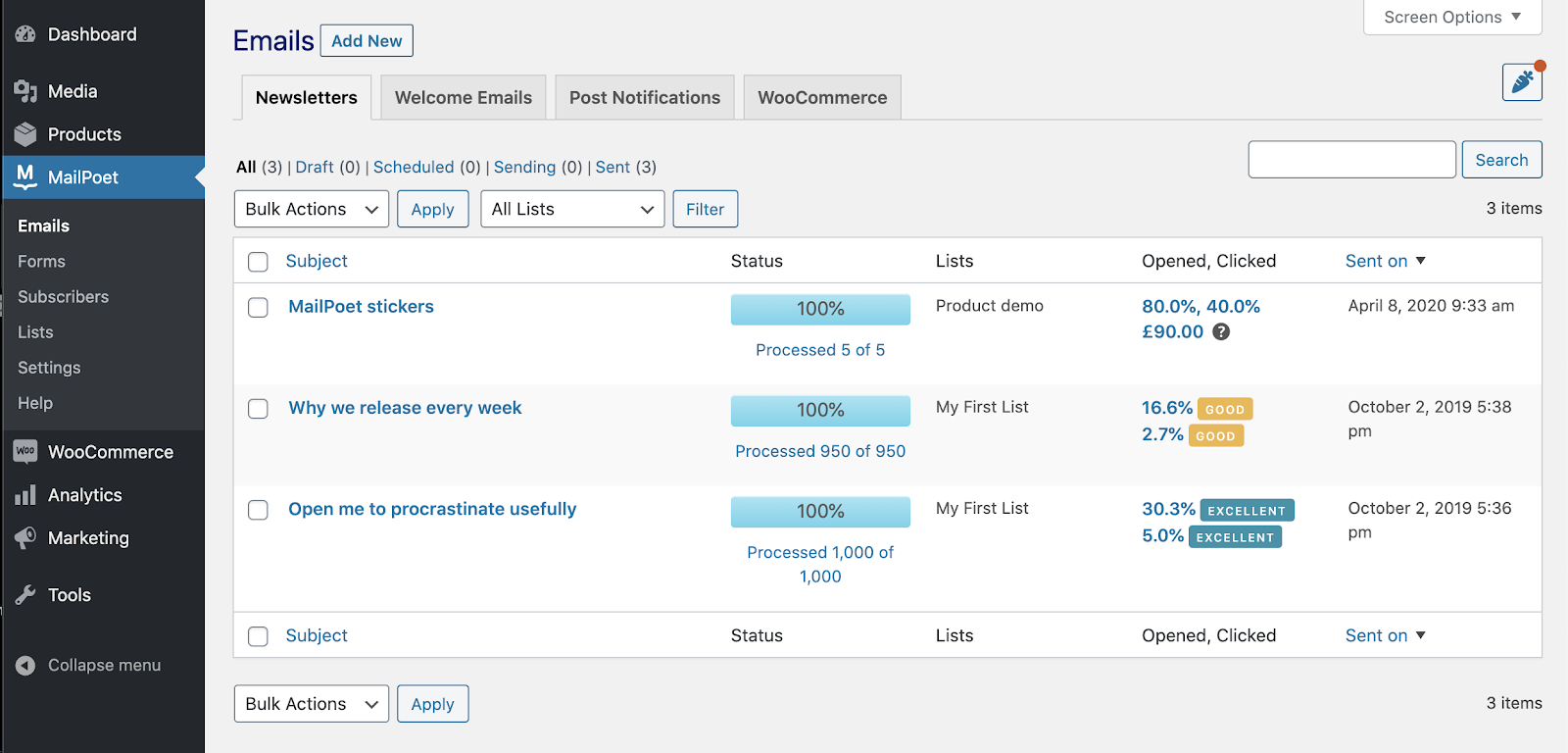
Manage your drafts and sent messages, all from your WordPress dashboard.
Sending emails is part of your hustle, but the process really kills your flow (It’s hard out here for a marketer).
With easy-to-use drag and drop templates and helpful automation features, MailPoet makes sending beautiful, timely emails simple – all from the comfort of WordPress.
Turns out you’re a MailPoet and you didn’t even know it.
Get lifetime access today!
P.S. Learn how to use MailPoet like a pro by catching our training webinar replay here: Webinar Replay!
Related Blog Posts:
Plans & features
Deal terms & conditions
- Lifetime access to MailPoet
- You must redeem your code(s) within 60 days of purchase
- All future plan updates
- Stack up to 10 codes
- GDPR compliant (partner verified)
- Previous AppSumo customers who purchased MailPoet can buy more codes to increase their feature limits
60 day money-back guarantee. Try it out for 2 months to make sure it's right for you!
Features included in all plans
- Unlimited websites
- Unlimited emails
- Unlimited lists and segments
- 50 starter templates with customizable drag-and-drop sections
- Latest post notifications—automatically send your latest post
- WordPress posts to your subscribers
- Welcome series with automation and workflows
- Woocommerce triggers
- Advanced analytics to track opens, clicks, and more
- Auto-clean list based on engagement
- No branding