Share My Image (Image Hosting)
Schedule social media posts, create product listings on Shopify, marketplaces, showcase products etc
One-time payment. Lifetime deal.
View images
Share My Image hosting helps to schedule social media posts and create product listings in bulk on Shopify, WooCommerce, and other e-commerce platforms. Showcase & share your product catalog, picture portfolio to potential customers.
Features
- Upload Images to create marketplace product listings.
- Create a digital brand shop & share a single link on WhatsApp, Telegram, and Messenger with your customers.
- Sell digital images online.
- Organize all your product images/photos & share them with anyone.
- Create Direct Image Links in bulk for any eCommerce Marketplace i.e. Amazon, eBay, Flipkart, Shopify, WooCommerce, etc.
- With our image hosting, you don't need to worry about uploading your photos ever again. Easily manage all your images with a user-friendly interface and get more space with no monthly fees.
PS - Exclusively for new ShareMyImage users only.
TL;DR
At-a-glance
Integrations
Features
Resource type
Certification
- Yes
Overview
Product Introduction
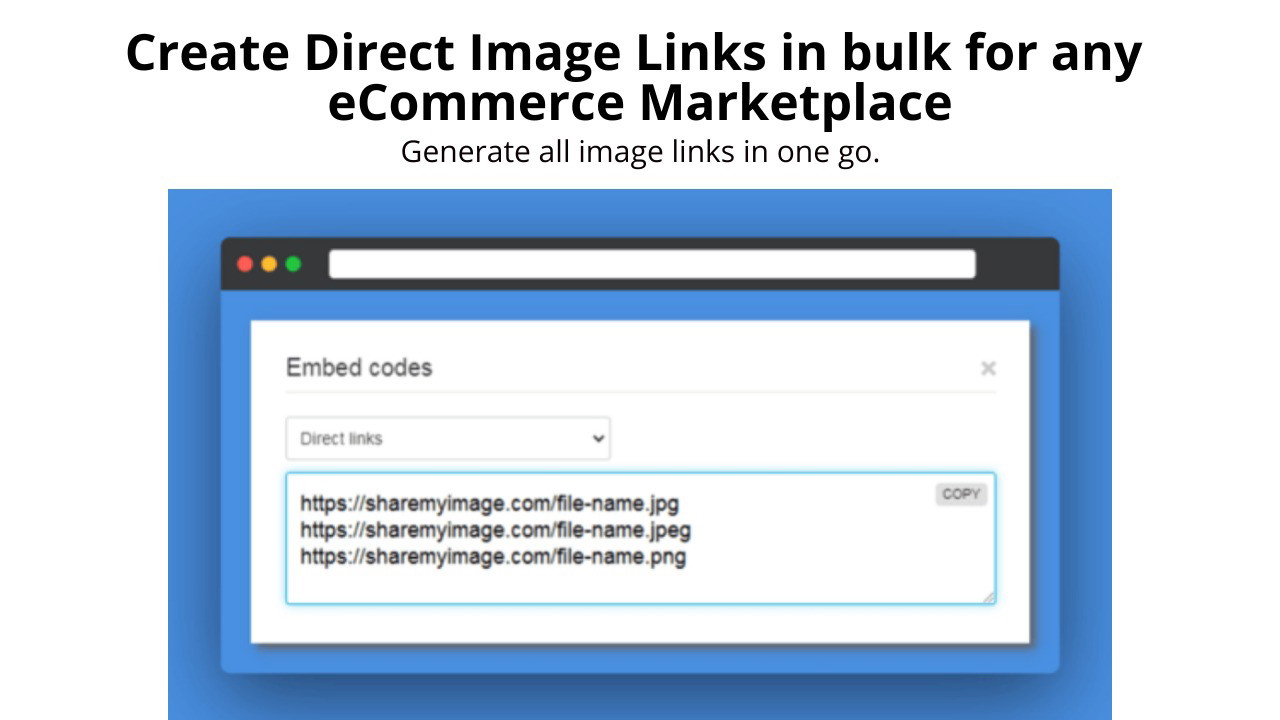
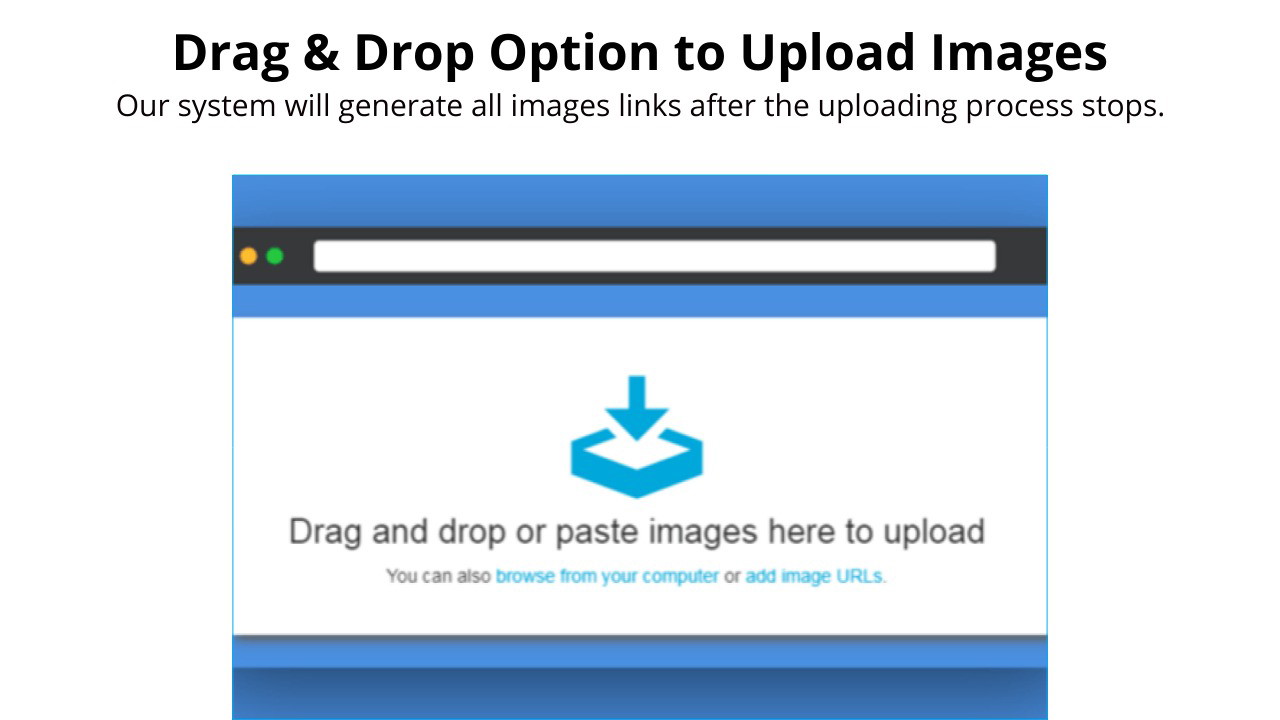
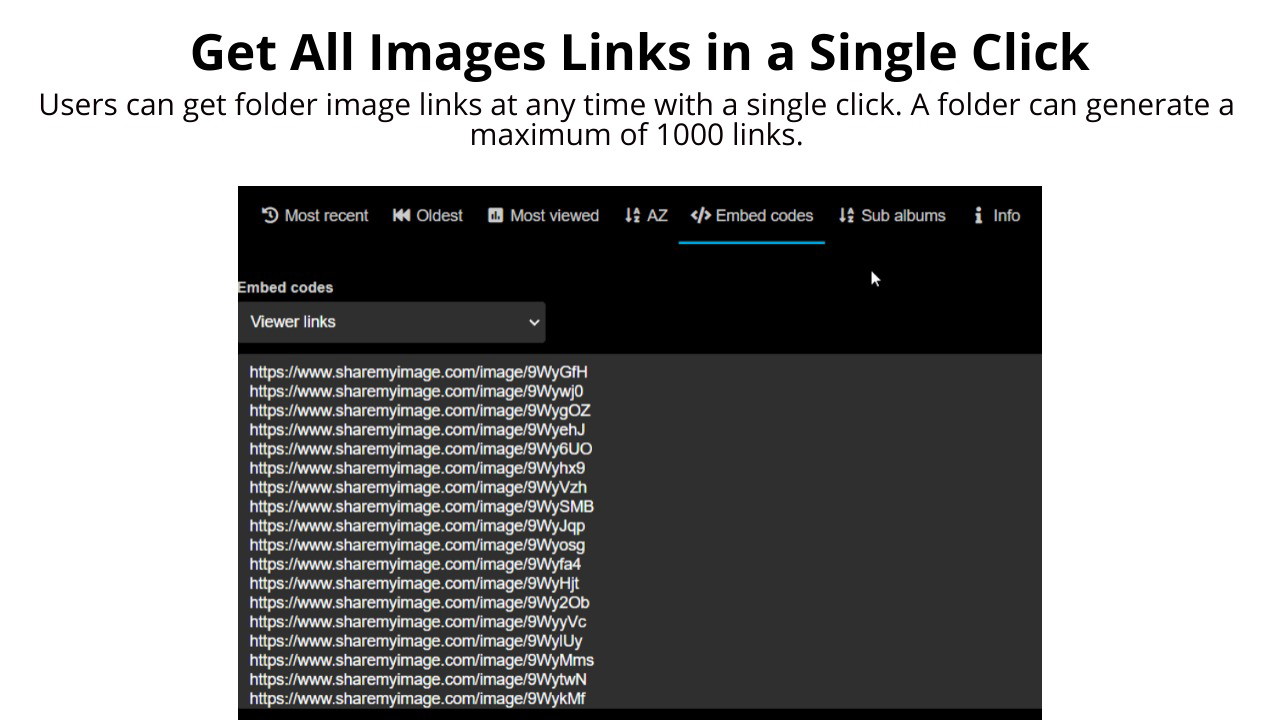
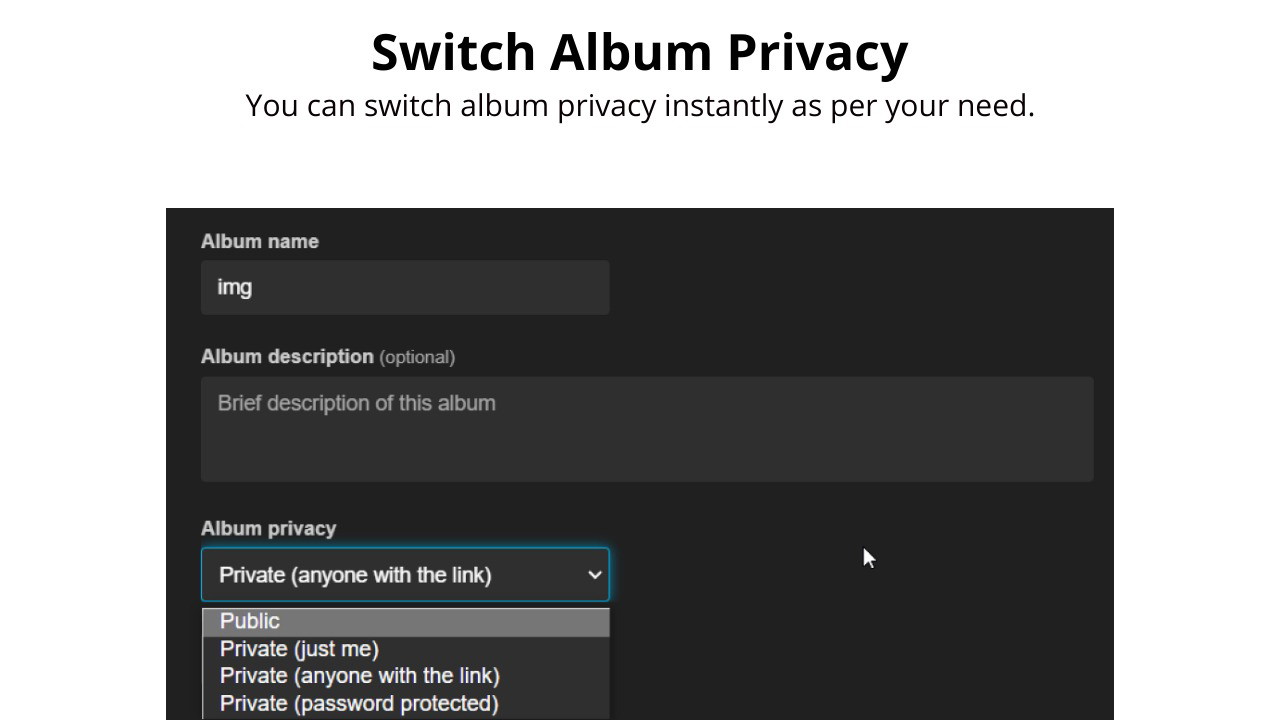
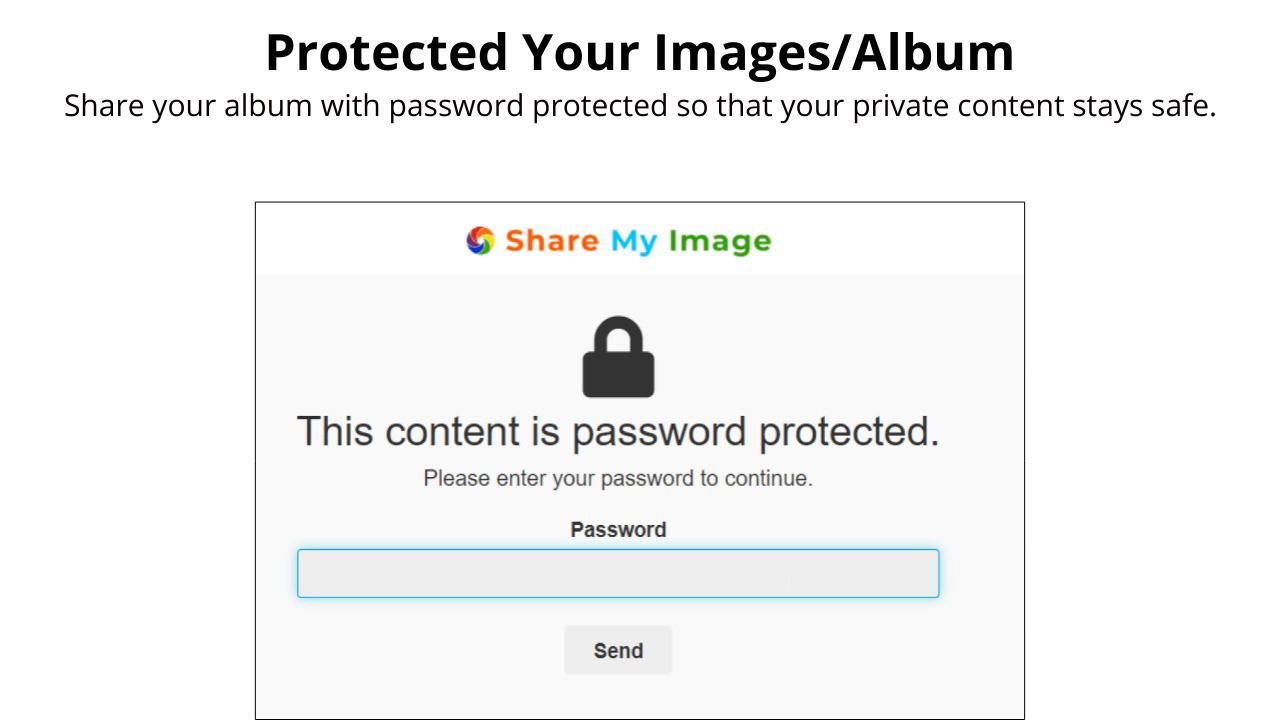
Plans & features
Deal terms & conditions
- Lifetime access to Image Storage Plan
- You must redeem your code within 60 days of purchase
- All future plan updates
- Please note: This deal is not stackable
60 day money-back guarantee. Try it out for 2 months to make sure it's right for you!