ScreenToVideo
Record, edit, and share your videos with a powerful yet easy-to-use screen recorder and video editor
Record, Edit & Share Stunning Videos in Minutes
ScreenToVideo combines professional editing power with an intuitive interface, giving you everything you need to create high-quality content fast.
Capture your screen with one click—full display, window, or custom area—and add your voice, system sounds, and webcam, enhanced by AI-powered virtual backgrounds for a polished look anywhere.
Editing has never been smarter. ScreenToVideo includes:
• AI silence removal for clean, seamless audio
• AI blur effects to protect or highlight content
• Built-in captions, Google text-to-speech, speed controls, video effects & audio balancing
Export in MP4, WMV, GIF, or MP3 with hardware-accelerated speed, then share instantly through Google Drive.
Built for creators, educators, and professionals, ScreenToVideo is your all-in-one toolbox for effortless, polished videos on Windows.
Unleash your creativity—capture, edit, and share like a pro.
TL;DR
At-a-glance
Alternative to
Integrations
Resource type
Certification
- No
Overview
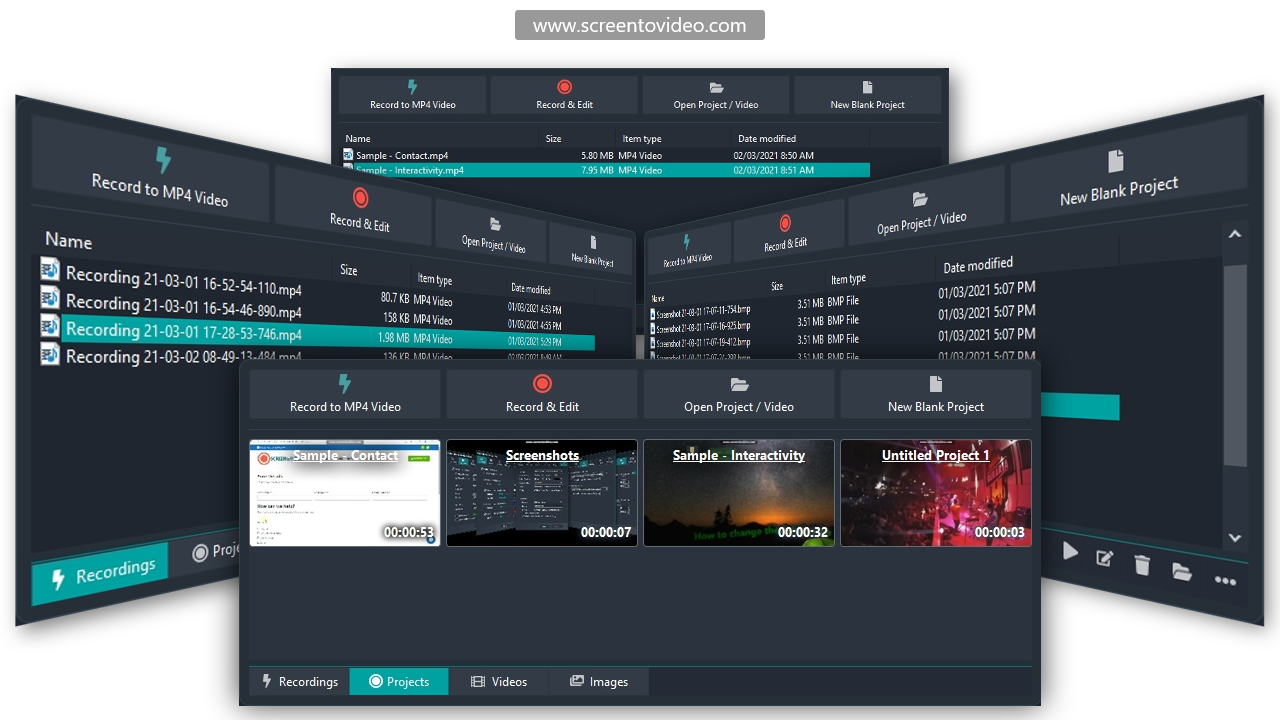

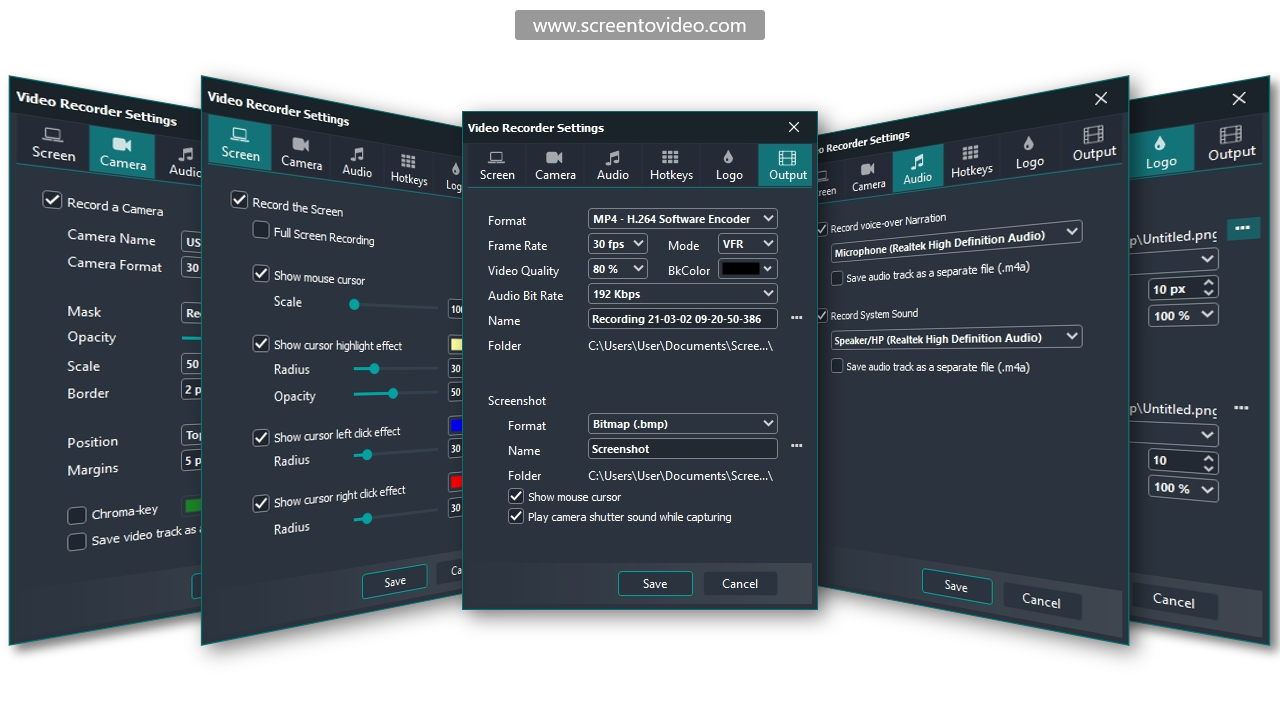
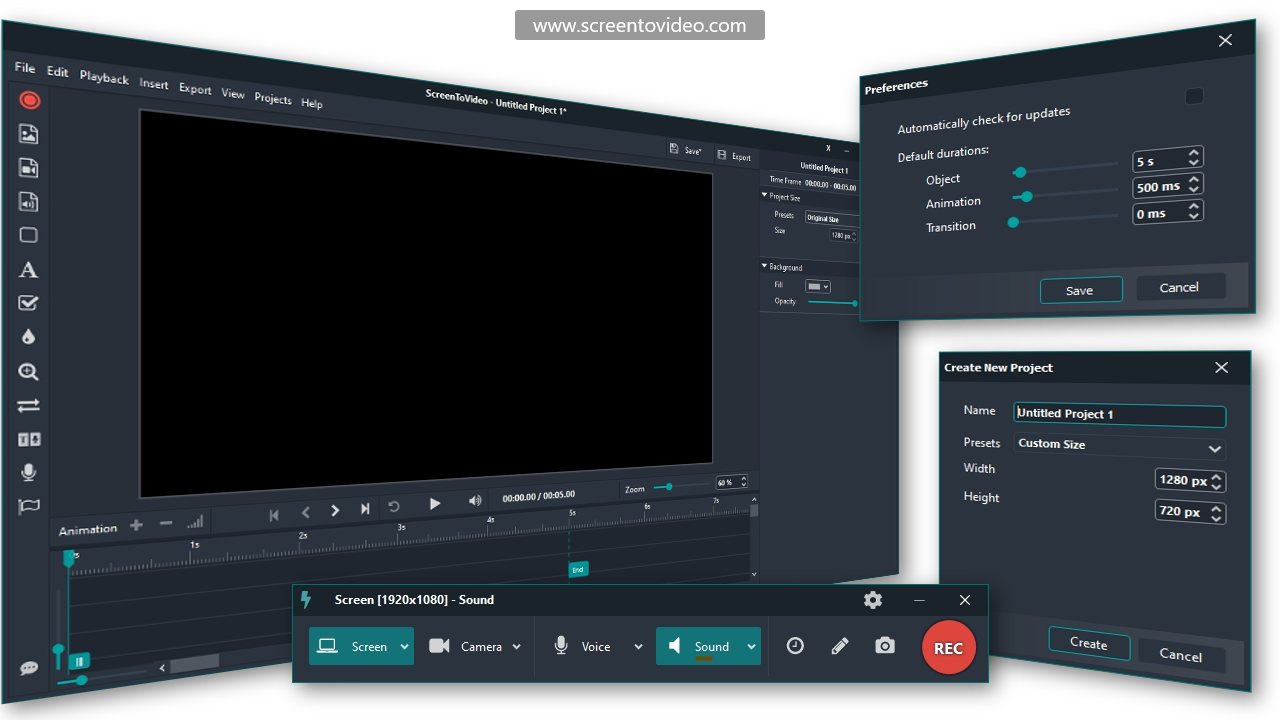
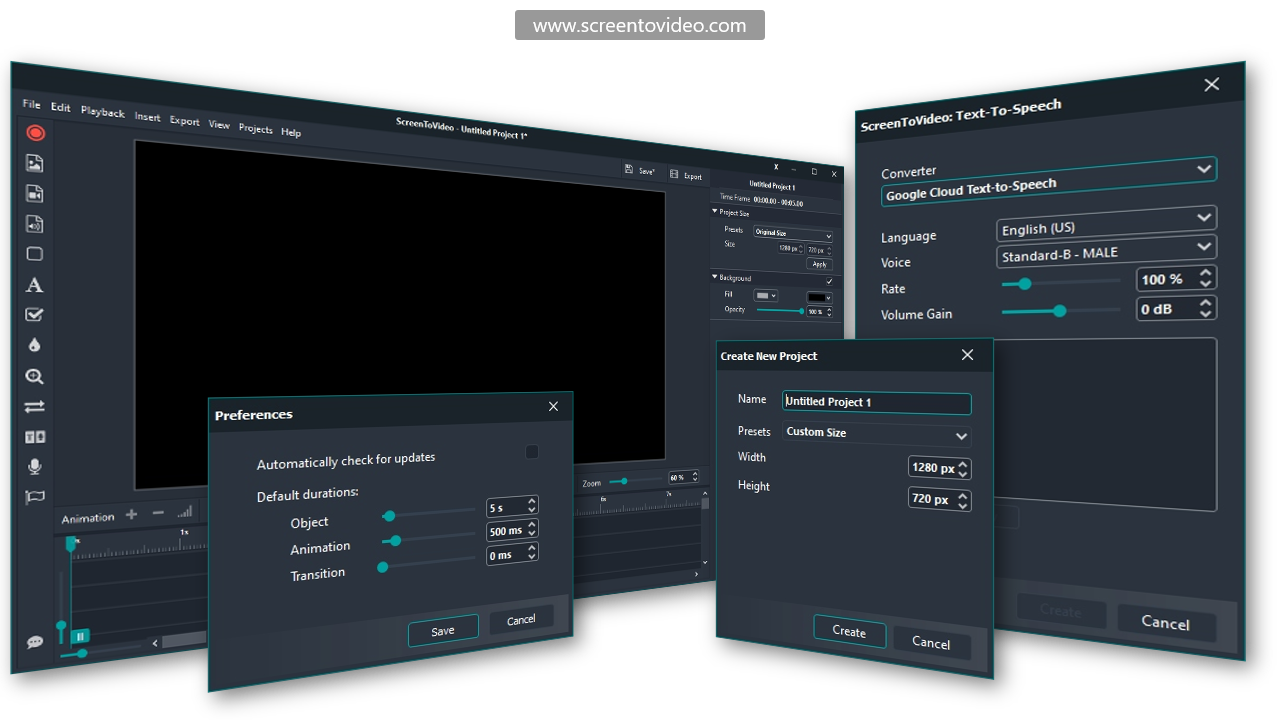
Plans & features
Deal terms & conditions
- Lifetime access to ScreenToVideo
- You must redeem your code within 60 days of purchase
- All future plan updates
- Please note: This deal is not stackable
60 day money-back guarantee. Try it out for 2 months to make sure it's right for you!