Adobe Illustrator
Make things visual
Adobe Illustrator makes it possible to conceptualize, draw, and design high-resolution graphics.
Unlike Adobe Photoshop, which is a raster graphics software, Adobe Illustrator is a vector graphics software. This means you can create stunning graphics and illustrations without having to worry about pixelation or image degradation.
With Adobe Illustrator, you can cut, copy and paste artboards between different opened illustrator documents using computer shortcuts, or simply drag and drop them around.
The Pen tool allows you to draw freehand with various pencils and brushes—an ideal feature for artists. The Layers feature allows you to spread your design components across multiple layers and easily edit one layer without affecting the others.
Align shapes and lines with precision using the Grid Tool, Anchor Point, and snapping capabilities. Adobe Illustrator also has advanced color options to help you create color palettes, use gradient color schemes, fill shapes and mix different color effects.
Worried about storage issues? Cloud libraries allow you to collect and store all your design assets for a project in one place. You can store everything from colors, graphics, brushes, text, and font styles. Speaking of fonts, Illustrator has a wide range of fonts with a search function so you can find the perfect font types for your projects.
As your draw, use the Shape Tool to create any geometric shape, manipulate lines and adjust curves.
The Harmonization Neural Filter synchronizes color values between layers, making it easy to create realistic composites. Working from a reference photograph? The Landscape Mixer Neural filter lets you edit landscape photos using another reference image.
The Free Transform Tool lets you freely modify shapes through a bounding box. This feature is very flexible, and you can rotate, scale (resize), mirror (mirror image), shear (tilt) or distort an object.
In addition to these features, Adobe Illustrator comes with many mobile and web templates, allowing designers to avoid creative blocks. It also works seamlessly with the rest of the Adobe creative suite—Adobe Photoshop, InDesign, and After Effects. Illustrator also now offers in-app troubleshooting support.
Key features
- Live shapes enhancements
- Enhanced creative cloud libraries
- Dynamic symbols
- Multiple art boards
- Shaper tools
- Smart guides
TL;DR
At-a-glance
Overview
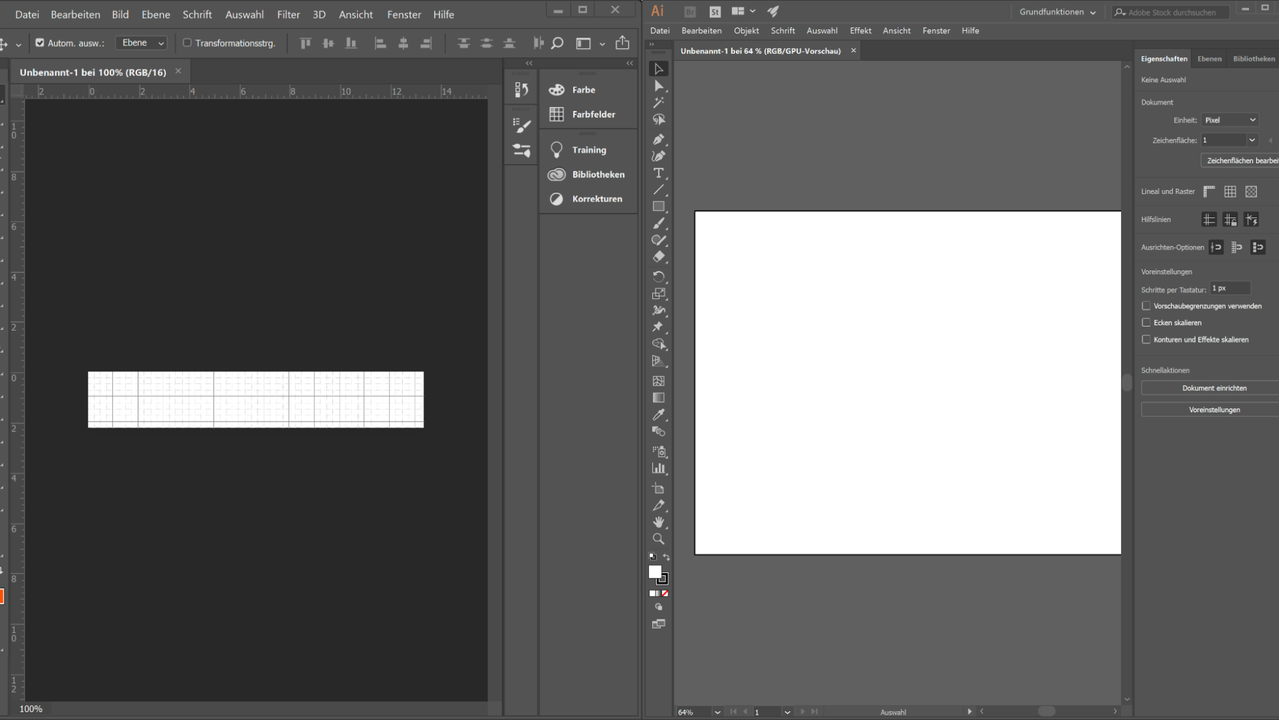
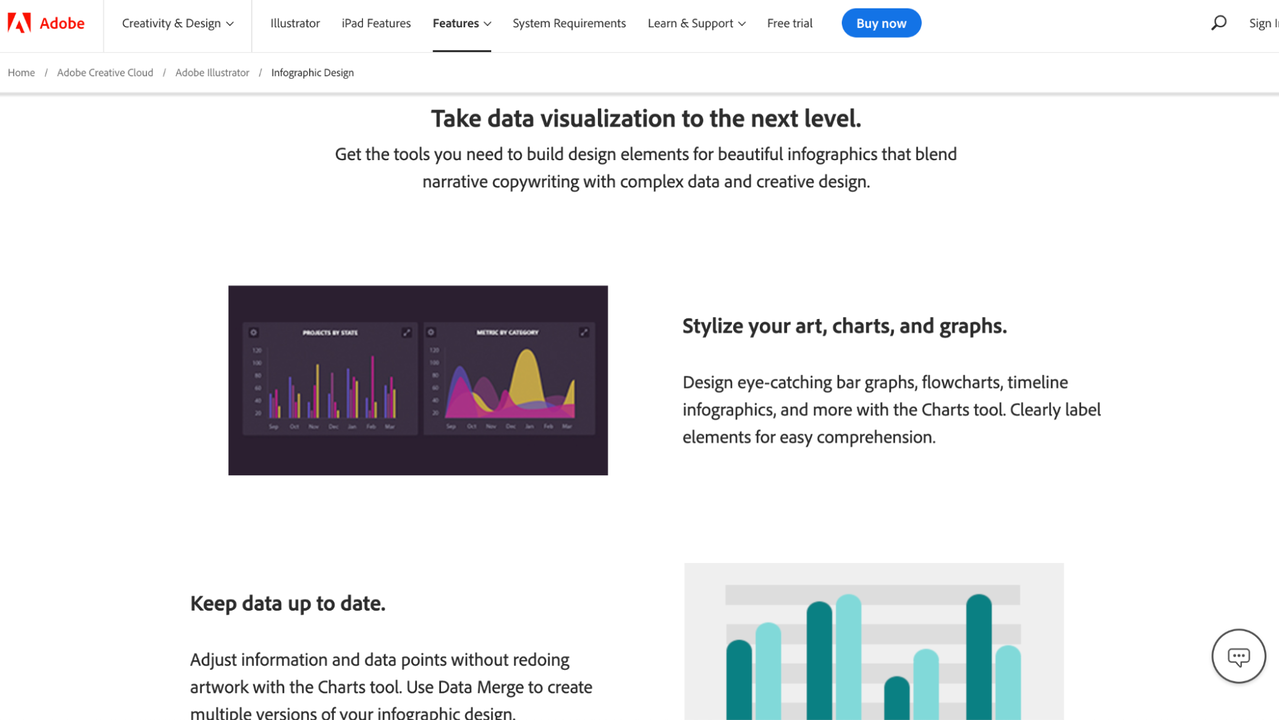
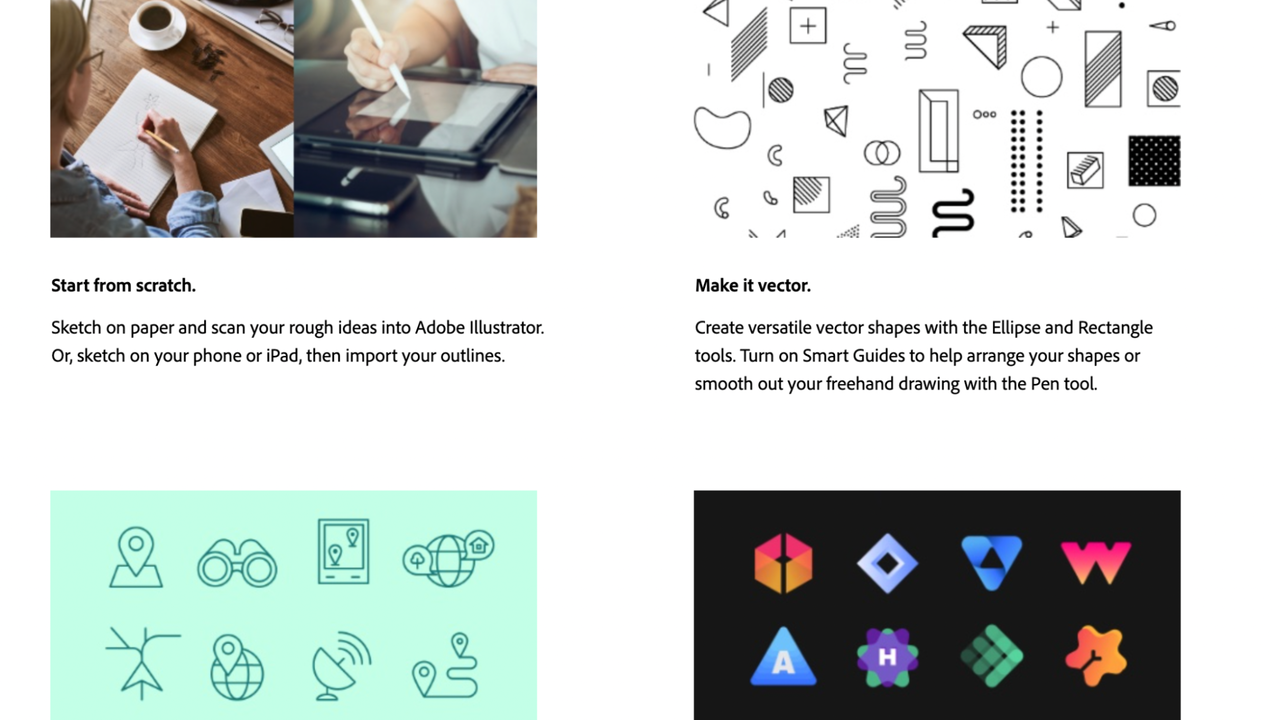
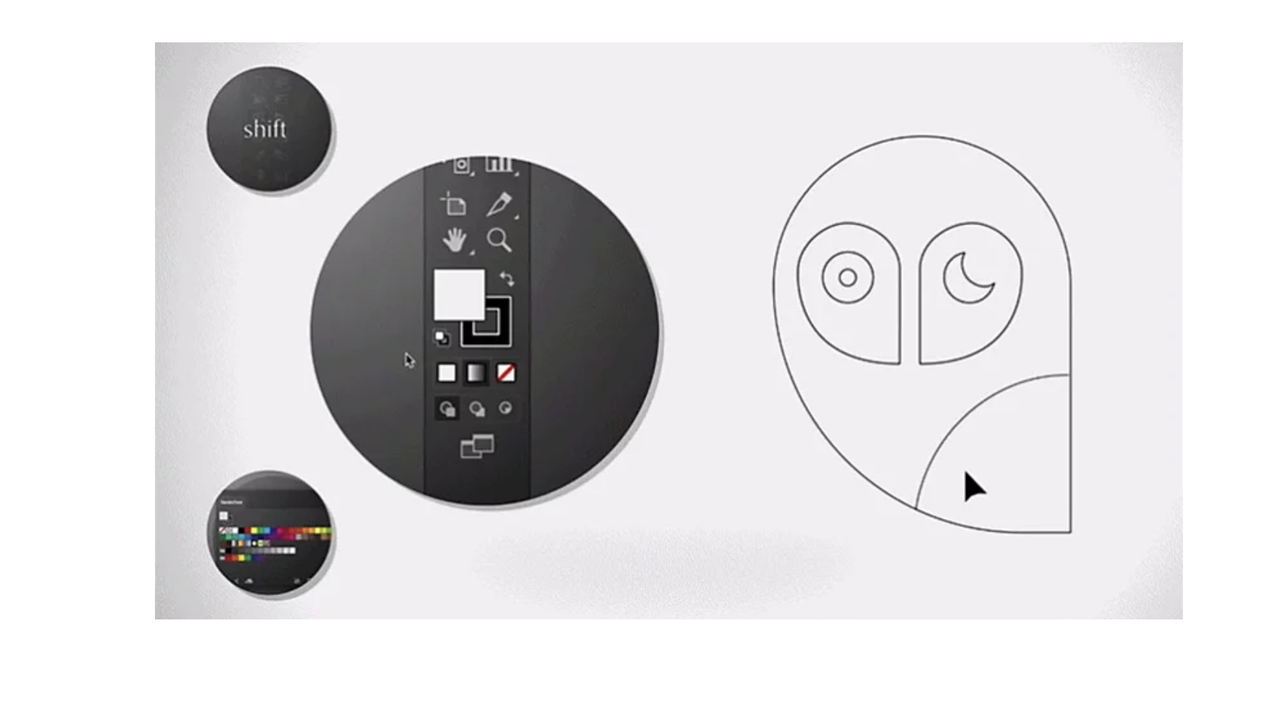

Plans & features
Deal terms & conditions
- Digital download of Adobe Illustrator
- Yours forever if you download and save within 60 days of purchase
- This deal is non-refundable