Adobe InDesign
Design professional publications
Adobe InDesign is a layout design software that allows you to create and publish print and digital books, magazines, e-books, posters, interactive PDFs, and more.
Adobe InDesign makes it easy to lay out the pages of any digital or print publication. Get started with a template from Adobe Stock to jumpstart your layout design. You can also start with blank document presets, which have predefined dimensions and settings for specific use cases.
Easily place and create multiple frames with images, body text, white space, and type on the page. Use the non-printing grids to align objects, or create ruler guides to freely position objects on the page.
Add text to the page by typing directly or copying and pasting text from another application. If your application supports drag and drop, you’ll be able to drag your text into the InDesign frames.
Maintain consistency across pages using character and paragraph styles. These apply the same text styles to all characters and paragraphs across your document.
Create and format tables as well as add graphics and interactive elements to your document. To make the documents more interactive, you can include hyperlinks, buttons, forms, animations, movies, sound clips, and more.
InDesign also offers several different tools for applying color to your document. You can use colors from imported graphics, work with color swatches, mix inks, apply tints, blend colors, and even add transparency effects.
With Liquid Layouts, Adobe InDesign uses machine learning to auto adjust your page layout design and typography. It resizes everything proportionally so you can quickly and easily change the size of your document for any page size, orientation, or device format without making manual adjustments.
Want to add custom artwork, designs, and videos to your publication? InDesign integrates seamlessly with other Adobe Creative Cloud products, allowing you to bring in illustrations, animations, videos, and more from other tools.
Key features
- Create page layout design for multi-page documents like e-books and magazines
- Over 100 free templates you can use to get started quickly
- Organize, arrange and manipulate objects on the page
- Import and format text with spell check to catch typos
- Control over text flow around shapes or images and the space between them
- Adjust text frames including resizing columns, margins, and gutter space
- Liquid layouts that allow you to create content for multiple page sizes and orientations
- Linked content you can duplicate on multiple pages, editing only once
- Export files to different formats like EPUB, Flash, EPS, PNG, JPEG, and XML
TL;DR
At-a-glance
Overview
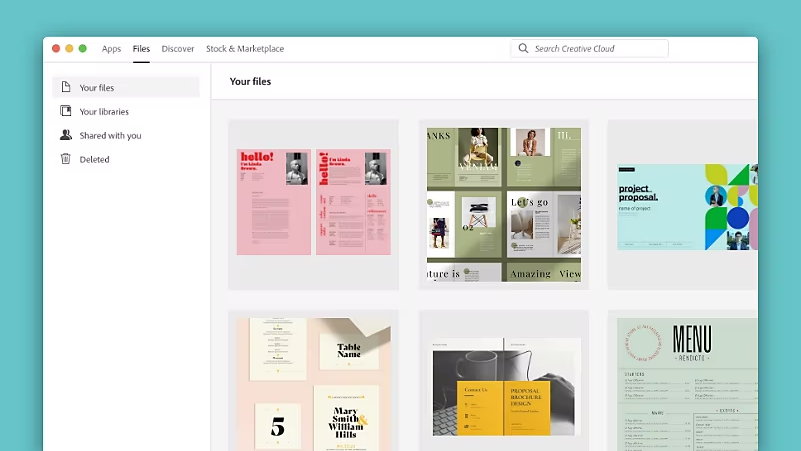
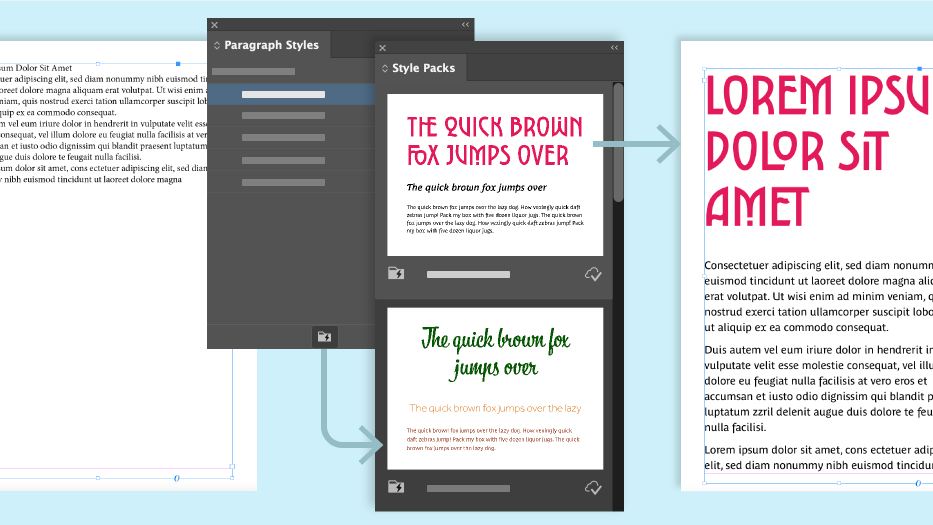
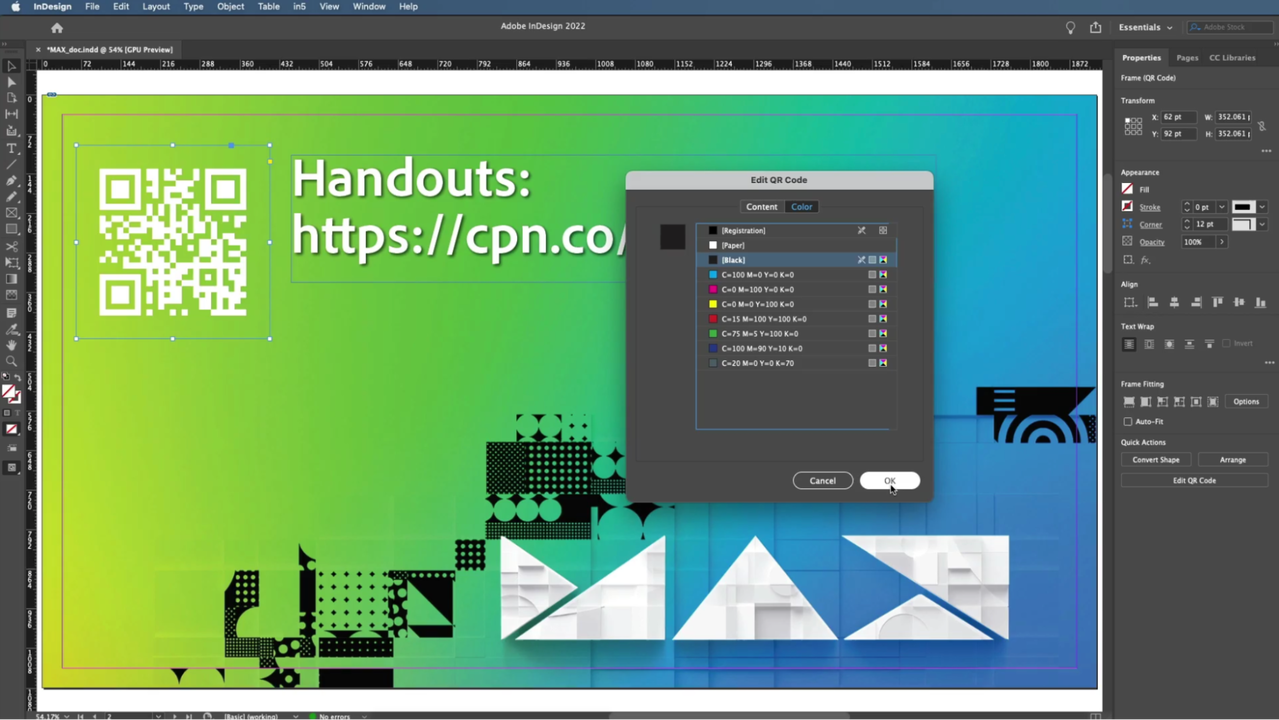
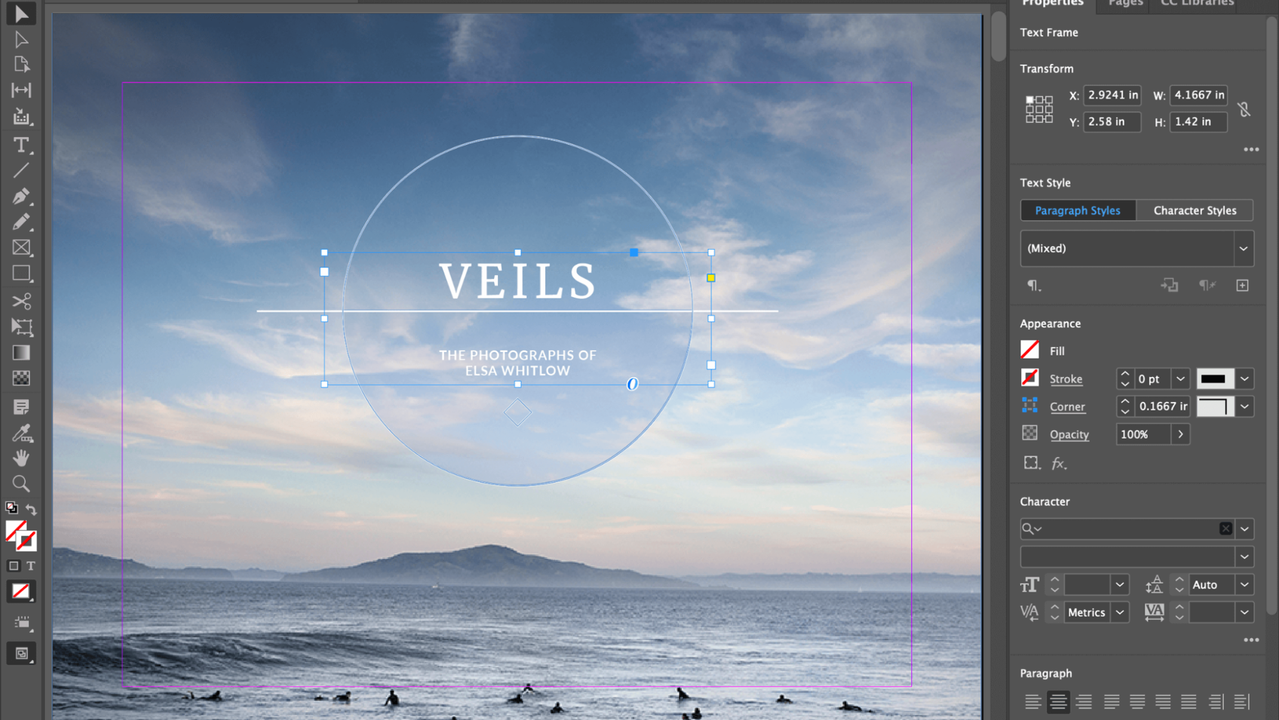
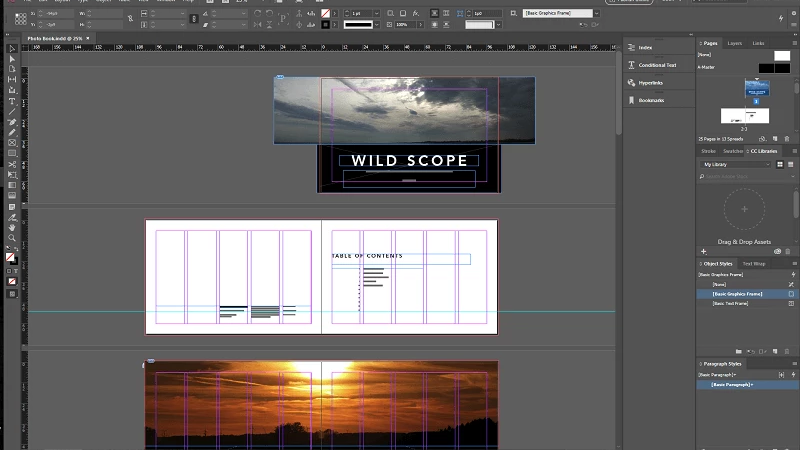
Plans & features
Deal terms & conditions
- Digital download of Adobe InDesign
- Yours forever if you download and save within 60 days of purchase
- This deal is non-refundable