Adobe XD
Stand out with beautiful UI/UX design
Adobe XD is a UI/UX platform for designers to create prototypes for websites, apps, brands, games, and more.
Great designs begin with prototypes. And with Adobe XD, any designer can bring their vision to life with ease.
Layout and designs are the first step in every designing process. Add reusable buttons, repeat galleries and lists, and draw lines and paths to create interface elements. You can also layer objects forward and backward in 3D and edit components while preserving values.
And as for prototyping tools, add animations and micro-interactions with a click.
Drag to connect artboards and let Adobe XD do the rest, like auto-animating the transitions. You can also add voice interfaces using no coding skills. Other prototyping and animation features include overlays, anchor links, and scroll groups.
Adobe XD’s user-friendly interface makes it easy for new users to get started quickly.
All experienced designers know that the hand-off stage is the trickiest. Feedback runs slow. Designers work on offline templates and miss requests for changes. And not to mention the endless back-and-forth messages on explaining the creative elements to stakeholders.
Adobe XD helps you gain back hours of your precious time with its collaboration-centric features. Share all assets in one link. Invite developers to share feedback in comments or co-edit in real-time. Your team’s avatars will appear alongside their edits. You’ll know which members are responsible for specific changes.
Adobe XD works best within the Adobe ecosystem. Set the creative cloud library as the single source of truth. Export your creations to After Effects for deeper animations. Or implement changes in Photoshop. All updates are synced to Adobe XD.
Integrate it with 200+ plugins for maximal performance. The Adobe XD and Anima integration, for instance, helps you create high-fidelity prototypes and convert them to HTML code with zero hassle.
Key features
- Layout and design (e.g., components, content-aware)
- Prototyping and animation like user flows and motions
- Collaboration (e.g., design specs, co-editing)
- Creative cloud library
- Integrations with 200+ plugins
TL;DR
At-a-glance
Best for
Integrations
Overview
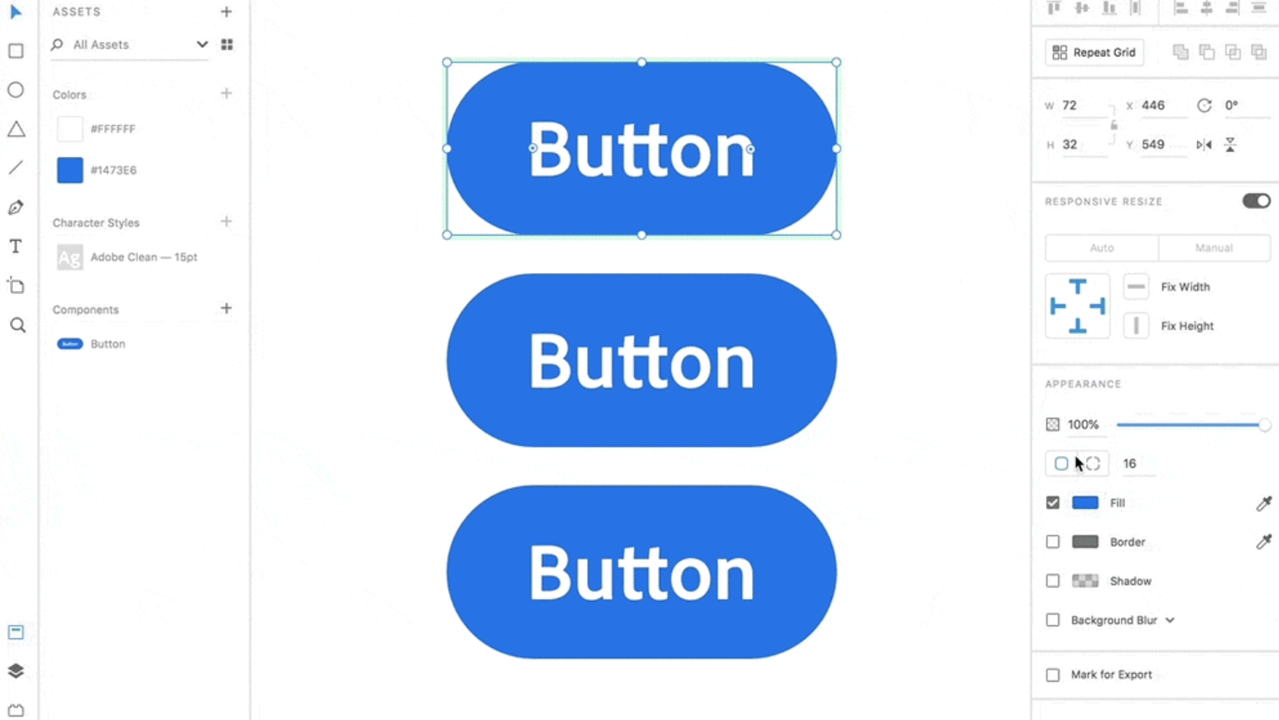
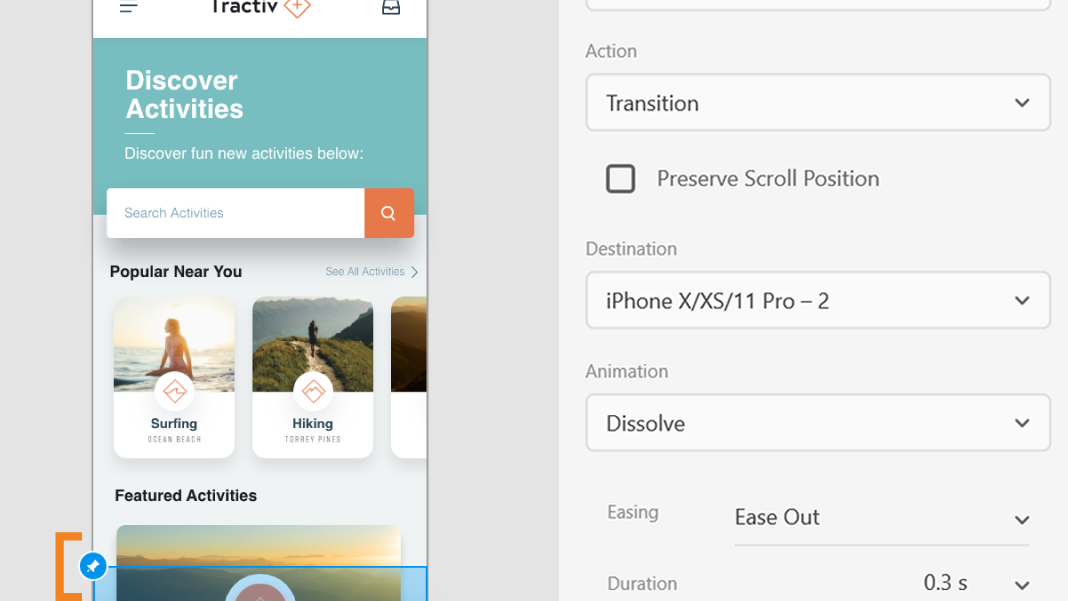
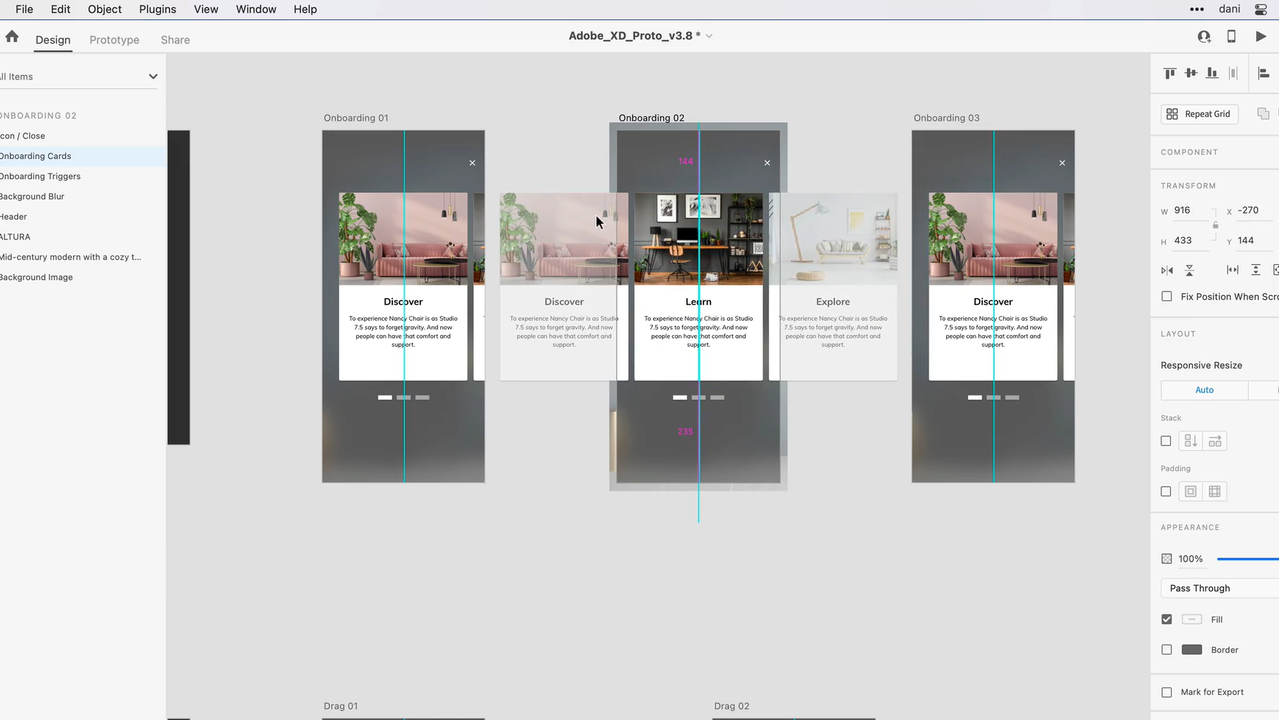
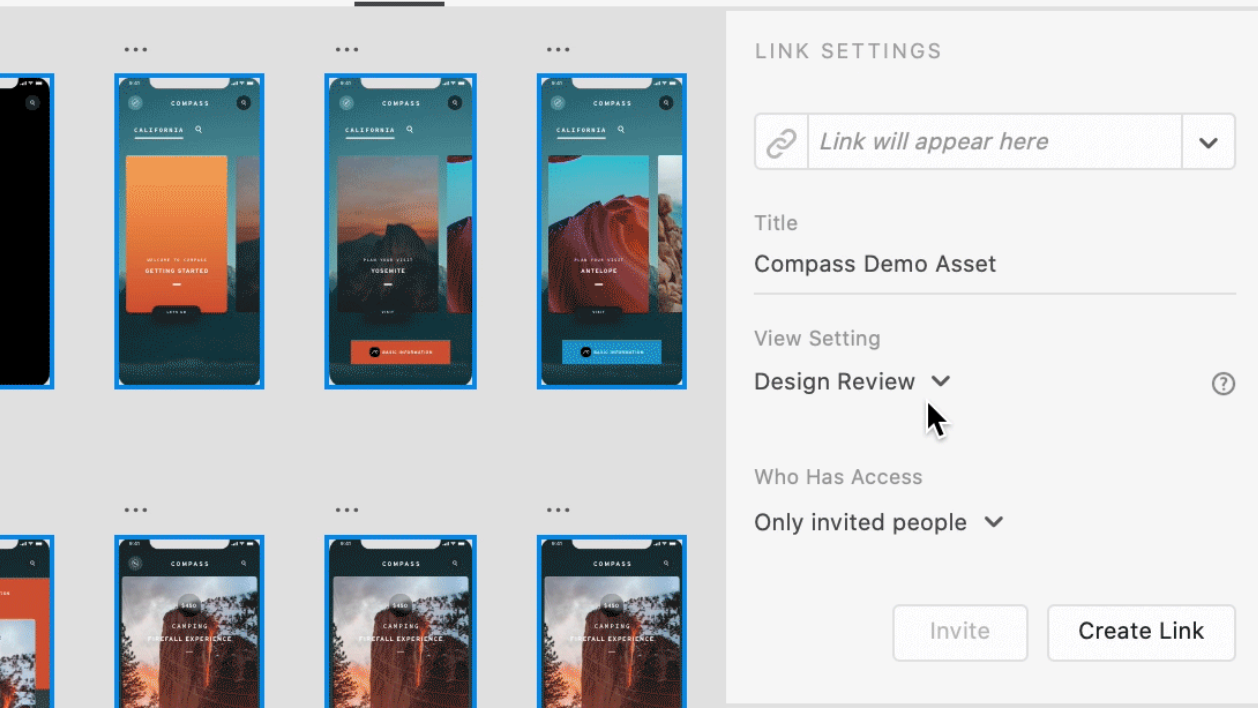
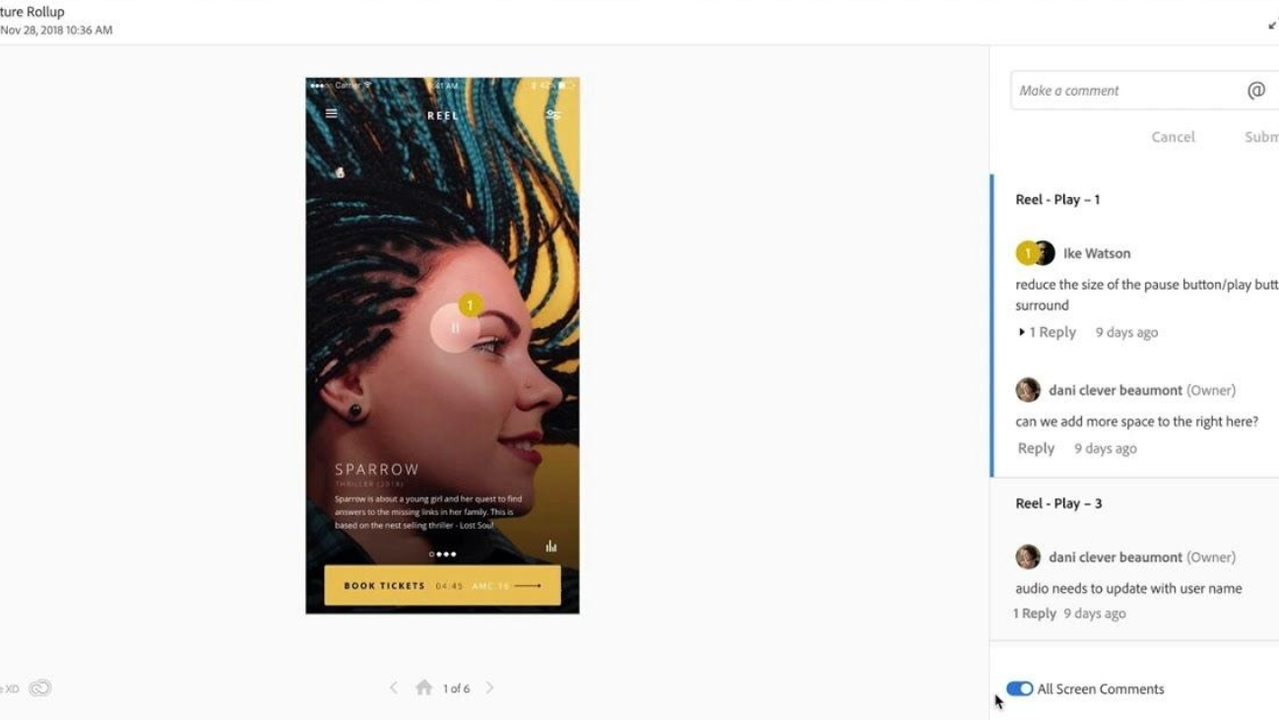
Plans & features
Deal terms & conditions
- Digital download of Adobe XD
- Yours forever if you download and save within 60 days of purchase
- This deal is non-refundable