Affiliatable
Build high-converting product comparison tables and review boxes in minutes
Comparing products manually is like assembling IKEA furniture without instructions—confusing and frustrating.
And making visually appealing comparison tables? That’s a whole different struggle.
Affiliatable helps you create stunning, high-converting product comparison tables and review boxes in just a few clicks—no coding or design skills required.
TL;DR
At-a-glance
Integrations
Overview
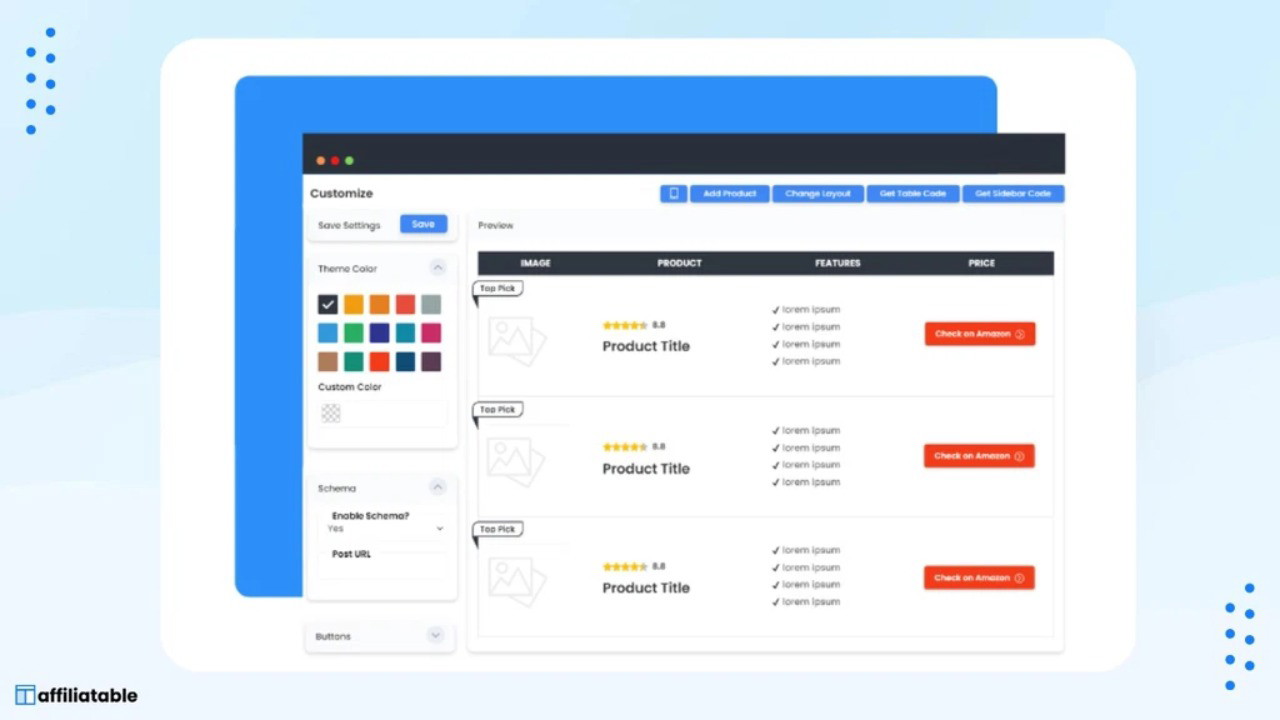
Create professional tables in minutes
Stop spending hours formatting tables—Affiliatable makes it easy.
- Drag & drop customization to build tables effortlessly
- Multiple layout options for different content styles
- No coding required so anyone can create stunning tables
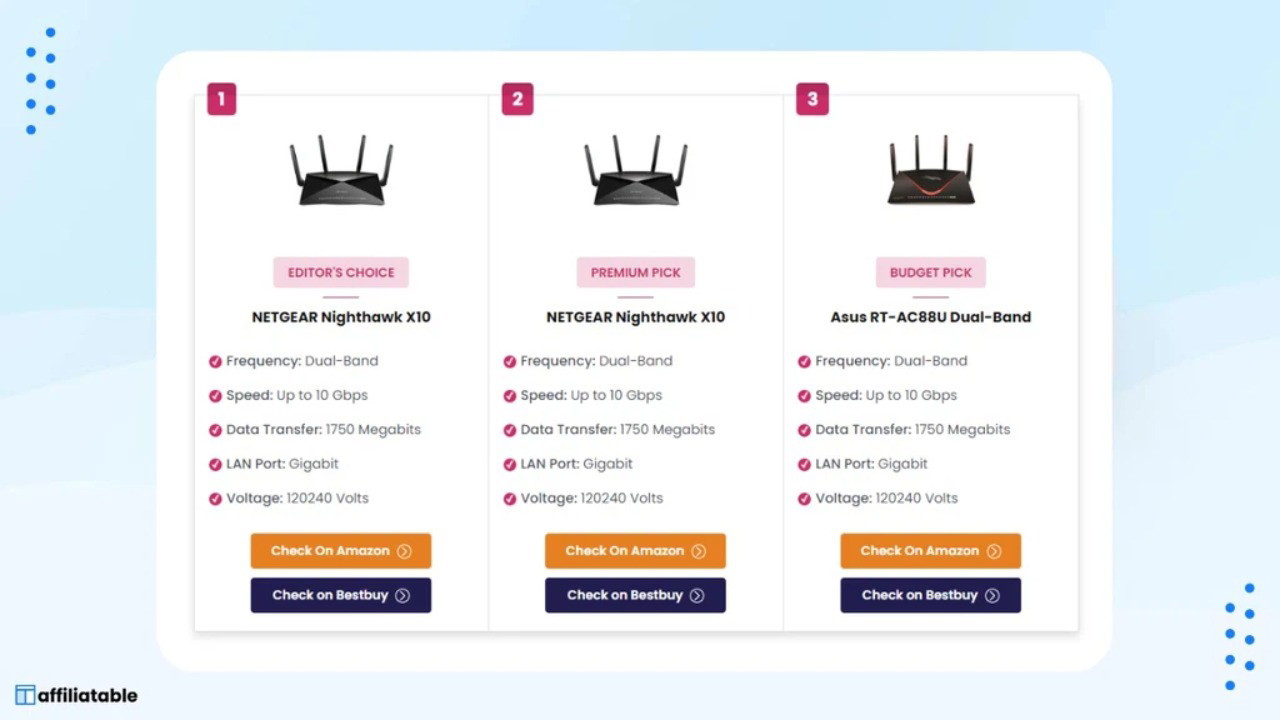
Maximize earnings with affiliate-ready elements
Affiliatable makes it easier to monetize your content.
- Affiliate link integration to connect with Amazon and Geniuslink
- Schema markup support for rich snippets in Google
- Pre-built comparison layouts optimized for conversions
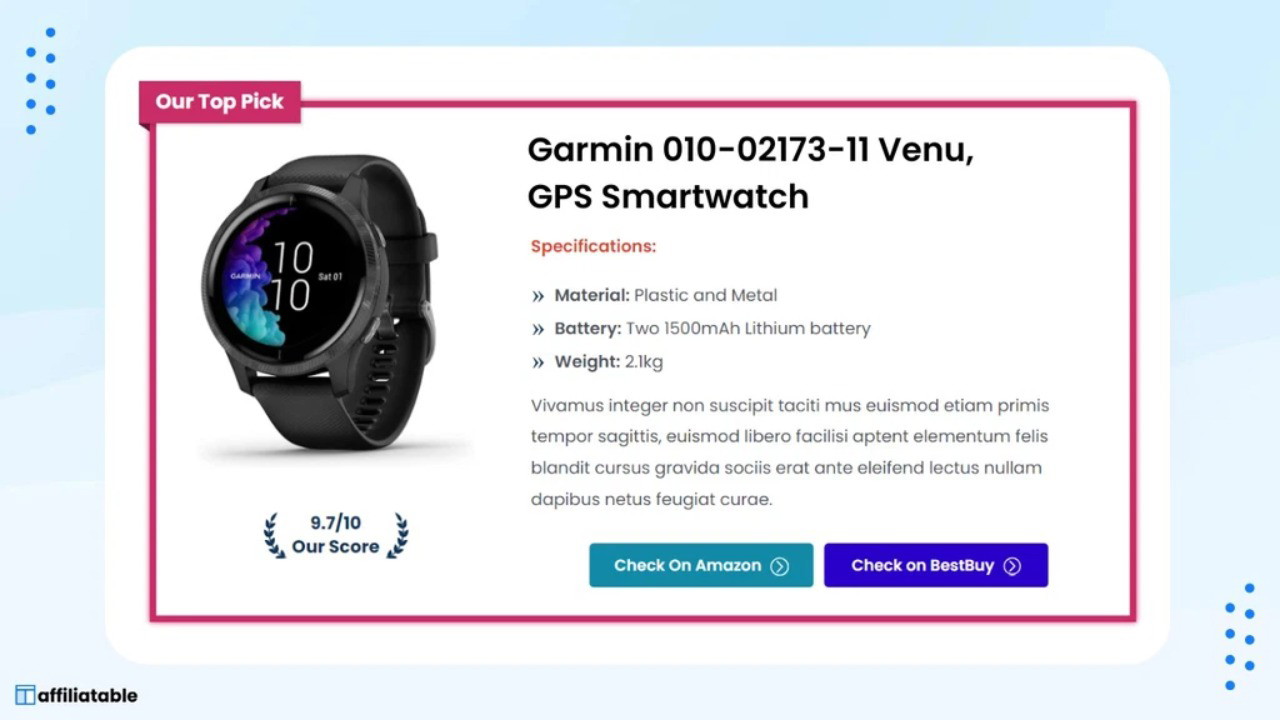
Boost conversions with product boxes
Turn visitors into buyers with eye-catching product reviews.
- Attractive review templates for quick setup
- Customizable CTA buttons to drive sales
- SEO-friendly design to improve rankings
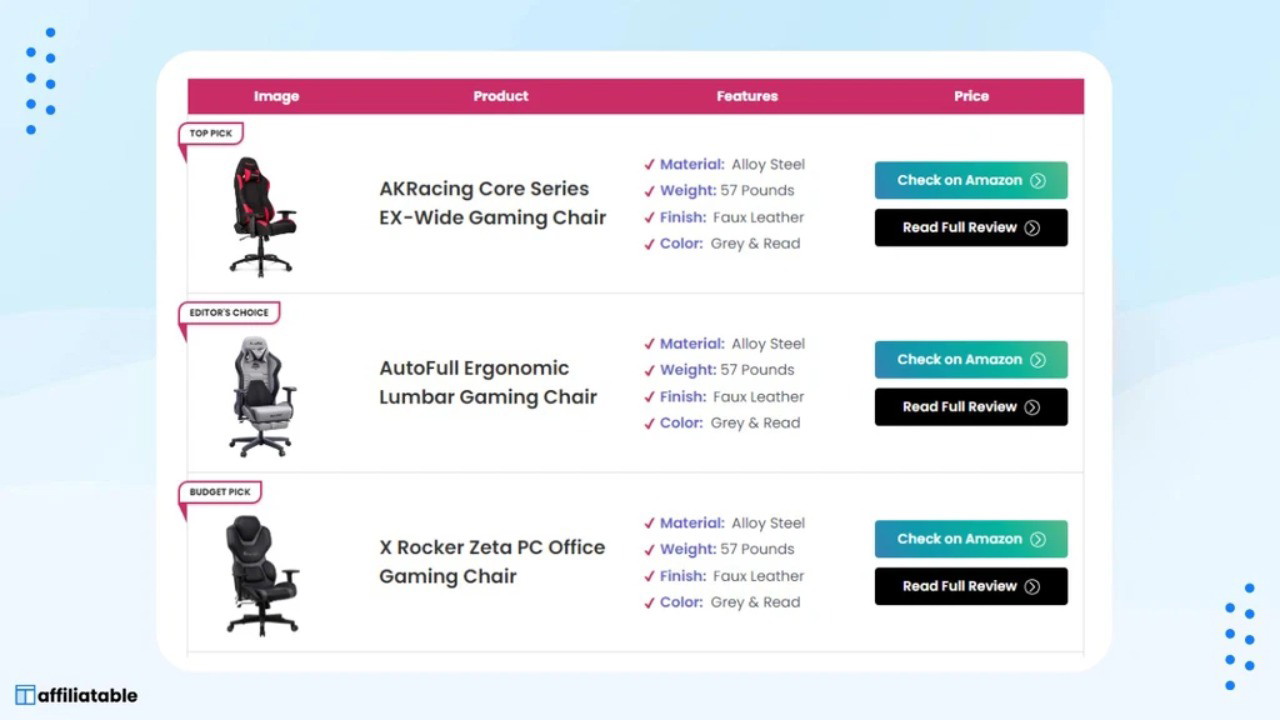
Works with any website platform
Seamlessly integrate with WordPress, Shopify, and beyond.
- Shortcode support for effortless embedding
- Fast, lightweight code that won’t slow down your site
- Compatible with all major CMS platforms
Spending hours formatting tables is a thing of the past.
Affiliatable gives you the power to create high-converting comparison tables and review boxes in minutes.
Ready to boost conversions and streamline your content creation?
Get access now!
Plans & features
Deal terms & conditions
- Lifetime access to Affiliatable
- You must redeem your code(s) within 60 days of purchase
- All future Pro - Standard (Tier 1), Pro - Plus (Tier 2), or Pro - Ultimate (Tier 3) Plan updates
- Stack up to 3 codes
60 day money-back guarantee. Try it out for 2 months to make sure it's right for you!
Features included in all plans
- WP auto sync
- Click analytics
- Schema optimized
- Custom categories
- Duplicate function
- SiteStripe converter
- Premium templates
- Amazon geotargeting
- Amazon API integration