AirDeck
Narrate any document or presentation, share them securely, and track their performance
Most sales presentations are boring enough to put you to sleep. (“Today’s nap is brought to you by this 45-minute PowerPoint.”)
No matter how hard you work on a document or slide deck, your viewers aren’t going to make it very far if it feels like they’re back in school.
Imagine if you could grab your audience’s attention by adding video and audio narration to any document, and even track its performance.
Say hello to AirDeck.
TL;DR
At-a-glance
Integrations
Overview
AirDeck is a document-sharing platform that lets you add audio and video to any PDF or presentation, so you can better engage your audience.
AirDeck lets you use audio or video to narrate documents and presentations, so you can guide viewers clearly through your content.
You can record narrations directly to each slide to make the process quick, or upload pre-recorded files for more control over the production value.
You’ll also be able to add a laser pointer to your recordings, which lets you direct your audience’s attention across each page.
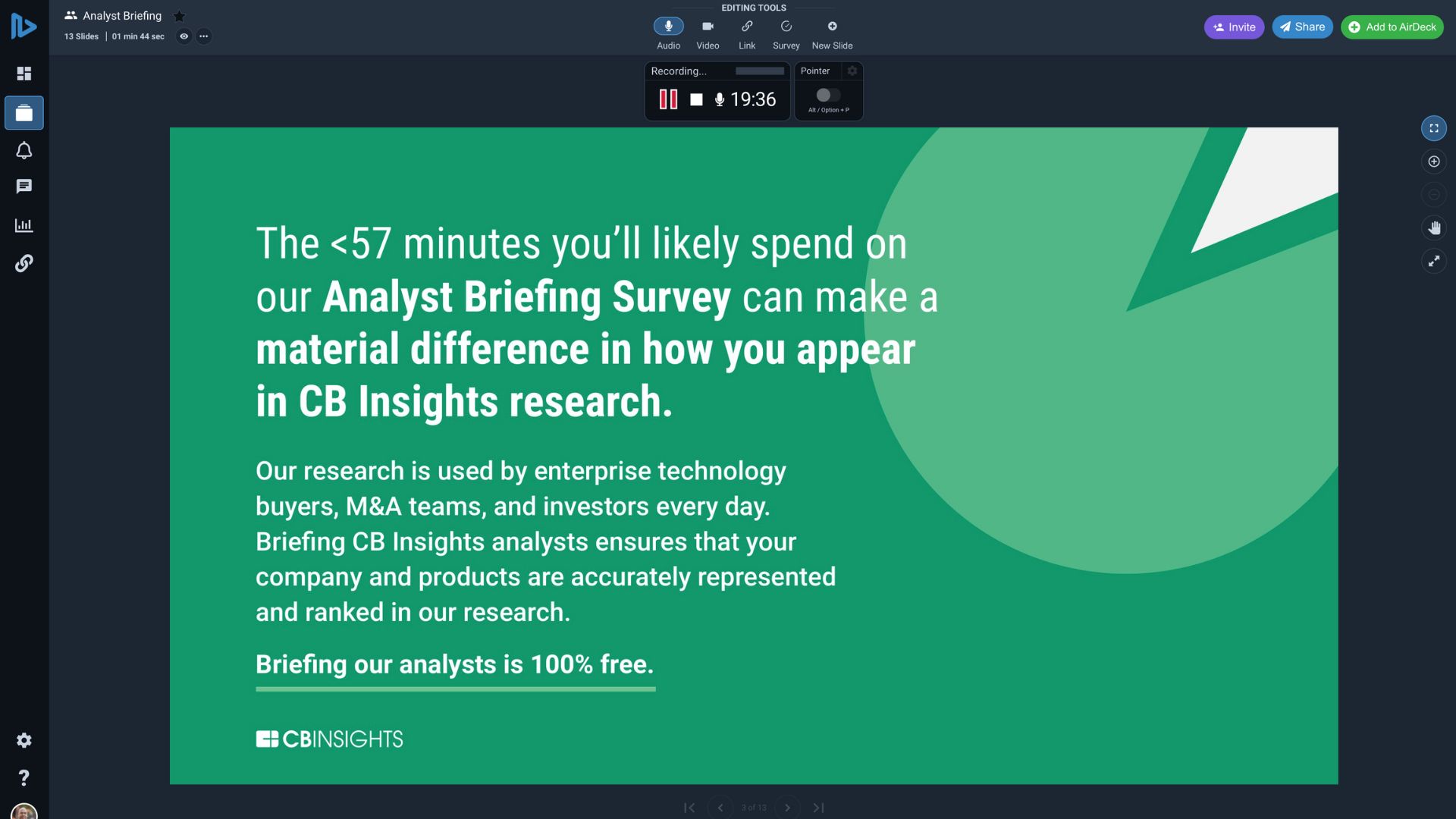
Add clarity to your presentations with voiceover narration.
AirDeck also lets you connect your email and social media accounts, so you can quickly share your narrated presentations without dealing with bulky file attachments.
Plus, you can create a custom link to share documents securely, with options to add expiration dates, password protection, and log-in requirements.
You’ll even be able to display your content on any website, blog, or learning management system (LMS) by copy-and-pasting a unique embed code.
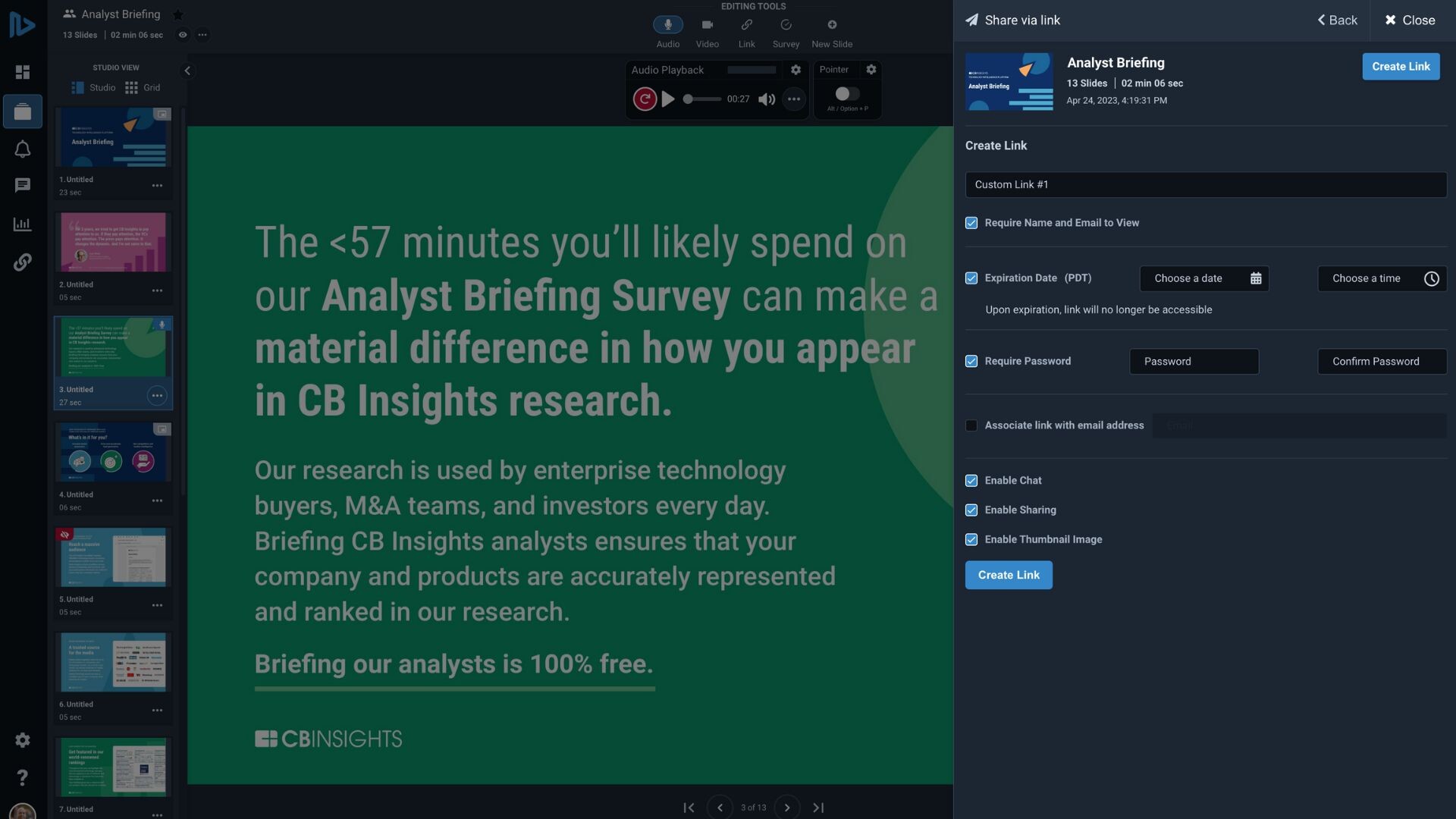
Share your decks quickly and securely.
AirDeck makes it easy to track how viewers engage with your document in real time with slide-by-slide and overall analytics like view time and heatmaps.
You’ll be able to view all your metrics on one dashboard, so you can keep track of your views, contacts, surveys, and deck engagement.
And because this platform also supports geolocation, you can personalize your content based on where your audience is located.
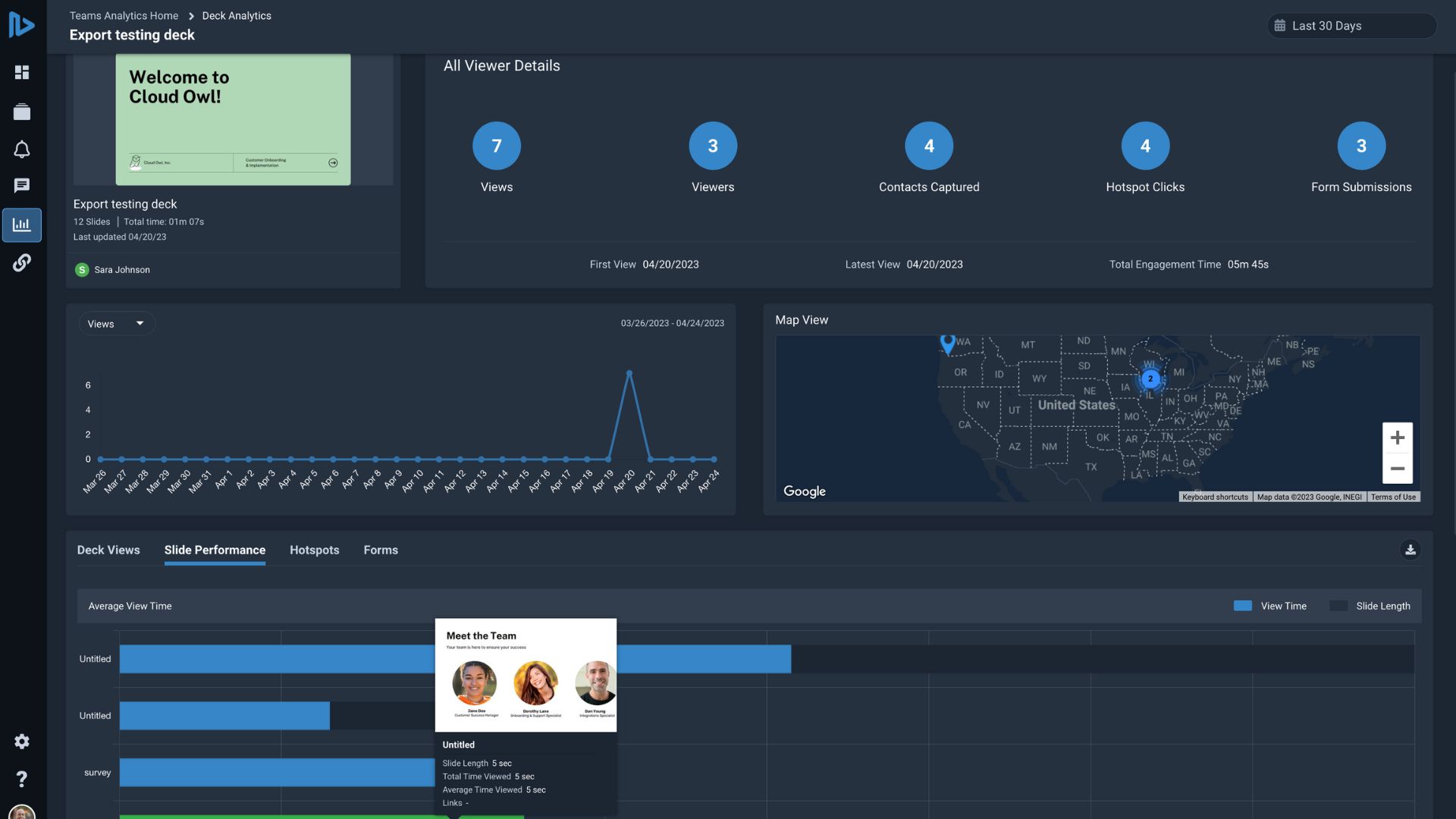
Track the performance of every deck in real time.
Best of all, AirDeck lets you integrate with all your favorite apps and tools to create awesome content that engages your target audience.
You can embed videos from Vidyard, Vimeo, and YouTube directly into your presentations—no more links and reuploads!
Upload more than 100 file types to AirDeck, including videos, audio, images, and documents, to give your presentations even more flair.
Plus, you can integrate the platform with Hubspot and Salesforce to improve your audience tracking and overall sales workflow.
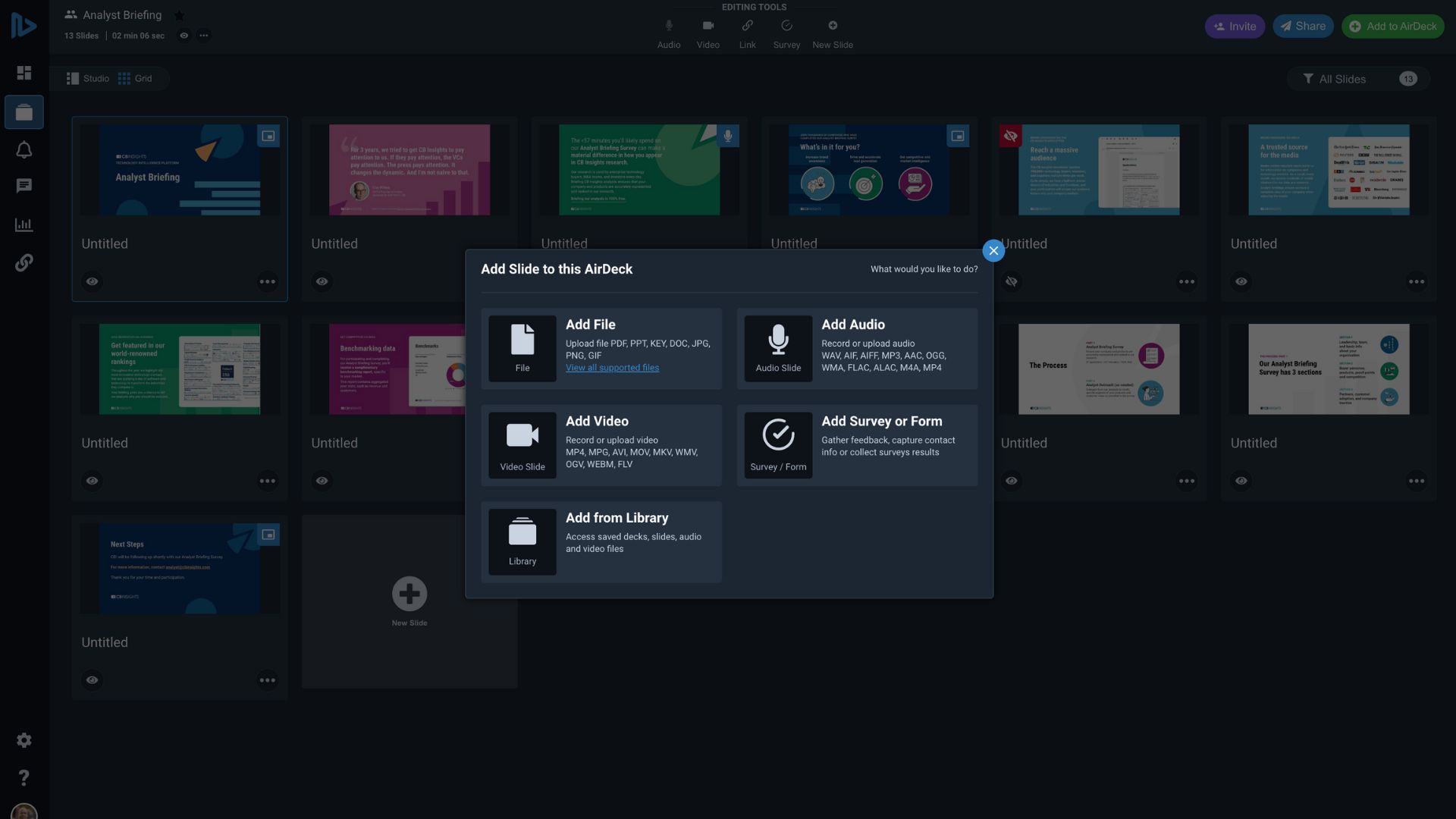
Enhance your presentations with media uploads and integrations.
Getting your message across effectively is all about the delivery. (“Time to unleash my inner Morgan Freeman.”)
That’s why AirDeck helps you enhance and securely share your presentations with video and audio narration, all from one simple platform.
Turn your documents into experiences.
Get lifetime access to AirDeck today!
Plans & features
Deal terms & conditions
- Lifetime access to AirDeck
- All future Pro Plan updates
- If Plan name changes, deal will be mapped to the new Plan name with all accompanying updates
- No codes, no stacking—just choose the plan that’s right for you
- You must activate your license within 60 days of purchase
- Ability to upgrade or downgrade between 3 license tiers
- GDPR compliant
- Only for new AirDeck users who do not have existing accounts
60 day money-back guarantee. Try it out for 2 months to make sure it's right for you!
Features included in all plans
- 100+ document upload types supported
- Unlimited audio and video recording uploads
- Basic and advanced viewer analytics
- Surveys and forms
- Media and content library
- Slide sorter
- Move slides
- Notifications (in-app, Slack, MS Teams, email)
- Daily and weekly report notifications
- Deck merging and deck transfers
- Folders
- User and team management with roles and permissions