Any.do
Organize your work and streamline team collaboration with this project management tool
Getting your team on the same page shouldn’t take tons of different tools. (“Reminder to reply to this email to set up a Zoom call to go over next week’s agenda!”)
Truth is, clunky project management apps aren't just annoying—they slow down your team’s productivity.
If only there was a simple task management platform that worked on any device and let you do it all, from organizing tasks and managing workflows to collaborating with your team.
Say hello to Any.do.
TL;DR
At-a-glance
Alternative to
Integrations
Features
Overview
Any.do is a simple project management tool that helps you manage tasks, organize projects, and collaborate with your team.
Any.do lets you create unlimited boards and customize them to capture your workflows, making it super easy to manage a team, project, and client from one place.
This includes kanban boards, calendar views, and table views. You can create a custom view to get a bird’s-eye view of all your team’s work.
Choose from pre-made templates with progress steps and starter tasks for newsletter pipelines, marketing campaigns, or creative plans.
Then, you can create detailed tasks with short descriptions, due dates, checklists, built-in task chat, and clear action items—and assign them to the right colleague in just a few clicks!
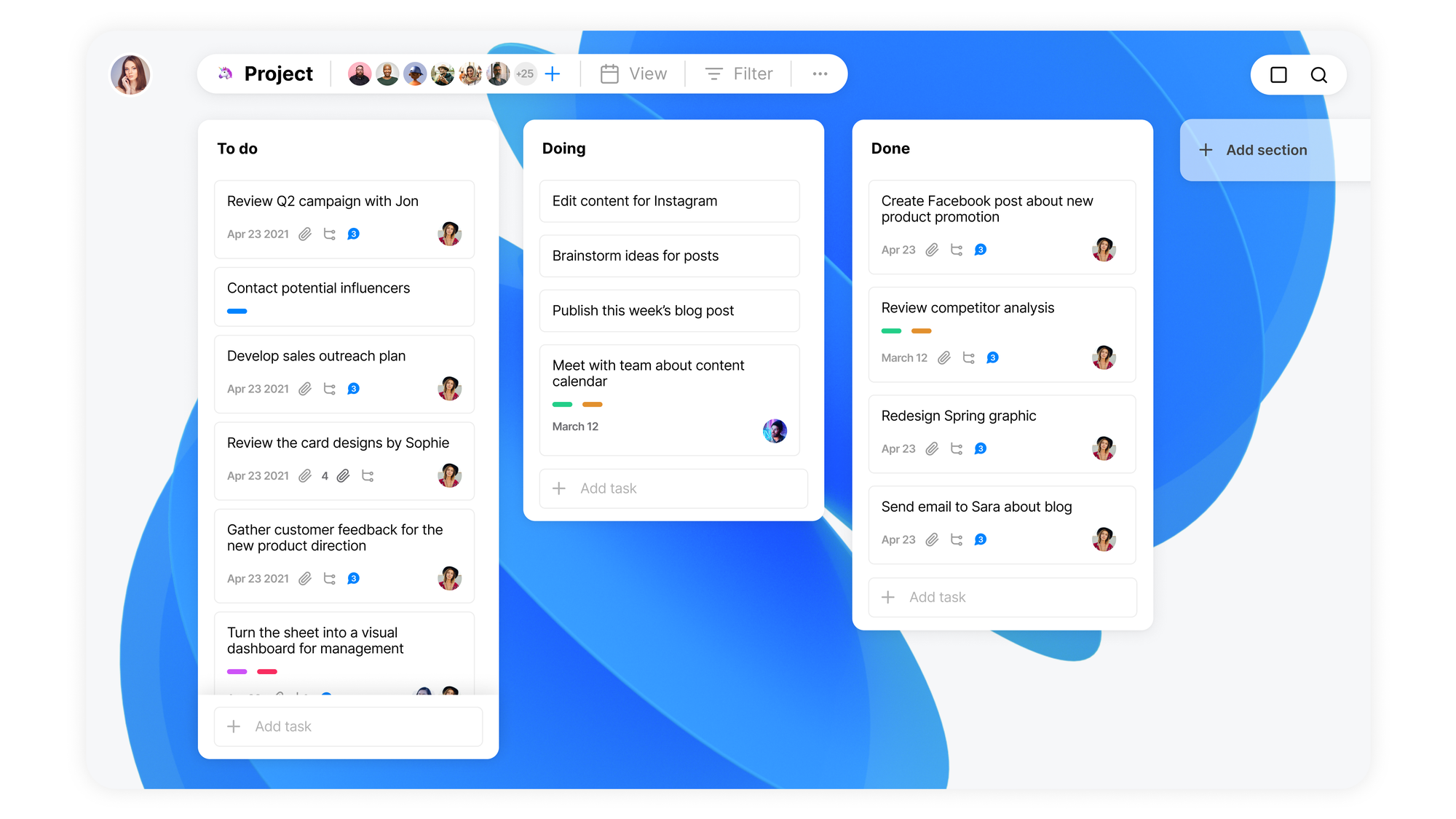
Get updates on upcoming, in-progress, and completed tasks with the kanban view.
Any.do also integrates with WhatsApp, so you can send a direct message to create tasks, assign them or get reminders on the go.
You can even forward files and attachments in WhatsApp to create new tasks or add them to existing ones.
Want to plan your day, week, or month? Connect your Google calendar or Outlook account and drag-and-drop tasks to stay on top of everything.
You can also create tasks by importing your boards from Trello, monday.com, ClickUp, Todoist, and Asana.
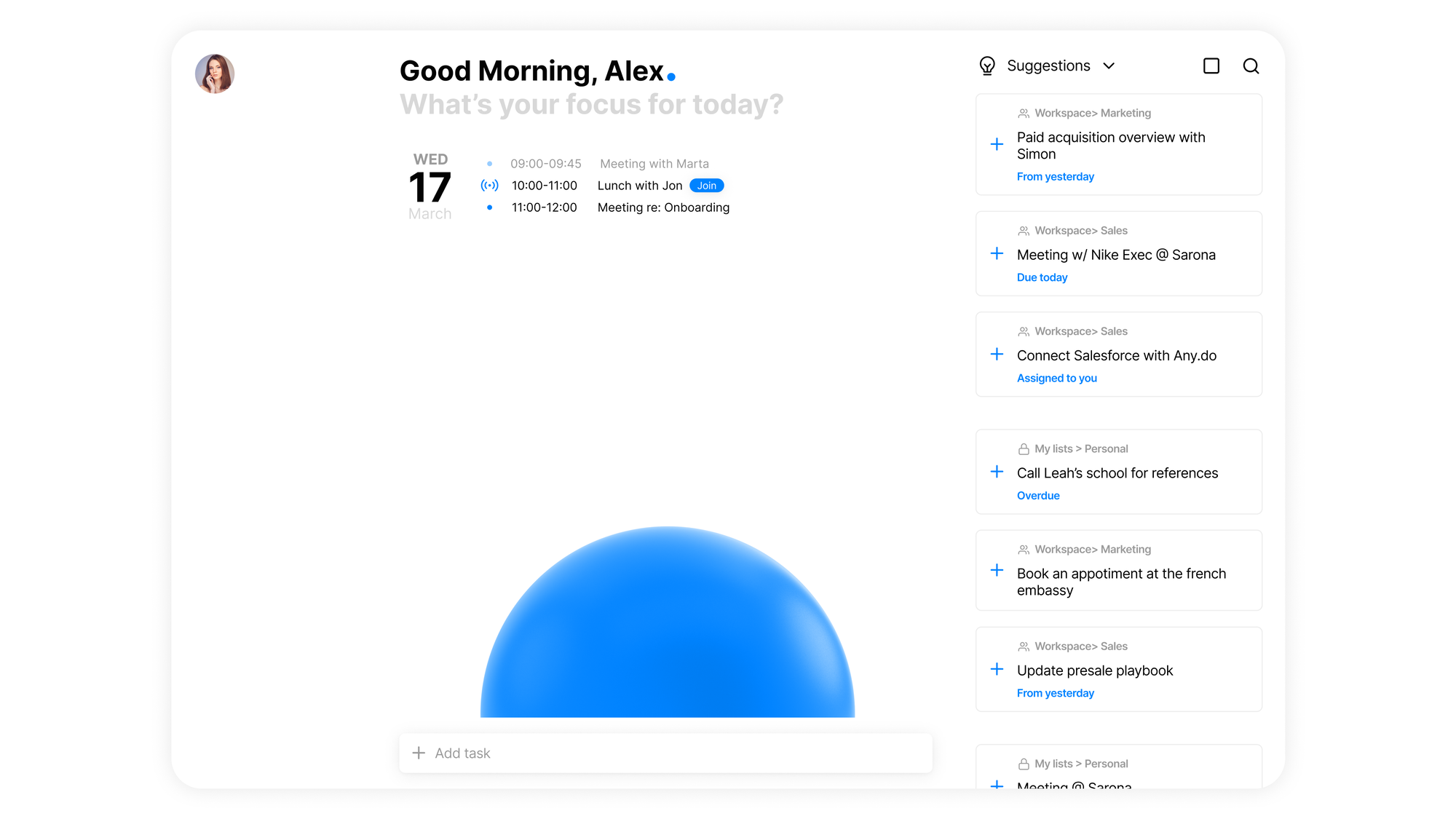
View your schedule with meetings and focus on a specific date through My Day.
Create custom views like People view, which lets you see all the tasks organized by assignees and sorted by the due date.
Even better, you'll be able to connect this app with Gmail to turn your emails into actionable tasks.
Using the Zapier integrations, you can even create custom automations for more than 6,000 apps, making your workflow a total breeze.
Any.do works seamlessly across multiple platforms, including iOS, Android, Apple Watch, Windows, and every web browser.
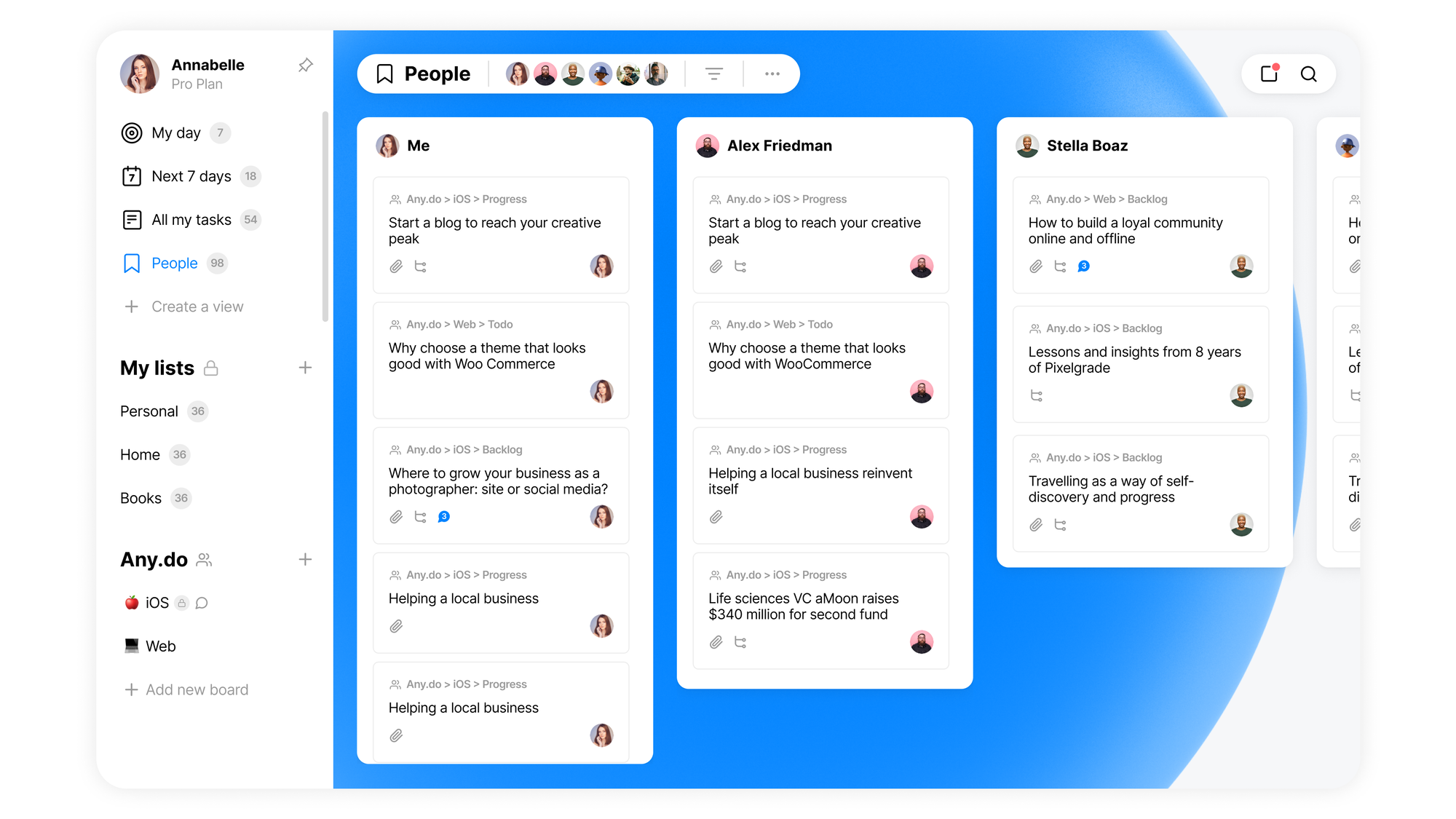
Get an overview of tasks assigned to each team member using the People view.
Best of all, Any.do organizes meetings and daily tasks in My Day, so you can focus only on what matters.
And because this tool connects with Google Calendar, and Outlook, you can keep tabs on important dates and timelines.
Plus, you and your team can get location-based and recurring task reminders to keep you from falling behind on your workload.
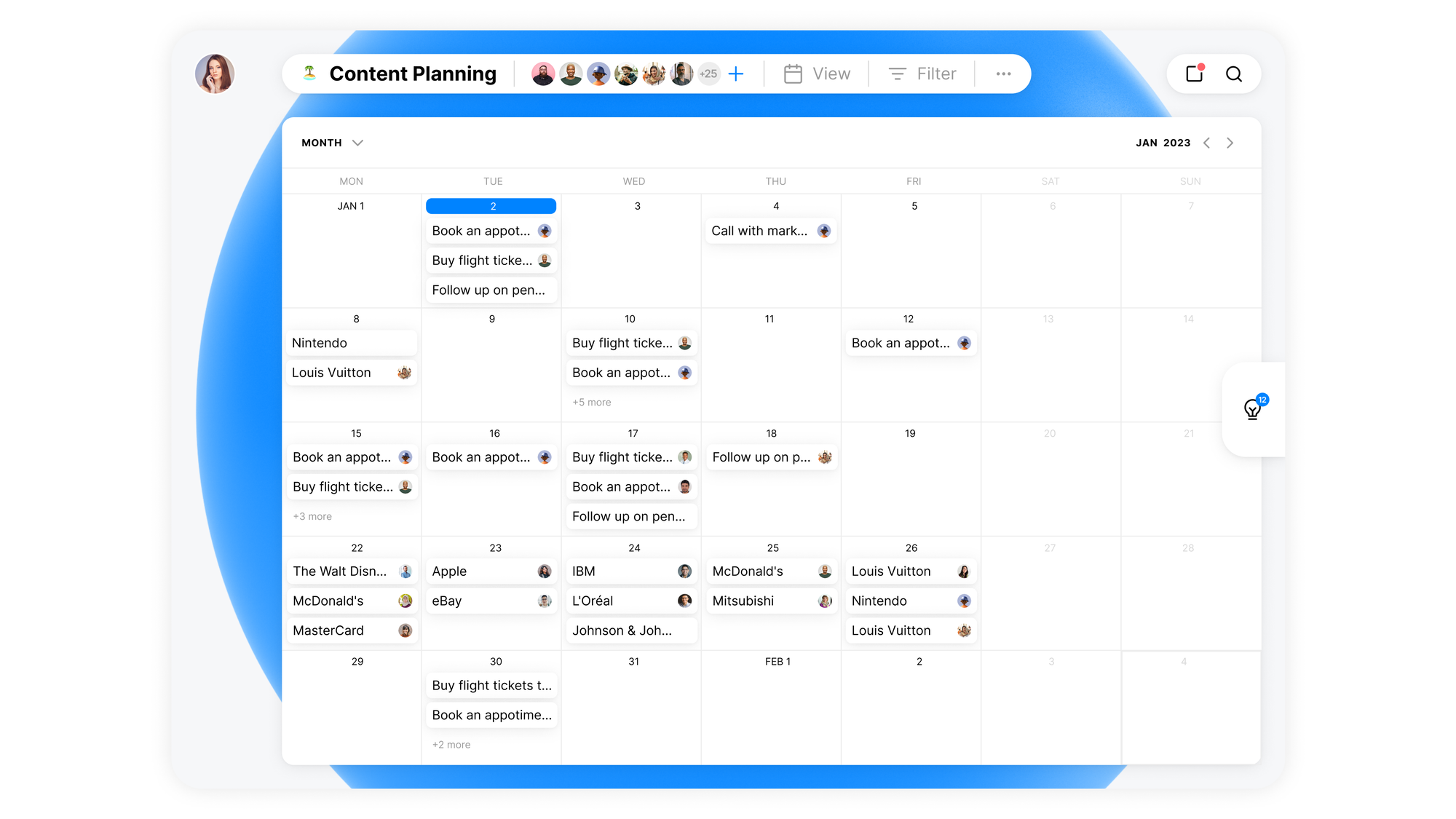
Manage your time by viewing tasks and projects in a calendar format.
The more your business grows, the more packed your schedule is gonna be. (“So much to do and *checks calendar* so very little time.”)
Lucky for you, Any.do gives you everything you need to manage tasks, zip through projects, and work with your team to crush your goals every day.
Simplify your to-do list.
Get lifetime access to Any.do today!
Plans & features
Deal terms & conditions
- Lifetime access to Any.do
- All future Teams Plan updates
- If Plan name changes, deal will be mapped to the new Plan name with all accompanying updates
- No codes, no stacking—just choose the plan that’s right for you
- You must activate your license within 60 days of purchase
- Ability to upgrade or downgrade between 3 license tiers
- GDPR compliant
- Only for new Any.do users who do not have existing accounts
60 day money-back guarantee. Try it out for 2 months to make sure it's right for you!
Features included in all plans
- Tasks and lists
- Reminders
- Calendar
- Daily planner
- Sync across devices
- Recurring tasks
- WhatsApp reminders
- Color tags
- 5000+ app integrations
- Location reminders
- Collaborative workspace
- Unlimited project boards
- 100+ workflow templates
- Admin tools and permissions