AppMySite
Use this no-code app builder to build Android and iOS apps in minutes
Nowadays, there seems to be an app for just about everything—except one for your business. (“Someday my dev team will come.”)
It’s not like you haven’t thought about creating one, but finding the time, energy, and budget to invest feels like a long shot right now.
Good thing there’s this no-code app builder that gives you all the tools you’ll need to launch mobile apps in minutes, not months.
Meet AppMySite.
Badges

TL;DR
At-a-glance
Alternative to
Integrations
Features
Allows Existing Accounts
Overview
AppMySite is a mobile app builder that allows you to create Android and iOS apps in minutes—without any coding required.
Thanks to AppMySite, you can build a mobile app in minutes with all the tools you’ll ever need to design, develop, and deploy.
You can convert your website into a mobile app using the built-in converter, as well as the WordPress and WooCommerce integrations.
Have a specific vision in mind? You’ll also be able to build a native app from scratch without any coding or an existing website.
Once you’re done building, you’ll be able to publish apps in the Google Play and Apple App store right away!
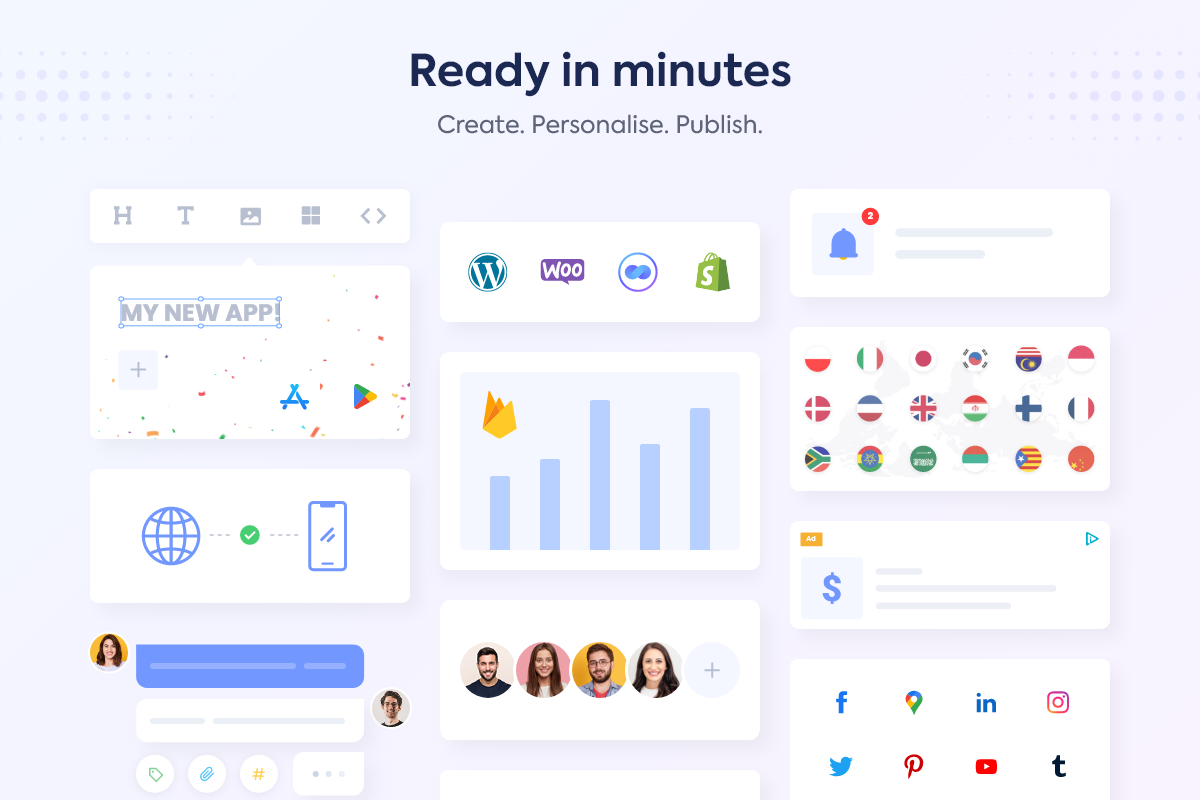
Build custom mobile apps in minutes, not months—no coding necessary!
AppMySite’s Artwork Creator lets you make custom brand designs, so your app can stand out from the competition.
You’ll get access to premium templates created by professionals with totally customizable colors, fonts, graphics, and elements.
This no-code app builder is perfect for bloggers, news outlets, event organizers, and real estate agents who want their own app.
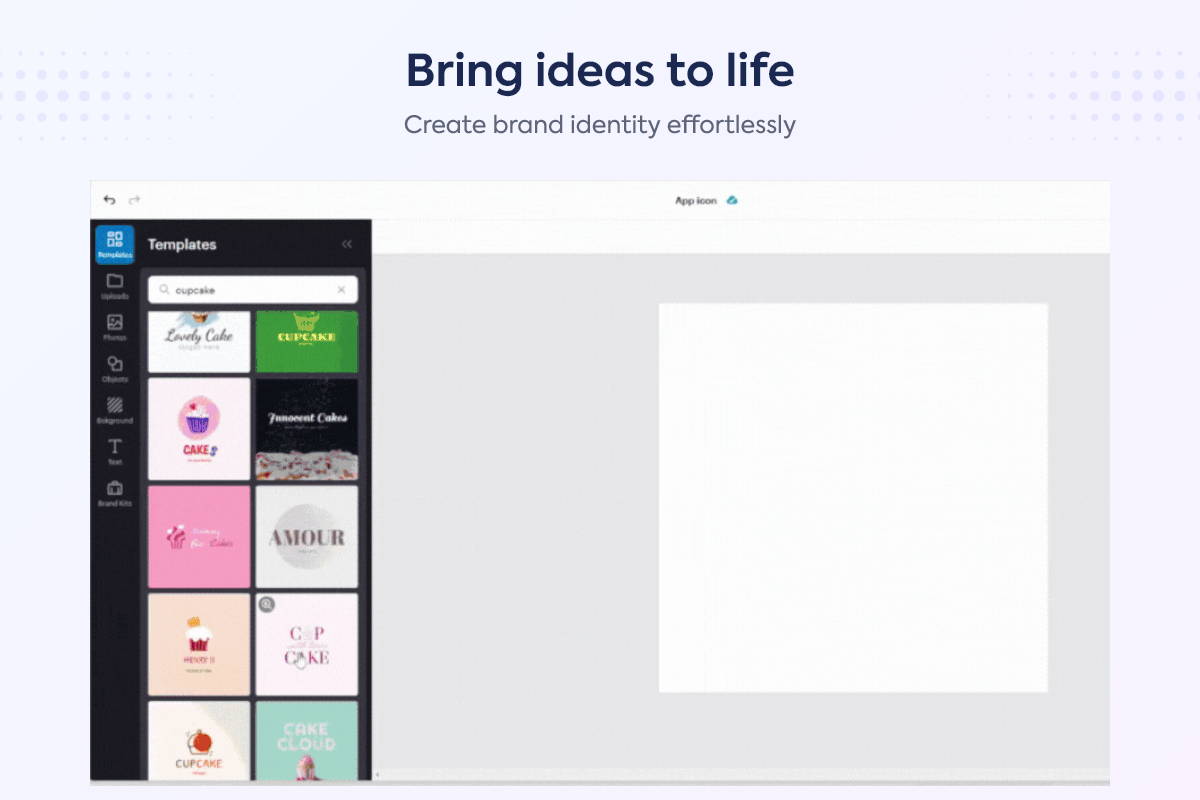
With access to templates, fonts, and graphics, the creative possibilities are endless.
AppMySite helps you build custom apps for any use case, including content-focused apps, post-centered apps, and listing apps.
Already have a website? You can build an app that mirrors your site’s layout and content to create a cohesive brand experience.
From designing home screens to organizing menus, you’ll be able to customize every detail to match your brand’s aesthetic.
With user-friendly toggle buttons, point-and-click options, and simplified uploading, AppMySite makes app building a breeze for everyone.
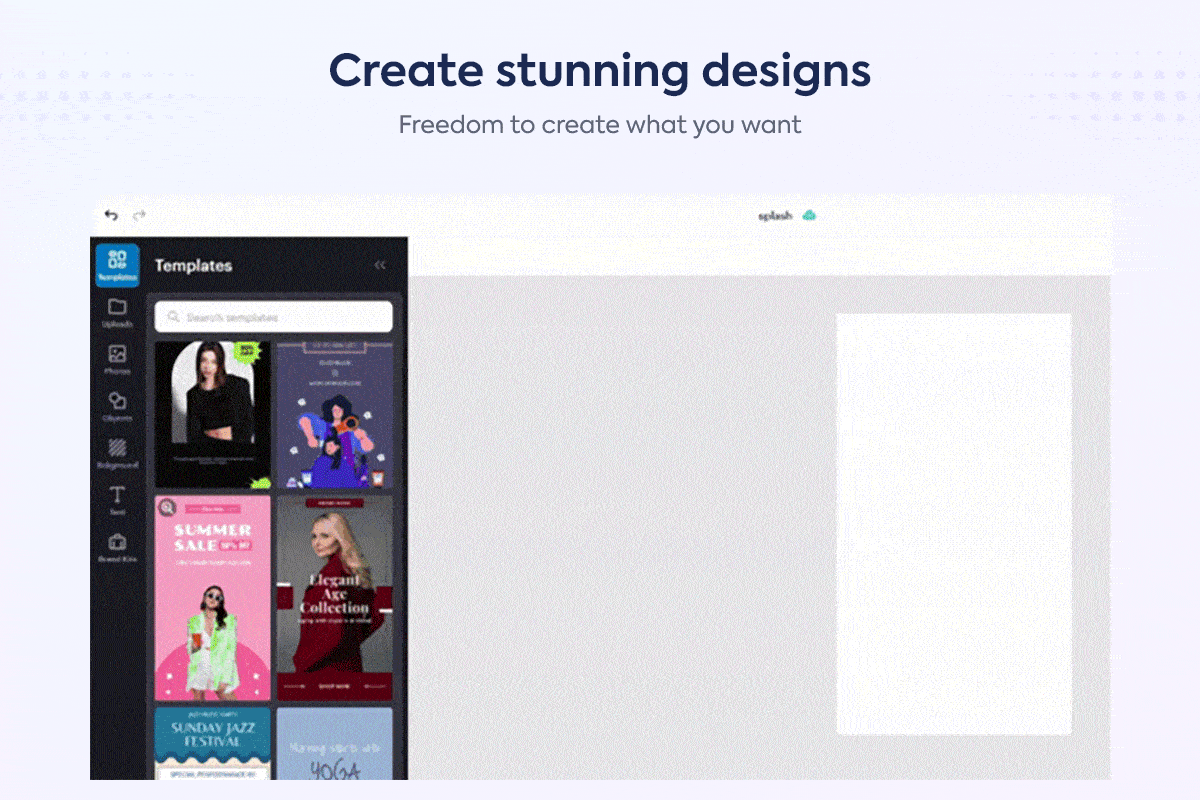
Customize your app down to the smallest detail to create a cohesive brand experience.
With total control over layouts and features, this platform helps you launch apps that your audience will love (and actually use).
For instance, you can create an interactive home screen to onboard new users, as well as sync navigation between your website and app.
You can design app icons and splash screens to hook new users from the moment they spot your product in the app store.
And for all the bloggers reading this, AppMySite automatically pulls new blog posts from your website to keep users up-to-date.
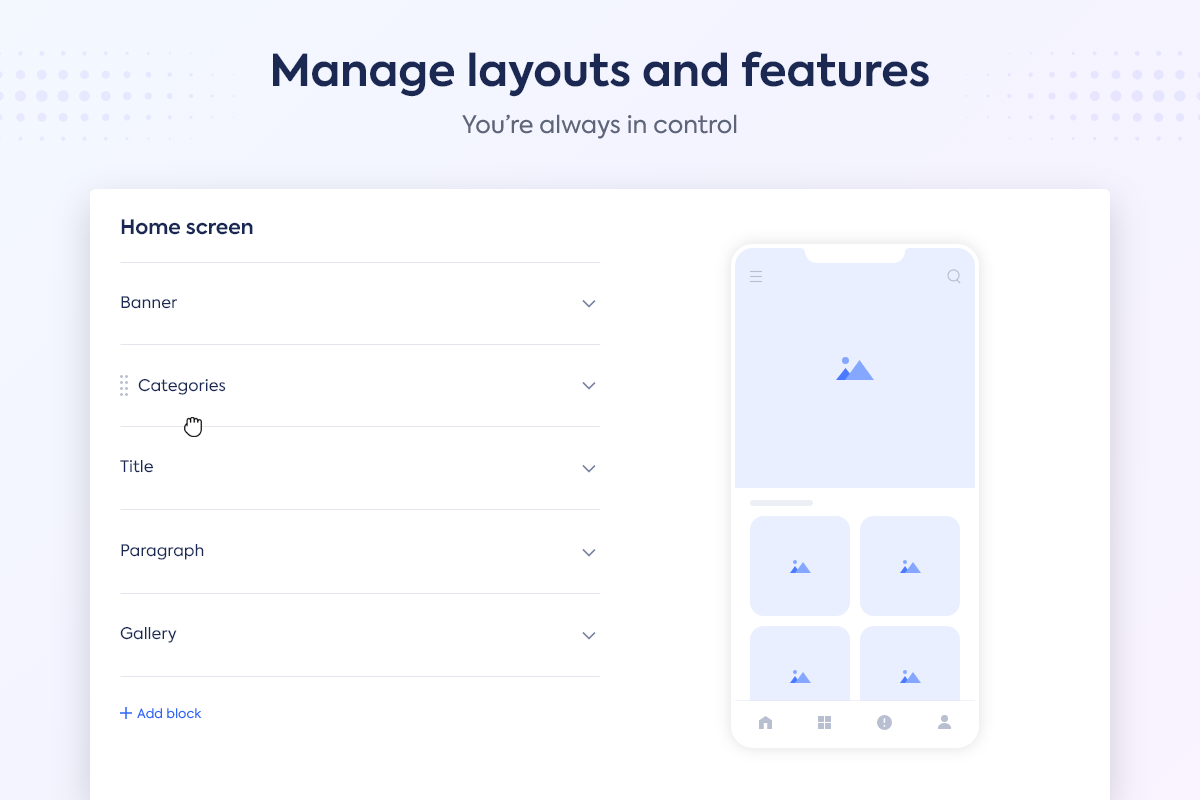
AppMySite gives you total control over every part of your app’s layout and features.
Building an app shouldn’t feel like you’re spatchcocking a turkey all by yourself. (“Hey fam? A little help here!”)
Luckily, AppMySite is packed with all the tools you need to build and publish Android or iOS apps in minutes—all without writing any code.
Launch mobile apps in a snap.
Get lifetime access to AppMySite today!
Plans & features
Deal terms & conditions
- Lifetime access to AppMySite
- All future Pro Plan (Pay-per-app) updates
- If Plan name changes, deal will be mapped to the new Plan name with all accompanying updates
- No codes, no stacking—just choose the plan that's right for you
- You must activate your license within 60 days of purchase
- Ability to upgrade between 10 license tiers while the deal is available
- Ability to downgrade between 10 license tiers within 60 days of purchase
- Previous AppSumo customers who purchased AppMySite can upgrade their license to increase their feature limits
- Previous AppSumo customers will be grandfathered into any new features and feature limits
60 day money-back guarantee. Try it out for 2 months to make sure it's right for you!
Features included in all plans
- Android and iOS apps
- Unlimited downloads
- No commission on sales
- WordPress to App
- WooCommerce to App
- Web to App
- Custom App
- Convert any website
- In-app browser
- Real device testing
- Push notifications
- Monetization features
- User consent