Astogi
Supercharge your Asana workflow with smart automations for task numbering and team management
Juggling multiple Asana tasks can feel like herding cats—especially when your workflow lacks automation. Manually assigning numbers, distributing work, and keeping teams informed takes up valuable time that could be better spent actually getting things done.
If only there was a way to supercharge Asana with intelligent task management and automation.
Meet Astogi—the ultimate add-on that transforms Asana into a powerhouse of efficiency.
TL;DR
At-a-glance
Overview
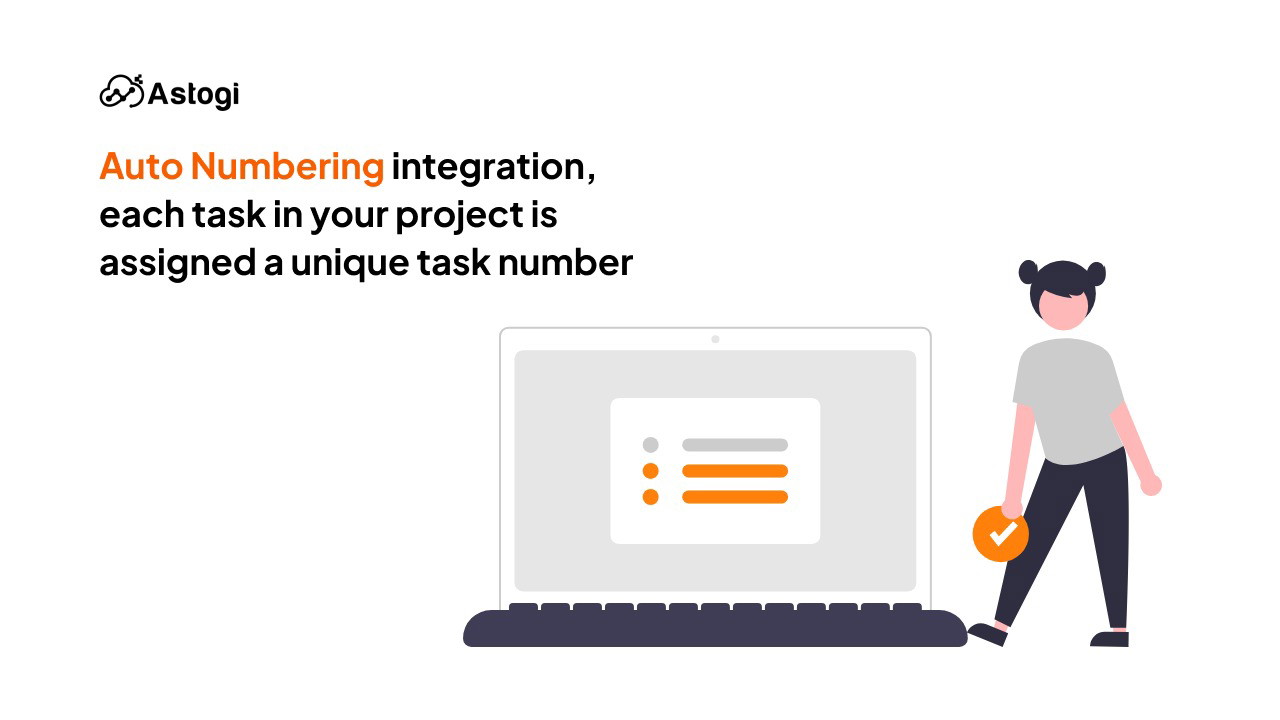
Automate task numbering
Astogi’s Auto Numbering integration assigns unique identifiers to every task in your project, ensuring better tracking, organization, and reporting.
- Automatically assign task numbers to every new task, eliminating manual effort
- Improve tracking and reference by creating a structured numbering system
- Maintain consistency across projects for easy reporting and organization

Get AI-powered assistance
The Ask ChatGPT integration lets team members request instant AI-generated insights, directly within their Asana tasks.
- Ask questions inside Asana and get real-time answers from ChatGPT
- Speed up decision-making by reducing back-and-forth on task details
- Generate insights and recommendations to improve project efficiency

Distribute tasks evenly
With Round Robin task assignment, Astogi ensures work is fairly distributed among your team.
- Automate task distribution so no one gets overloaded
- Assign work evenly to boost efficiency and balance workloads
- Reduce manual delegation and let the system do the heavy lifting
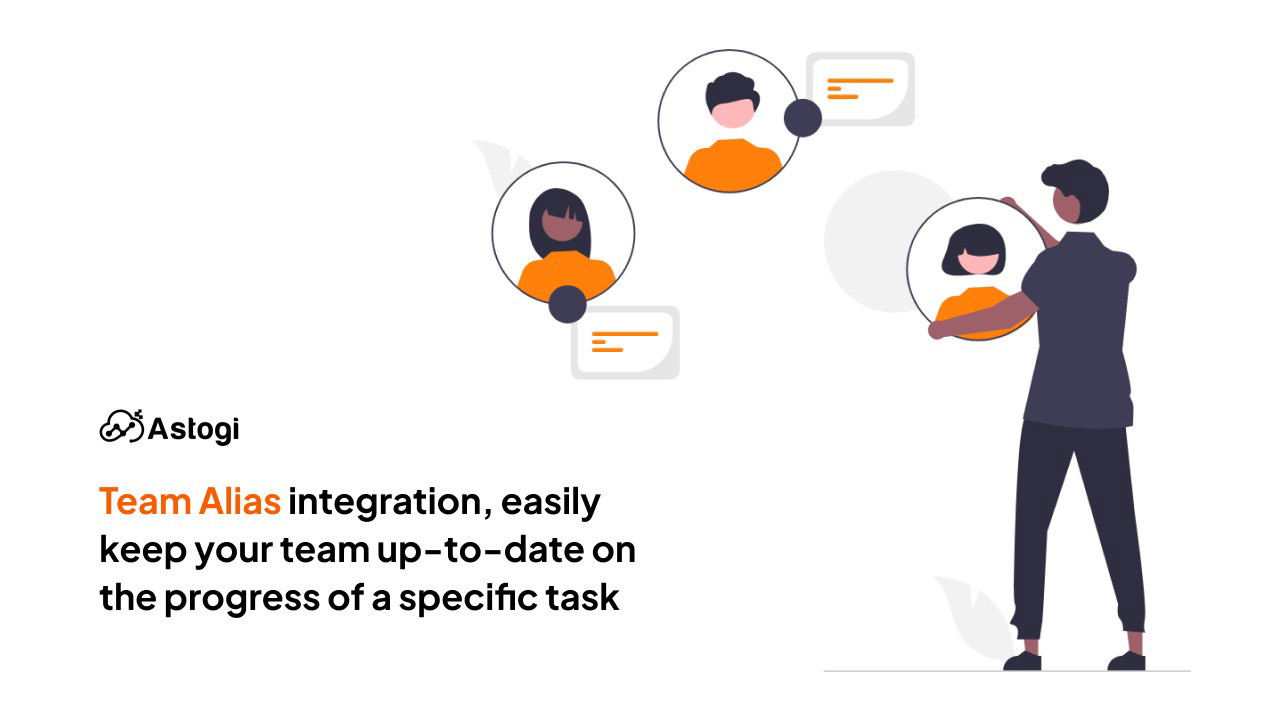
Keep your team informed
Astogi’s Team Alias integration helps team members stay updated on specific tasks, reducing miscommunication.
- Assign alias groups to tasks, so the right people get notified
- Streamline team communication by keeping key stakeholders in the loop
- Reduce unnecessary notifications while ensuring the right updates reach the right people
Managing tasks in Asana shouldn’t slow you down—it should streamline your workflow. Astogi automates the essentials, from task numbering to AI-powered assistance, making Asana work smarter, not harder.
Boost your team’s productivity and take control of your Asana projects today.
Plans & features
Deal terms & conditions
- Lifetime access to Astogi
- You must redeem your code(s) within 60 days of purchase
- All future Miminal (Tiers 1-2) or Team (Tier 3) Plan updates
- Stack up to 3 codes
60 day money-back guarantee. Try it out for 2 months to make sure it's right for you!