Automatic Email Manager
Take care of repetitive tasks with your emails and attachments
Do you spend valuable time and energy every day with your incoming e-mails, printing attachments, converting in pdf the email, send an auto reply, and so on?
Automatic Email Manager takes care of repetitive tasks with your emails and attachments, easily. It is a local software (installed on your Windows PC or Server) which manages all new emails with actions and rules to match specific emails.
TL;DR
At-a-glance
Alternative to
Integrations
Overview
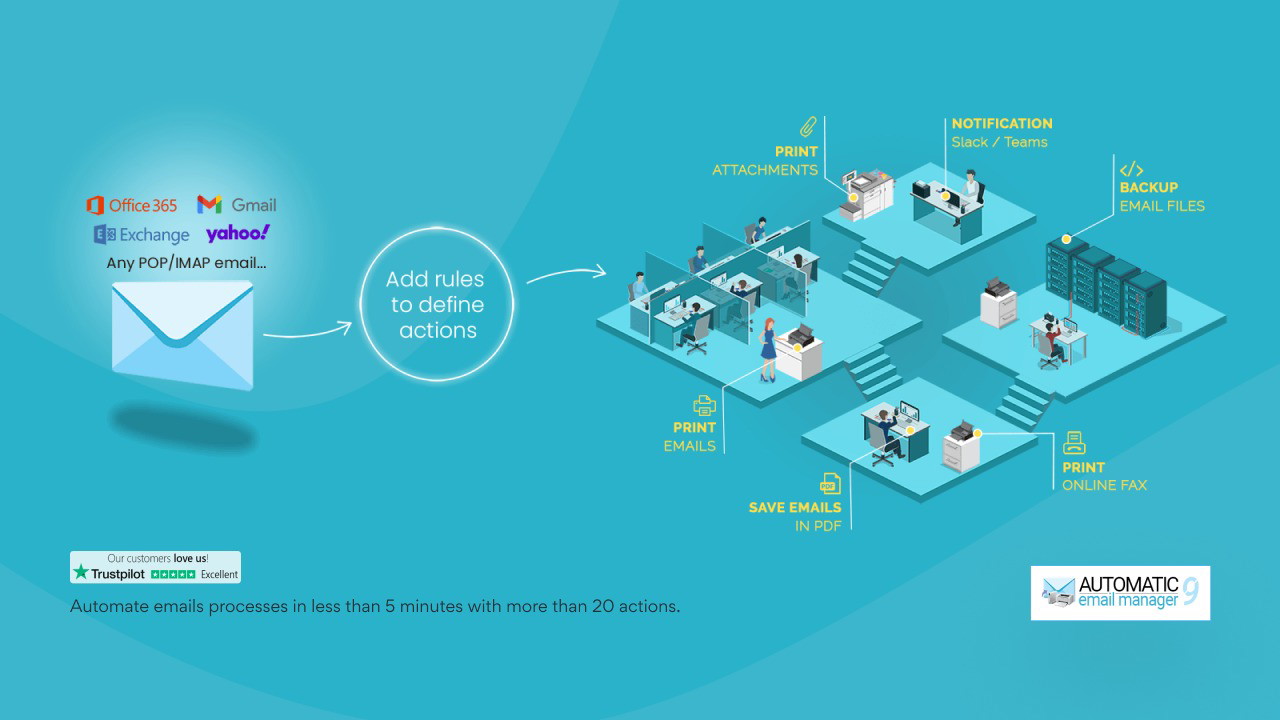
Automatic Email Manager takes care of repetitive tasks with your emails and attachments that can take up valuable time and energy every days.
Auto Print, save, reply email, export your emails in real time to a CSV database, assign category, change email subject, delete, move, copy, and many more actions in real time when a new email is available in your email box.
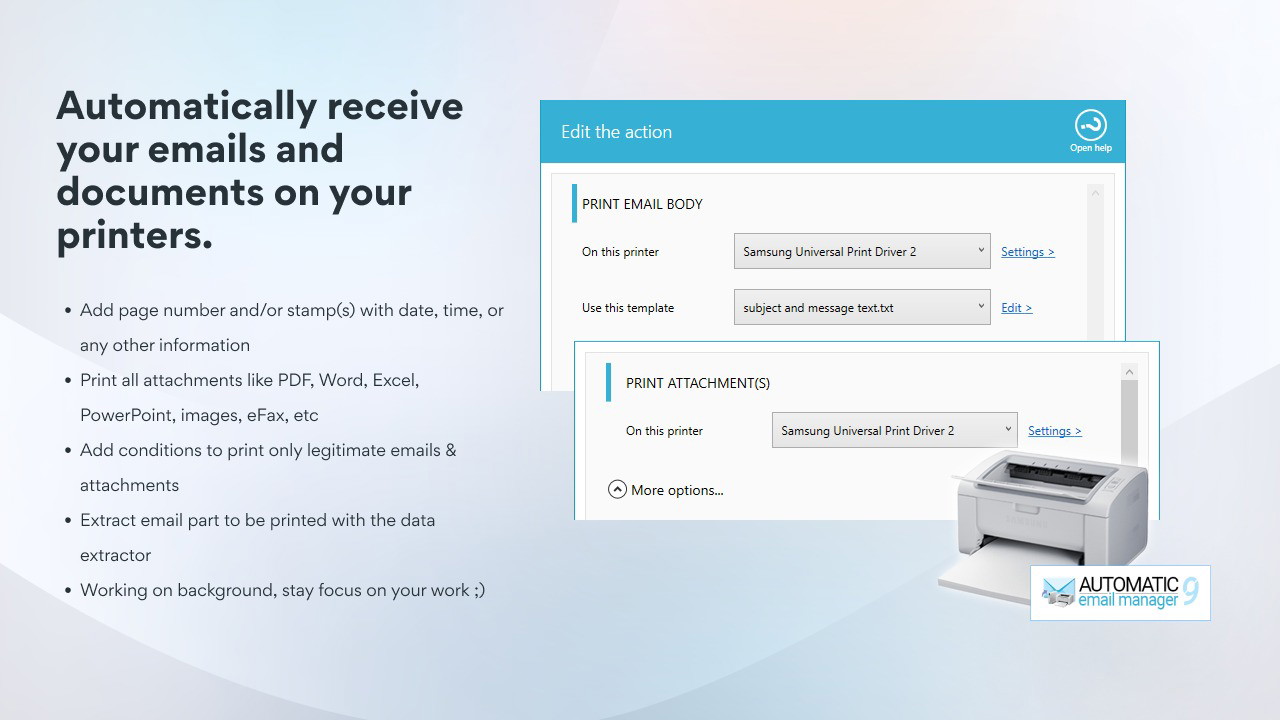
Automatic print the email body and/or attachments (invoice, orders, report, etc.) to any printers installed on your computer or network.
Now when a specific email is coming, it will print automatically to the right printer.
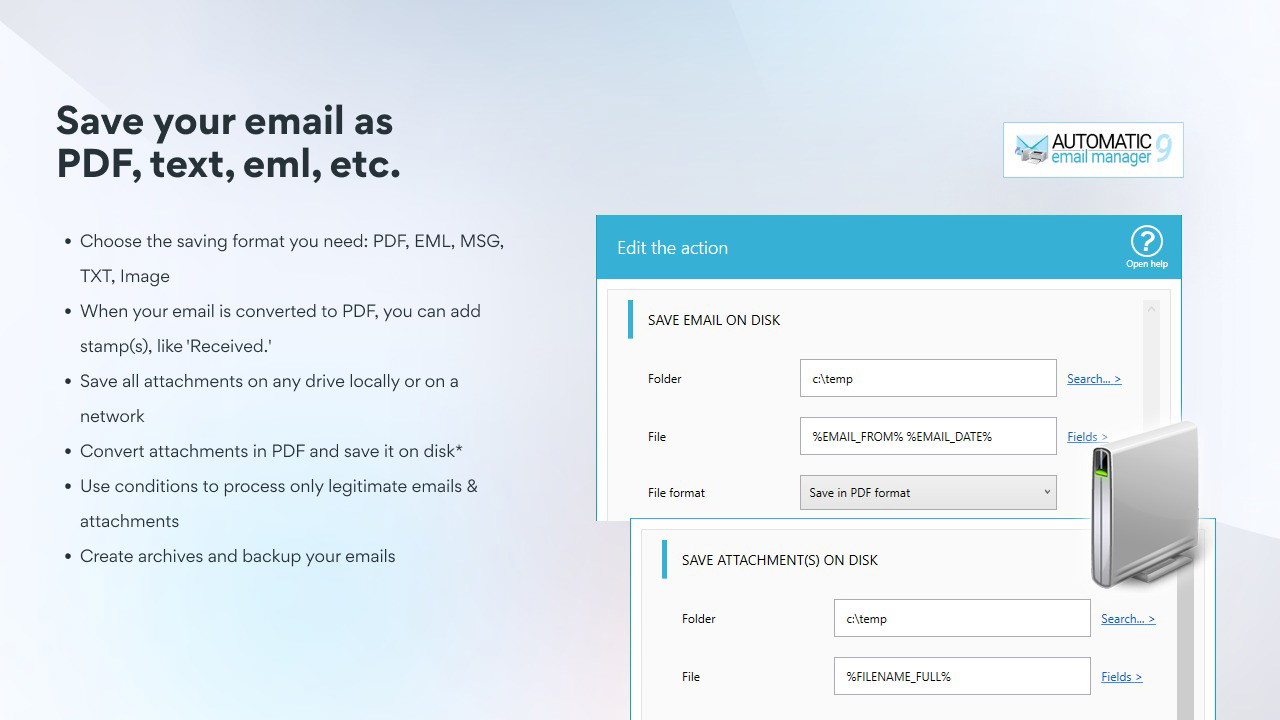
Convert emails in PDF, images, Eml, msg, text, and save them in network folders for archiving or third-party software.
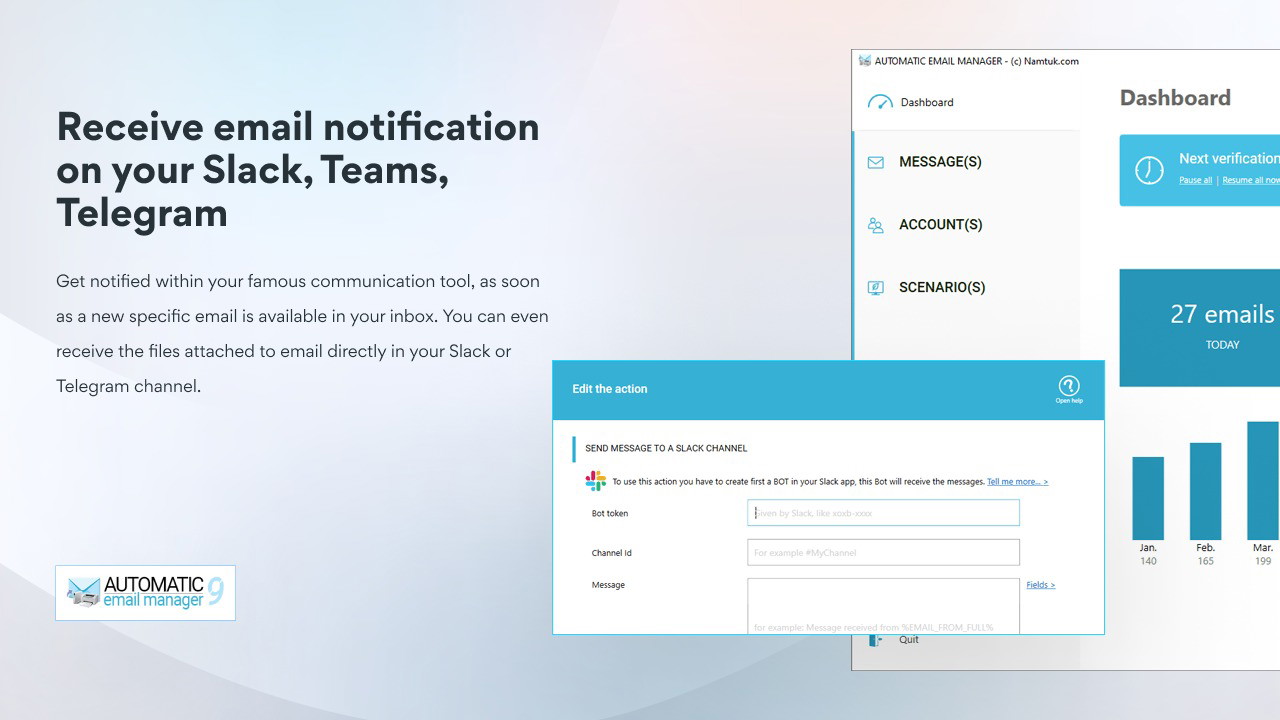
Send notifications to Slack, Microsoft Teams, Telegram messenger -- it can be the message subject, email, body and even publish the attachments to any discussion channel.
It’s easier than ever to save times every day with your repetitive tasks on emails.
Get Automatic Email Manager and be more productive today!
Plans & features
Deal terms & conditions
- 1 Year of access to Automatic Email Manager
- You must redeem your code(s) within 60 days of purchase
- 1 Year of plan updates
- Please note: This deal is not stackable
60 day money-back guarantee. Try it out for 2 months to make sure it's right for you!