BackupBliss
Simplify WordPress site backups, migration, and staging with this user-friendly plugin
The thought of losing all your website content is peak nightmare fuel. (“Ironically, this is only recurring because my backups aren’t.”)
Since you’re constantly updating your site, a once-in-a-blue-moon manual backup isn’t going to save you the trouble of starting all over.
Wish there was a WordPress plugin that let you automate backups, manage migrations, and stage new versions totally stress-free?
Meet BackupBliss.
Badges

TL;DR
At-a-glance
Overview
BackupBliss is a WordPress plugin that lets you manage backups and migrations while protecting your sites.
BackupBliss lets you create your first site backup in seconds with the push of a button. From there, you’ll be able to create manual backups whenever you want.
In just a few clicks, you can set up automated site backups at regular intervals, like every day, week, or month.
Choose what you include in your backup, like plugins, themes, and uploaded media. Plus, you can use inclusion or exclusion rules to be super precise.
Best of all, this plugin lets you decide where your backups are located—either locally on your web server or directly in Google Drive.
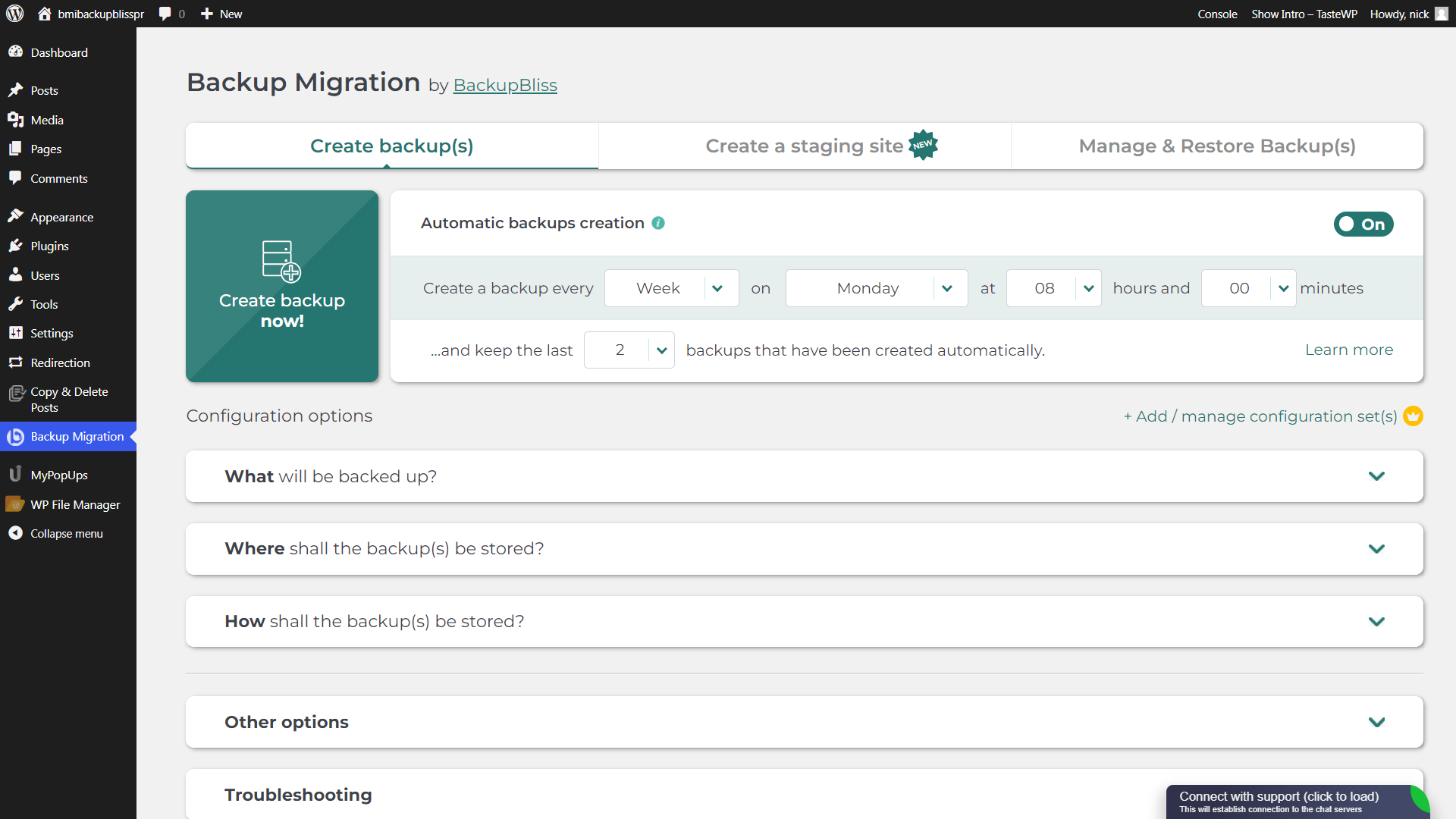
Create your first backup in seconds thanks to a clean and user-friendly interface.
Manage all your finished backups in a dedicated tab that lists the backup date, name, file size, and storage location.
Even better, you can lock your backups to prevent deletion so you don’t lose key versions of your website data.
When you finally need to, you can restore any backup in seconds. You can do both partial restores (only replacing parts of your site) or full restores.
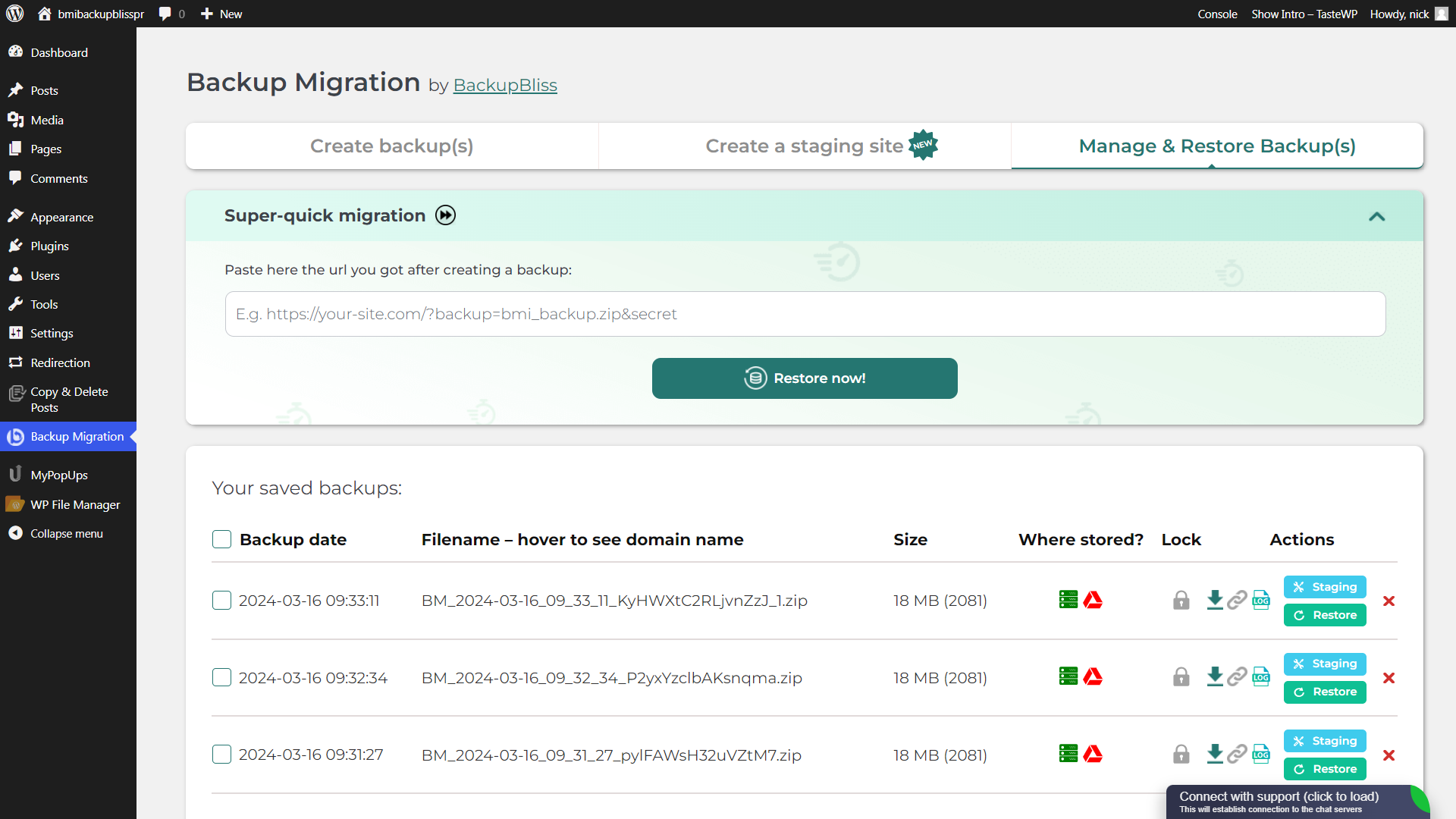
Manage and restore your site backups in a dedicated tab.
Don’t want to test any changes on your main site? You can quickly create a staging site for experimentation.
Choose where the staging site is stored—whether it’s on your server and domain or on an external server.
And best of all, BackupBliss makes it super easy to push your testing site to go live.
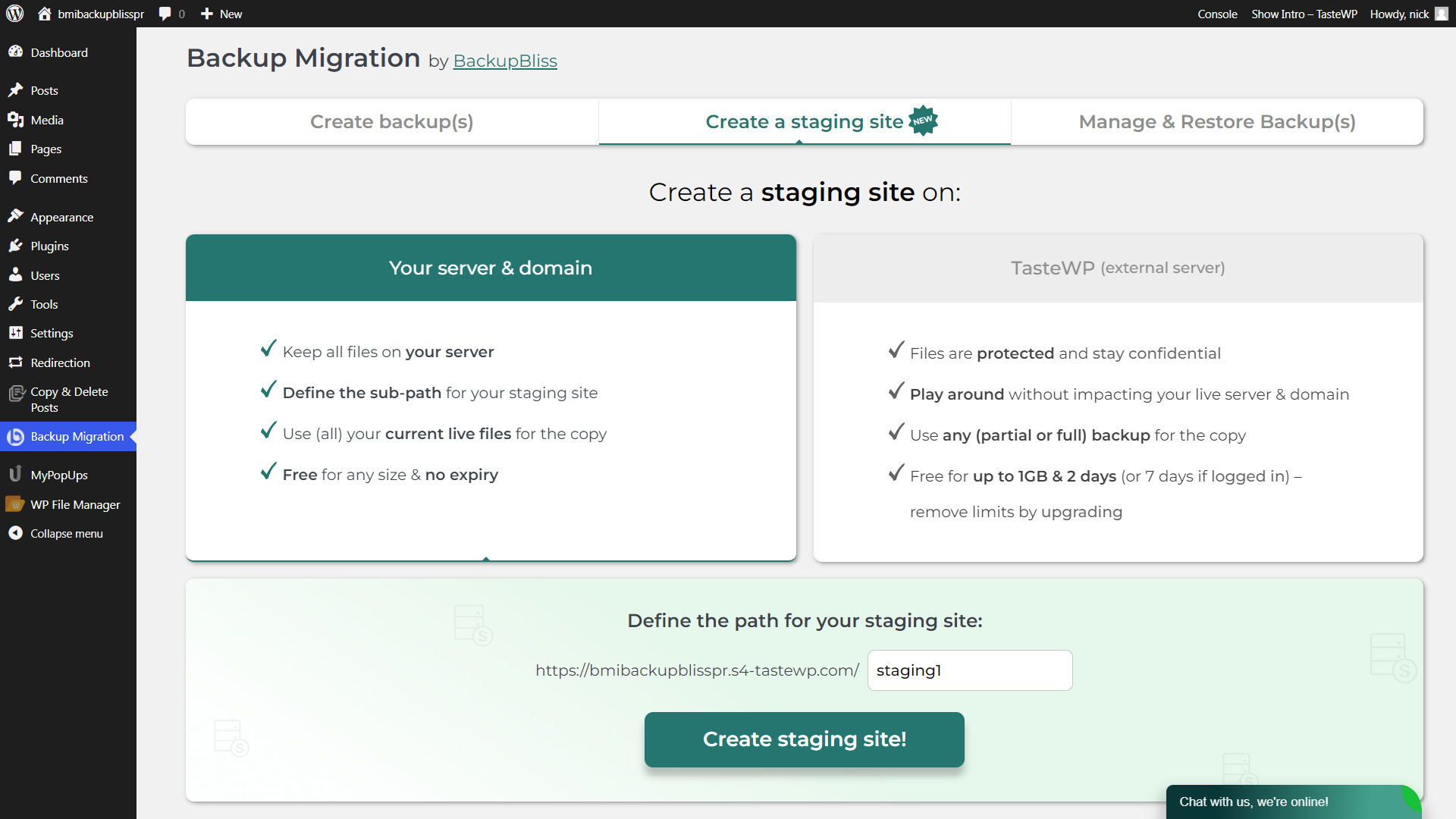
Create staging sites to experiment with different design and layout changes.
You can change the language of the plugin with support for over 20 languages, including Japanese, French, Arabic, and Russian.
Store as many backups as you want for as long as you want. You’re only limited by the available space on your server or Google Drive.
And because BackupBliss offers top-notch client support to help you troubleshoot any issues, you don’t have to sweat the small stuff.
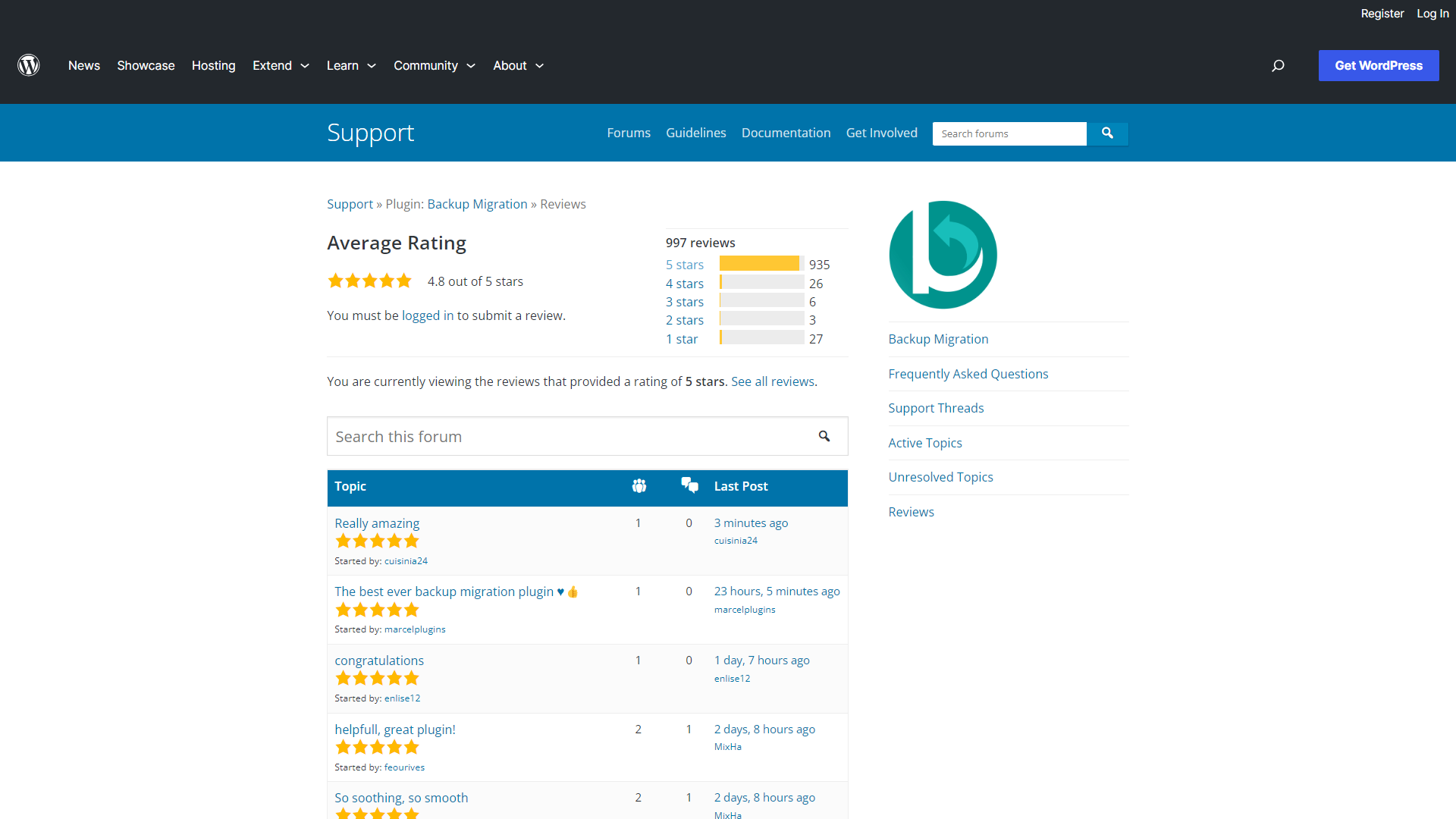
Make the most of this WordPress plugin with an active support community.
BackupBliss offers automated backups, easy restoring, and support for staging sites to protect your website against data loss.
Safeguard your site.
Get lifetime access to BackupBliss today!
Plans & features
Deal terms & conditions
- Lifetime access to BackupBliss
- All future Commercial Site Plan updates
- If Plan name changes, deal will be mapped to the new Plan name with all accompanying updates
- No codes, no stacking—just choose the plan that’s right for you
- You must activate your license within 60 days of purchase
- Ability to upgrade between 5 license tiers while the deal is available
- Ability to downgrade between 5 license tiers within 60 days of purchase
- GDPR compliant
- Only for new BackupBliss users who do not have existing accounts
60 day money-back guarantee. Try it out for 2 months to make sure it's right for you!
Features included in all plans
- Unlimited size: create backups of any size
- External storage: save your backups on Google Drive