BackupGuard WordPress Plugin
Back up, restore, and migrate your WordPress website for optimal safety without the fuss
Your website is the most precious thing you own. (The things you’ve done to secure that domain name...)
But without consistent backups, it’s also like a shiny new smartphone without a case—delicate, vulnerable, and one crash away from shattering into a million pieces.
If only there was a way to automate backups and safeguard your website in the cloud.
Meet your internet insurance policy: BackupGuard WordPress Plugin.
TL;DR
Overview
BackupGuard WordPress Plugin easily backs up, restores, and migrates your WordPress site, files, and databases.
BackupGuard is the complete backup solution that allows you to back up your website and restore to the point you choose.
After all, nothing lasts forever—not even websites (RIP Grooveshark).
With this complete plugin, you can rest easy knowing you’ll have access to an up-to-date backup copy of your site to take you to the “near past” just in case.
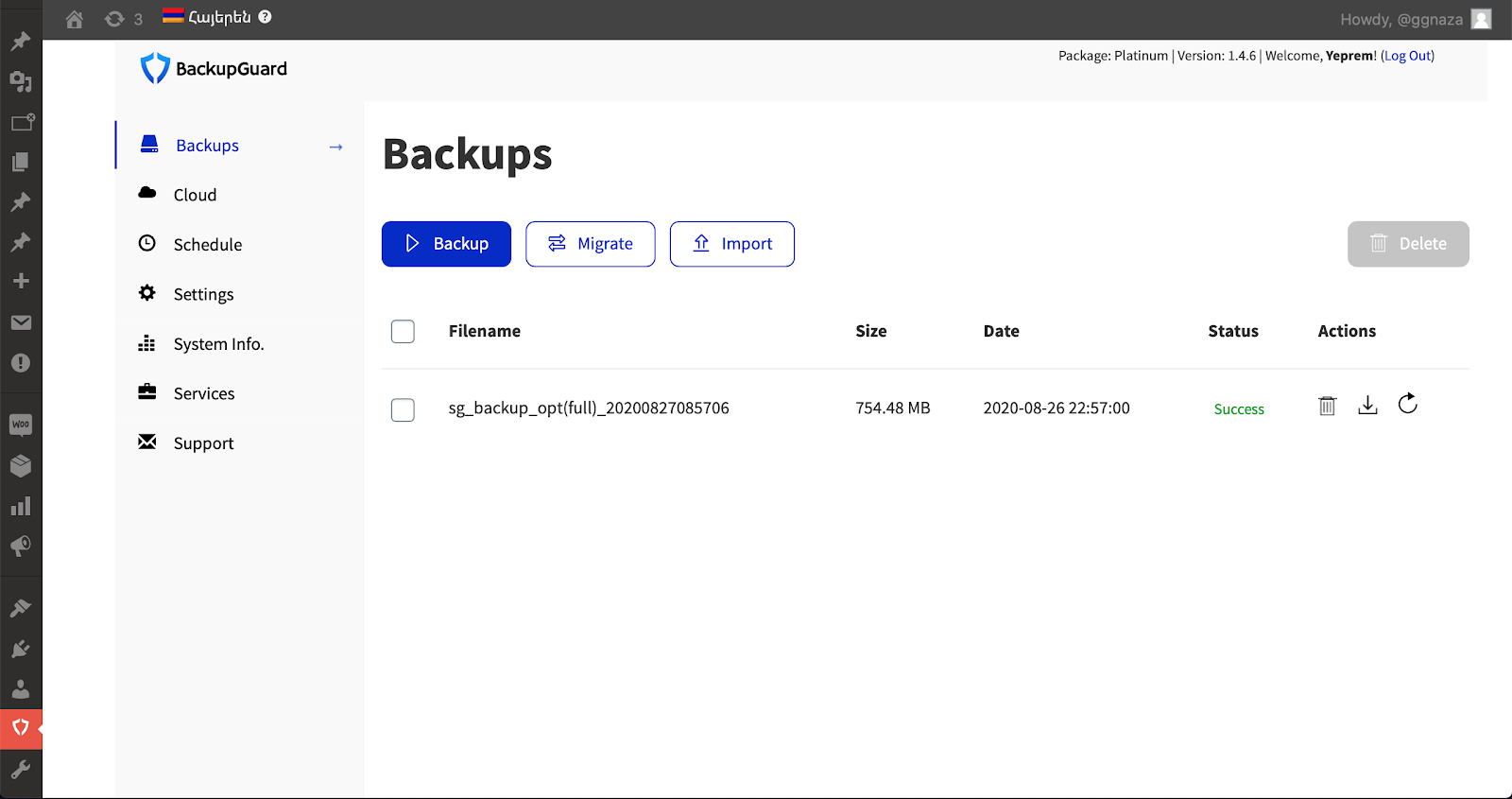
Back up your website and access all your copies in one list, so you can restore when needed!
To get started with BackupGuard, simply install the plugin, click on BackupGuard from Wordpress left-side menu, and login with your credentials.
From the main screen, you can perform Backup, Migrate and Restore processes.
And because not all backups are the same, you can choose to run a full, partial, or custom backup.
By using Cloud function from the main window, you can store your backups offsite for better safety. Whether you use Dropbox or Google Drive, you’ll be Monica Geller-level prepared.
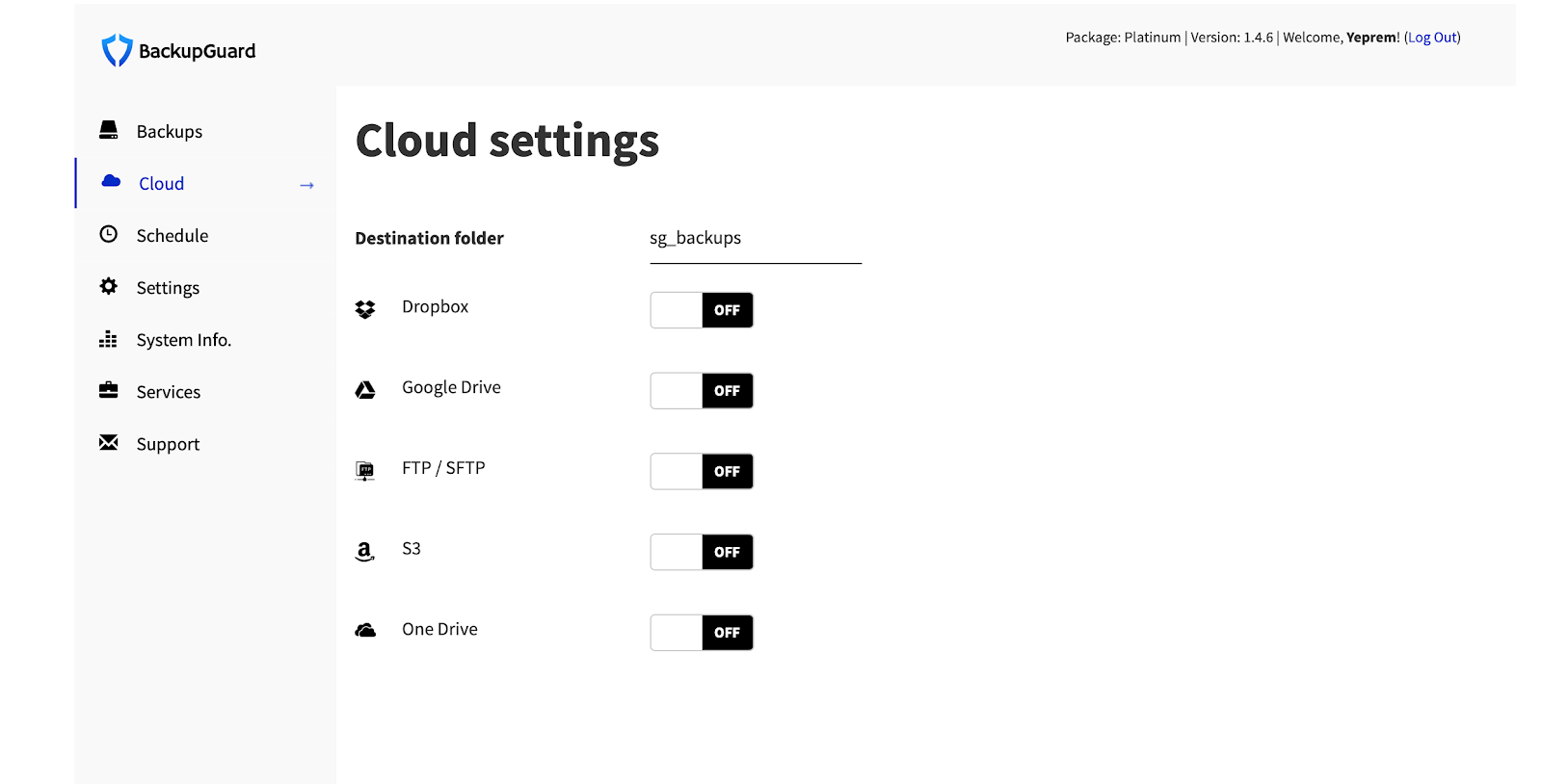
Store your backups offsite for better safety using BackupGuard’s cloud function.
Backing up your site is like drinking water—you know you have to, but remembering when is tough. (Does the melted ice in your third cup of iced coffee count?)
Thanks to BackupGuard, you can easily automate the process and schedule backups based on your preferred timeline.
Whether you’re churning out new content hourly, daily, or weekly, you can choose the timeline that suits your processes the most.
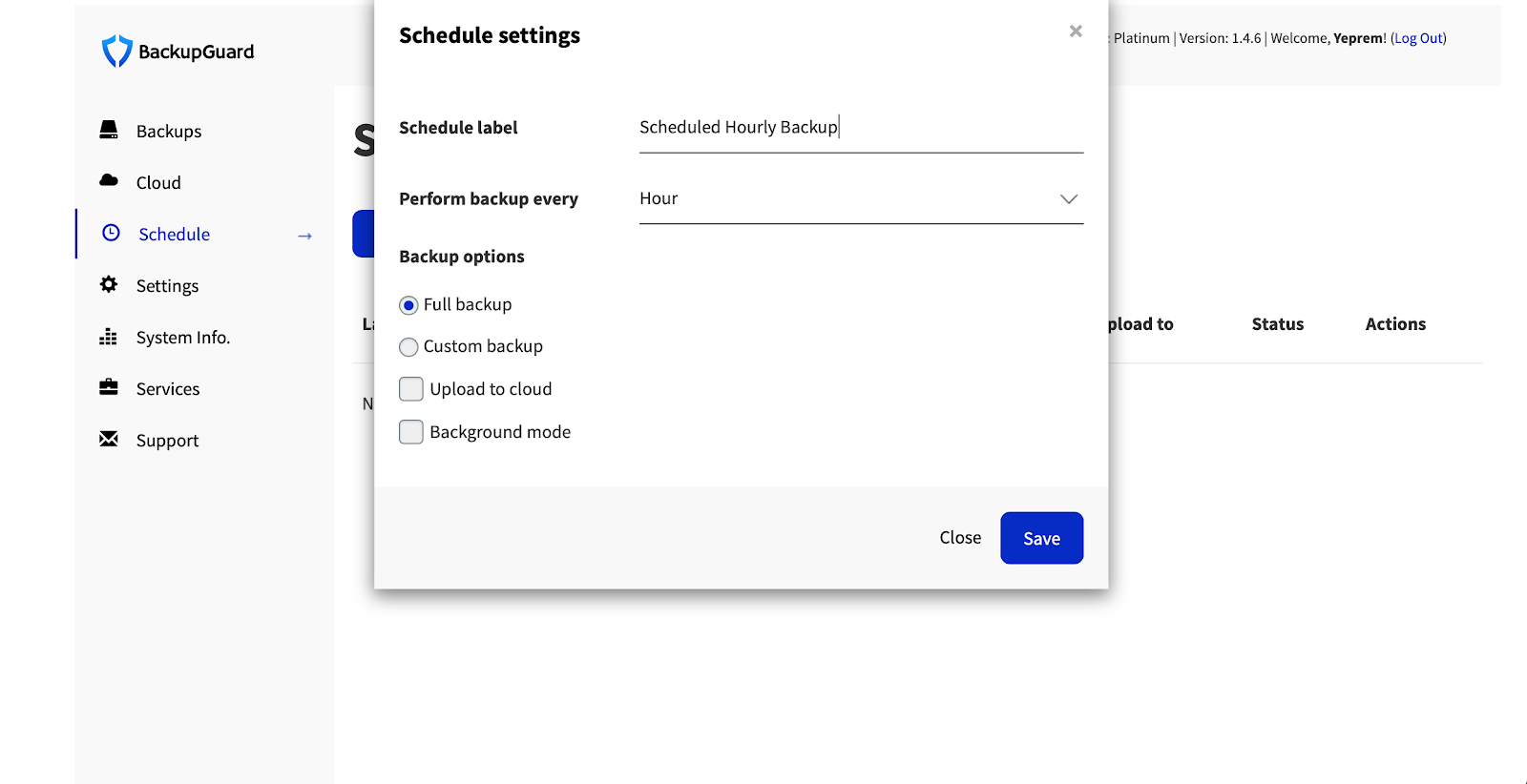
Schedule your backups once based on your preferred and be safe forever!
Best of all? BackupGuard Plugin includes a Security plugin.
With the Security plugin, you’ll protect your website with a powerful firewall.
The Firewall section lets you access the settings to guard your site against a wide variety of malicious URI requests, bad bots, spam referrers, and other attacks.
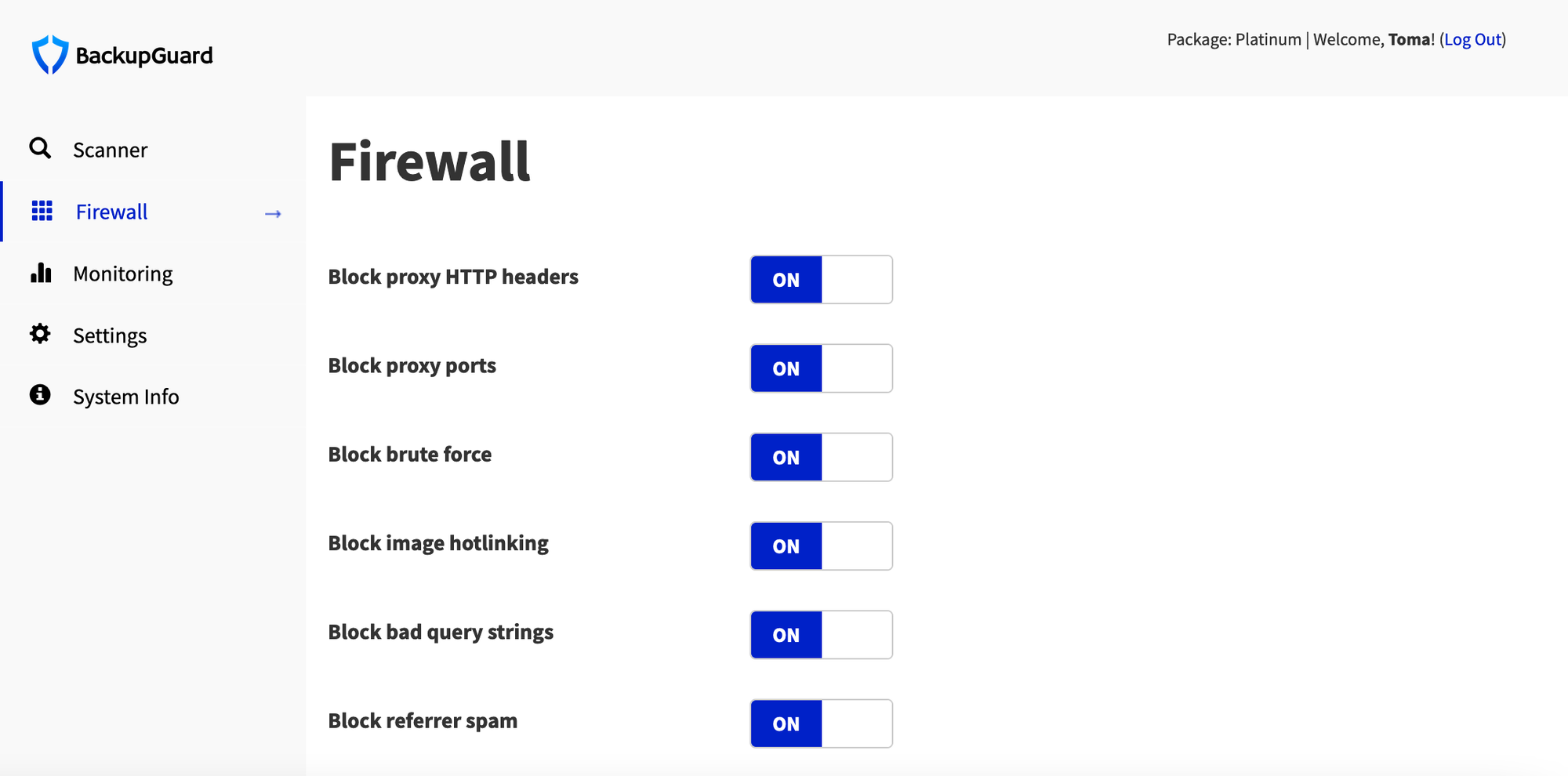
Set up a strong firewall defense for your website for maximum security and peace of mind.
Backup Guard also constantly scans your website for code injections, malware, and backdoor viruses.
So even though it’s a big bad digital world out there, you know your content and information will always be safe.
Think of it like your site’s suit of armor, but way less clunky, heavy, and loud.
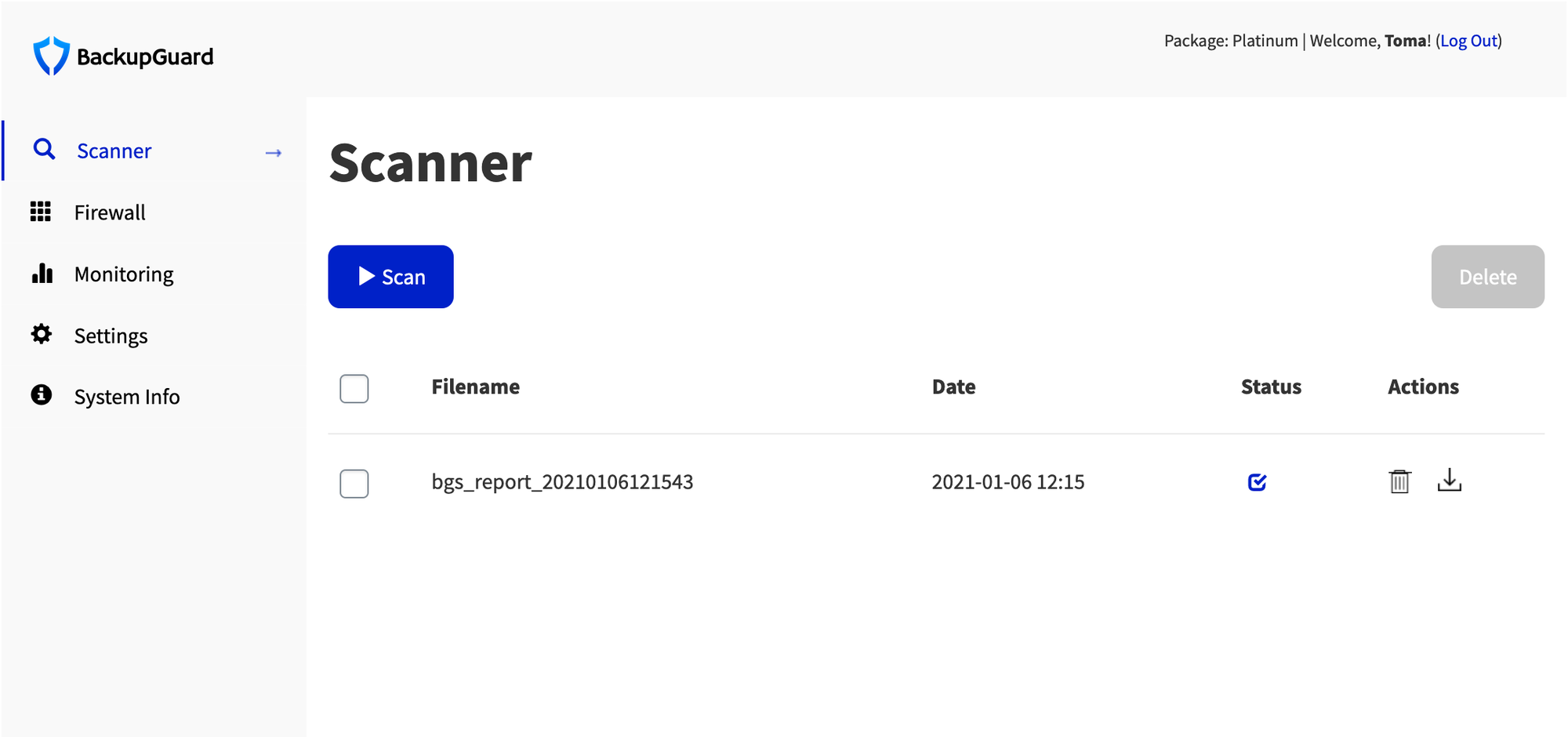
BackupGuard scans for code injections, malware, and backdoor viruses, so you can focus on your business!
Just like cereal box mascots, your website is constantly changing, from tiny updates to total reconstructions. (Didn’t the Raisin Bran sun always have sunglasses?!)
With that plus the constant fear of a security breach, you need a safety net like BackupGuard.
Easily automate consistent backups and safeguard your website in the cloud, so you can get back to building your business and carpe-ing every single diem.
Get lifetime access to BackupGuard WordPress Plugin today!
P.S. Learn how to use BackupGuard like a pro by catching our training webinar replay here: Webinar Replay!Plans & features
Deal terms & conditions
- Lifetime access to BackupGuard WordPress Plugin Gold and Platinum Plans
- You must redeem your code(s) within 60 days of purchase
- All future Gold and Platinum Plan updates
- Stack up to 2 codes
- GDPR compliant (partner verified)
- Only for new BackupGuard WordPress Plugin users who do not have existing accounts
60 day money-back guarantee. Try it out for 2 months to make sure it's right for you!