BasicOps
Collaborate with your team using real-time project management tools
Sharing project updates across different tools can feel like you’re playing the telephone game with your coworkers. (“I heard we dropped the client. Who told you we stopped a giant??”)
Your team can’t figure out what needs to be done to move projects forward if they’re working with a bloated tech stack.
What if there was one place where everyone could keep track of updates, tasks, and deadlines for any project?
Welcome to BasicOps.
Badges

TL;DR
At-a-glance
Alternative to
Features
Overview
BasicOps is a project management solution that helps you prioritize tasks and communicate with your team in real time.
BasicOps is designed with collaboration in mind, so you can always chat with team members and keep the natural workflow going.
Keep up with the conversation using comments, replies, and mentions in the discussions tab. You can also share links and attach files from Google Drive or Dropbox.
You can even add a review process into your discussions, which lets your team review projects and record any decisions.
This tool also integrates with Slack, Google Calendar, and Zoom, so it’s always a breeze to stay in touch with your team.
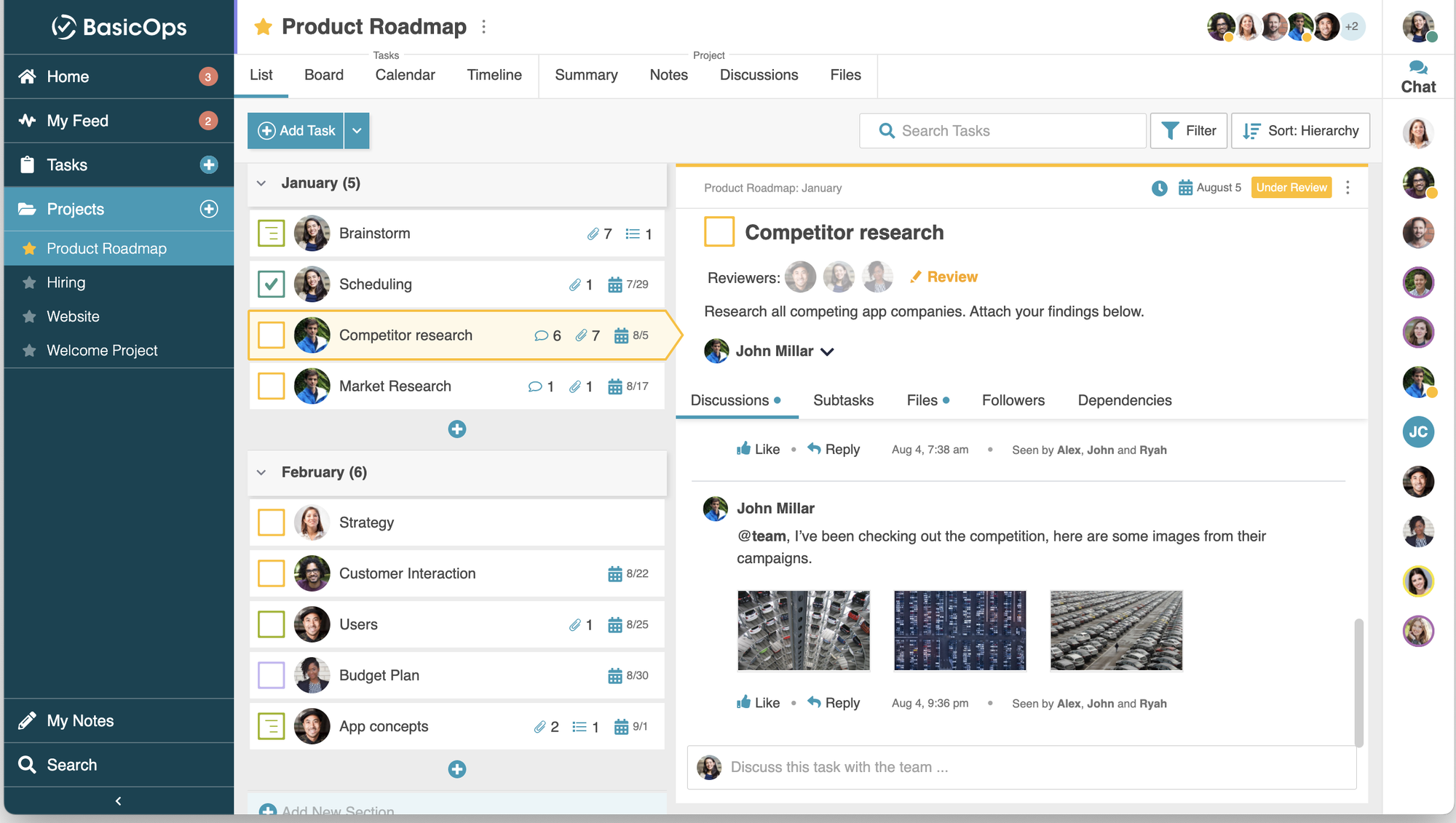
Keep communication clear as you collaborate with real-time chat discussions.
Visualize progress with an organized feed that keeps your team up-to-date on projects, discussions, and individual tasks.
Your BasicOps feed shows you the most recent activity and highlights important updates you haven’t checked yet.
Plus, you’ll be able to filter your feed to show specific activities you want to see, like mentions, replies, and unread updates.
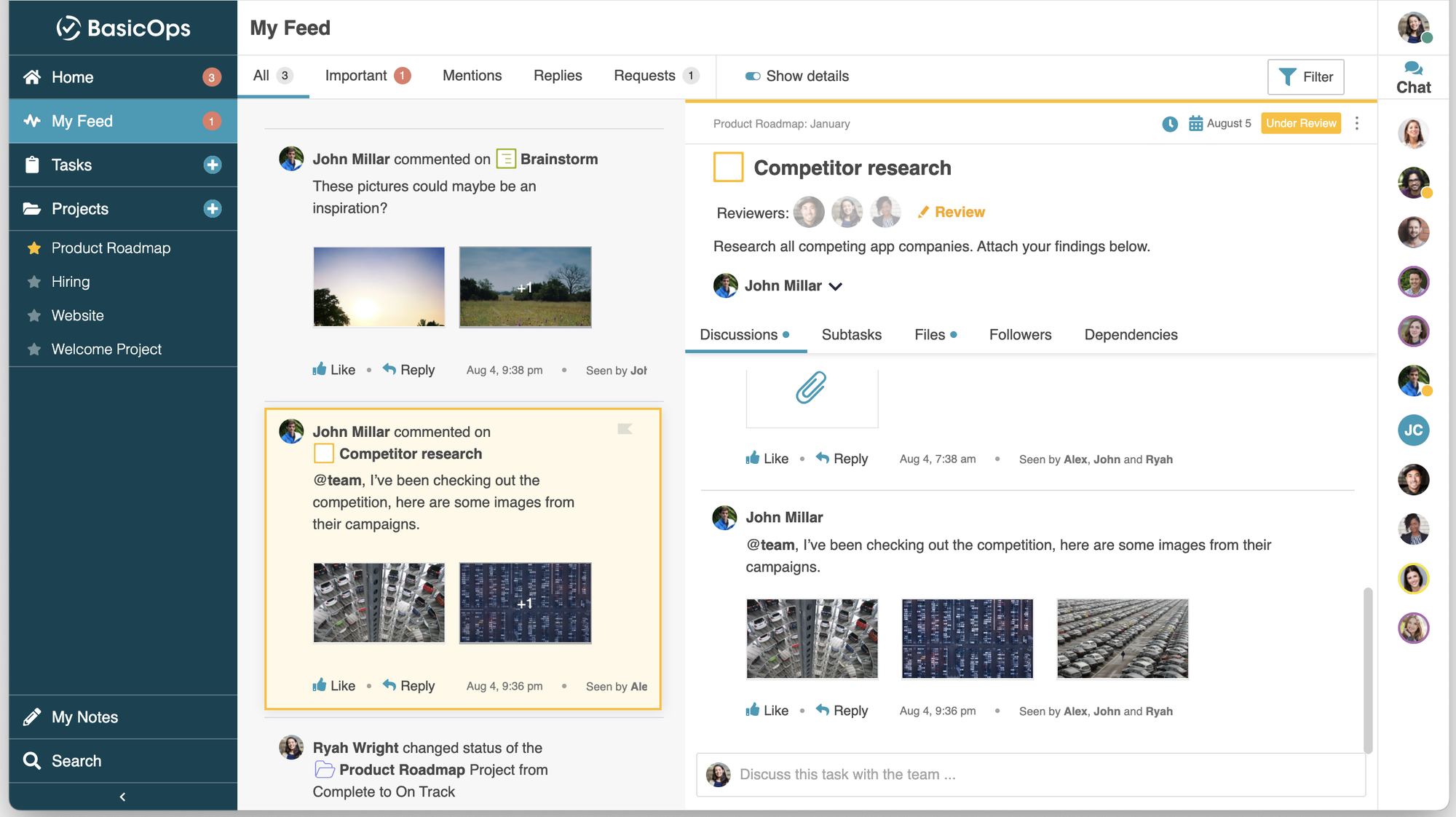
Stay up-to-date on projects, tasks, and discussions using your BasicOps feed.
Using the built-in notes feature, you can create, assign, and follow up on action items from meetings in real time.
Organize notes using standard formatting tools like bullet and numbered lists, hyperlinks, bold, italics, or underlined fonts.
You can use the check mark tool to automatically turn action items into project tasks and assign them to team members.
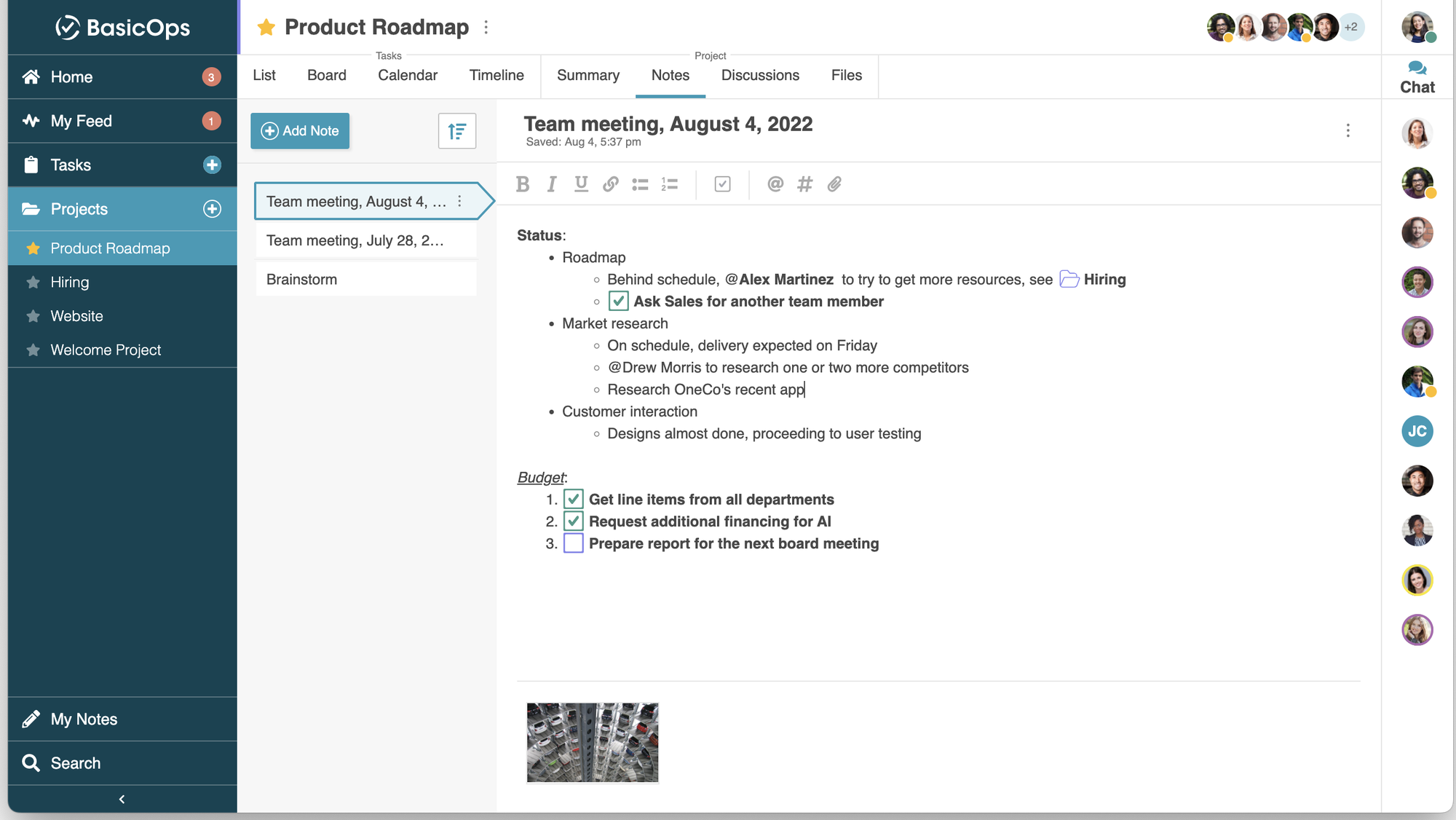
Use the built-in notes feature to create, assign, and follow up on project tasks.
Create a timeline to stay on top of weekly progress, set task dependencies, and ensure work is finished on time.
When you launch a new project, calculate ideal timelines using algorithms that set start and end dates for your tasks.
You can also arrange tasks by dragging them around the timeline, and BasicOps will highlight potential roadblocks or any inconsistencies.
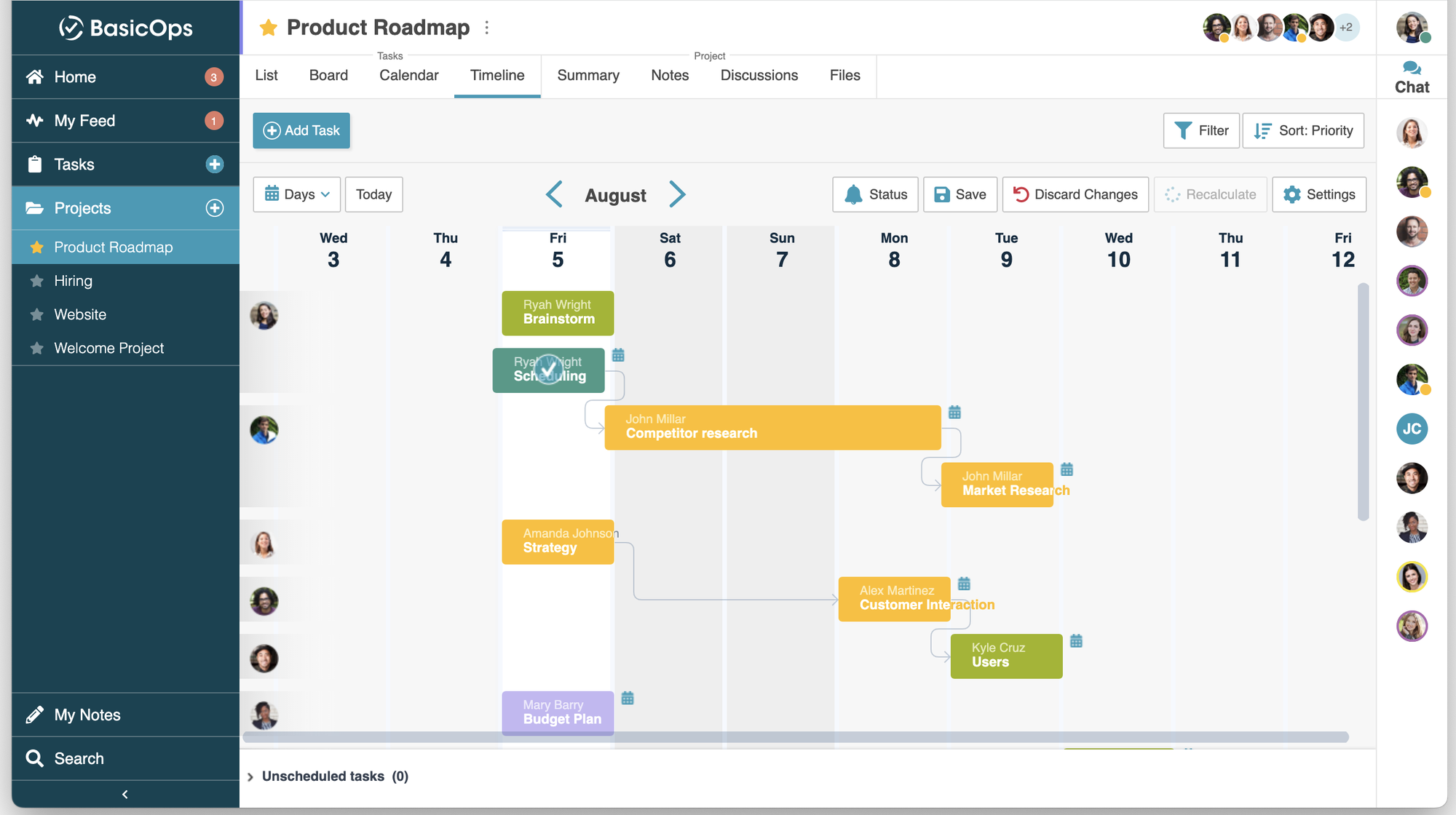
Set project timelines using an algorithm or by arranging tasks manually.
Navigating your product roadmap doesn’t have to feel like a digital escape room. (“Hey, did you see my Slack ping about the G-Cal invite for tomorrow’s Zoom meeting?”)
With BasicOps,you can keep your team in the loop on every project with real-time collaboration and task management.
Manage projects like a team.
Get lifetime access to BasicOps today!
Plans & features
Deal terms & conditions
- Lifetime access to BasicOps
- All future Professional Plan updates
- No codes, no stacking—just choose the plan that’s right for you
- You must activate your license within 60 days of purchase
- Ability to upgrade or downgrade between 3 license tiers
- GDPR compliant
- Only for new BasicOps users who do not have existing accounts
60 day money-back guarantee. Try it out for 2 months to make sure it's right for you!
Features included in all plans
- Unlimited tasks and messages
- Chat and group chat
- List, board, calendar, timeline, and summary views
- Project templates
- Personal and project notes
- Task dependencies with start date and duration
- External users
- Customers, clients, vendors, and agencies
- Google Drive, OneDrive, Box, Dropbox, Zoom, and Webex integrations
- Slack, Github, and Jira integrations
- Easily import from Asana, Trello, monday.com, and spreadsheets
- iOS and Android apps
- Knowledge base
- Zapier and Pabbly integrations