Beesbusy
Organize your projects like a dream with clean Gantt charts, schedules, and Kanban boards
Organizing a work project is way more involved than arranging your MySpace top 8. (I mean, your TikTok! We’re on fleek, we promise!)
Teams have to collaborate across their own work schedules, bottlenecks, and tasks for one purpose, and it’s tough to keep up with everything.
Ready for a project management suite that can get your tasks organized, track team schedules, and even set up Gantt charts?
Meet Beesbusy.
TL;DR
Overview
Beesbusy is a project management tool that lets you use customizable dashboards, Gantt charts, time tracking, and scheduling for easy organization.
Setting timelines is one of the most important aspects of project management, and Beesbusy lets you set up Gantt charts to do just that with ease.
Schedule your tasks in a clear timeline, then add links, milestones, dependencies, and deadlines to flesh out the chart.
You can also drag-and-drop tasks to immediately show how they’ll impact your timeline.
With Gantt charts like these at your disposal, you’ll nail every deadline.
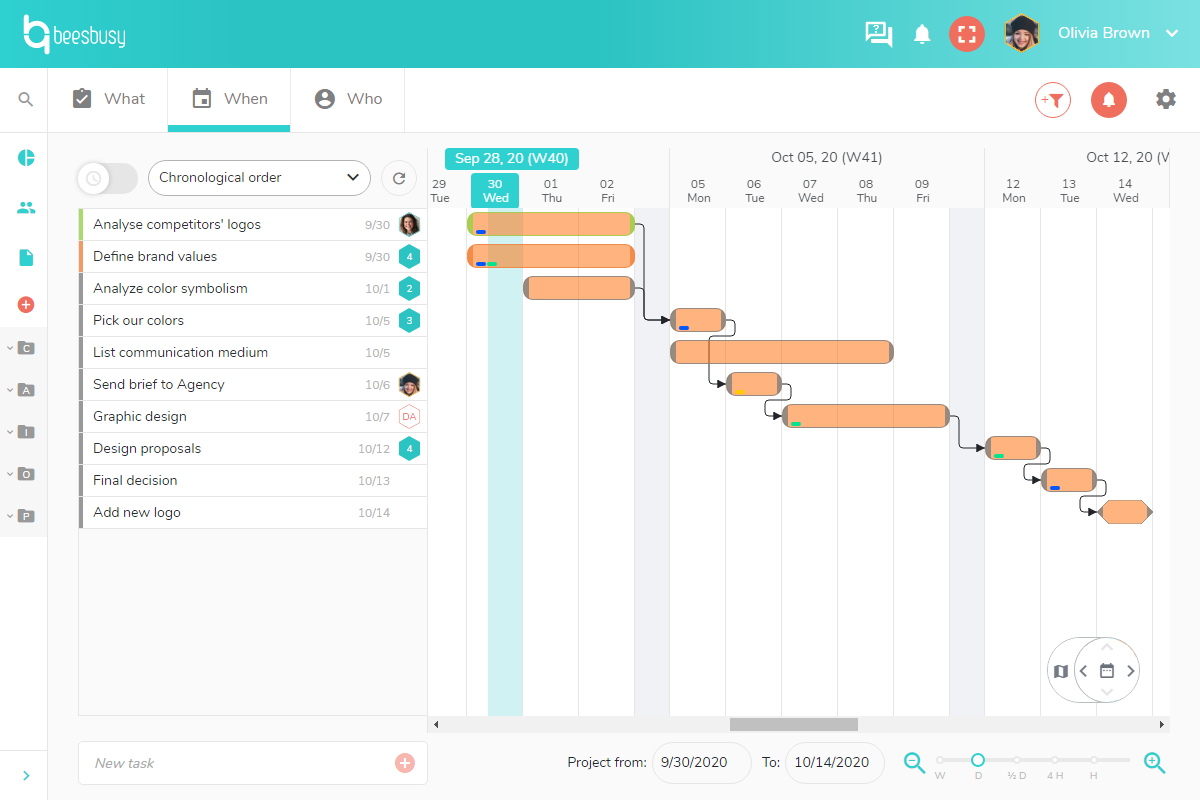
Create Gantt charts to organize your tasks and stay ahead of deadlines!
Beesbusy gives you three different project views: task boards, Gantt charts, and team schedules.
But you can also view multiple projects across those same views for a complete picture of the running workload—plus, use filters to customize the display and easily find what you need.
When you reschedule a task, you’ll be able to see all the constraints and impacts on other projects.
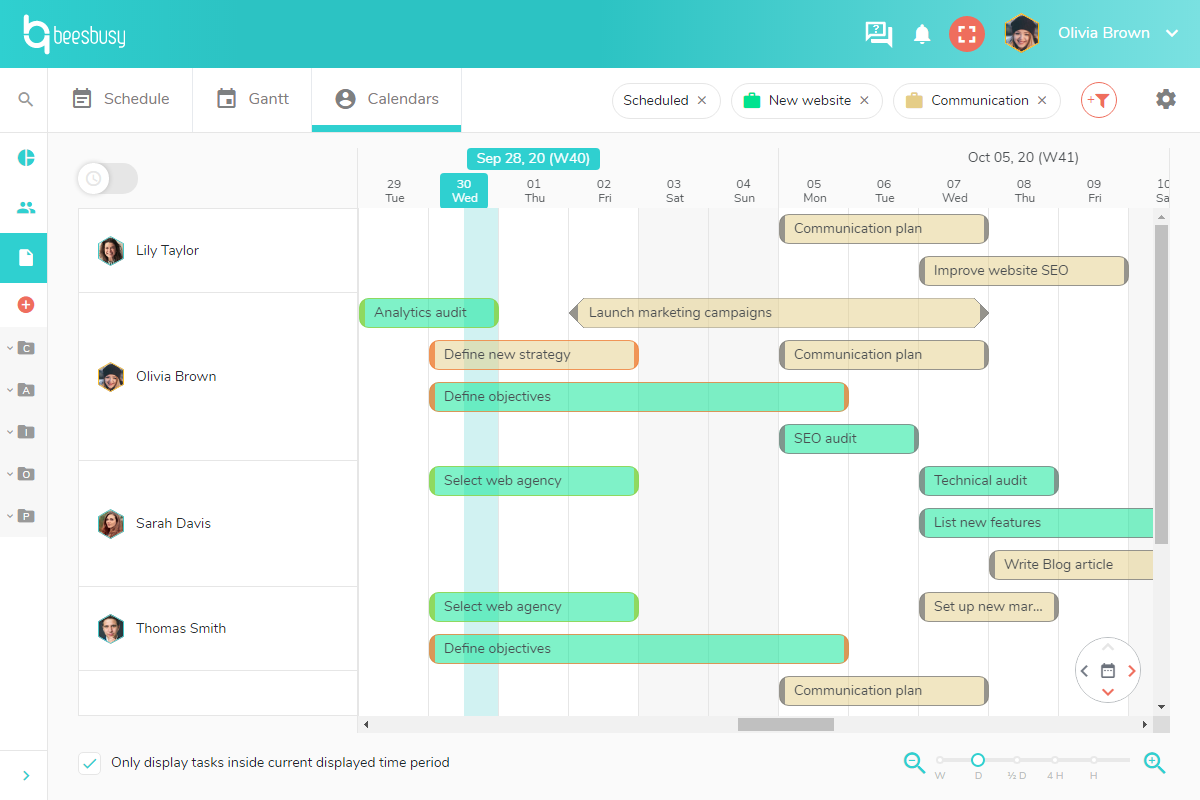
View and edit tasks across all of your projects for a complete view of workloads and constraints.
Beesbusy’s time tracking features can reveal hang ups and help you readjust your schedules.
Managers and team leaders use initial estimates for tasks before team members update their progress and time spent on each section.
You can even display team members’ availability and timelog reports to accelerate your processes.
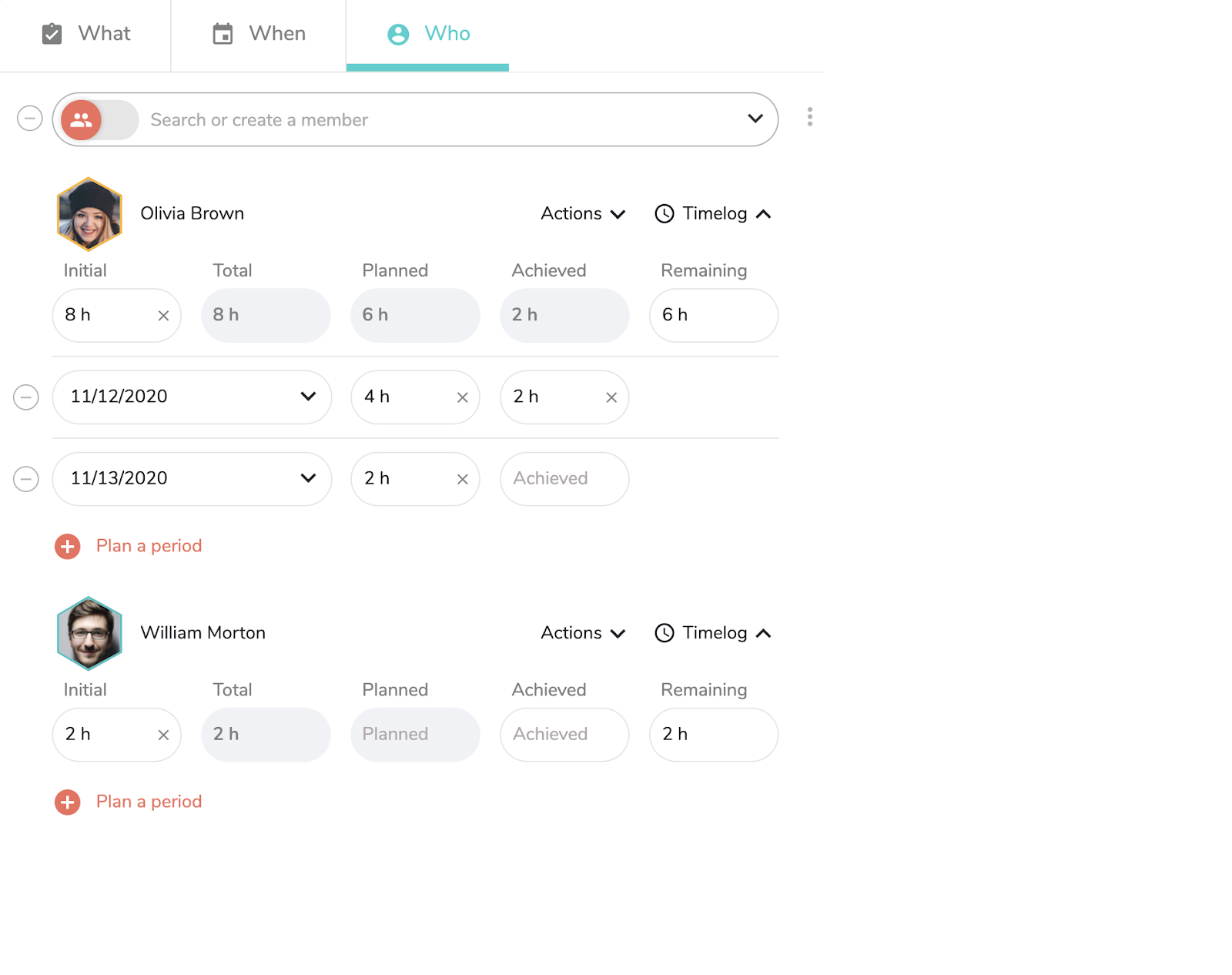
Use advanced time tracking features to spot hangups and optimize projects!
You’ll have three customizable dashboards for task and project tracking.
Within the Individual Dashboard, you can create task lists to see what’s happening on a small scale, such as tasks marked late, priority, or to-do tomorrow.
The Customized Dashboard lets you see the tasks of your team, and the Global Dashboard offers a bird’s eye view of all your project portfolios.
You can also track the overall progress of group projects with color-coded indicators before digging deeper with a more detailed display in a drop-down menu.
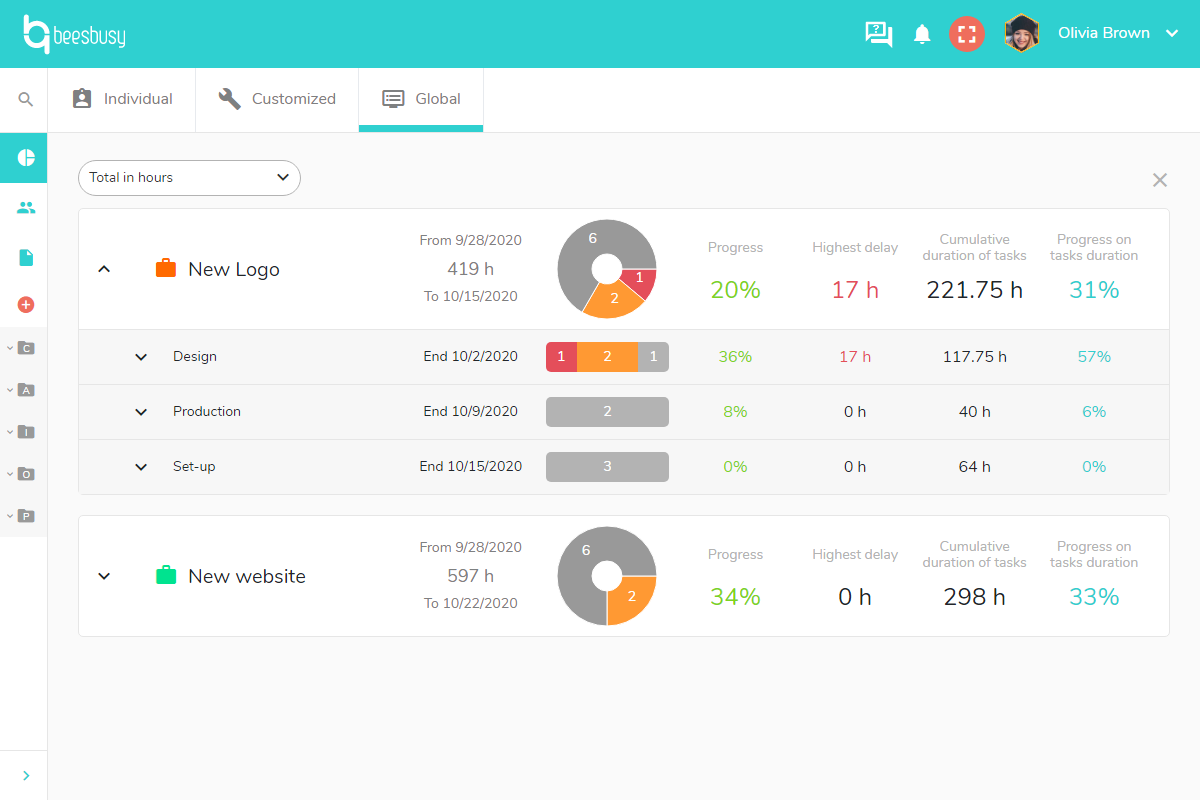
Three customizable dashboard views give you insights into both personal tasks and group projects!
If you haven’t noticed yet, customization is the name of the game with Beesbusy.
Add your own logo and colors to Beesbusy to keep your project management suite on-brand, especially when presenting in meetings or pitches.
After a while, Beesbusy will feel like such an essential part of your projects that you’ll wonder how you ever managed before!
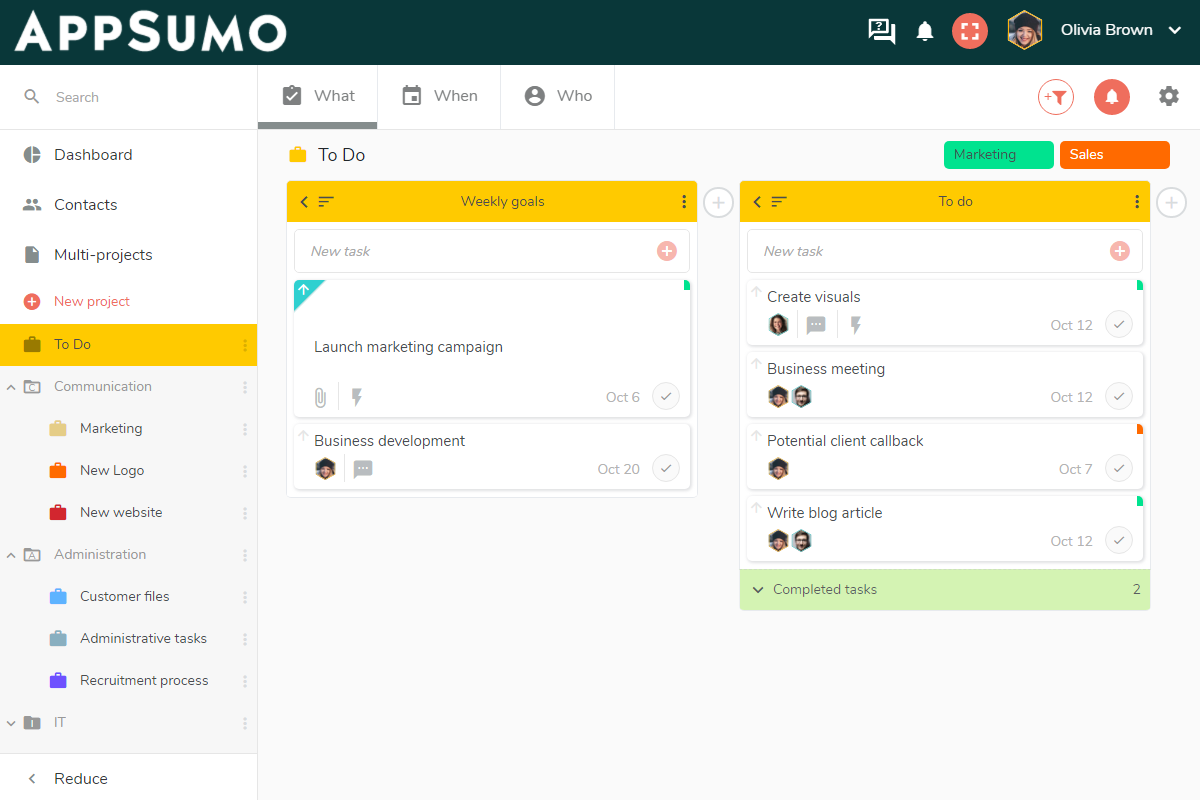
Customize the logo and colors to mesh seamlessly with your company brand.
At some point, your projects need more management attention than a digital checklist and daily Slack check-ins. (Ah, the good ole days.)
Beesbusy grows with you, letting you create Gantt charts, organize schedules, and track task times across multiple projects for a complete management solution.
Go see what the buzz is about.
Get lifetime access to Beesbusy today!
P.S. Learn how to use Beesbusy like a pro by catching our training webinar replay here: Webinar Replay!Plans & features
Deal terms & conditions
- Lifetime access to Beesbusy Enterprise Plan
- You must redeem your code(s) within 60 days of purchase
- All future Enterprise Plan updates
- Stack up to 10 codes
- GDPR compliant (partner verified)
- Only for new Beesbusy users who do not have existing accounts
60 day money-back guarantee. Try it out for 2 months to make sure it's right for you!
Features included in all plans
- Recurring tasks
- Reminder feature
- Project folders
- Personal dashboard
- Send unlimited notifications (Buzz)
- "What" view: organization with task lists
- "When" view: Gantt chart
- "Who" view: team schedule
- The 3 multi-projects views: overall view of your projects
- Unlimited number of attachments
- Team dashboard and statistics
- Project archiving and deletion
- Calendar synchronization (Google & Outlook)
- Trello import
- Time tracking on a task: schedule/achieved/remaining time & completion
- Time tracking reports: per member/per task/export to Excel
- Global dashboard for overall project management
- Create groups in your team