BeLive
Boost your business with branded live streams
You’ve always dreamed of having your own talk show.
“You get a puppy! You get a puppy! Everyone gets a puppy!” The crowd goes wild, confetti falls from the ceiling, Taylor Swift hugs you….and then your alarm clock goes off.
Stop sleeping on your hopes and dreams.
The truth is: you don’t need fancy equipment or a studio set-up to reach your audience.
You need BeLive.
TL;DR
Overview
BeLive is a live streaming platform that makes it easy to create branded and professional videos to boost your business.
In the digital age, staying ahead of the competition means staying in front of your audience—literally.
With BeLive’s easy-to-use video platform, you can create professional, branded live videos that boost brand awareness, promote engagement, and convert leads. (No DSLR, complicated lighting, or those umbrella thingies required!)
Customize videos with your company logo, graphics, and animated text or even change up colors and backgrounds at any point during your live stream.
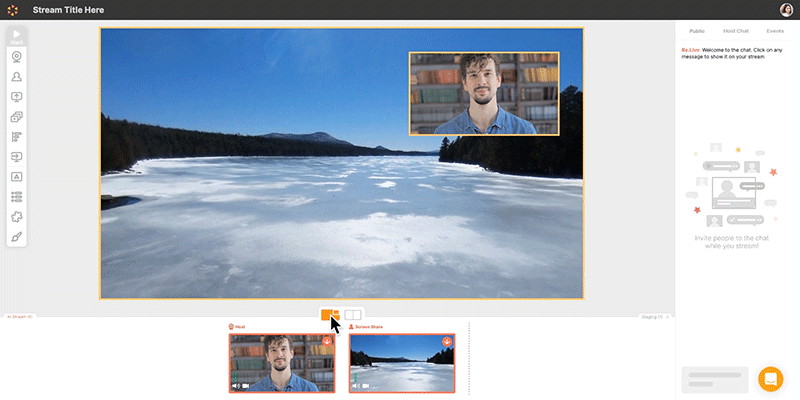
Stay on-brand by customizing logo, colors and overlays at any time during your stream.
Think of live streaming like a dinner party. (No, not like in The Office where Michael and Jan make everyone extremely uncomfortable.)
Picture this: an inviting environment where your guests feel welcome and actually want to be part of the conversation (and no one fakes an emergency to leave).
BeLive lets you engage your audience in real-time and turn your viewers into participants by showing their comments live on screen. Plus, use lower third text to spotlight a topic or ask a question.
You can easily share your screen, images, or even pre-uploaded videos to show viewers your latest work or walk them through a tool you’re using.
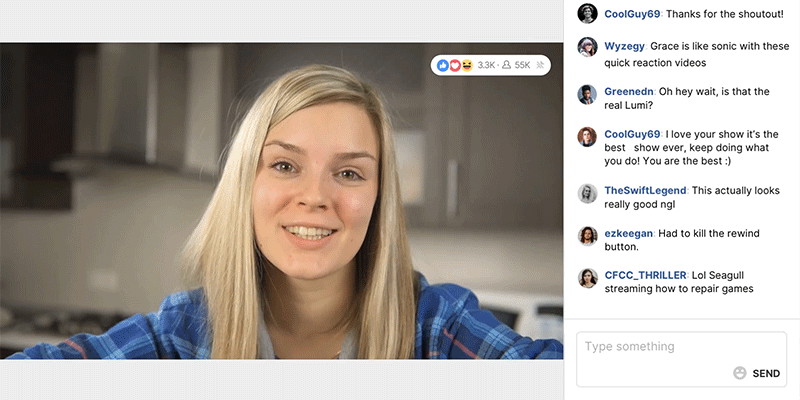
Display live comments on the screen and use lower third text to spotlight a topic or ask a question.
When it comes to growing your community, the more the merrier.
Interview industry experts talk-show style (with up to four guests on-screen) to reach more people and increase engagement. Move over, Oprah.
Invite participants by sharing your guest link with anyone and everyone.
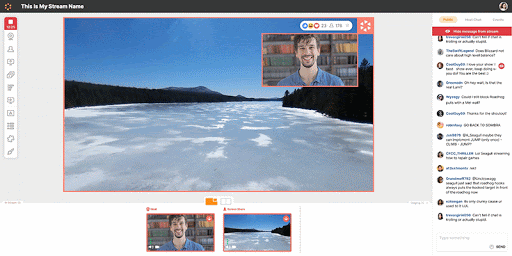
Invite guests with your unique link and display up to 4 people on-screen.
Go live in minutes from anywhere.
To get started, all you need is a webcam and an Internet connection. Don’t believe me, just watch (on the live stream).
Schedule and promote your broadcast ahead of time with your unique link, and start getting engagement before you even go live!
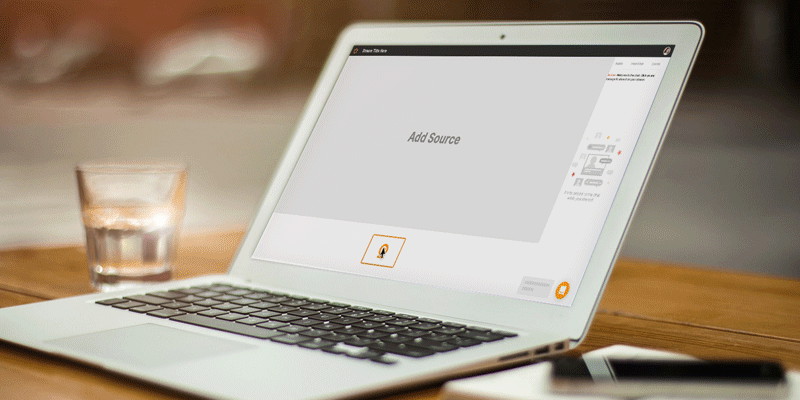
Go live in minutes—all you need is your laptop and a camera.
When it comes to live streaming, you don’t need to be a pro — you just need to look and feel like one.
And with BeLive, you will.
Get lifetime access now!
P.S. Learn how to use BeLive like a pro by catching our training webinar replay here: Webinar Replay!Plans & features
Deal terms & conditions
- Lifetime access to BeLive
- You must redeem your code(s) within 60 days of purchase
- All future plan & network updates
- Please note: This deal is not stackable
- GDPR Compliant
- Only for new BeLive users
60 day money-back guarantee. Try it out for 2 months to make sure it's right for you!