Bit Form – WordPress Form Builder Plugin
Build beautiful, functional forms for WordPress with drag-and-drop ease
Creating forms in WordPress should be simple, but too often it turns into a full-blown dev project. ("Why is this field floating in the footer?")
From collecting leads to launching surveys, the process should be smooth—not filled with formatting issues and missing integrations.
Bit Form is a powerful WordPress form builder that lets you create professional, fully customizable forms with drag-and-drop tools and no coding required.
TL;DR
At-a-glance
Alternative to
Integrations
Overview
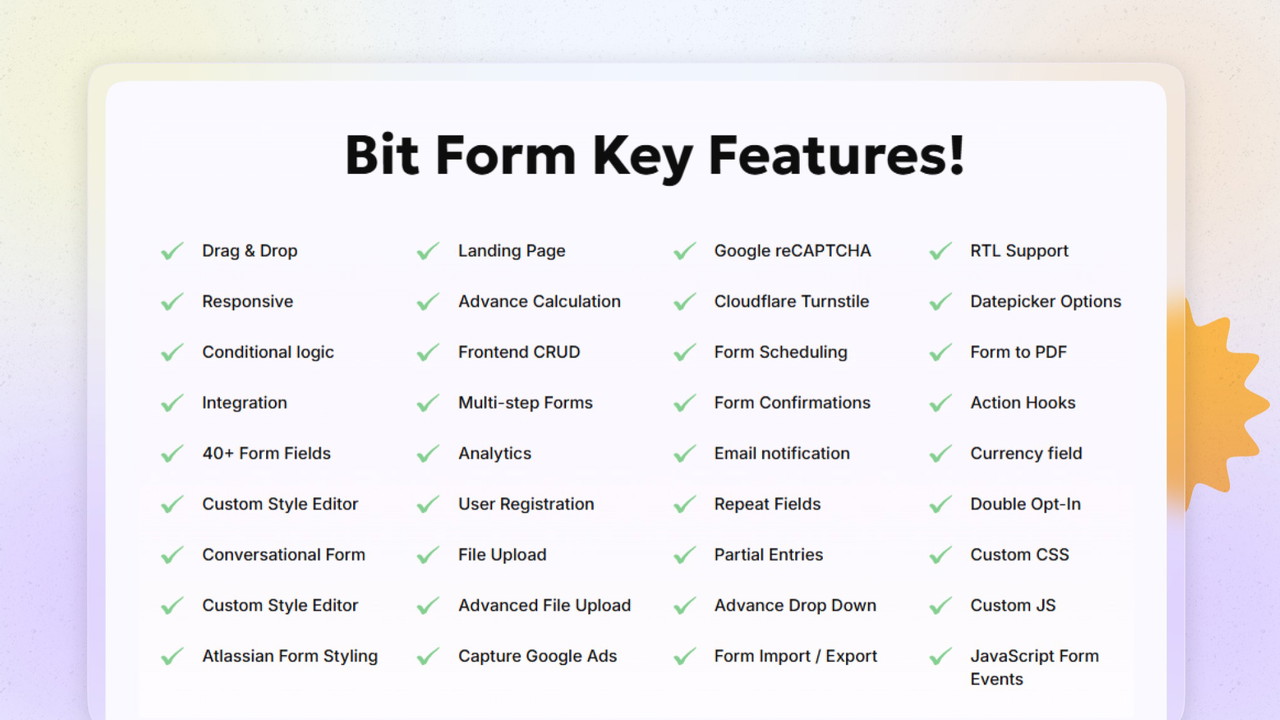
Build forms like a pro
You don’t need to be a developer to build flexible, dynamic forms with Bit Form.
- Drag and drop fields into your form—no code or layout guesswork
- Customize styles with a built-in visual editor that handles everything from button color to field spacing
- Create multi-step forms to guide users through longer submissions
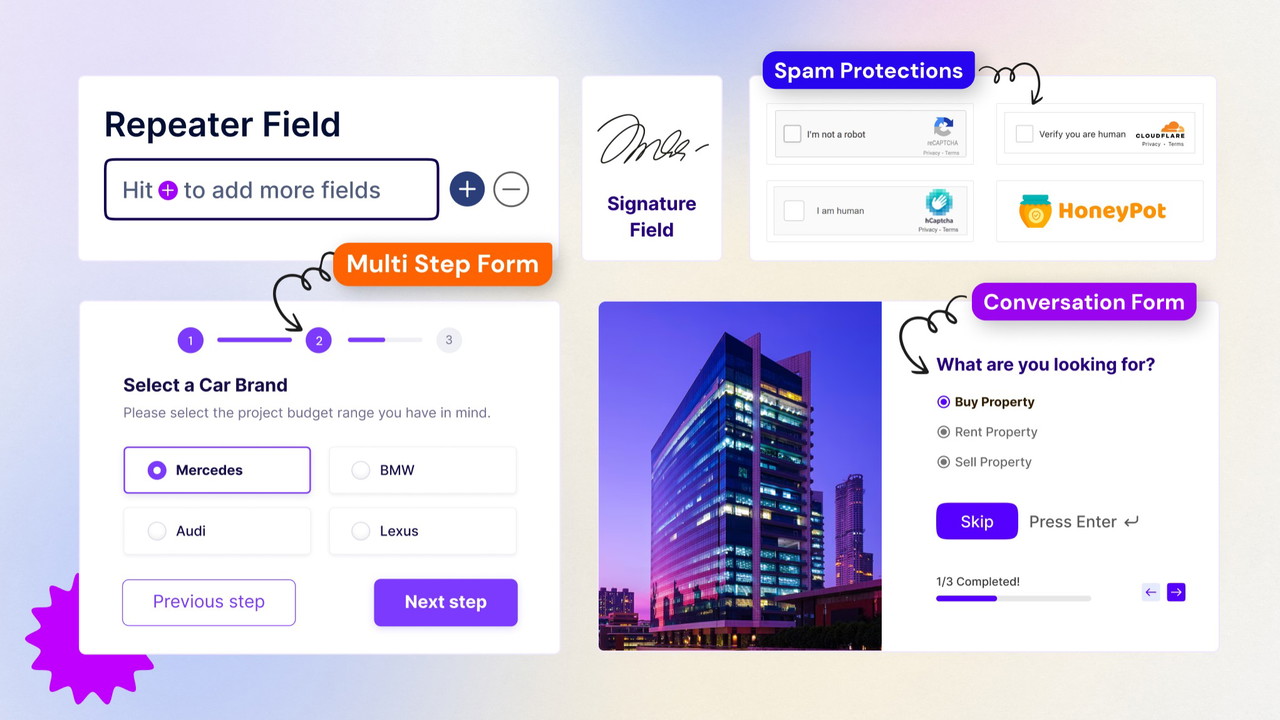
Streamline data collection
Bit Form includes professional features that make capturing, organizing, and exporting responses a breeze.
- Collect structured data with logic-based forms, conditional formatting, and validation rules
- Auto-save responses for easy tracking and management
- Export data to Google Sheets, CRMs, and more without manual copy/paste
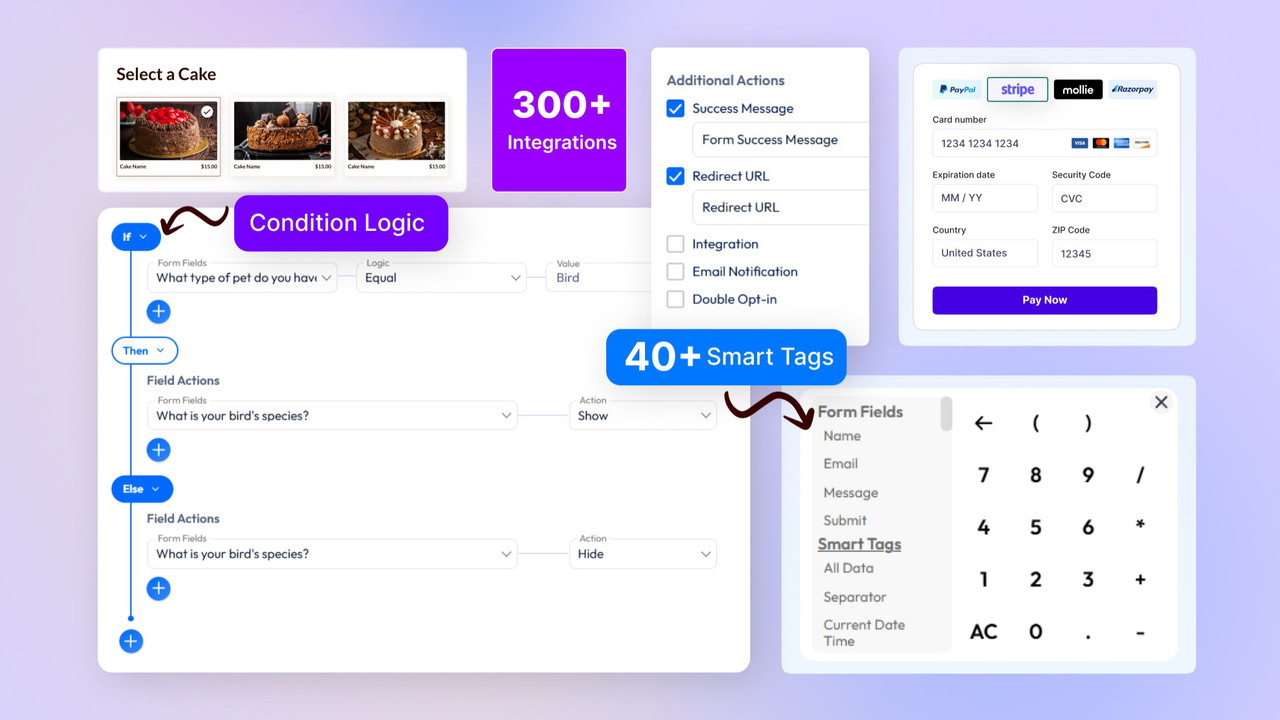
Work with your tools
No more trying to force plugins to play nice—Bit Form integrates seamlessly with your stack.
- Connect to 50+ apps, including Mailchimp, ActiveCampaign, Acumbamail, Zoho CRM, and Twilio
- Use Pabbly or Zapier to trigger thousands of additional workflows
- Sync with Google Sheets, OneDrive, and more
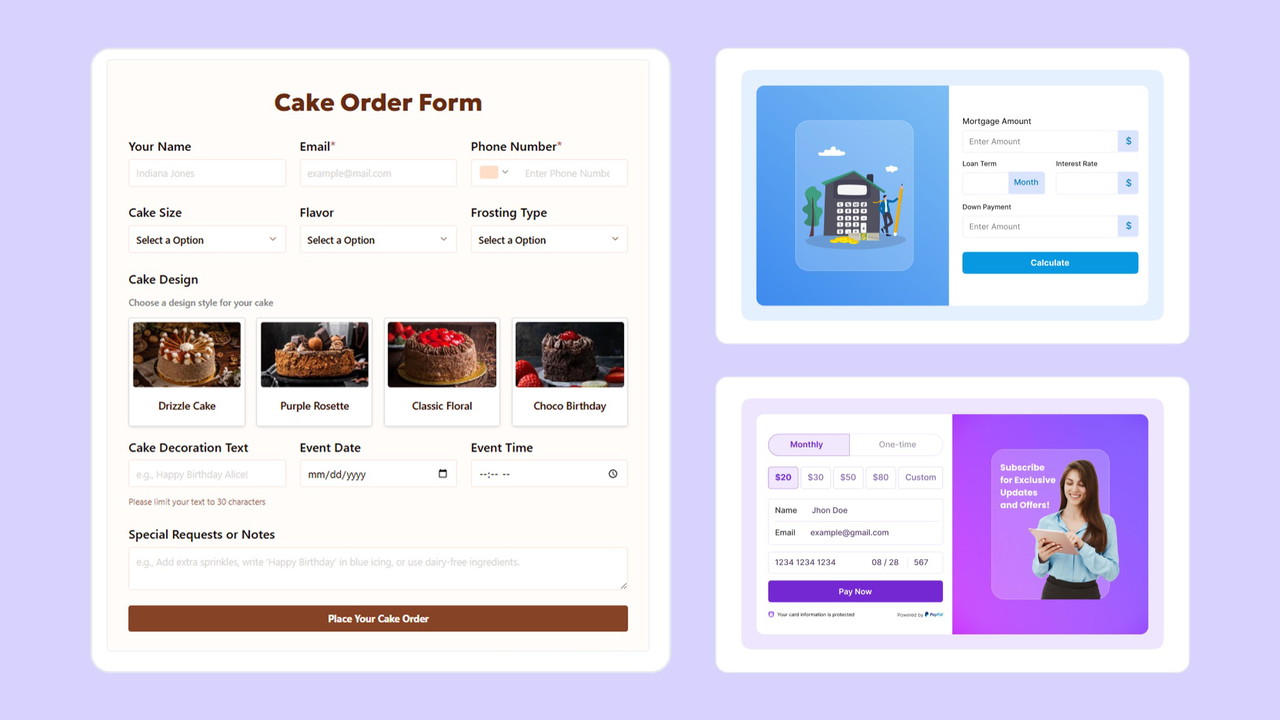
Fits your site perfectly
With built-in compatibility for all popular WordPress page builders, Bit Form slips right into your workflow.
- Works with Elementor, Bricks, Beaver Builder, and more
- No conflicting styles or broken layouts—Bit Form adjusts to your builder
- Add and style forms without leaving your preferred interface
Stop wasting time troubleshooting janky form plugins.
Bit Form gives you everything you need to build powerful, pro-level WordPress forms—without the headaches.
Get access to Bit Form today!
Plans & features
Deal terms & conditions
- Lifetime access to Bit Form
- If Plan name changes, deal will be mapped to the new Plan name with all accompanying updates
- All future Plus (Tier 1) or Agency (Tier 2) Plan updates
- You must redeem your code(s) within 60 days of purchase
- Stack up to 2 codes
- GDPR compliant
60 day money-back guarantee. Try it out for 2 months to make sure it's right for you!