Bitwarden
Save and secure passwords and data
Bitwarden is a secure and easy-to-use password manager that helps individuals, teams and business organizations keep their passwords as well as sensitive information organized and protected.
The first tool and main feature Bitwarden offers its users is the Password Manager Tool. Basically, this tool helps you securely store and organize your sensitive information, such as login credentials, credit card information, passport numbers, Social Security numbers, notes, files, and other personal documents.
It starts by letting you generate strong, unique passwords for each of your accounts and store them in an encrypted vault that is protected by a master password. This eliminates the need to remember multiple complex passwords and reduces the risk of being hacked.
Bitwarden’s password-sharing feature is one of its best capabilities and it lets you securely share passwords and other sensitive information with team members. This feature is especially useful if your team has multiple members who need access to the same accounts.
You can share individual items, such as a single password or credit card, or entire folders with specific people. Shared items are protected by end-to-end encryption, ensuring that only the intended recipients can access the information.
You can set permissions for shared items, such as read-only or full access, and revoke access at any time. The auto-fill feature also complements that feature by automatically filling in login forms and credit card information on websites and apps. This can save you a lot of time and hassle, especially when logging into accounts across devices.
Worried about data security? No need to fret. Bitwarden protects your passwords and any other data you put behind the vault with 256-bit AES encryption. This makes it basically impossible for hackers to access the data on Bitwarden's servers.
Bitwarden also includes Two-Factor Authentication (2FA). This feature adds an extra layer of security to your account by requiring a second form of authentication beyond a password.
This can be done through a mobile app or a physical token and it ensures that even if a hacker manages to obtain your password (from you or any other stakeholder), they will not be able to access the account without the second form of authentication.
Bitwarden also has a feature called "Emergency Access" which basically allows you to share your account access with a trusted person in case of emergency. This feature is useful for those who would like their loved ones to be able to access their account if something happens to them.
Key features
- Keep your sensitive information organized and protected
- Generate strong, unique passwords for each of your accounts
- Automate password sharing and filling
- Customize your passwords
- Two-factor authentication for more security
- Browser extensions for Chrome, Firefox, Edge, and Safari
- Check compromised credentials
TL;DR
At-a-glance
Overview
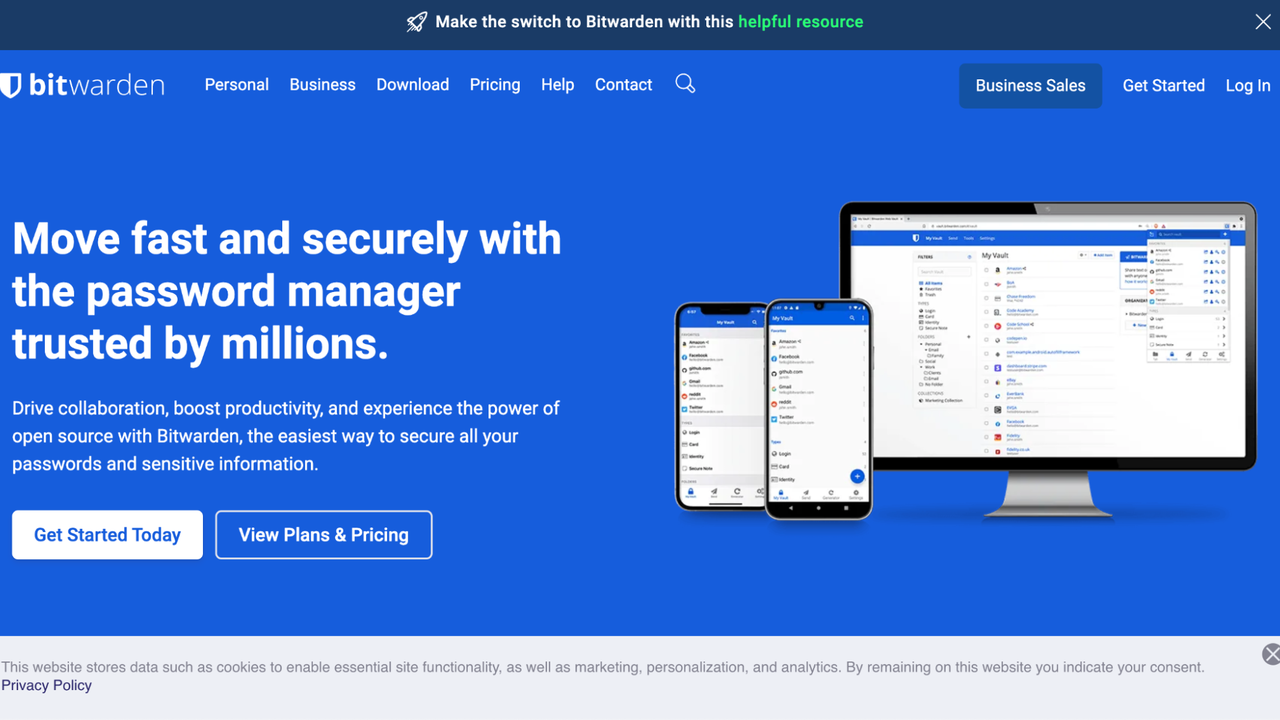
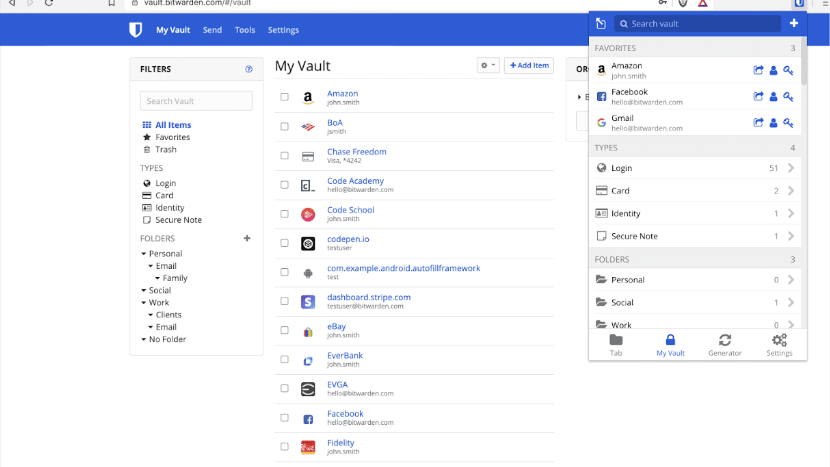
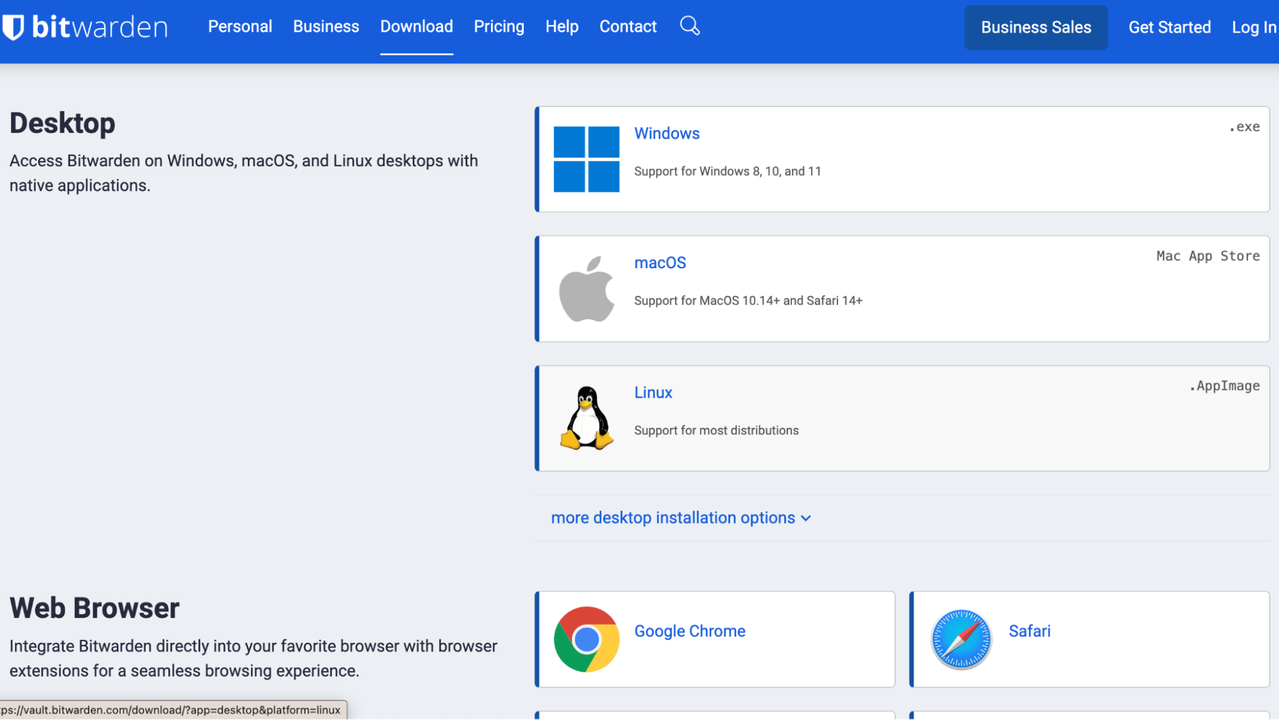
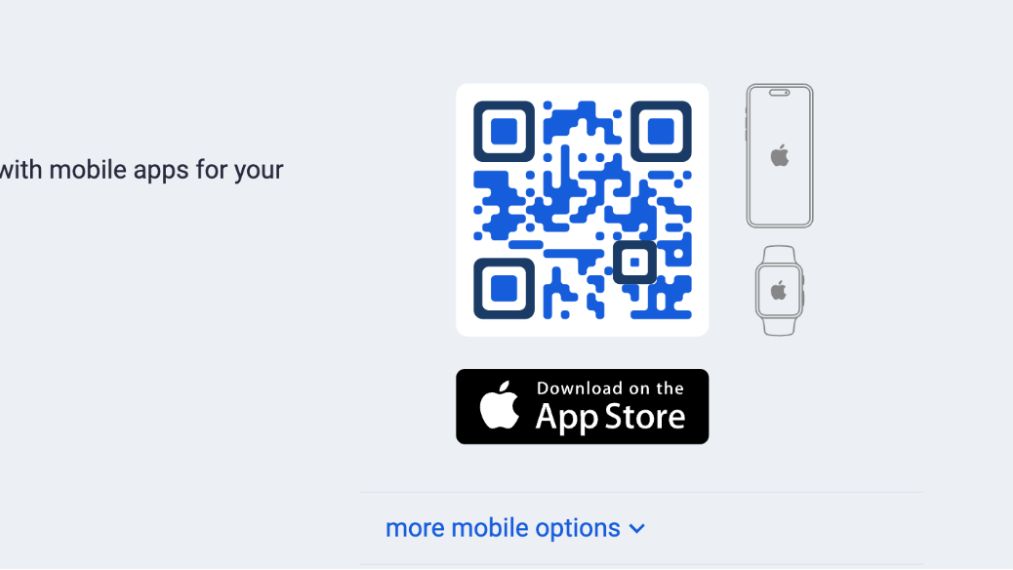
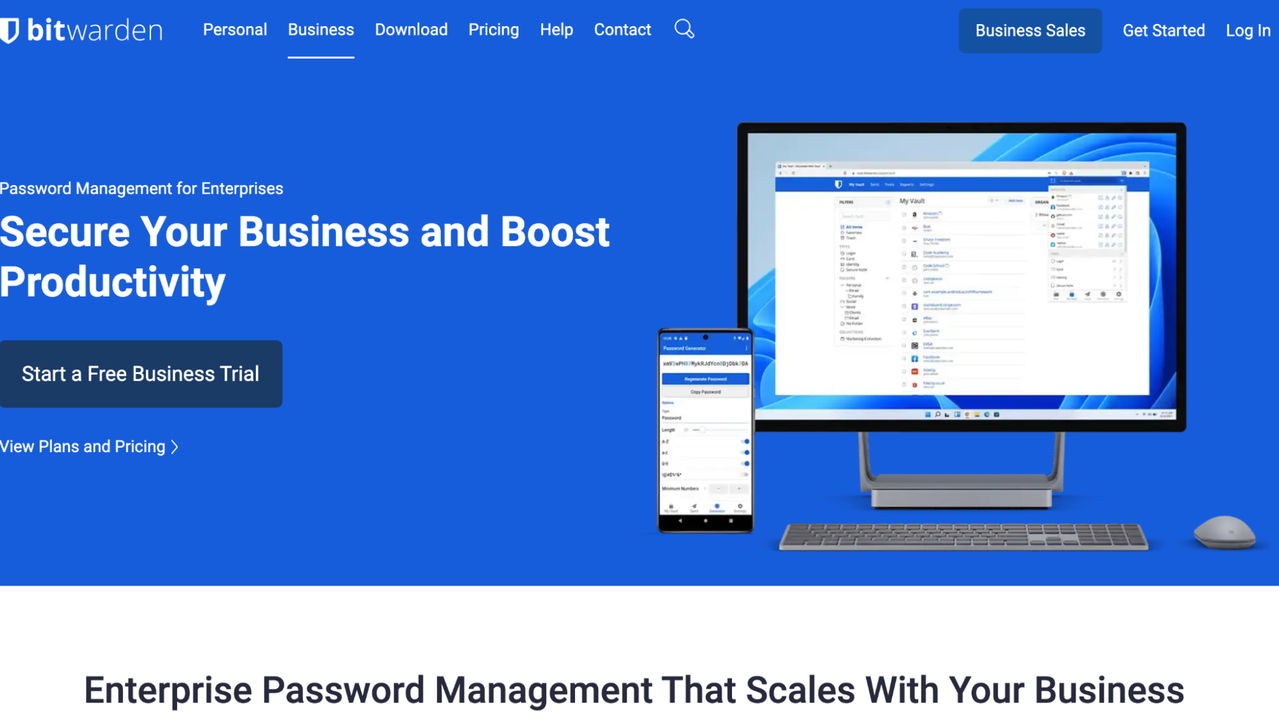
Plans & features
Deal terms & conditions
- Digital download of Bitwarden
- Yours forever if you download and save within 60 days of purchase
- This deal is non-refundable