BoloForms Signature
Create templates, collect electronic signatures, and store everything in one place
Getting someone to sign that digital dotted line shouldn’t be the biggest hurdle for your company. (“Maybe they need a little hand-holding? Like, literally.”)
As if that wasn’t hard enough, you also need to keep all these random Google Docs and email attachments from slipping through the cracks.
What if there was a way to create, send, monitor, and organize all your signed documents in one centralized platform?
Say hello to BoloForms Signature.
Badges

TL;DR
At-a-glance
Integrations
Allows Existing Accounts
Overview
BoloForms Signature lets you create signable documents, collect e-signatures, and organize everything in one place.
Manage all your signed documents from a single platform—no more paying for multiple tools just to create, send, and sign one document.
BoloForms Signature lets you save signed data from forms on Google Sheets and access all your signed PDFs on Google Drive.
You can invite colleagues to your workspace, making it easy to collaborate with sales, human resources, legal, and procurement teams.
When you’re done, you can share your document via email and collect e-signatures securely, all without leaving the platform.
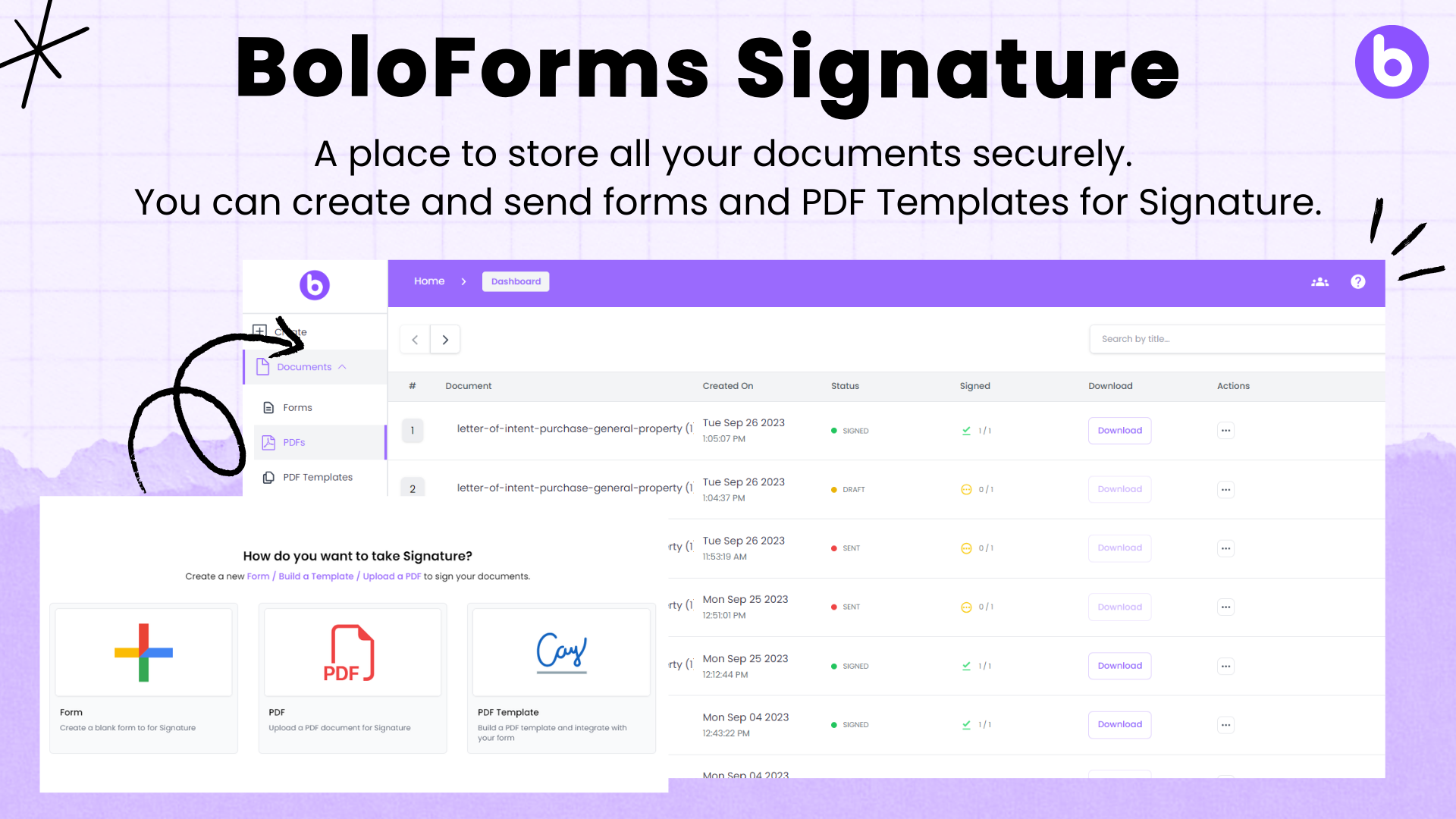
Save all your signed PDFs on Google Drive so you can access your signed data in one place.
BoloForms Signature turns documents into signable templates that you can reuse with different clients, vendors, and employees.
You’ll be able to change the layout, colors, fonts, signature fields, and more without starting over from scratch.
This feature is perfect for documents that you need to use daily, like sales agreements and expense reimbursement forms.
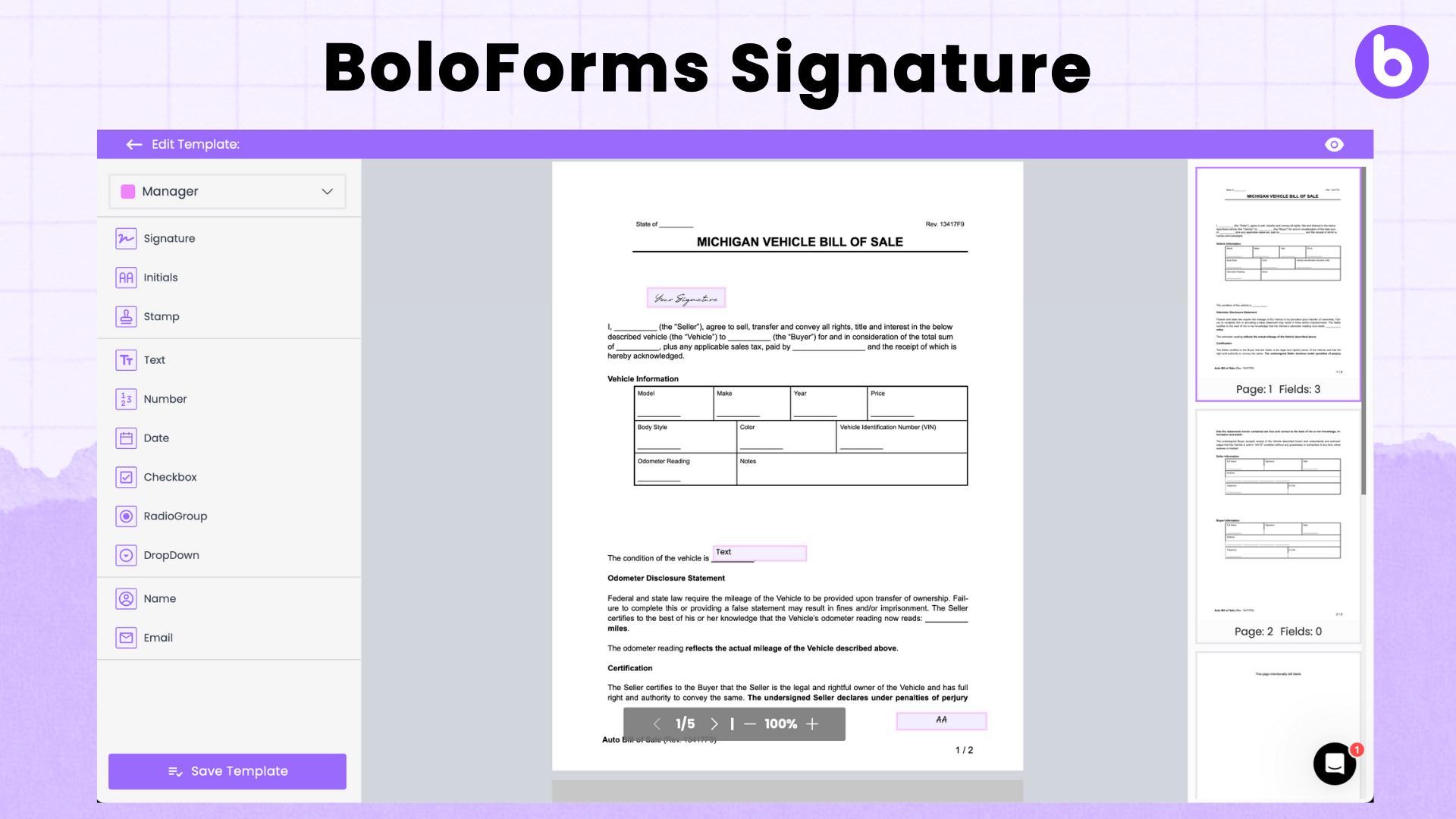
Create and edit signable templates that you can reuse every day.
You can even plug in form responses (like signatures!) into a signable PDF. That way, recipients don’t have to fill everything out by hand.
All you need to do is create a form, match any variable field to the PDF, and let BoloForms take care of the rest.
Now when someone answers a question, their response will be added to the final PDF automatically. So they can simply verify and submit!
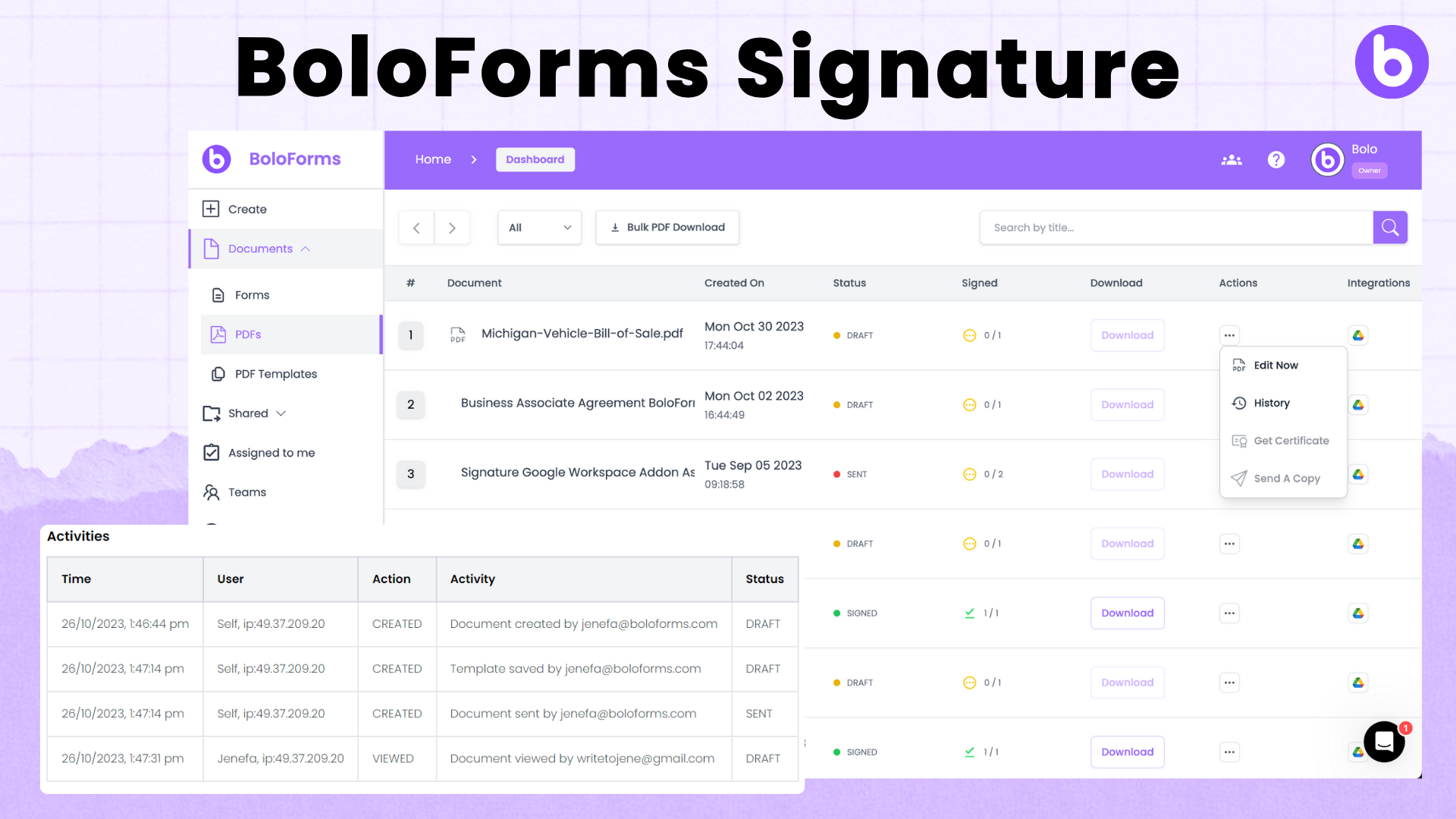
Automatically add form responses, like names and signatures, to the final PDF.
BoloForms Signature lets you collect e-signatures in three ways: drawing, uploading, and typing.
You can gather up to 10 e-signatures on a single document, which is perfect for anything that needs approval from large teams.
If you integrate BoloForms with other tools via API, you’ll be able to collect e-signatures across every workflow.
Best of all, every digital signature is secured with a unique private and public key to eliminate any kind of tampering.
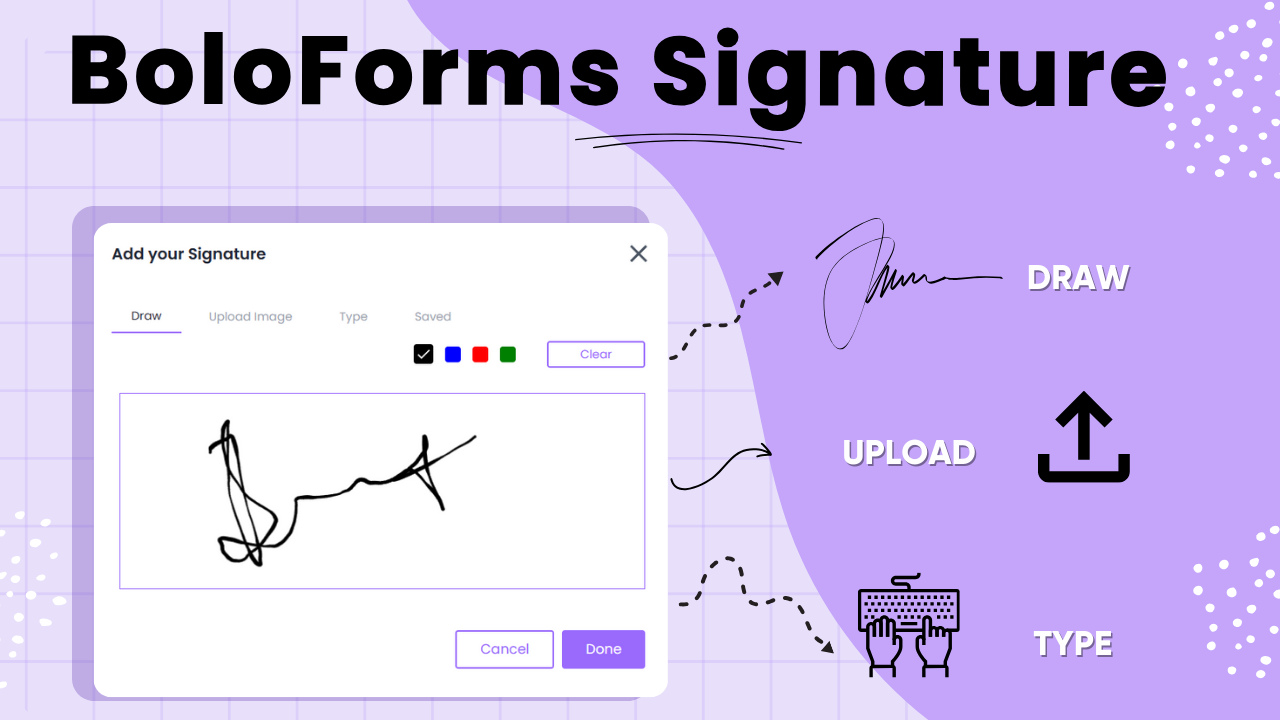
Collect e-signatures in three ways: drawing, uploading, and typing.
When it’s this easy to collect signatures, you’ll be tempted to do it all the time. (“Forget pinky promises. Please sign this contract instead.”)
Thanks to BoloForms Signature, you’ll be able to turn any document into a reusable template and collect multiple e-signatures securely.
Breeze through your signing.
Get lifetime access to BoloForms Signature today!
Plans & features
Deal terms & conditions
- Lifetime access to BoloForms Signature
- All future Growing Business Plan updates
- If Plan name changes, deal will be mapped to the new Plan name with all accompanying updates
- No codes, no stacking—just choose the plan that’s right for you
- You must activate your license within 60 days of purchase
- Ability to upgrade or downgrade between 3 license tiers
- GDPR compliant
60 day money-back guarantee. Try it out for 2 months to make sure it's right for you!
Features included in all plans
- Google Workspace, Sheets, Drive, and Contacts integrations
- Collect signatures inside forms
- Send unlimited documents for signature
- Unlimited templates
- Generate unlimited custom PDFs on the basis of form submissions
- Max PDF size 5 MB
- Admin dashboard for user management
- Audit log and history
- Notifications and reminders
- Share templates with team members
- Automatic reminders
- Custom branding
- Read receipts
- Signing via shareable link and QR code