Boxy Suite
Everything you love about Gmail and Google Calendar in two splendid Mac apps
When’s the last time you checked Gmail in your browser without any other tabs open?
The answer is never. (Don’t you dare try to lie to us, Gerald.)
Look, it’s not your fault. The internet is a happening place and we’re always getting sidetracked by the sights and sounds.
That’s why you need to eliminate the noise and boost productivity with Boxy Suite.
TL;DR
Overview
Boxy Suite is home to two beautiful Mac apps that bring you all the Gmail and Google Calendar features you love, minus the stress and distractions.
Boxy Suite is everything you love about Gmail (keyboard shortcuts included) with a compact and refined user interface. You even have the option of turning on Dark Mode, which mirrors Mojave's Dark Mode, or Minimal Mode, which gives you a more compact and cleaner IU.
With one click on the notification hub or dashboard, you can instantly see exactly what is going on in your Gmail accounts or Google Calender. (Yes, you link more than one account. No, you don’t have to be signed in to see what’s going on.)
Yep, one click, see what you need to see, and that’s it. Back to work.
These single-purpose apps will be your John Creasy, shielding you from dangerous distractions.
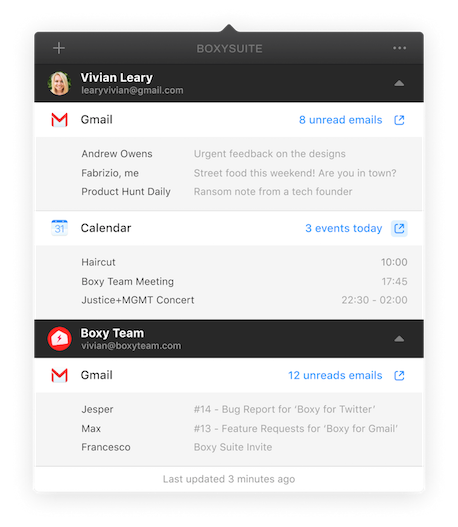
Here's how Boxy Suite elevates your Gmail experience:
For starters, Boxy Suite offers a “Reader Mode,” which is a clutter-free interface, perfect for enjoying all your newsletters. (And by all, we really just mean your AppSumo newsletter...)
You can also quickly download attachments, print documents, search through emails, and access traditional shortcuts.
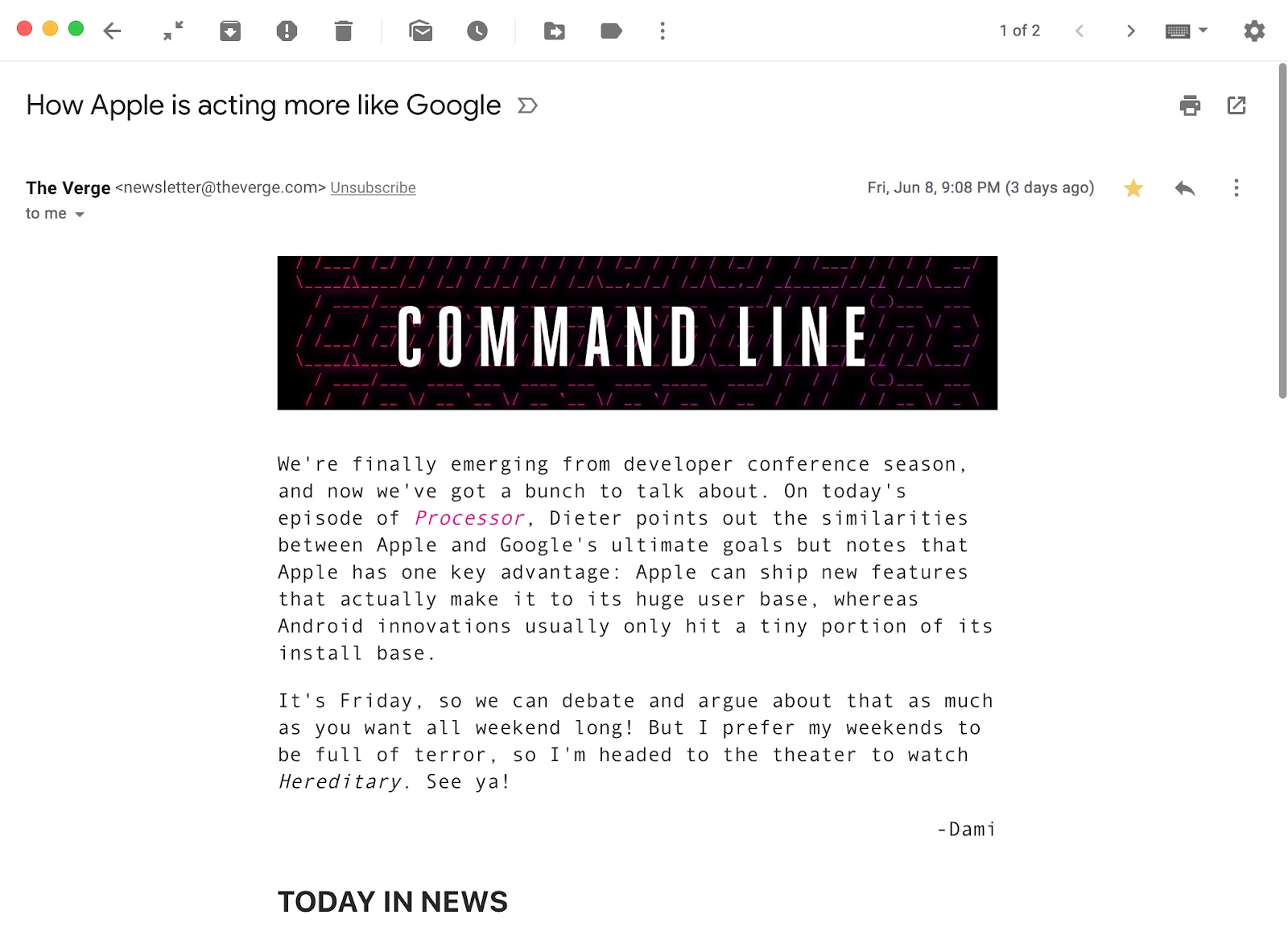
Right now, Boxy Suite users are getting the best possible desktop experience for Gmail and Google Calendar, with access to:
- Standalone Gmail and Google Calendar apps
- Native Dashboard status menu app
- Notifications
- Multi-account support
- macOS share menu support
- Default email client setting
- Attachments download in Boxy for Gmail
- Custom "Reader Mode" in Boxy for Gmail
- Printing support
And because we want you to be more productive, we used our negotiating skills to get you lifetime access to Boxy Suite for just $29!
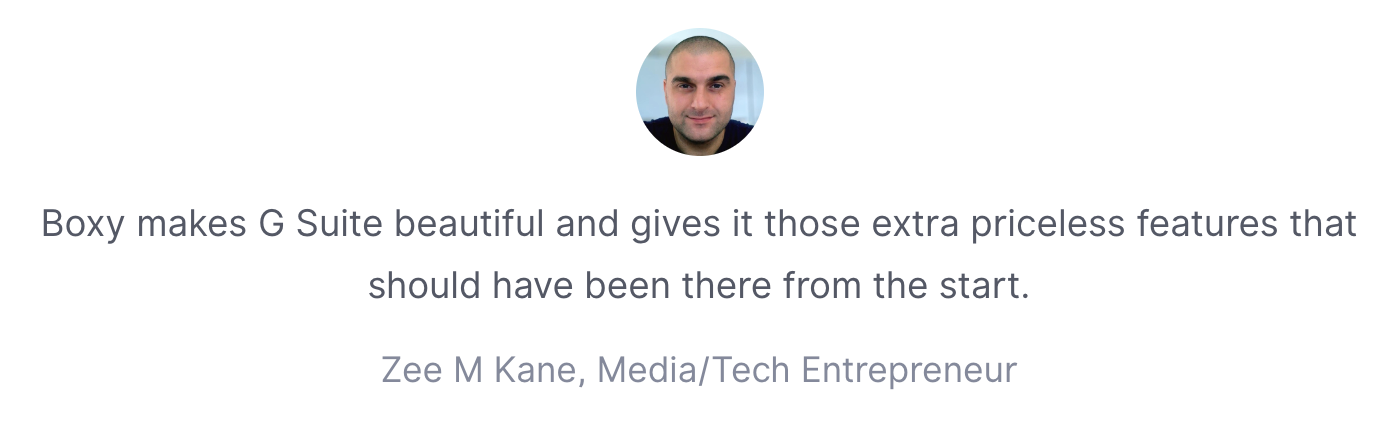
People fight change any chance they get. But luckily, with Boxy Suite, you don’t have to.
Unlike the competitors, Boxy Suite gives you the native look and feel of Gmail and Google Calendar, not some confusing custom interface.
Boxy Suite also offers separate apps for each Google service, allowing you to launch directly into each service and quickly switch between them with CMD+Tab.
And these apps use a custom native tech stack so they’re lightweight and use a fraction of the memory of competing apps.
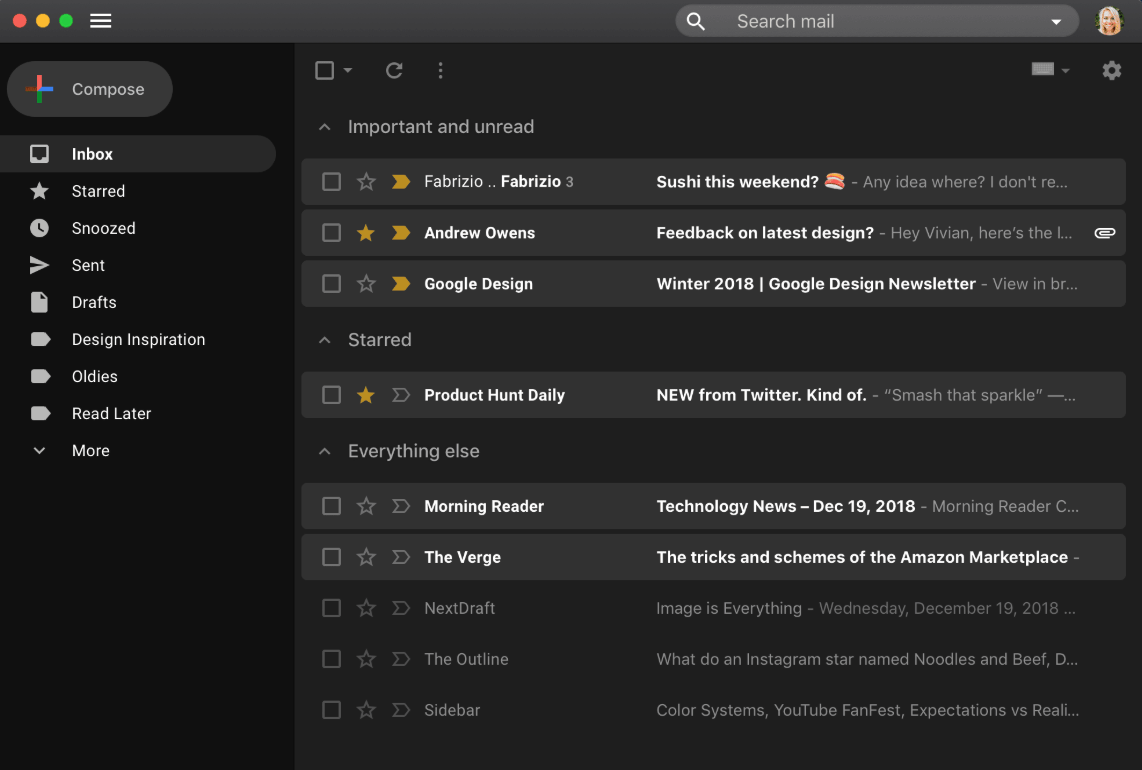
Look, Gmail and Google Calendar are life. We get it.
But you’re never going to tap into your true productivity potential if you don’t eliminate distractions.
So get Boxy Suite and CMD+shift your attention to what really matters.
Plans & features
60 day money-back guarantee. Try it out for 2 months to make sure it's right for you!