Breeze
Stay on track with an easy-to-use project management tool
It’s hard to meet goals without a project management system that keeps your entire team in the loop. (“I heard from Sales who heard from Dev that you’re done with this task.”)
Manually tracking the progress of multiple projects isn’t sustainable for long-term growth, but so many tech solutions don’t understand how real people get work done.
If only there was an intuitive, easy-to-use tool that let you create plans, visualize progress, and receive high-level updates to help your team stay on track.
Introducing Breeze.
TL;DR
At-a-glance
Alternative to
Integrations
Overview
Breeze is a project management tool that lets you organize, plan, and track the progress on your projects and tasks.
With Breeze, you can streamline your work and build customized workflows that are tailored to your business.
Prioritize tasks and break them down into stages that must be completed before moving on, to help keep your team focused on what matters most.
You’ll get a bird’s-eye view of all your projects and their tasks right from your master board, so you can see your team’s progress at a glance.
Plus, you can continue to assign and monitor activities on the go using the Breeze mobile app, available on iOS and Android.
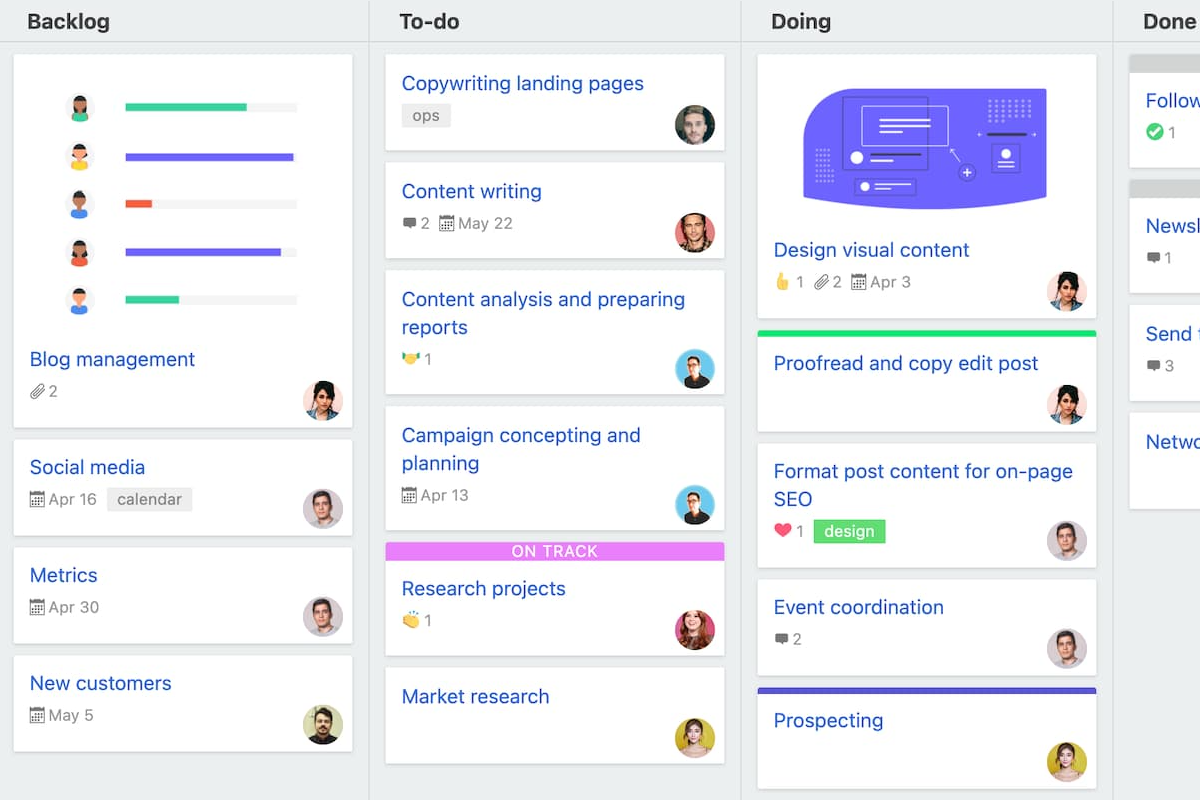
Break down your project into small tasks and get a bird’s-eye view of your team’s progress.
True to its name, Breeze makes it easy to track which team members are over- or underutilized.
View time tracking reports, task due reports, and work activity reports to get a behind-the-scenes look at your team’s productivity.
You’ll be able to check the status of multiple projects and see which ones are on track, off track, on hold, or completed.
You can also share public reports and metrics with your clients—even when they don’t have a Breeze account.
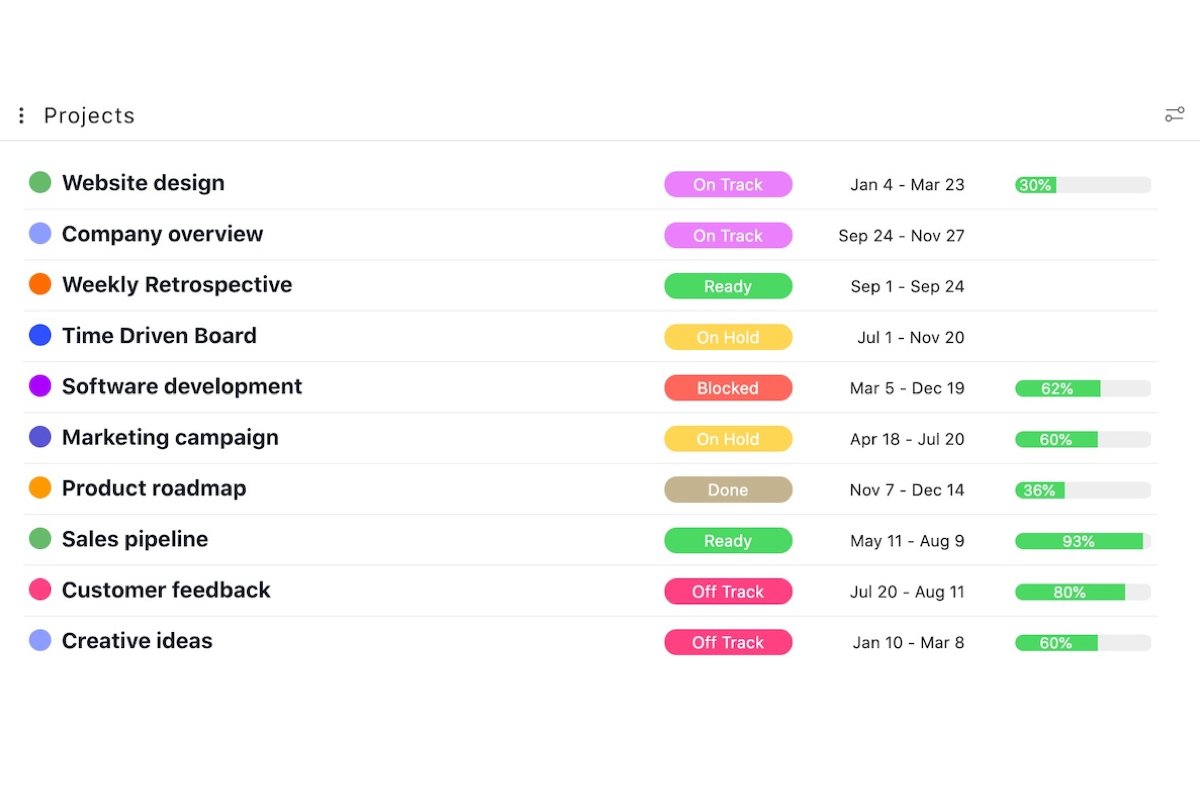
Access an overview of each project’s status to analyze your team’s productivity.
Breeze lets you automate routine project tasks and set up recurring tasks for activities that occur on a daily, weekly, monthly, and yearly basis.
Use built-in templates or make your own customized templates to avoid reinventing the wheel for routine activities.
You can also automatically assign tasks with statuses, colors, tags, due dates, and attachments, so all your critical information lives in one place.
And because you can create tasks, add comments, and share feedback just by emailing Breeze, there’s no need to log in to the platform to get things done!
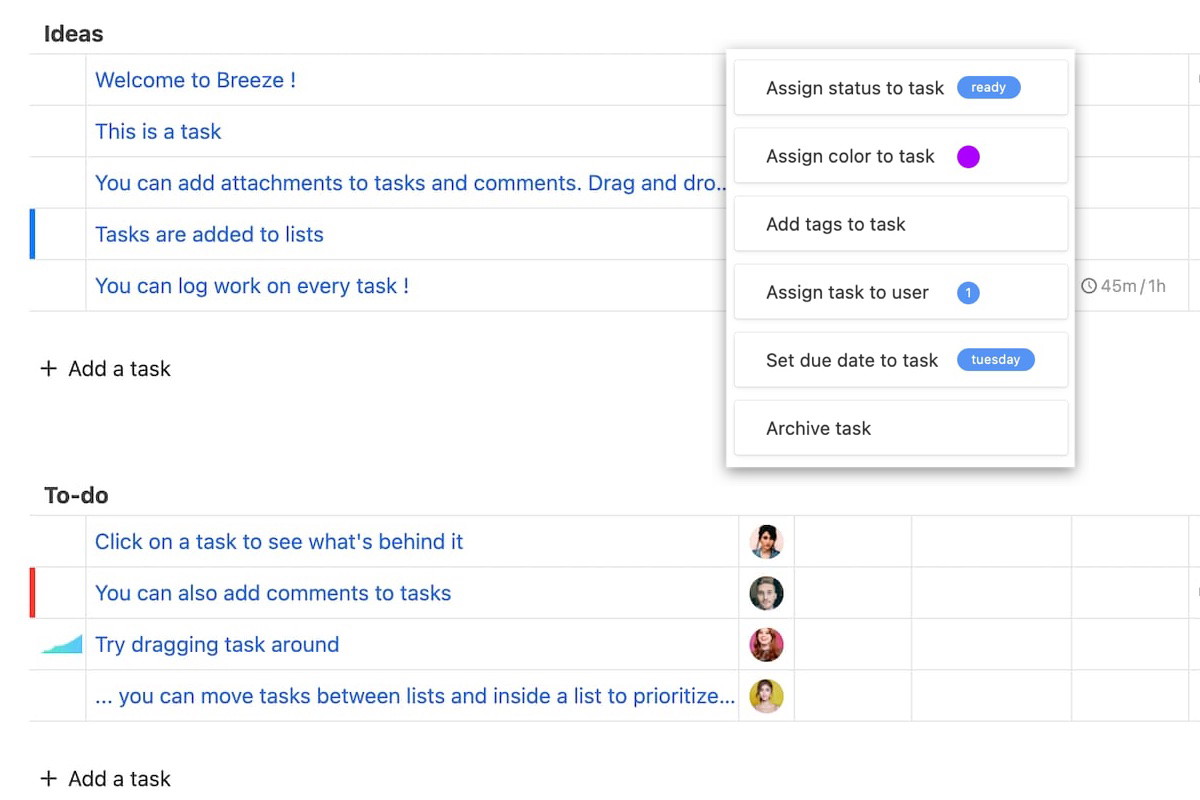
Automatically assign tasks, status updates, dates, and tags to avoid wasting time on manual work.
The project roadmaps feature gives you an overview of your team’s pipeline, so you can turn long-term goals into a reality.
Generate visual roadmaps for monthly, quarterly or yearly work to align your team and achieve better results.
And because each team works differently, Breeze lets you customize fields, statuses, and tags to make the platform adjust to your needs.
You’ll also be able to communicate with your team and share instant feedback using the real-time chat dashboard.
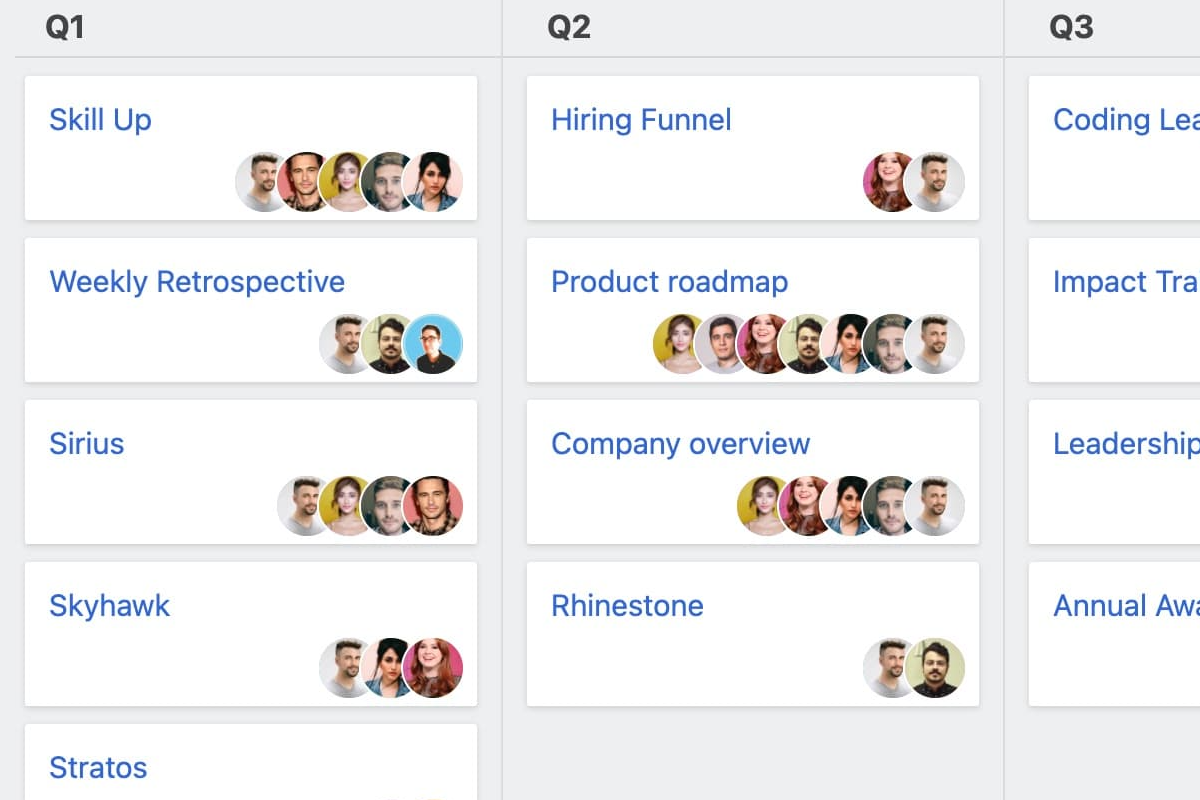
Keep your team up to date with product, marketing, and project roadmaps.
Getting your team on the same page shouldn’t feel like you’re reenacting an episode of The Office. (Way less fun when you don't get to look at the camera every time something goes wrong.)
Breeze gives you everything you need to organize and automate your workflow, so you can boost your team’s productivity without breaking a sweat.
Make project management a breeze.
Get lifetime access to Breeze today!
Plans & features
Deal terms & conditions
- Lifetime access to Breeze
- All future Freelancer (Tier 1), Small Business (Tier 2), or Large Team (Tier 3) Plan updates
- No codes, no stacking—just choose the plan that’s right for you
- You must activate your license within 60 days of purchase
- Ability to upgrade or downgrade between 3 license tiers
- GDPR compliant
- Only for new Breeze users who do not have existing accounts
60 day money-back guarantee. Try it out for 2 months to make sure it's right for you!
Features included in all plans
- Project boards, groups, and templates
- Tasks, lists, and swimlanes
- Unlimited storage for files and document uploads from Google Docs, Dropbox, Box, and OneDrive
- Project statuses, due dates, calendars, and progress reports
- Back up and export projects via HTML and JSON
- Email notifications and inbox
- Public projects and roadmaps (no Breeze account needed to view)
- Dashboard view
- Import tasks, recurring tasks, and public task features
- Assign tasks, to-dos, tags, statuses, due dates, and more
- Track time
- Task and team calendar functions
- Google Calendar and iCal export
- Reporting tools: time tracking, task status and completion, bookmarks, and more
- Export reports to CSV and open with Google Docs, Word, or anywhere else (web app, iOS, and Android)
- Integrations with API, Hubstaff, TimeCamp, Evernote, Zapier, FreshBooks, QuickBooks, GitHub, and more