Business Hangouts
Host interactive meetings and send automated notifications on a web-based, no-download platform
Virtual meetings are super chill once you get past the part when they’re a nightmare to schedule. (Pro: Sweatpants. Con: Getting all sweatpants participants on the same call.)
Hosting online meetings is an integral part of your work, but managing multiple platforms just to set up each call is a major time suck.
What if there was a way to combine robust webinar and meeting capabilities with powerful automations to keep attendees engaged with your business?
Meet Business Hangouts.
TL;DR
At-a-glance
Alternative to
Integrations
Overview
Business Hangouts is a web-based meeting and webinar platform that uses interactive tools and automated notifications to boost engagement.
Business Hangouts lets you launch meetings, live or pre-recorded webinars, and event series right from your browser—no downloads required!
You can also host an instant meeting room with up to 10 people using one sharable link—no passcodes or waiting rooms.
Add your logo and company info to readymade registration pages for a fully branded sign-up experience.
After you create a meeting, you can change the duration and meeting type, as well as integrate payment functionality for paid events.
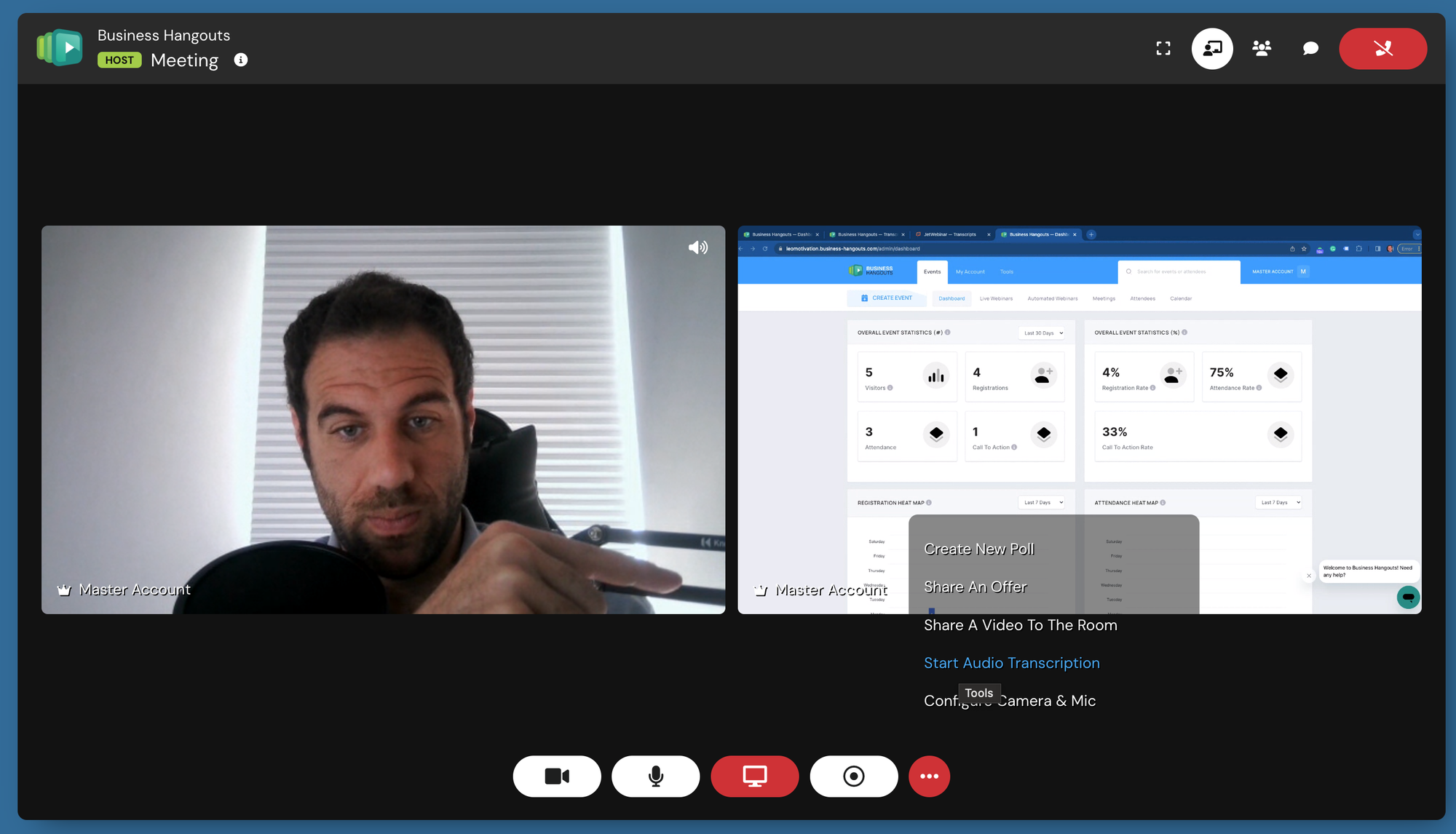
Business Hangouts lets you set up webinars, meetings, event series, and instant huddles.
Use interactive features like offers and polls to maximize engagement in your meetings, events, and pre-recorded webinars.
You can moderate the chat for attendees and easily manage incoming messages to ensure only relevant content is visible.
Business Hangouts also lets you enable webinar replays and add calls to action for repeat viewers.
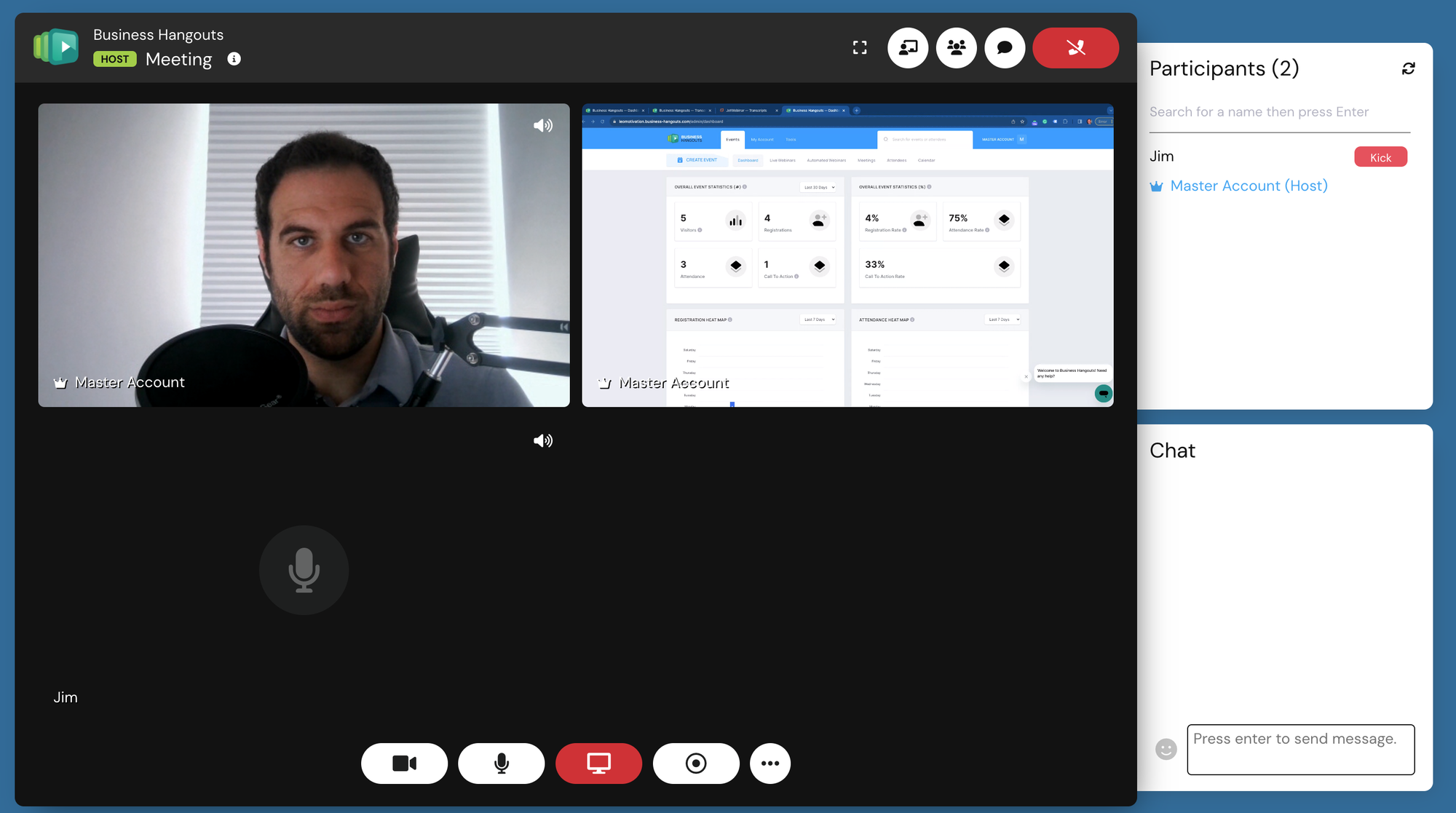
Enable calls to action, polls, and moderated chats to create interactive meetings.
You can send automated meeting notifications to remind attendees about upcoming live or pre-recorded webinars.
Just set up email funnels for your meetings using built-in templates for event confirmations, reminders, and follow-ups.
The tool also integrates with third-party CRM and marketing platforms so you can track conversions from Google, Facebook, and email campaigns.
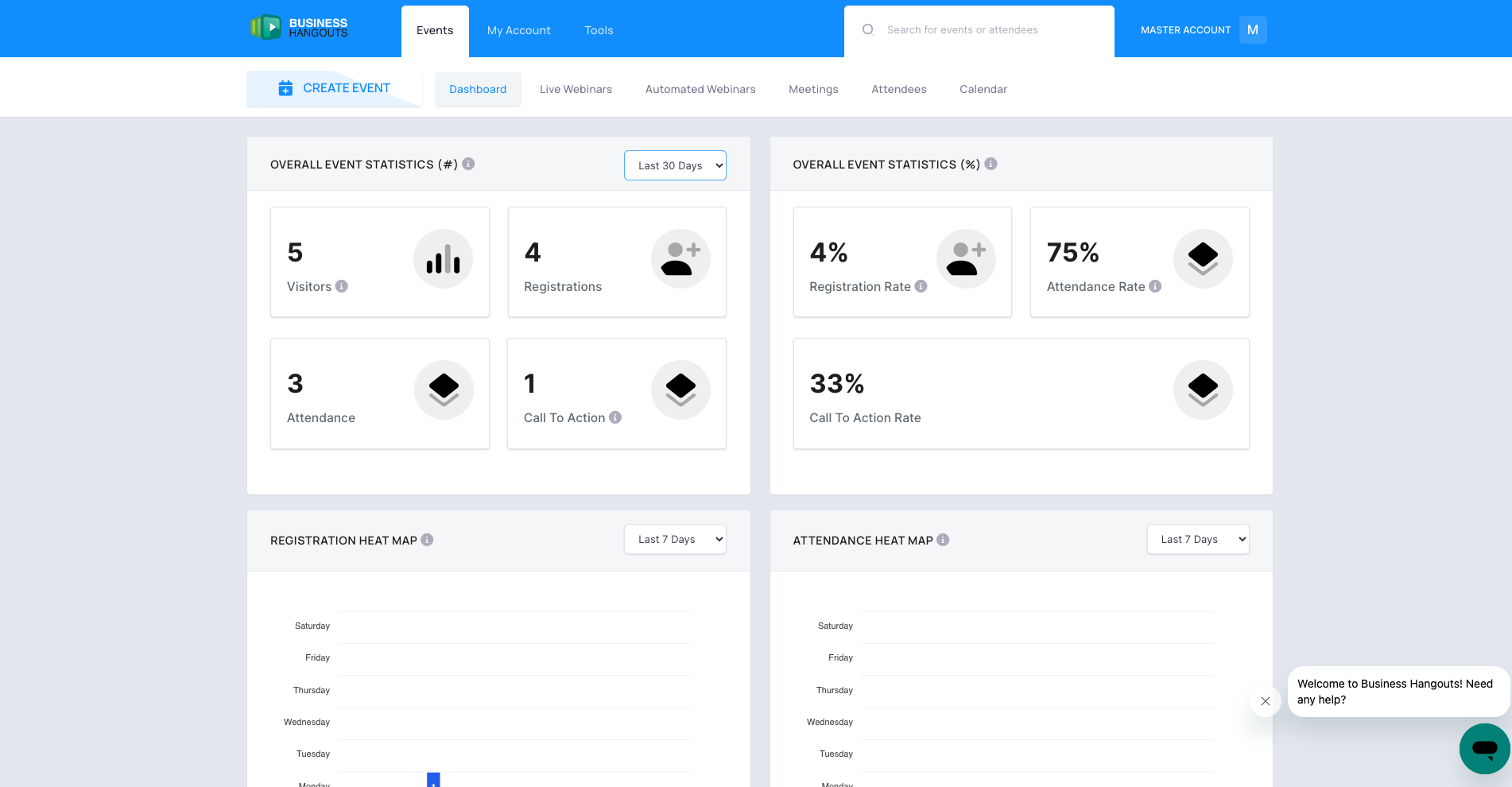
Set up an automated email funnel that sends confirmations, reminders, and follow-ups to attendees.
You'll be able to track unique event stats, like views on your registration page or total time spent watching your webinar.
Use the registration heatmap to track sign-ups by day and time, and gain insight into the most effective times to promote your events.
You can access a data breakdown for each attendee to learn who clicked on special offers, voted in polls, or participated in the chat.
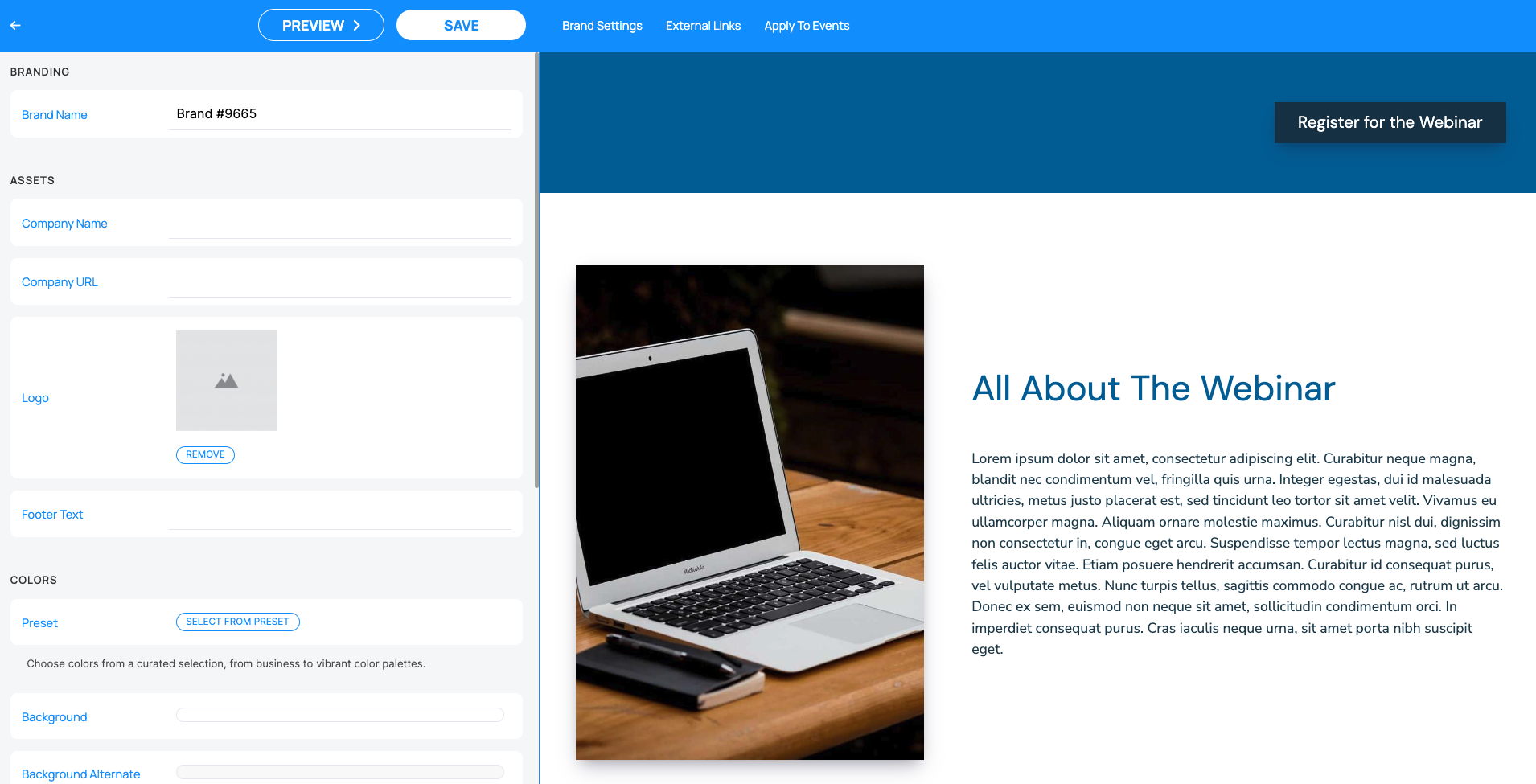
Customize your meetings and access actionable data from the dashboard.
Virtual meetings are here to stay, so scheduling them needs to be as easy as child’s play. (Shout-out to the moms who organized playdates across our busy toddler schedules.)
With Business Hangouts, you can host interactive meetings or webinars right from your browser and streamline your outreach efforts with smart automations.
Simplify your meeting workflow.
Get lifetime access to Business Hangouts today!
Plans & features
Deal terms & conditions
- Lifetime access to Business Hangouts
- All future Business Plan updates
- If Plan name changes, deal will be mapped to the new Plan name with all accompanying updates
- No codes, no stacking—just choose the plan that’s right for you
- You must activate your license within 60 days of purchase
- Ability to upgrade or downgrade between 5 license tiers
- GDPR compliant
- Available for new Business Hangouts users and returning AppSumo purchasers
- Previous AppSumo customers who purchased Business Hangouts can upgrade their license to increase their feature limits
- Previous AppSumo customers will be grandfathered into the new feature limits
- Optional add-on: additional 10 GB of storage for $59/month
- Payment processing fee is 3% for ticket and in-event sales (in addition to merchant fees)
60 day money-back guarantee. Try it out for 2 months to make sure it's right for you!
Features included in all plans
- No third-party ads in meetings
- Unlimited events
- Registration page templates
- No download required
- Downloadable AI meeting transcriptions
- Email marketing and automation
- Customized event branding
- Host pre-recorded events
- Host events with up to 5 panelists
- Host live events
- Attendee analytics
- Google Calendar integration
- Hosted in G-Suite Marketplace
- Recordings