Calendly
Book and schedule meetings faster
Calendly offers an intuitive platform for professionals to synchronize and integrate bookings with their agendas—allowing them to plan and organize meetings more easily and efficiently.
Calendly links up to six business and personal calendars to check your availability and automate scheduling accordingly. So, if you work several jobs or use many workflow management platforms, Calendly uses intelligent scheduling that automatically cross-checks all your calendars. This makes it easy to keep your scheduling in sync across businessesand avoid double bookings.
It integrates with your Google, Outlook, Microsoft Office, and iCal calendar accounts. Scheduled bookings are automatically added to the host’s calendar and that of the invitees—eliminating all unnecessary reminders and back-and-forth messages in between.
Its Workflow features let you automate routine communications like reminders and follow-ups before meetings to increase show rates and decrease cancellations. You can also automate after-meeting communications like sending text messages or emails to invitees to collect feedback or simply keep the conversation going.
Sometimes, finding the best time to conduct a team meeting can be a pain or time-consuming. Now you no longer have to toggle between polling and scheduling tools. Calendly allows you to do both from a single dashboard. You can send meeting polls to all your target invitees and find the best time for most participants, which facilitates meeting scheduling across time zones and increasing show rates.
You also have the flexibility to qualify people before scheduling calls with them. Make more meaningful connections with Calendly’s "Website Scheduling" feature which allows you to request information from site visitors and screen them before scheduling calls with them.
Key features
- Simple, modern, and blue-on-white interface
- Calendar integration
- Fully optimized for all devices
- Team scheduling
- Automatic/custom notifications
- Group events
TL;DR
At-a-glance
Alternative to
Features
Overview
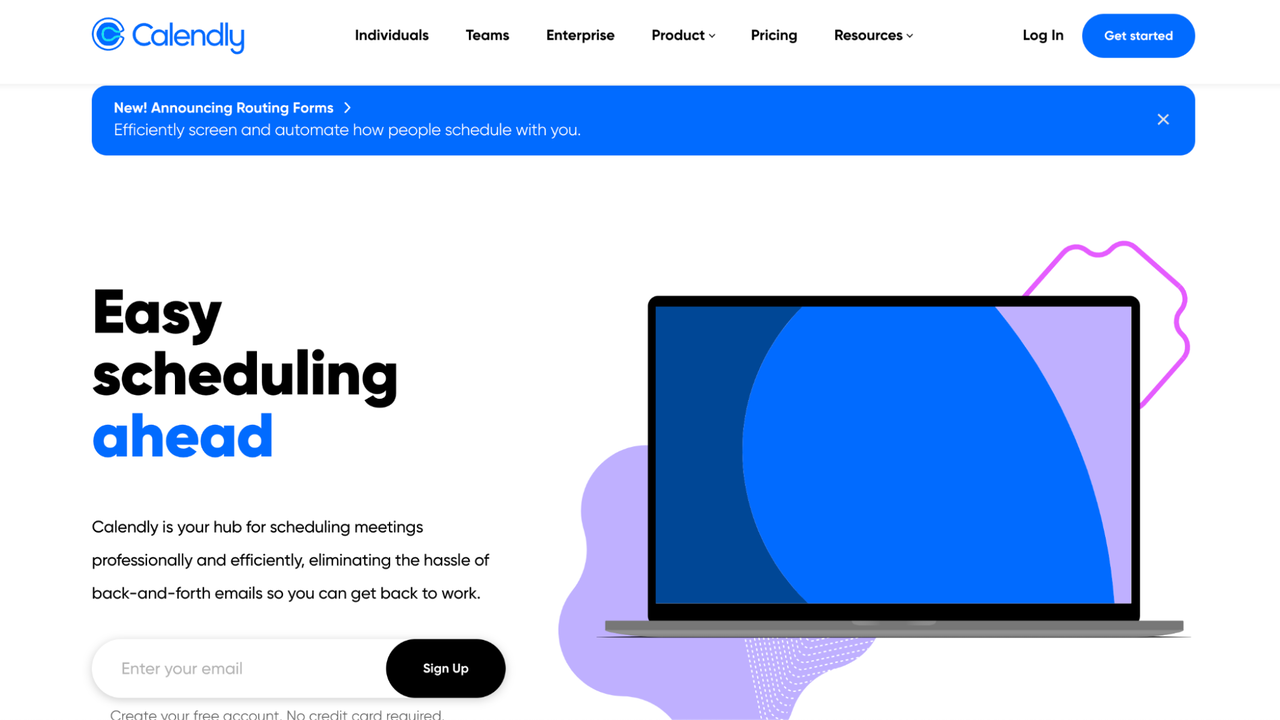
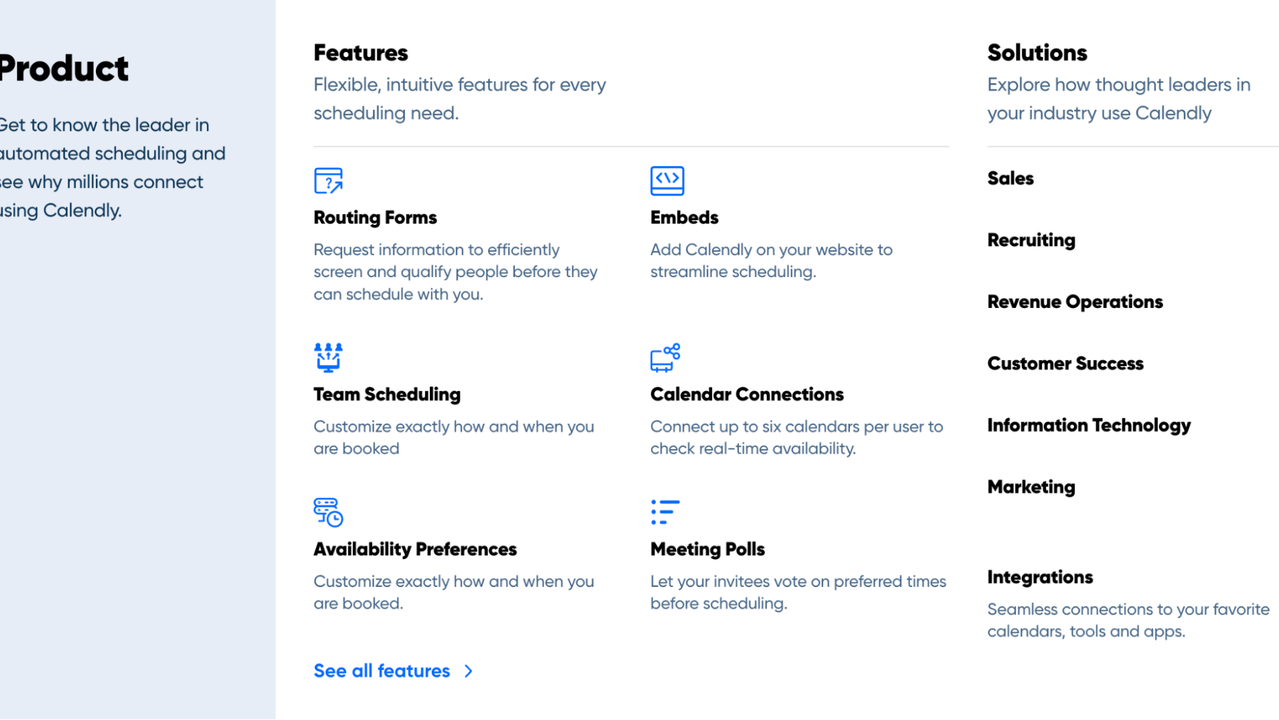
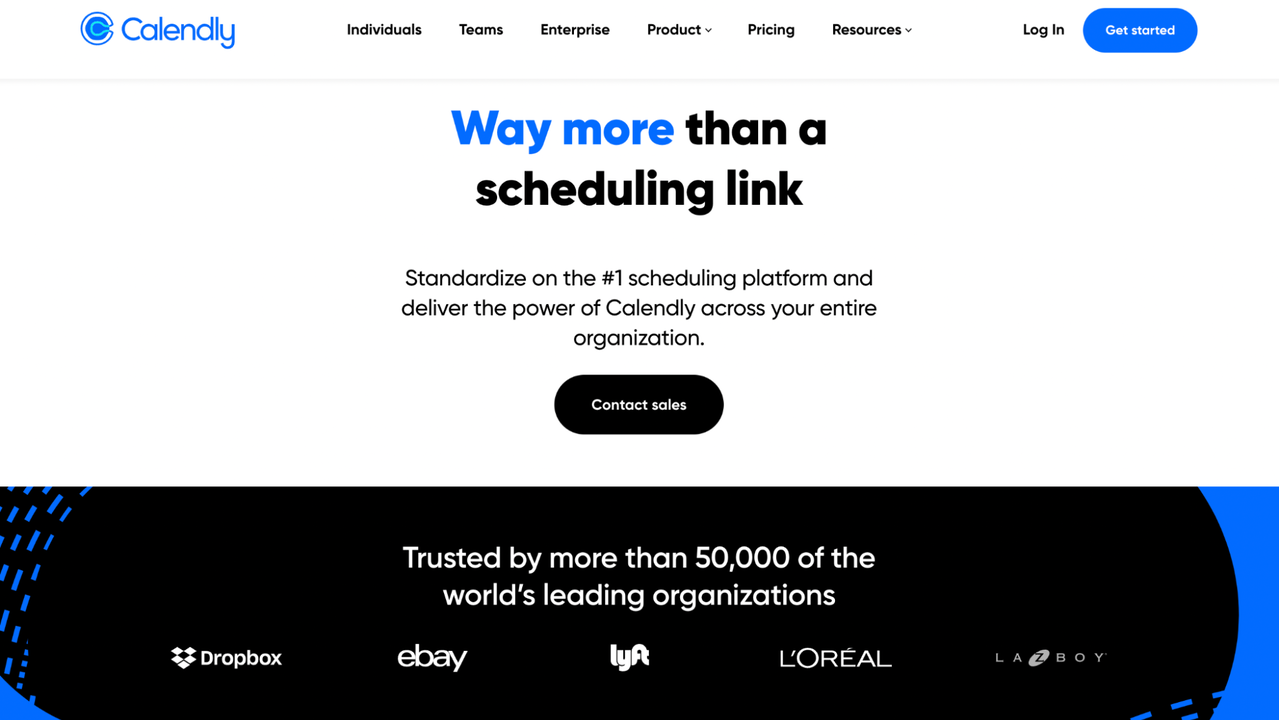
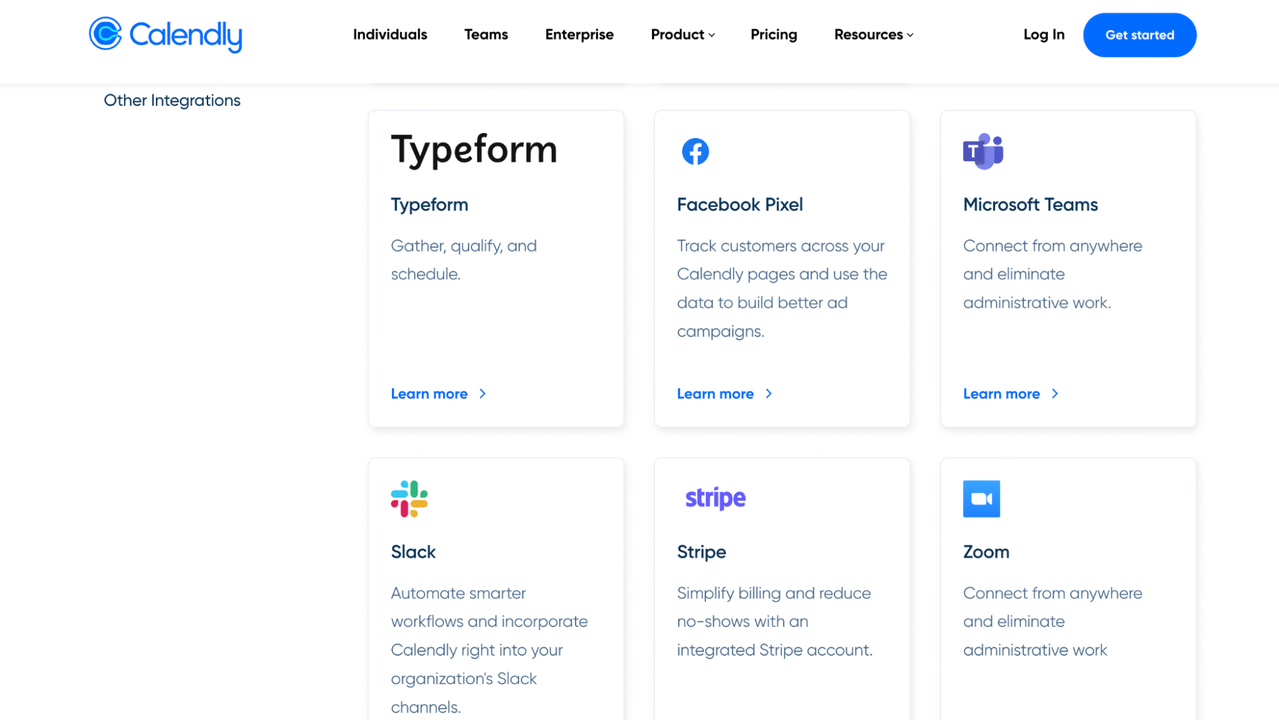
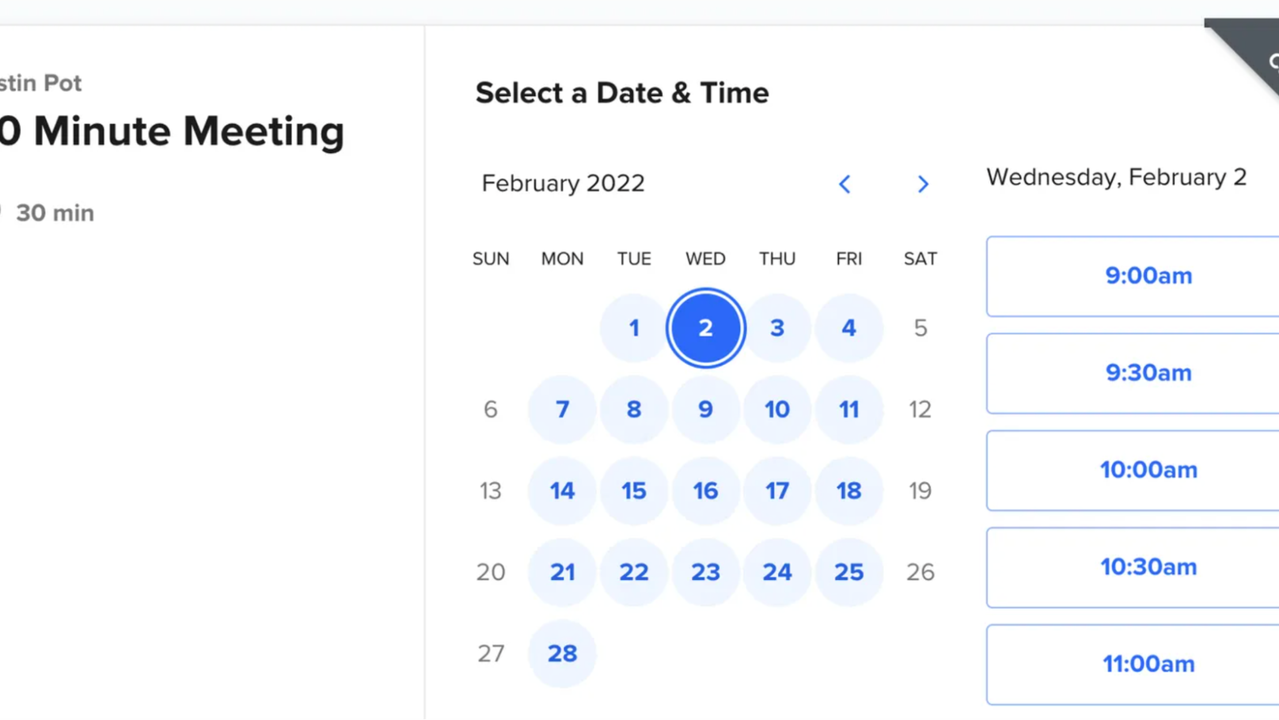
Plans & features
Deal terms & conditions
- Digital download of Calendly
- Yours forever if you download and save within 60 days of purchase
- This deal is non-refundable