Captain Data
Extract and enrich data on the web with ease using no-code automation
Whoever said repetition is the mother of learning never spent hours pulling data from various sources. ("Last night, I had a nightmare about spreadsheets… it was NOT Excel-lent.")
But when you can’t hire a developer to automate the process for you and the data tools are too complicated to use, what do you do?
If only there was a way to extract and enrich data without spreadsheet formulas, complicated setup, or coding experience—just copy, paste, and click.
Say hello to Captain Data.
TL;DR
Overview
Captain Data is a no-code automation platform for data extraction and enrichment to automate processes like lead generation and CRM enrichment.
Captain Data is built for non-techies, so you don’t need to be a developer or growth hacker to benefit from the power of web data. (But if you are, you’ll be amazed by the templates!)
You can choose from 100+ multi-tasking workflow templates, single-step automations, 20+ native integrations, and 25+ data sources from Google Maps to LinkedIn.
Configure a workflow in less than two minutes, even if you're not familiar with automation tools.
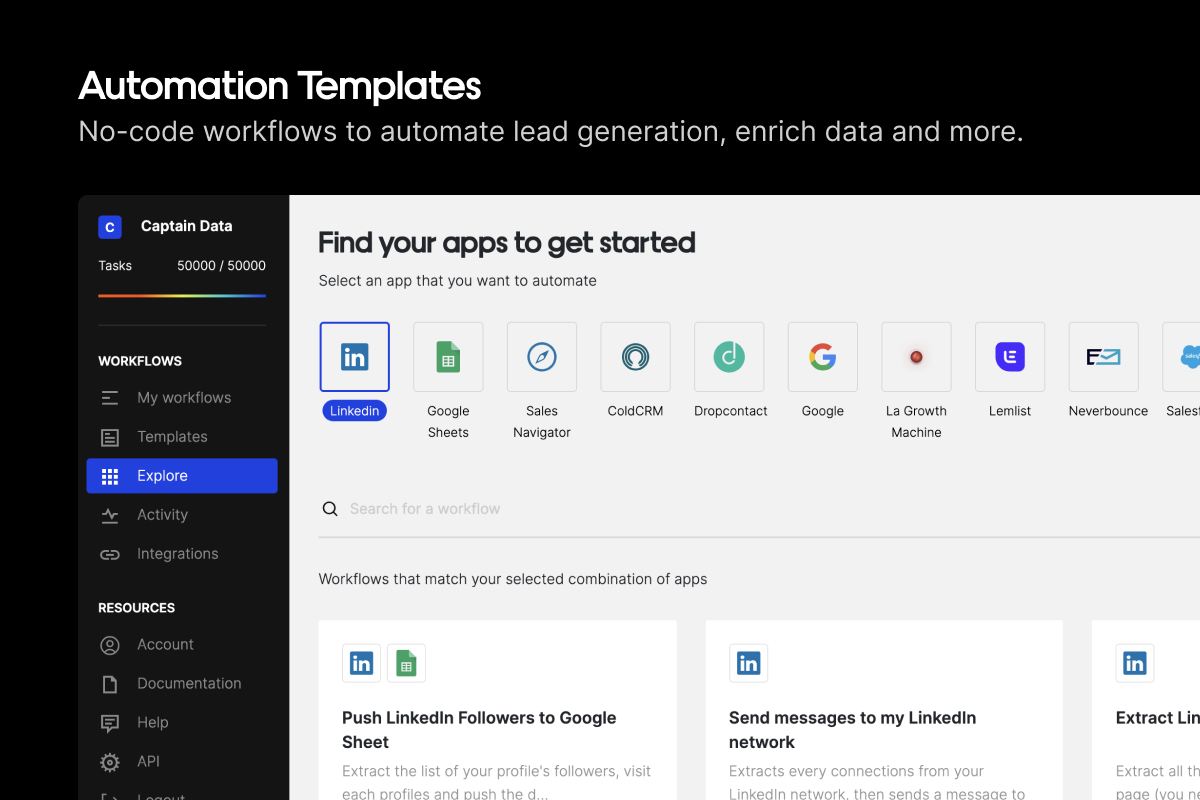
Choose from 100+ workflow templates, and start configuring your workflow in less than two minutes.
With Captain Data, you'll be able to seamlessly integrate with tools you already use like spreadsheets, CRMs, and social networks, thanks to API keys and native connectors.
Synchronize your accounts in one click and use them across different workflows to scale as you grow.
Plus, Captain Data centralizes your team’s accounts for each integration, so anyone on your team can easily set up automations in minutes.
You can also create accounts for people outside your team, without them having access to your Captain Data account!
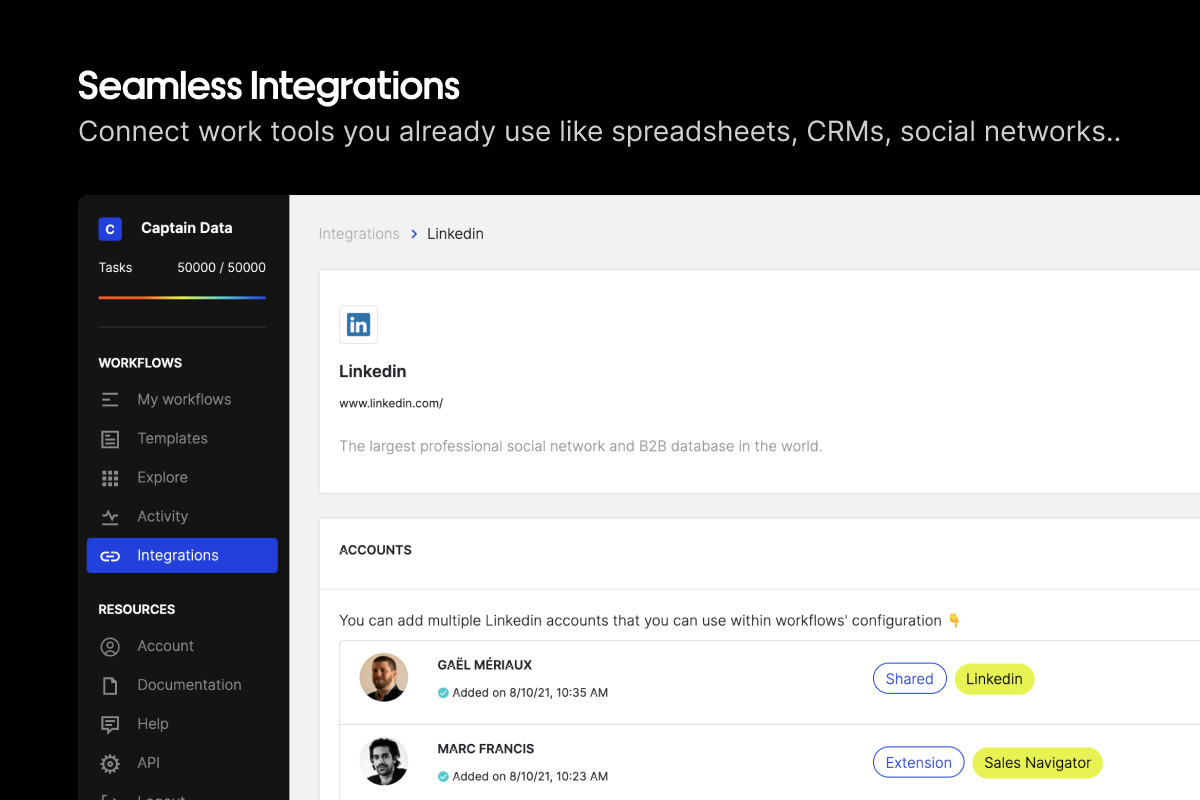
Connect work tools like spreadsheets, CRMs, social networks, and more to use within your workflow’s configuration.
Automation can be tough when you’re trying to stick to an application’s limit by yourself. With Captain Data, each integration has its own set of limits.
When you launch a workflow, the platform automatically calculates everything for you, even detecting the type of LinkedIn account you’re using to automatically adjust the limits.
Get access to every detail for each input with comprehensive error descriptions, along with dedicated proxies for each account you set up.
Need help getting started? Captain Data’s handy how-to guide walks you through the process of creating new configurations.
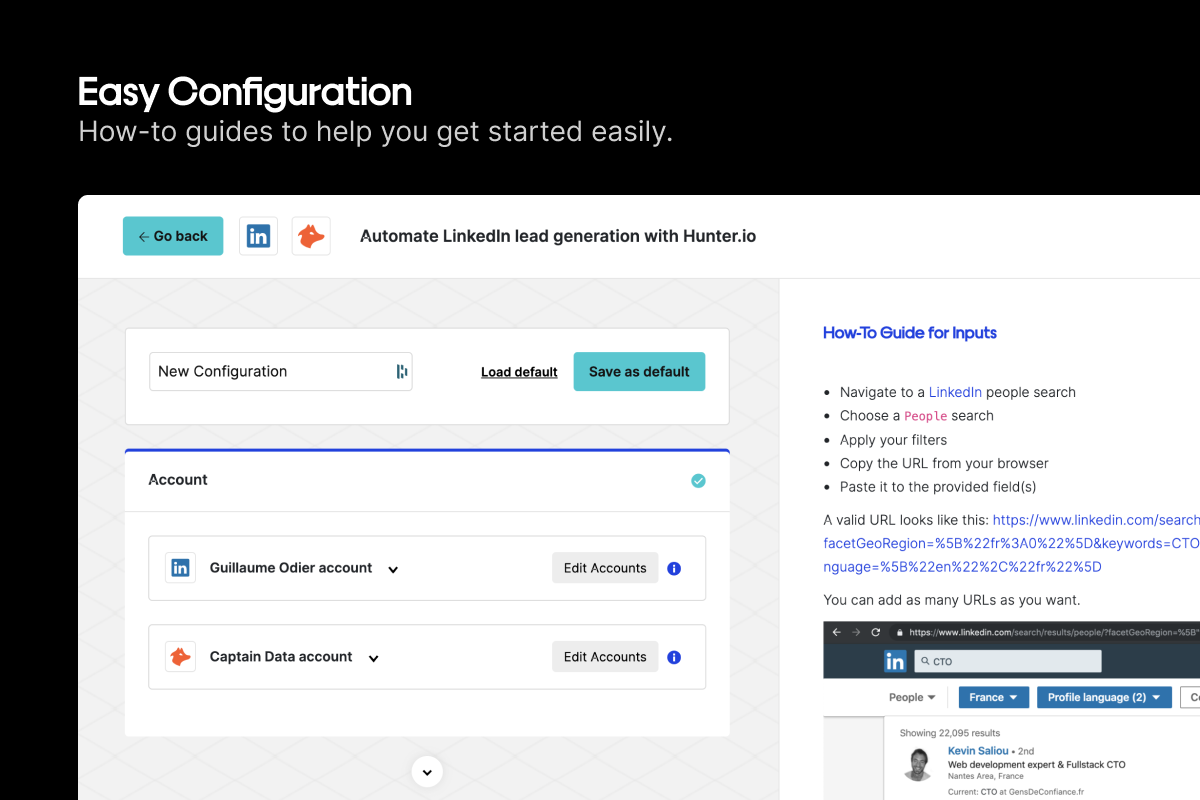
It’s easy to get started with how-to guides that walk you through every step of the process.
The tool's world-class API makes integration so unified and simple that you can build entire products on top of Captain Data!
Create and update accounts from the API and check an account’s usage over time. You can also launch a workflow with a high number of inputs or one-by-one.
You’ll be able to poll results in real-time with webhooks for any workflow to trigger them on job success or failure.
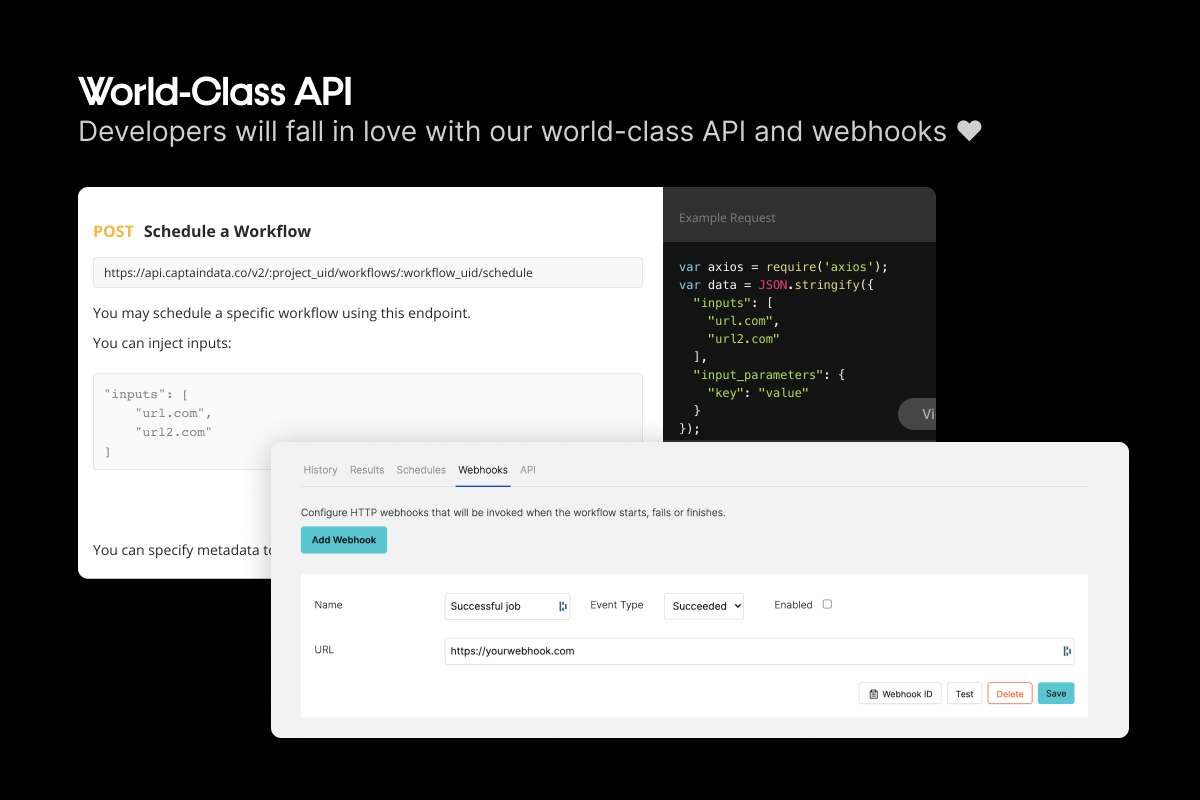
Seamlessly integrate with work tools you’re already using thanks to API keys and native connectors.
When you’re not a coder, automating your workflow can feel as scary as watching The Exorcist alone. (“Let’s just say that my head is still spinning.”)
With Captain Data, you can extract and enrich data to automate processes like lead generation without any coding experience or nightmarish spreadsheet formulas.
Boost your business with readymade automations.
Get lifetime access to Captain Data today!
Plans & features
Deal terms & conditions
- Lifetime access to Captain Data
- All future Professional Plan updates
- No codes, no stacking—just choose the plan that's right for you
- You must activate your license within 60 days of purchase
- Ability to upgrade or downgrade between 5 license tiers
- Available for new Captain Data users and returning AppSumo purchasers
- Previous AppSumo customers who purchased Captain Data can buy more codes to increase their feature limits
60 day money-back guarantee. Try it out for 2 months to make sure it's right for you!
Features included in all plans
- Unlimited workflows
- Unlimited seats
- Dedicated IPs for each account
- Access to native integrations
- Access to pre-made templates
- Unlimited automation in parallel
- Live chat
- Compatibility with Zapier, Integromat, and Automate.io
- Complete API access
- Webhooks