Chanty
Cloud-based collaboration to help remote teams work more productively with built-in calls, chat, and task management
Remember group projects in school? Yeah, we dreaded them, too. (That and asking for permission to go to the bathroom.)
But working with a team doesn’t have to feel like you’re pulling teeth to get everyone on the same page.
When you have an all-in-one tool that helps you and your team communicate more effectively, your dream team is everyone you get in touch with.
Meet Chanty.
TL;DR
Overview
Chanty is a cloud-based collaboration platform that combines communication, project management, and automation to help teams work together more effectively.
Chanty keeps everyone on track with an app that handles everything from messaging to integrations to built-in project management tools.
After all, when communication breaks down, it can hurt your bottom line.
You’ll save time, money, and frustration by giving your team the tools they need to have clear and effective collaboration.
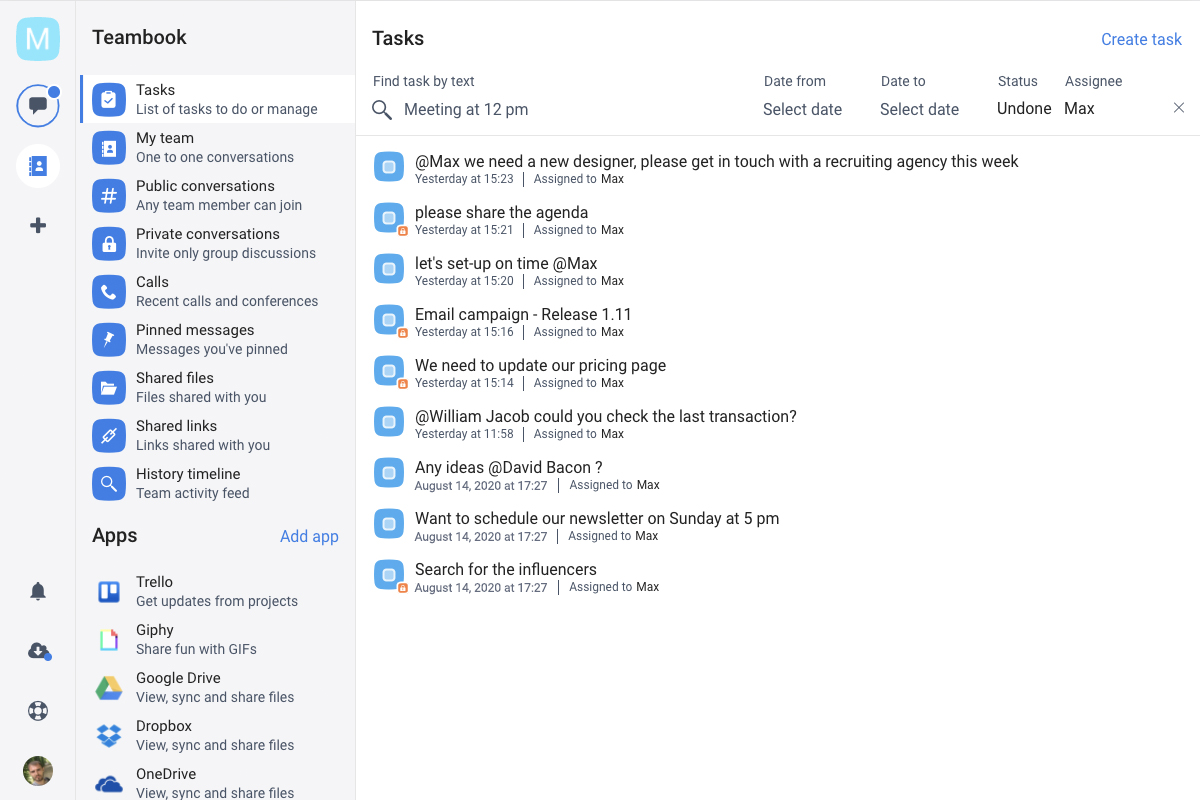
Make collaboration easier than ever with Chanty’s project management feature that organizes tasks, shared files, and more!
If you need to reach out to someone or hold a meeting, Chanty’s communication tools make it easier than ever to connect with teammates.
From one-on-one chats to video calls to screen sharing, Chanty has your back.
Use chat to quickly get answers to questions and check in on teammates, or send a blast to the whole team to keep everyone engaged.
Chanty’s Teambook hub neatly stores your chats, files, links, and contacts, so you can easily see all of your content in one place.
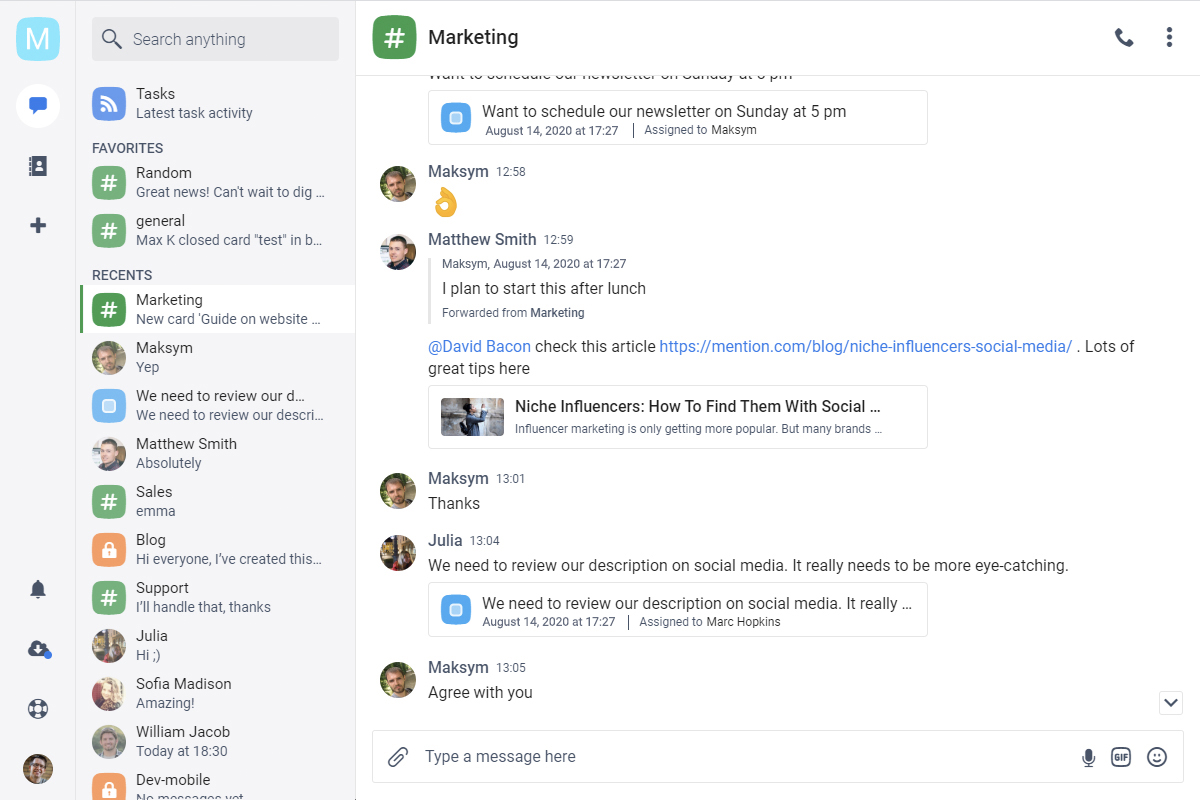
Connect with team members individually and as a group with built-in chat.
Keep projects on track with Chanty’s built-in task management feature.
You can convert messages on the platform into tasks and assign them to the appropriate team members.
Set due dates on tasks so you never miss a deadline, and organize conversations with dedicated threads for tasks.
Soon, you’ll be able to view all your Kanban boards in Chanty to manage individual and team projects even more effectively.
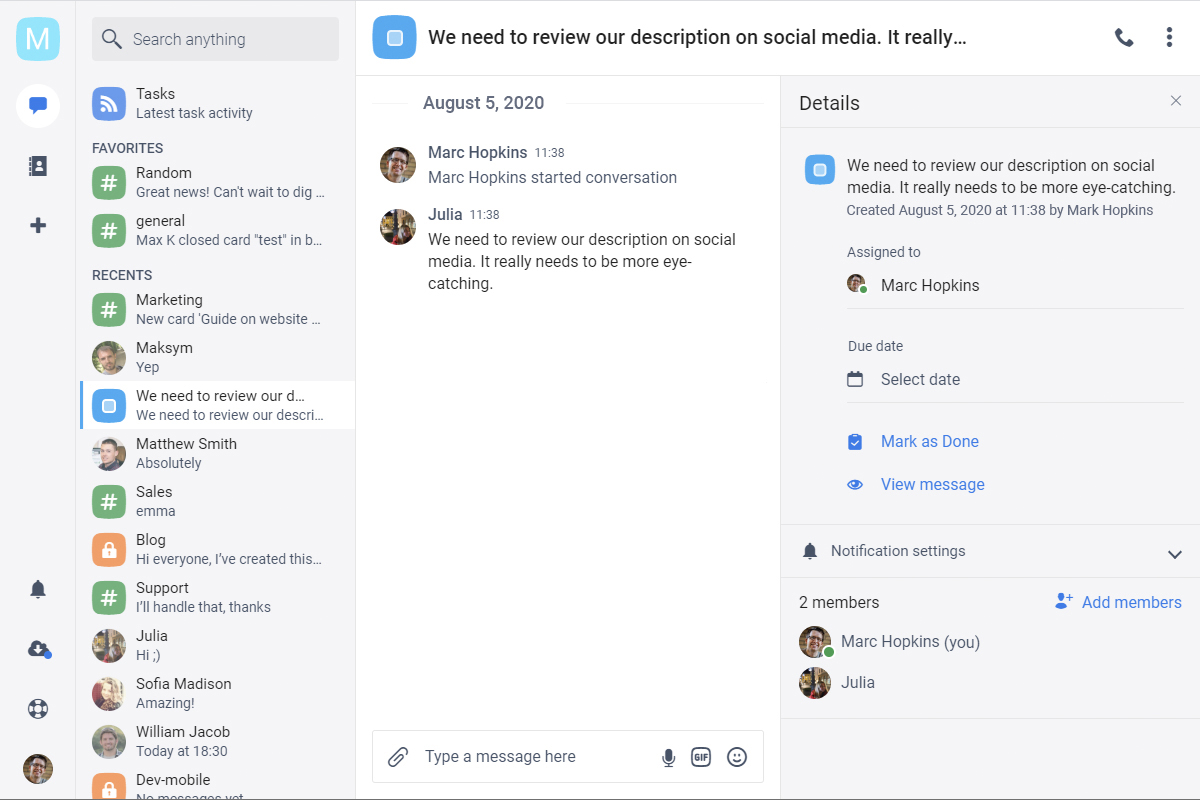
Create tasks straight from chat with the ability to set deadlines for specific members.
Working with people outside your company? With Chanty’s guest feature, you can invite guests to a single conversation to streamline approvals and collaboration.
If you have a guest who needs to be involved with multiple teams or several stages of a project, you can give them access to multiple conversations and Chanty features like content sharing.
Plus, take your project management and collaboration a step further with app integrations.
Chanty integrates with Zapier, Trello, and Asana, making it a breeze to track all your team projects and on-going work.
You can also connect Chanty with Dropbox, Github, Google Drive, OneDrive, and MailChimp to organize documents, connect with developers, and more!
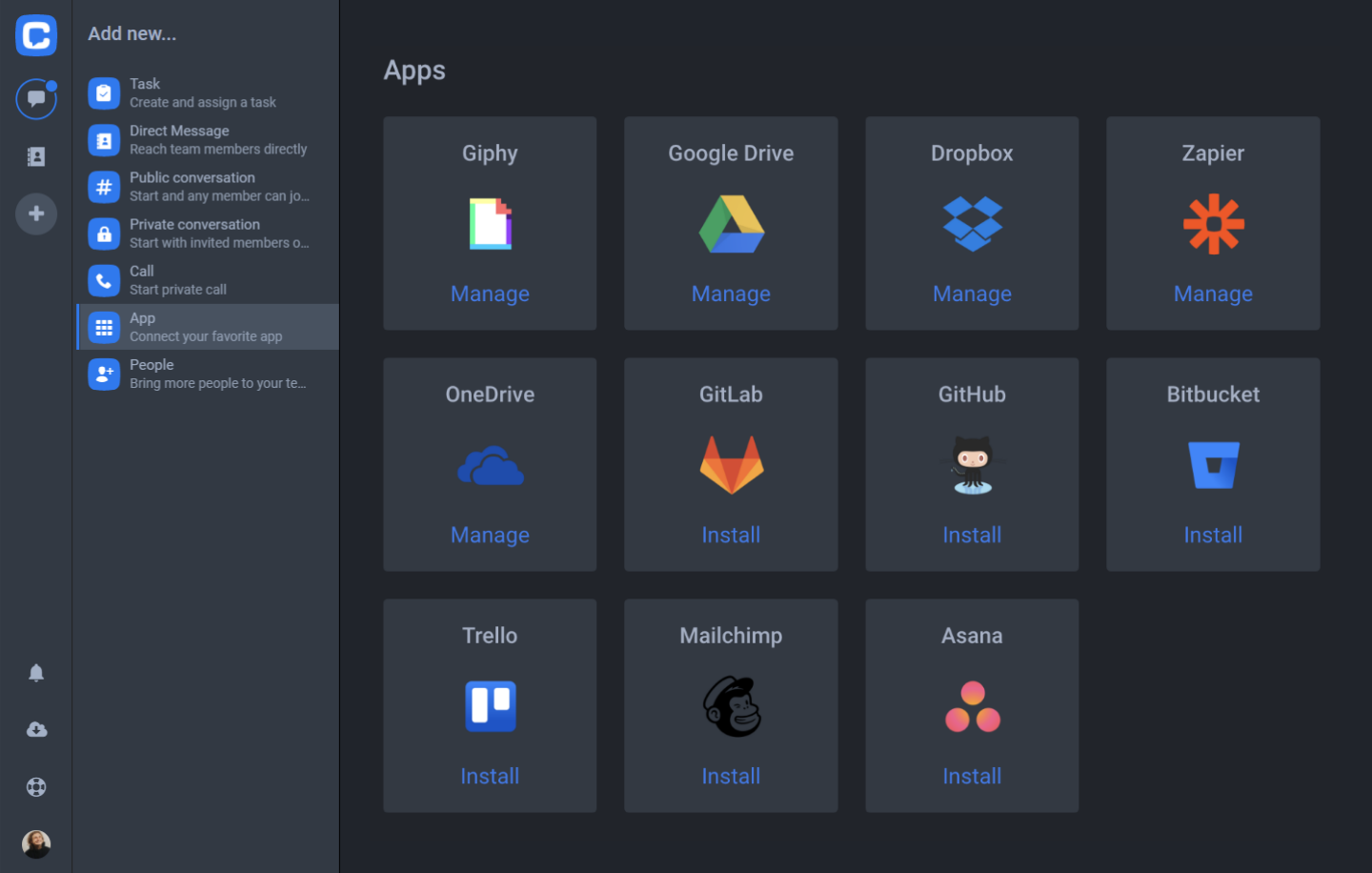
Integrate with your favorite tools and platforms, including Google Drive and Dropbox, to streamline workflows.
Disorganized team projects can feel like you’re being sent to detention, but they don't have to be that way.
Ready to get everyone on the same page and stay there?
Get more done with a streamlined cloud-based collaboration platform that combines all the tools you need for seamless teamwork.
Get lifetime access to Chanty today!
P.S. Learn how to use Chanty like a pro by catching our training webinar replay here: Webinar Replay!Plans & features
Deal terms & conditions
- Lifetime access to Chanty Custom AppSumo Plan
- You must redeem your code(s) within 60 days of purchase
- All future Plan updates
- Stack up to 3 codes
- GDPR compliant (partner verified)
- Only for new Chanty users who do not have existing accounts
60 day money-back guarantee. Try it out for 2 months to make sure it's right for you!
Features included in all plans
- Unlimited public and private conversations
- Unlimited searchable history
- Unlimited one-on-one audio calls
- Unlimited voice messages
- Built-in task management
- Community support
- 99.9% guaranteed uptime
- Unlimited group audio calls
- Dedicated support line
- Unlimited one-on-one video calls (BETA)