ClickFreeze
Protect your Google Ad campaigns from click fraud and maximize your return on ad spend
All the click farms distorting your campaign’s engagement stats will make you miss the good ol’ days. (“What happened to trolls in the comments? At least they were funny.”)
Jokes aside, all these fraudulent clicks are draining your ad spend, tanking your metrics, and driving your marketing team to keep spending.
That’s why you need a platform that can detect click fraud, maximize revenue, and even request refunds from Google for bad traffic.
Say hello to ClickFreeze.
TL;DR
At-a-glance
Overview
ClickFreeze protects your ad campaigns against fake clicks and bots to improve performance and optimize ad spend.
With ClickFreeze, you can set up tracking URLs for Google Ad campaigns and get live snapshots of fraudulent clicks.
It's a cinch to identify bad actors and bots. Plus, if you connect your Google Ads account, all that activity will be reported to Google, too.
This platform can also detect fraud across all your ad campaigns, saving you thousands of dollars on ad spend.
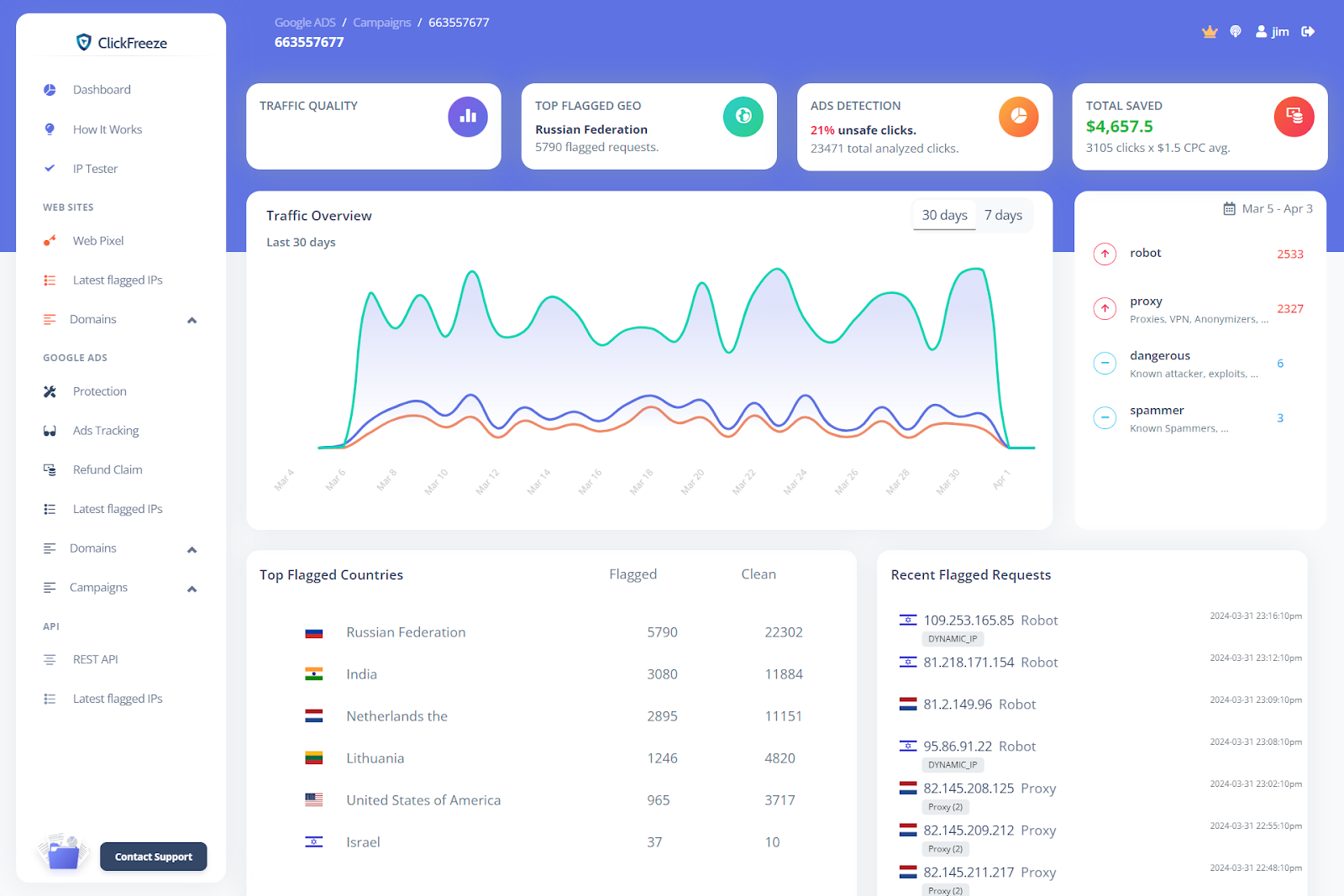
Get real-time updates on fraudulent clicks across all your Google Ad campaigns.
Once fraud has been detected, ClickFreeze automatically adds the offending IP address to a block list using Google API.
You can apply the same protection settings for all your campaigns, or secure specific ad campaigns.
And you’ll be able to protect against dangerous users, blacklisted users, fake VPNs, proxies, as well as IP addresses.
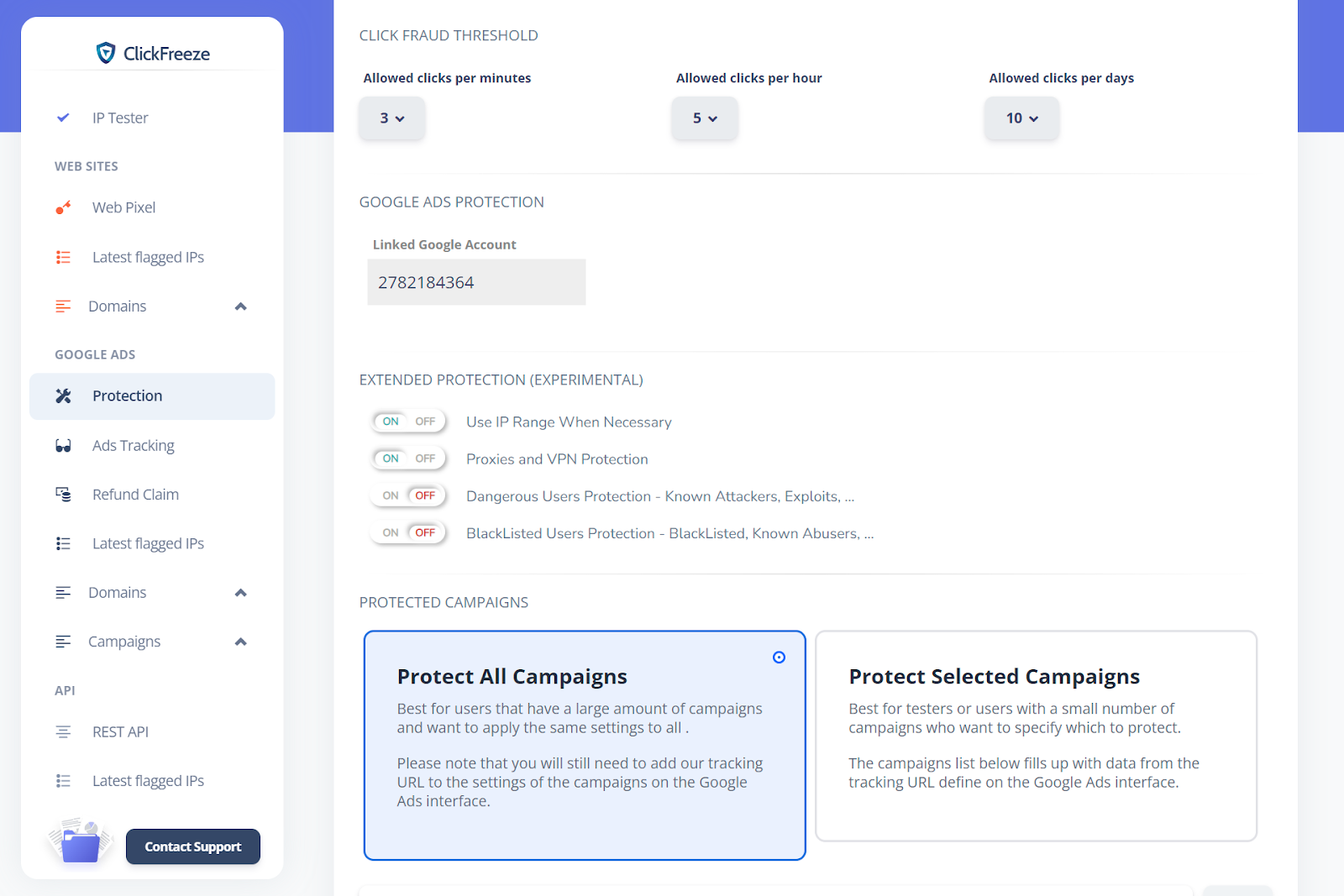
Apply protection settings across all your ad campaigns—or only secure specific ones.
Even better, ClickFreeze lets you add a tracking pixel to your website so you can monitor the traffic quality.
You’ll also be able to assign a custom domain or ID to get updates about fake website visitors across multiple ad campaigns.
That means you can detect known attackers, suspicious behavior, competitor clicks, and click farms before they tank your ad spend.
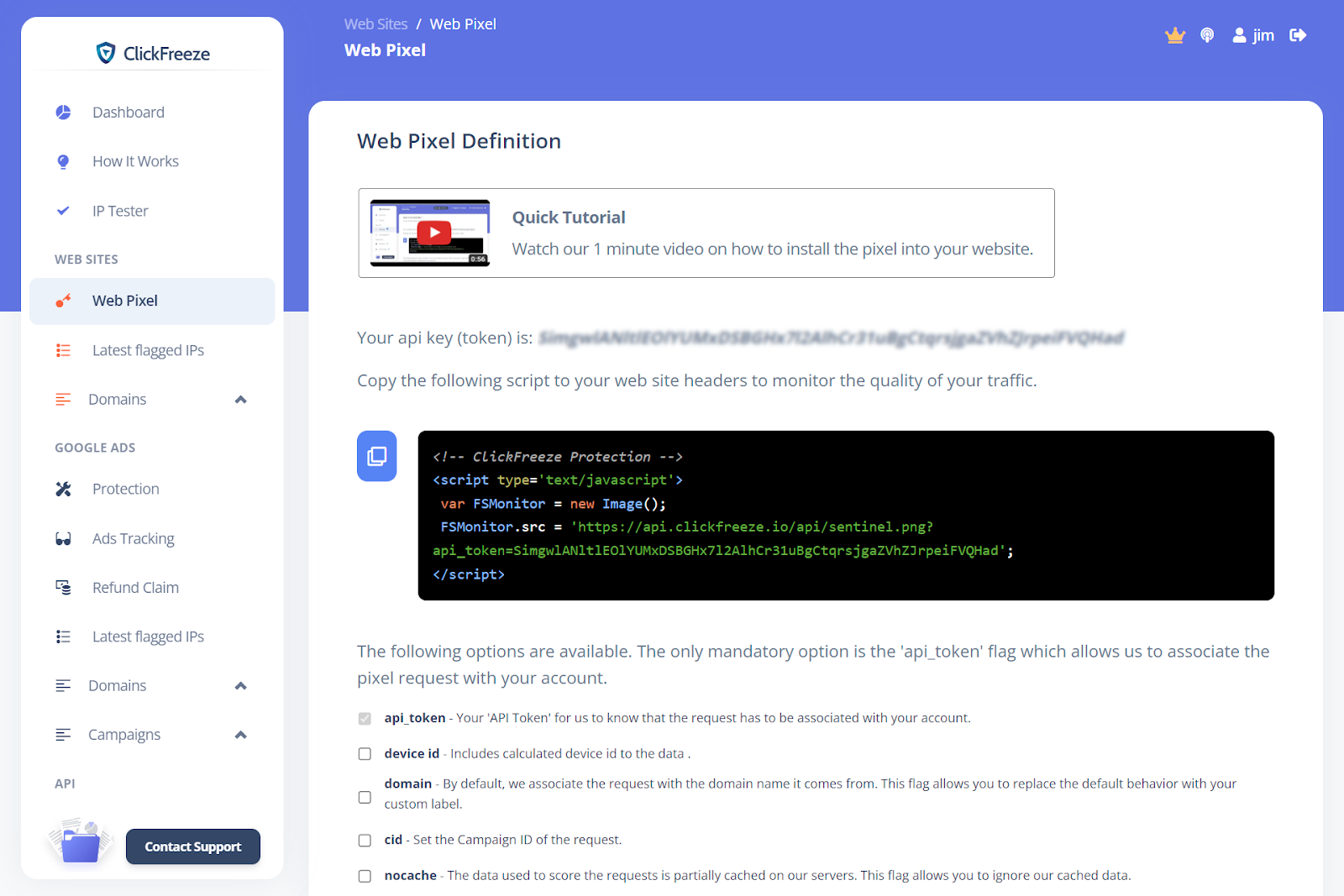
Add the tracking pixel to your website so you can easily monitor traffic quality.
While Google can filter out some fake traffic, they can’t catch all of it—which means you’re wasting money on the daily.
So if you want to request refunds for bad ad traffic from Google, let ClickFreeze generate a traffic report listing out bad IPs.
Plus, you can double-check factors that lead to invalid traffic like slow-loading pages or poor mobile optimization.
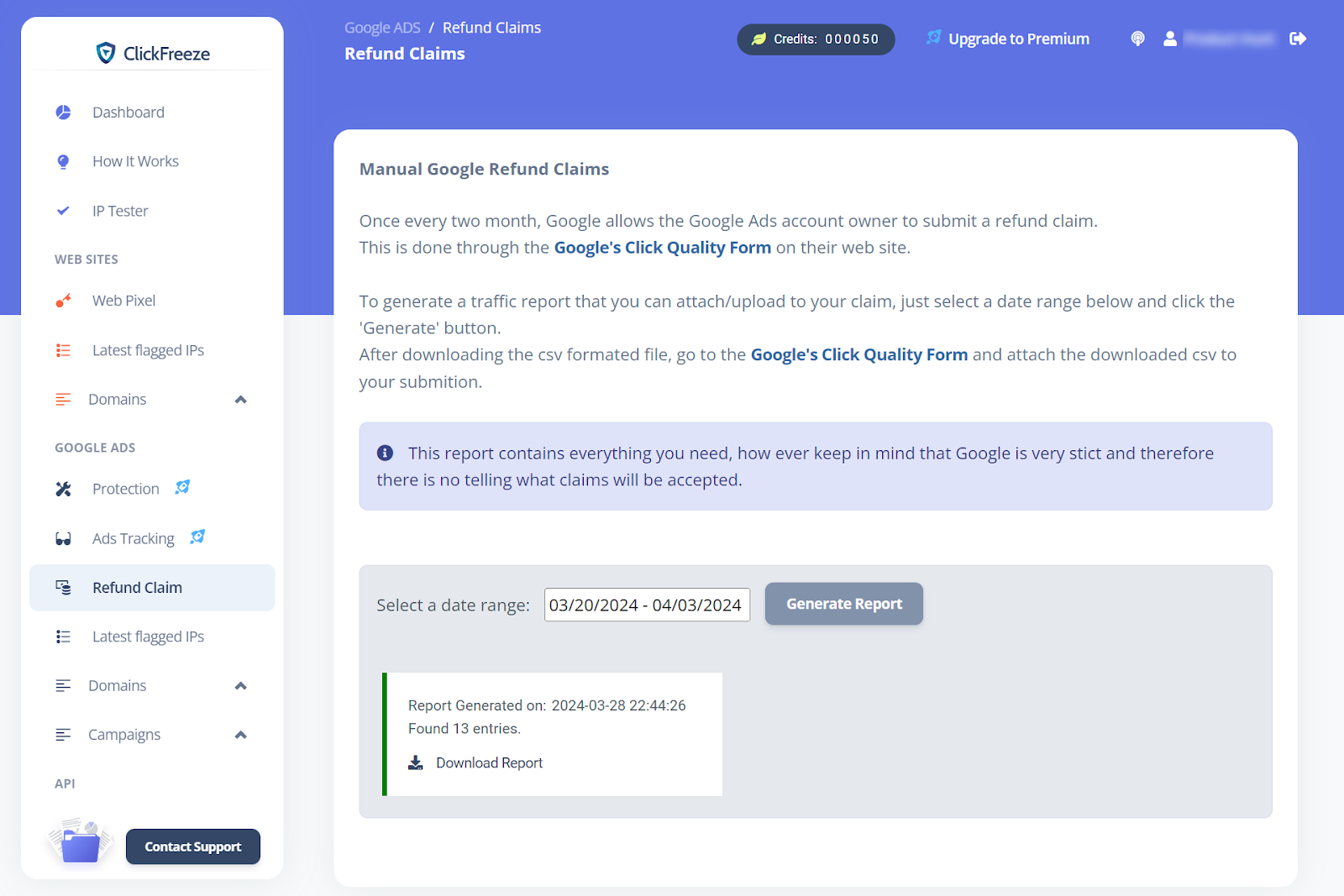
Let ClickFreeze generate traffic reports and request refunds for bad ad traffic from Google.
ClickFreeze helps you monitor fraudulent activity, identify fake users, and request refunds for bad traffic to optimize Google ad spend.
Protect your ads from click fraud.
Get lifetime access to ClickFreeze today!
Plans & features
Deal terms & conditions
- Lifetime access to ClickFreeze
- All future Starter (Tier 1) or Pro (Tiers 2-3) Plan updates
- If Plan name changes, deal will be mapped to the new Plan name with all accompanying updates
- No codes, no stacking—just choose the plan that’s right for you
- You must activate your license within 60 days of purchase
- Ability to upgrade between 3 license tiers while the deal is available
- Ability to downgrade between 3 license tiers within 60 days of purchase
- Only for new ClickFreeze users who do not have existing accounts
- Monthly credits can be applied for ad clicks or API calls
60 day money-back guarantee. Try it out for 2 months to make sure it's right for you!
Features included in all plans
- Unlimited web tracking
- Unlimited campaigns
- Real-time monitoring
- Google Ads blocking
- Fraud traffic scoring
- Device fingerprinting
- Robot detection
- VPN and proxy detection