ClickUp
Plan, track, & manage projects with ease
ClickUp is a simple and flexible project management tool that allows you to plan, track, and manage any type of work with ease.
When ClickUp markets themselves as “one app to rule them all,” they aren’t joking. You can manage all of your tasks, documents, chats, goals, and more—all in one centralized place online.
Break down projects into tasks and subtasks that you can assign to users. Set relationships and dependencies based on the workflow. You can also use nested checklists and subtasks to break down each task into more steps.
Track and manage your tasks using custom statuses, tags, and fields. You can assign multiple users to one task and bulk assign tasks to save time.
Have tasks that need to be done on a weekly or monthly basis? With ClickUp, you can create task templates and set up recurring tasks to save time.
You get access to multiple views of your project tasks. The main views are list, board, and calendar. However, you can also add advanced views like maps, activity, Gantt chart, mind map, table, or timeline. You can even view workloads for each user on a daily basis.
To communicate and collaborate on projects, leave comments on tasks or use the real-time chat to discuss projects in the moment. You can also share screen recordings to tasks for how-tos or explanations to eliminate unnecessary meetings or going back and forth in email.
Your team can also use a whiteboard in real-time to brainstorm ideas or organize thoughts. Add images and links to your whiteboard for later.
Create docs and Wikis within ClickUp, which you can then share to tasks or workflows. The docs feature nested pages and styling options as well as the ability to embed bookmarks and add tables. You can edit these docs alongside your team in real-time while tagging others, assigning action items, or turning text into new tasks.
Need a data collection hub? Create a dashboard to collect real-time data on projects and track things like resource management, development sprints, and other aspects of business management like quarterly goals or time tracked on projects.
Key features
- Task assignment and management with subtasks, priorities, and dependencies
- Custom statuses, tags, and fields for task management with options to automate
- Create checklists within tasks to track workflows with option to set recurring checklists
- Create docs and wikis and connect them to tasks
- Whiteboards for brainstorming and visual collaboration
- Comment on tasks and chat in real-time
- Create goals and milestones
- Workload time estimates for better time management
- Multiple views: list, board, box, calendar, Gantt, mind maps, timeline, and more
- Dashboard with real-time overview of project progress and resource management
TL;DR
At-a-glance
Alternative to
Integrations
Features
Overview
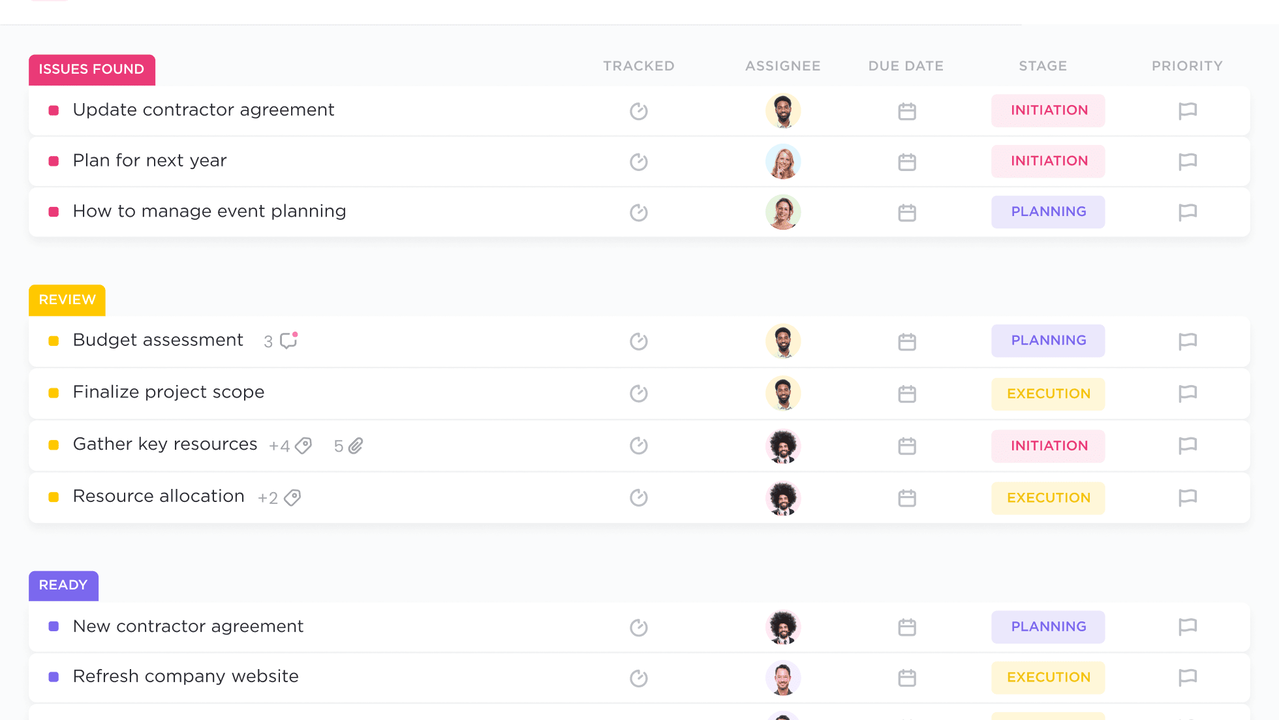
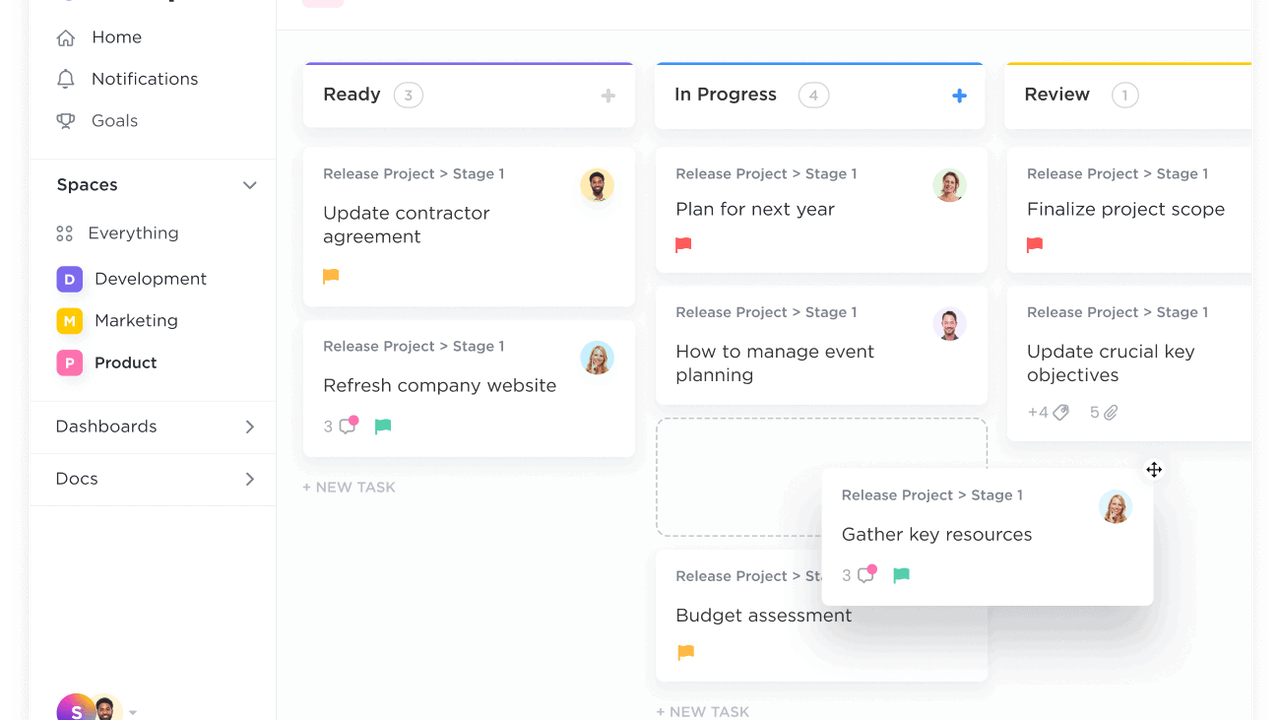
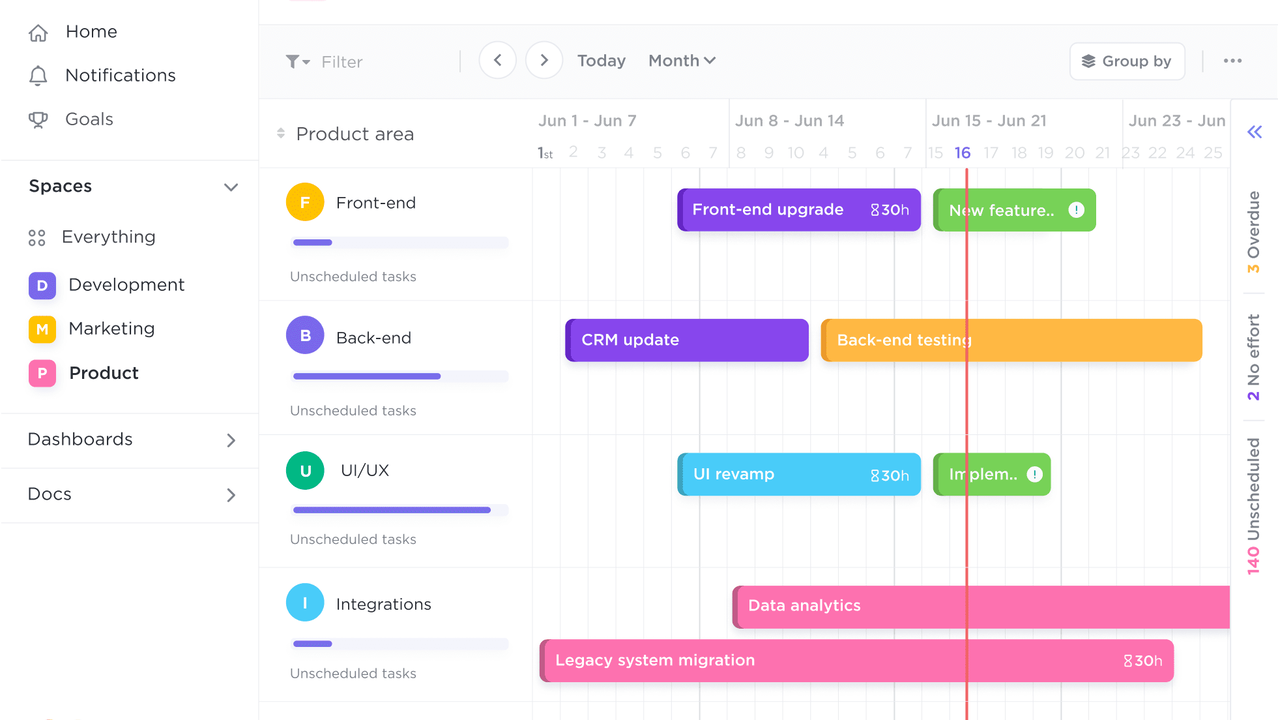
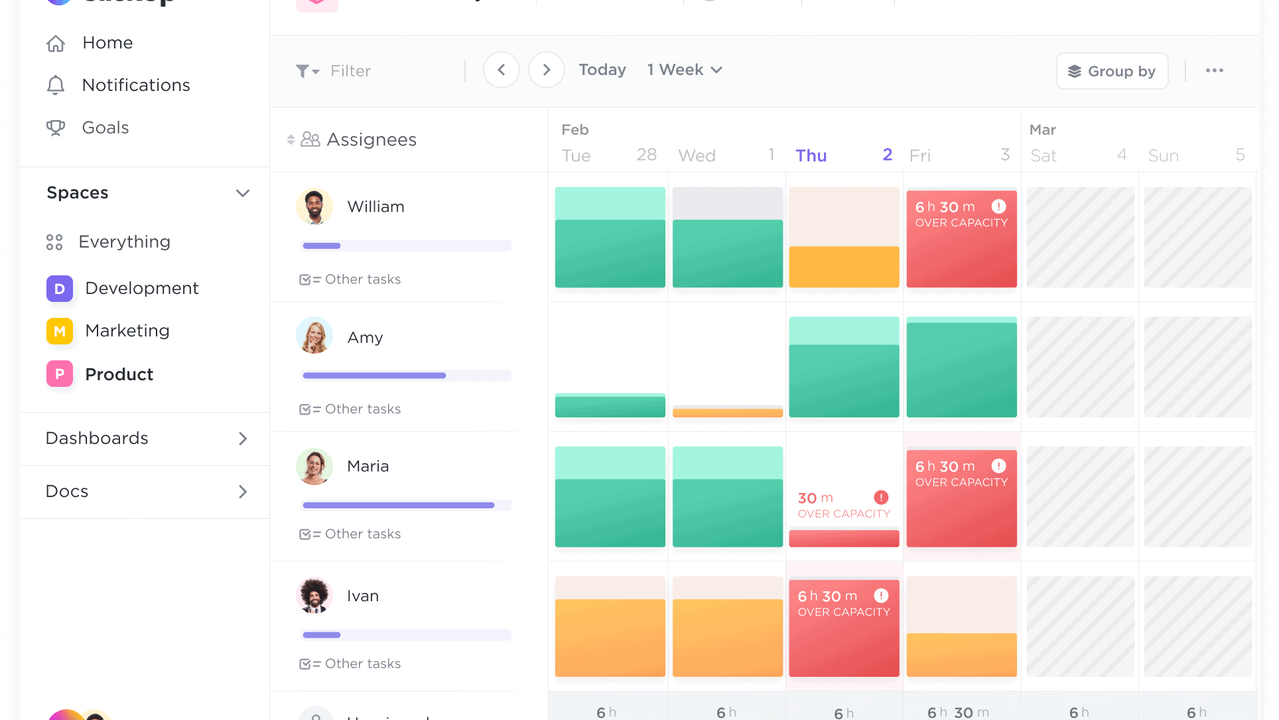
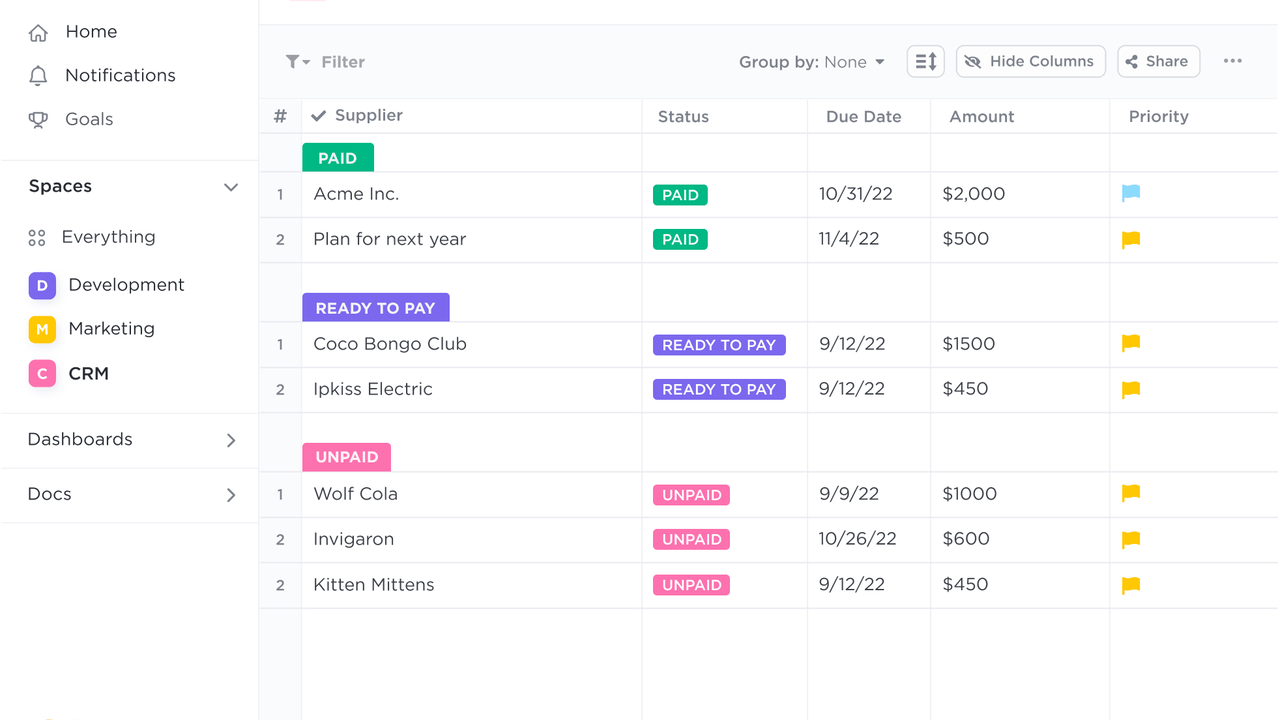
Plans & features
Deal terms & conditions
- Digital download of ClickUp
- Yours forever if you download and save within 60 days of purchase
- This deal is non-refundable