Clinked
Manage your clients, documents, and projects securely with your own branded client portal
Trying to secure your documents online can feel like you’re storing your Thanksgiving leftovers in a communal fridge. (“I put my name on it. That should be good enough—right?!”)
Truth is, you need a way to keep your deliverables safe from prying eyes that still enables easy sharing between your team and clients.
If only there was a dynamic tool that gave you a vault-like space for your docs and a sleek hub for seamless client management.
Introducing Clinked.
Badges

TL;DR
At-a-glance
Features
Overview
Clinked is a white-label, customizable portal software that lets you manage clients, documents, and projects in one secure place.
Clinked lets you white label your client portal with your unique branding to create a seamless client experience.
You’ll be able to customize and brand each client or project workspace, providing a consistent user experience that makes your clients feel right at home.
Take white labeling one step further by choosing a custom URL for your portal and even giving clients access to a branded mobile app!
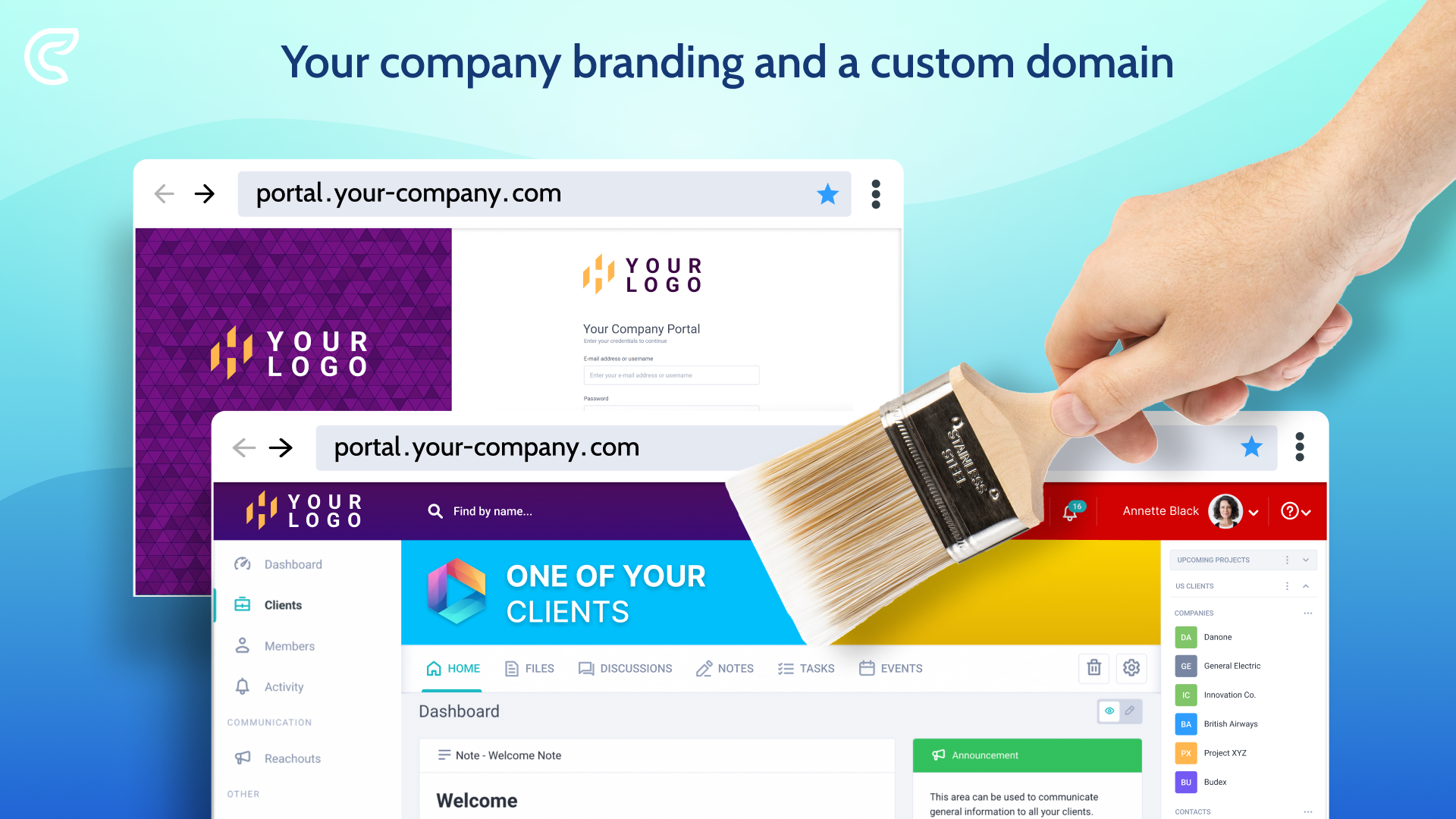
Elevate your client experience with a white-labeled portal that integrates into your existing site via a custom domain.
With Clinked, you can assign tasks, set deadlines, and create sub-tasks to keep everyone on the same page about project expectations.
Set up custom workflow adaptations to ensure that each project aligns with your unique operational strategies.
And because you can assign tasks to team members and clients with automated reminders, folks will be on track to meet deadlines and milestones.
You’ll even be able to sync with tools like Google Calendar and Outlook to automatically add meetings and events to your calendar.
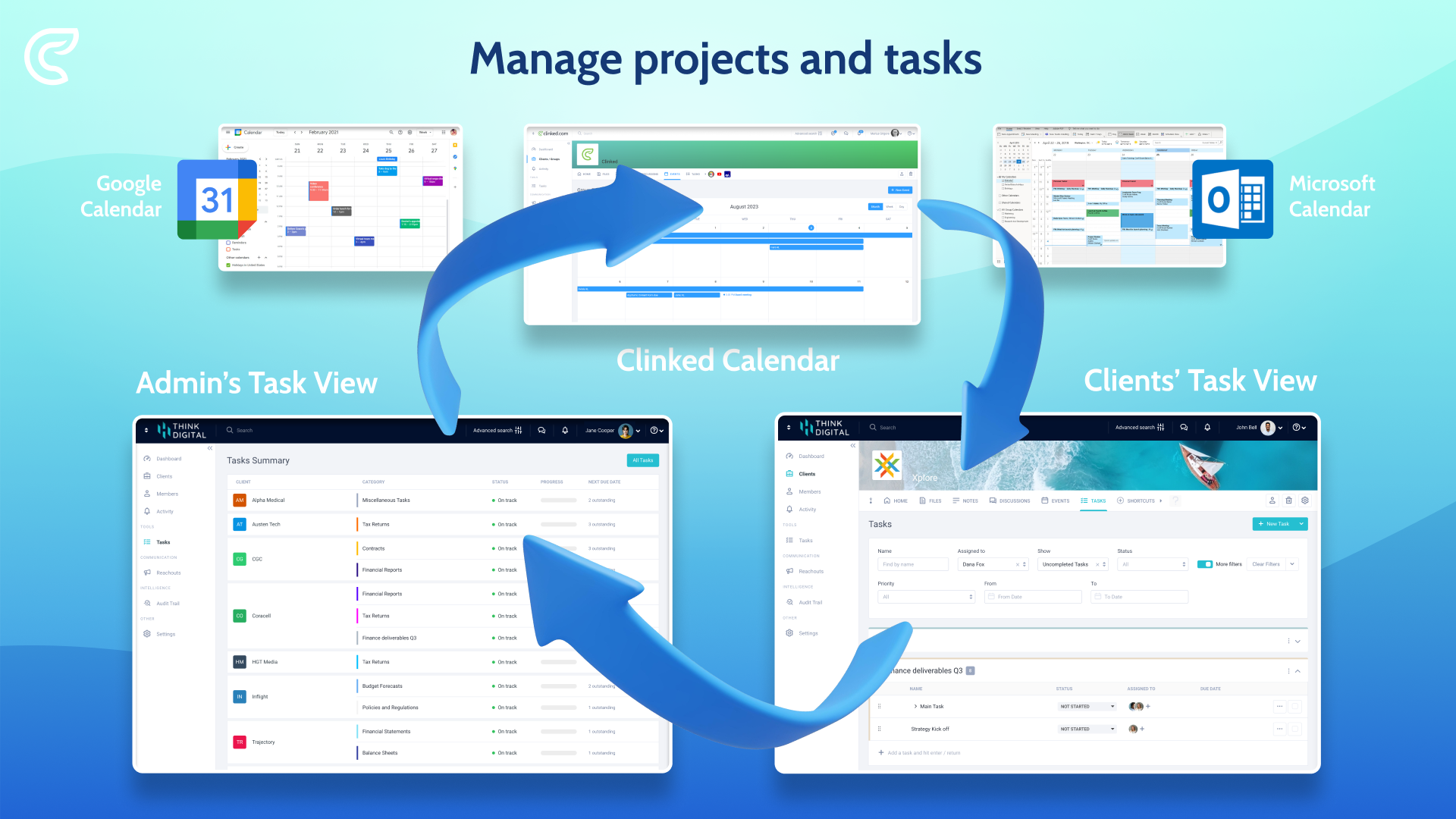
Sync meetings and events to your Google or Outlook calendars to ensure no one misses an important meeting.
Take advantage of Clinked’s ISO27001 certification and full GDPR compliance to ensure that your data is protected from unauthorized users.
Using granular access permissions, you can control document access and set guest-sharing constraints on downloads, sharing durations, and access times.
This tool also offers a comprehensive audit trail so you can trace and account for every single interaction.

Shield your data from modern security threats while sharing documents across integrated apps.
It’s super easy to connect Clinked to tools you regularly use, like Zapier, Google Workspace, Microsoft 365, and DocuSign.
You’ll also be able to securely chat with a client or project group at once, or chat directly with just one person at a time—via your desktop and the mobile app!
Even better, you (and your clients!) can access files, conversations, and to-dos with the mobile app for iOS and Android.
Protect your data even on mobile with bank-grade security, SSL in transit, and AES encryption at rest, along with two-factor authentication and complex passwords.
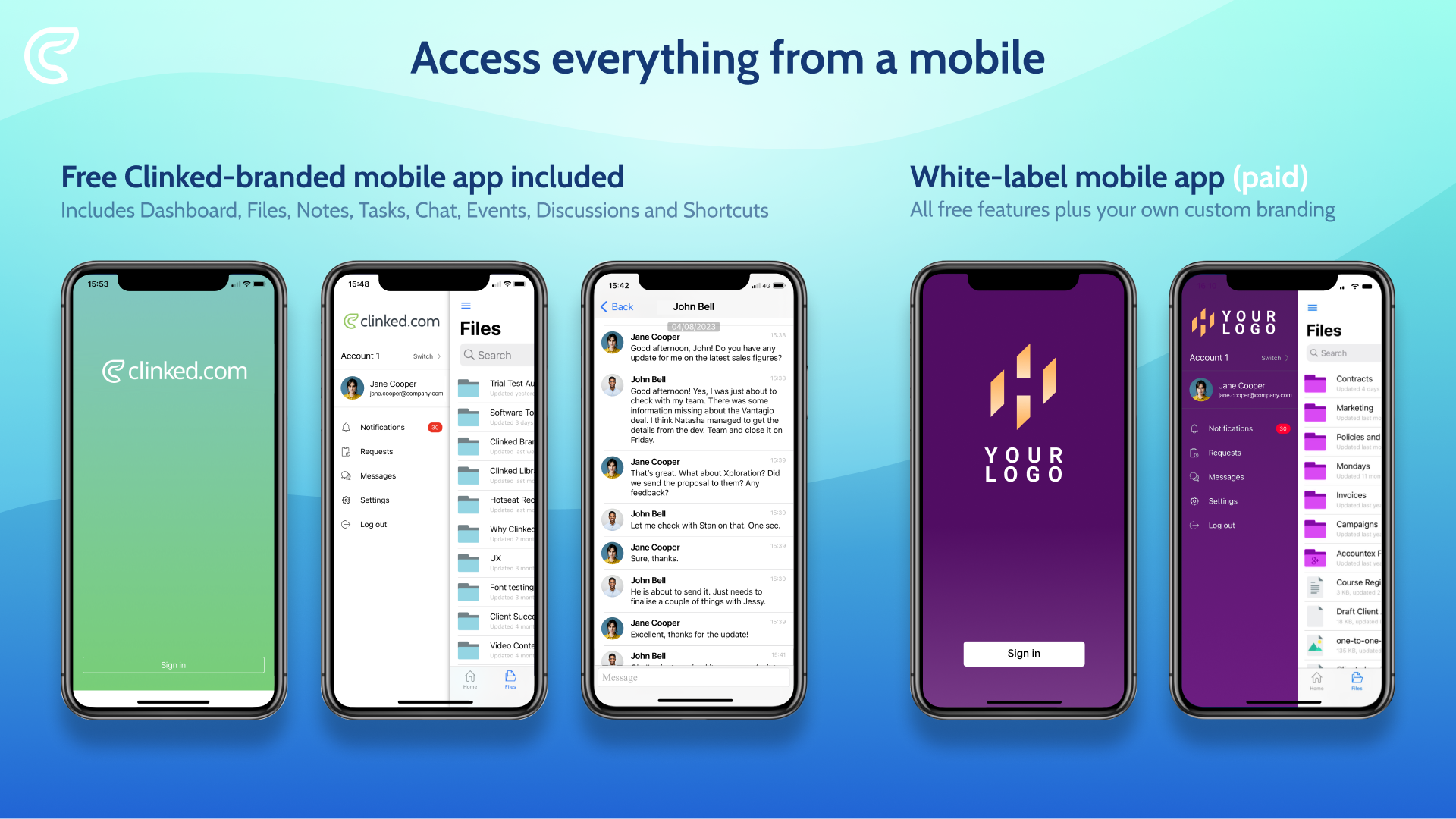
Securely access all your files, conversations, and to-dos with the Clinked mobile app for iOS and Android.
Figuring out how to securely share files and collaborate with your team doesn’t have to feel like you’re trying to fold a fitted sheet. (“Things are lining up nicely—whoops, never mind.”)
That’s why Clinked makes it easy to secure and organize your project details, all while giving your clients access to a branded portal for super smooth collaboration.
Manage clients and projects securely.
Get lifetime access to Clinked today!
Plans & features
Deal terms & conditions
- Lifetime access to Clinked
- All future Standard Plan updates
- If Plan name changes, deal will be mapped to the new Plan name with all accompanying updates
- You must redeem your code(s) within 60 days of purchase
- Stack up to 10 codes
- GDPR compliant
- Available for new Clinked users and returning AppSumo purchasers
- Previous AppSumo customers who purchased Clinked can buy more codes to increase their feature limits
- Previous AppSumo customers will be grandfathered into the new feature limits
60 day money-back guarantee. Try it out for 2 months to make sure it's right for you!
Features included in all plans
- White-label portal for small businesses
- Tasks, shared calendar and discussions
- Clinked branded mobile app
- Unlimited guest users and groups
- Push notifications
- Reply by email
- Real-time group and 1-to-1 chat
- Personal domain
- Integrations: Google Workspace, Zapier, Jotform, MS Office 365, and OneDrive
- DocuSign (requires a subscription)
- Adobe Sign (requires an Enterprise subscription)
- Two-factor authentication
- Shared link password security and link expiration controls
- API access
- User permission control
- Universal search