Code Snippets AI
Generate and share code snippets for VS Code using the latest AI models
Unfortunately, writing code IRL is a lot slower than Hollywood wants you to believe. (“I’m hacking into the mainframe…by next week.”)
That’s because refactoring, debugging, and documenting eats up the hours that could be spent building awesome new features.
What if you had a platform that leveraged the best AI models in the market to optimize and document your code for you?
Boot up Code Snippets AI.
TL;DR
At-a-glance
Alternative to
Integrations
Features
Overview
Code Snippets AI is a Visual Studio Code extension that can generate, refactor, debug, optimize, and store code for your team.
All you gotta do to integrate an AI programming assistant into Visual Studio Code is install the Code Snippets AI extension.
With this extension, you’ll be able to choose between four leading AI models: ChatGPT, GPT-4, Google PaLM 2, and Claude.
You can refactor any code in seconds just by highlighting it and letting the AI assistant suggest new ways to optimize.
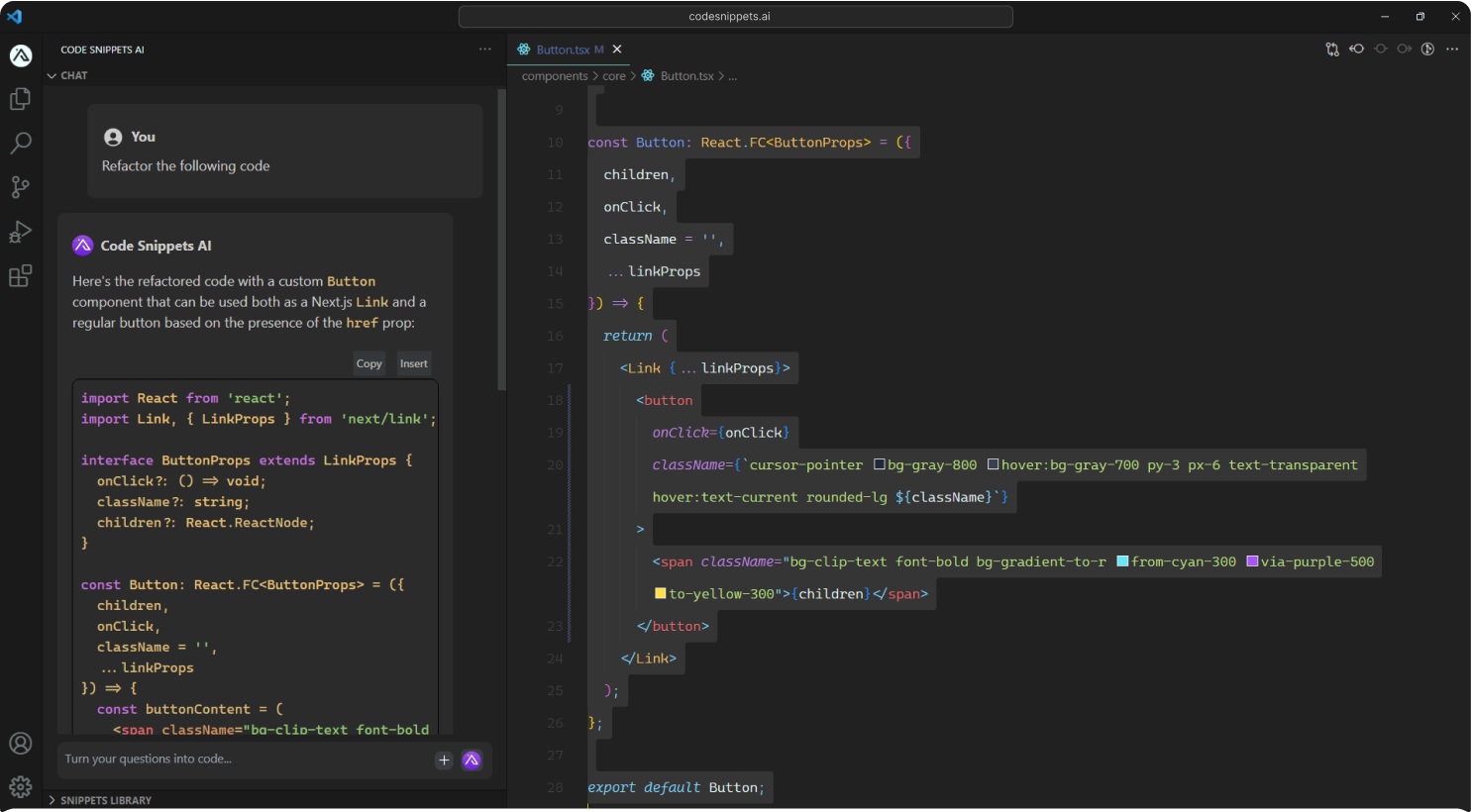
Identify performance bottlenecks in your code and optimize it with the help of AI.
In the editor, you’ll be able to access an AI chat window where you can connect with your AI assistant at any time.
Goodbye, Stack Overflow! This AI assistant will analyze any section of code to reveal what it does and whether it contains any errors.
Code Snippets AI will even generate code for specific tasks, so you can avoid all the grunt work throughout the week.
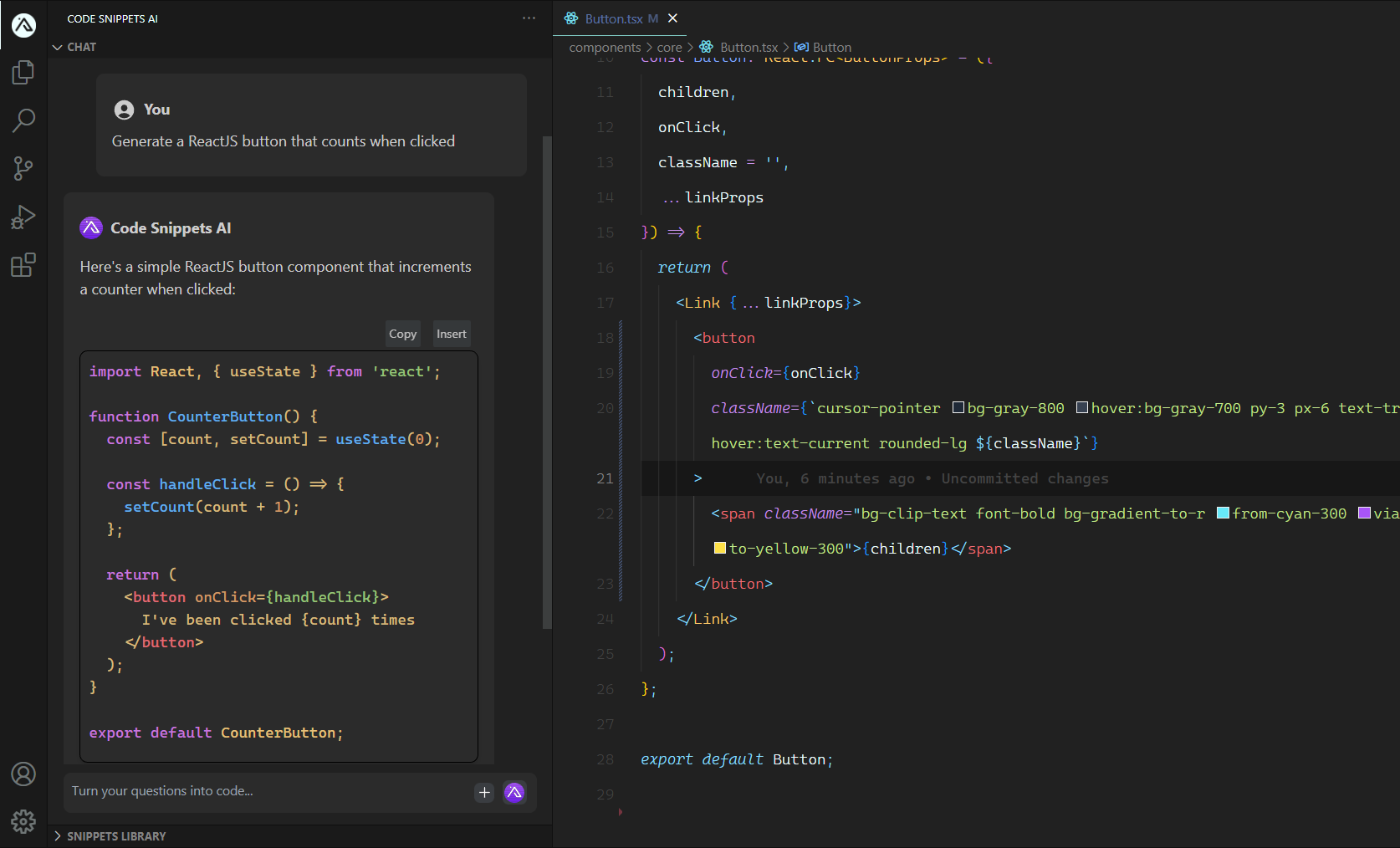
Generate code with the click of a button to finish your projects even sooner.
Save reusable snippets of code in a library that you and your team can access via the platform’s website.
You’ll be able to add notes to code snippets, which is super handy for creating internal documentation.
Plus, all your snippets are stored securely and nobody—not even the Code Snippets AI team can access them!
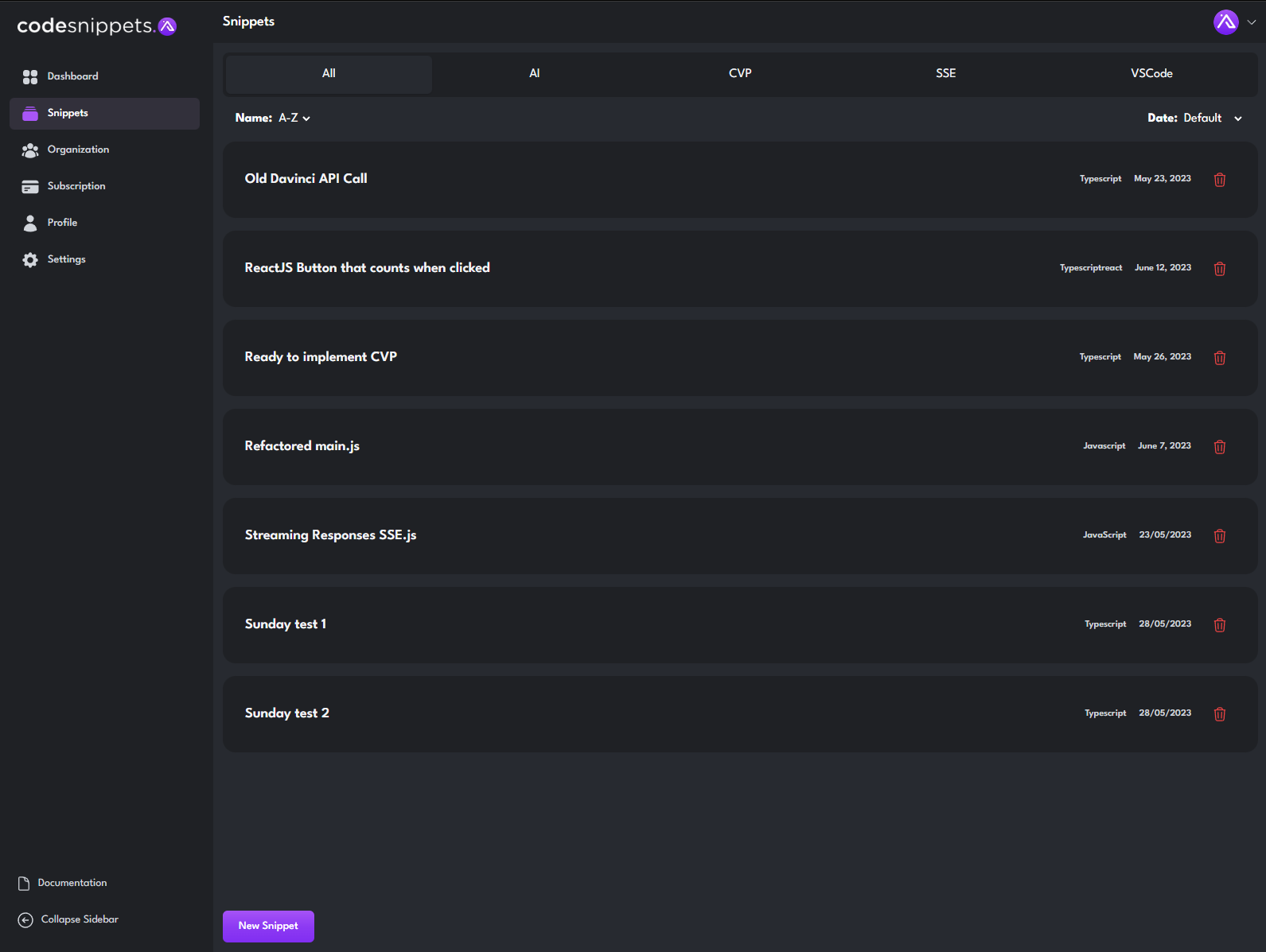
Create a library of code snippets that you can access at any time.
Best of all, this AI assistant can explain any code snippet, so you’re not looking at your team’s code and playing the guessing game.
You’ll be able to integrate saved snippets into your code by simply selecting them from the AI chat window.
And you can add custom code to your snippet library with just one click, saving your developers loads of time.
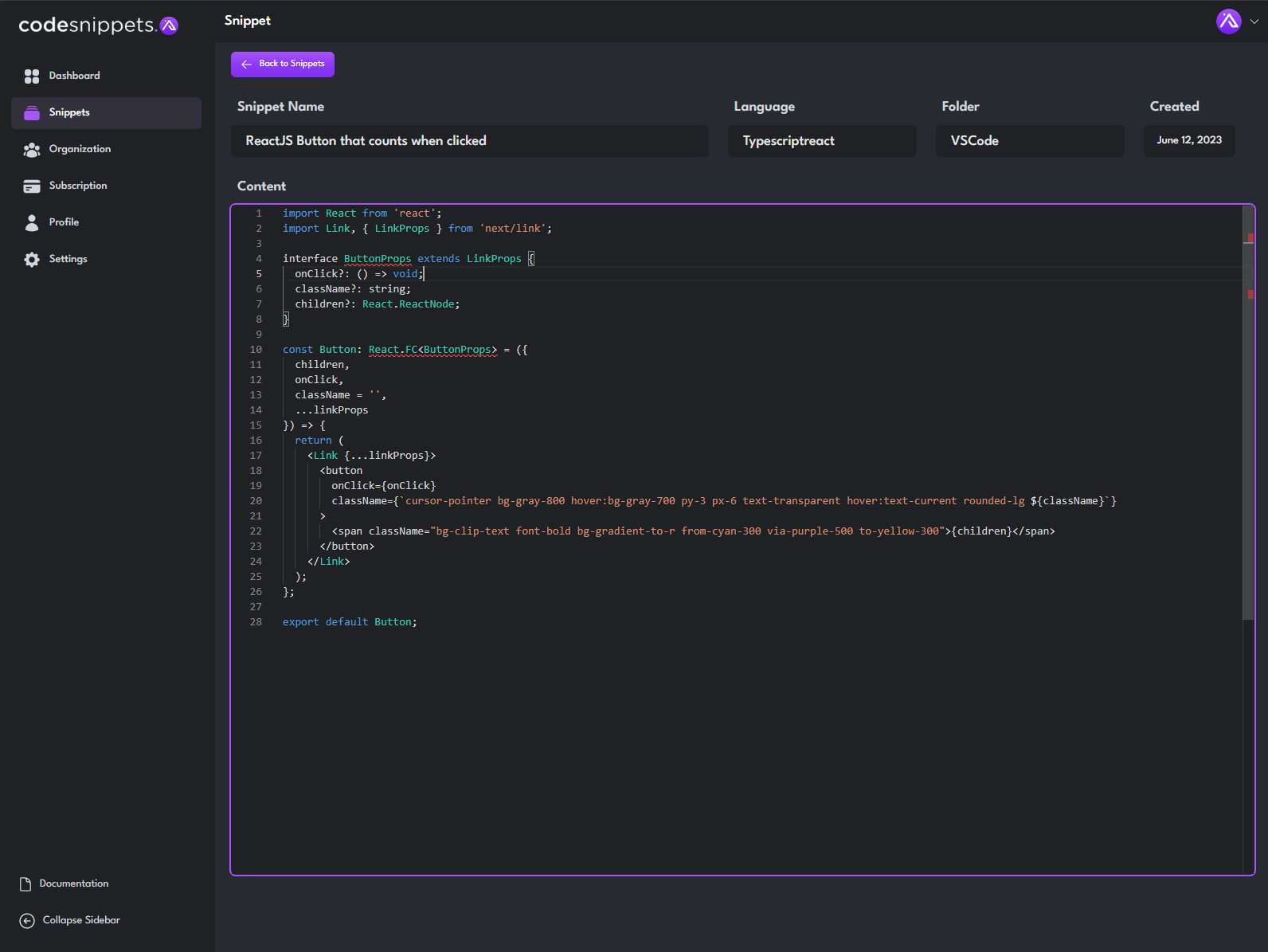
Plug in snippets from your library and add custom code in just one click.
With the help of AI, you’ll be able to write elegant code in a blink of an eye. (“This masterpiece deserves more than a C++.”)
Code Snippet AI helps you refactor, debug, and optimize your code, as well as store reusable snippets for faster development.
Decode your coding workflow.
Get lifetime access to Code Snippets AI today!
Plans & features
Deal terms & conditions
- Lifetime access to Code Snippets AI
- All future Professionals Plan updates
- If Plan name changes, deal will be mapped to the new Plan name with all accompanying updates
- No codes, no stacking—just choose the plan that’s right for you
- You must activate your license within 60 days of purchase
- Ability to upgrade or downgrade between 3 license tiers
- Only for new Code Snippets AI users who do not have existing accounts
60 day money-back guarantee. Try it out for 2 months to make sure it's right for you!
Features included in all plans
- GPT-4 VSCode extension
- 8,000 token limit per request
- Store unlimited snippets
- Share snippets with your team
- AI generation
- AI documentation
- AI refactor
- AI debug
- AI Model: open AI GPT-4 (and updates to all future used AI models)