CrystalSound
Eliminate background noise and enhance audio quality on calls and recordings with this AI tool
Nothing can ruin a work call like random background noise. (“Sorry, this is the only time my neighbor has to vacuum, play the trumpet, and practice tap dancing.”)
Remote meetings are so popular because of the convenience, so scheduling important conversations during late-night quiet hours doesn’t make any sense.
If only there was an AI-powered tool that could isolate your voice and make it sound like you’re speaking in absolute silence.
Make way for CrystalSound.
Badges

TL;DR
At-a-glance
Integrations
Features
Allows Existing Accounts
Overview
CrystalSound is an AI-powered tool that eliminates unwanted noise and enhances audio quality on calls, online meetings, and recordings.
CrystalSound can suppress all background noise automatically, including animals, construction, and loud appliances.
Take it a step further and train the AI to isolate your voice even when others are talking nearby, which is perfect for crowded co-working spaces.
You’ll be able to access this app on any desktop operating system, including Windows, MacOS, and Linux.
And because CrystalSound integrates with any app that uses your microphone, like Microsoft Teams, Zoom, Google Meet, and Slack, it’ll fit right into your tech stack.
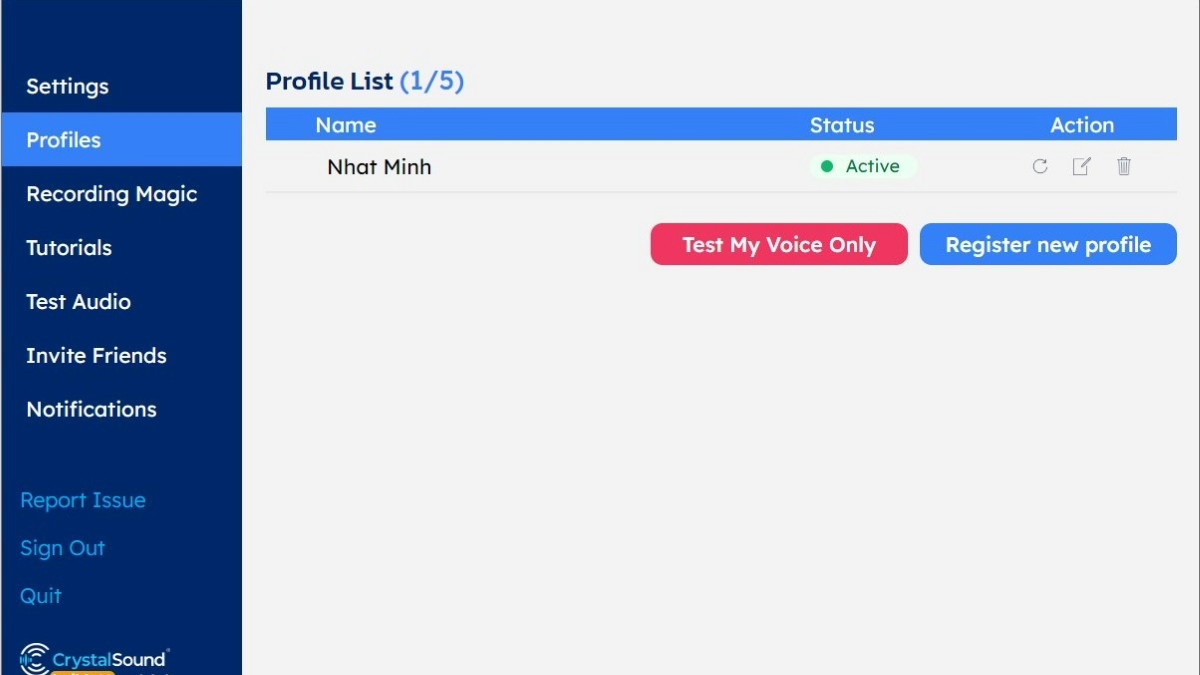
Create voice isolation profiles to filter out the noise of other people speaking near you.
CrystalSound also helps you eliminate background noise on the other end, making it easy to hear folks, no matter what’s going on.
This is super useful for call centers and other customer support roles where hearing the other person clearly can yield faster results.
You can adjust the strength of noise removal with a simple slider, letting you remove anything from car horns to loud barking in their living room.
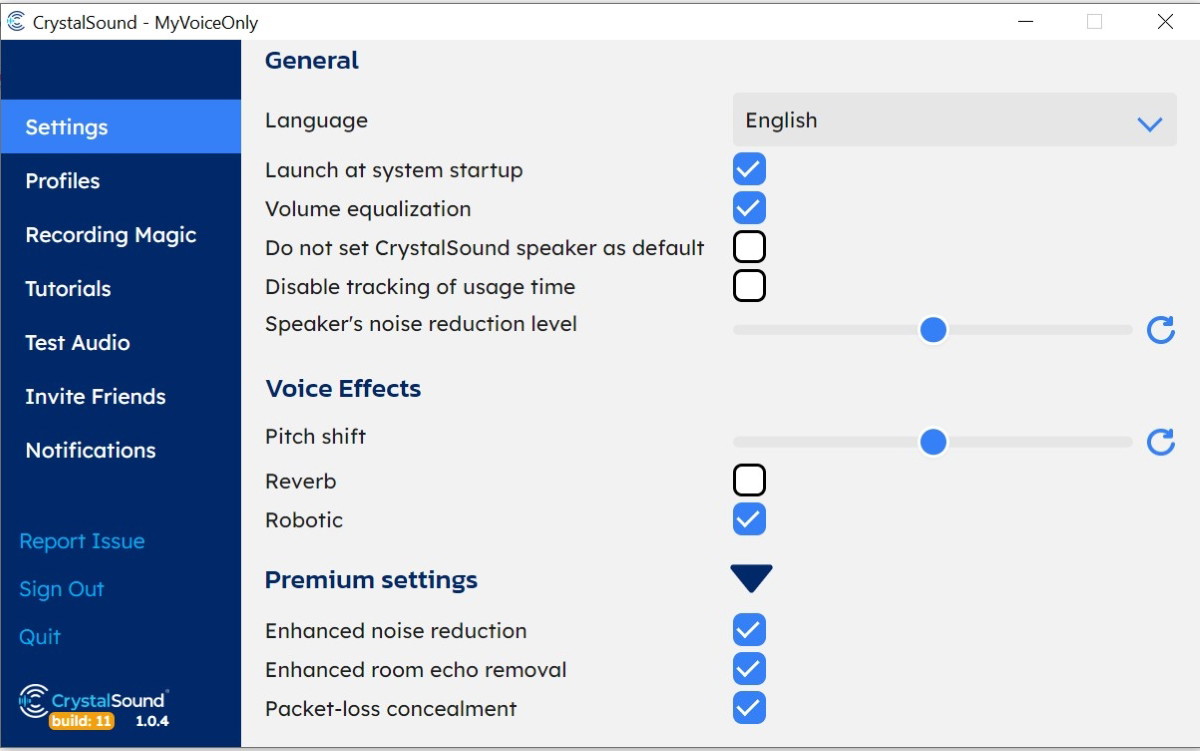
Remove background noise on the other side of the call with a simple slider.
With CrystalSound, you can also apply fun effects like reverb or a robot filter to your voice with just one click.
So whether you’re a voice actor going for a spooky vibe or trying to add some life to a Zoom meeting, this app has you covered!
Plus, you can activate useful effects such as echo removal or even voice smoothing to help reduce choppy audio when your wifi is acting up.
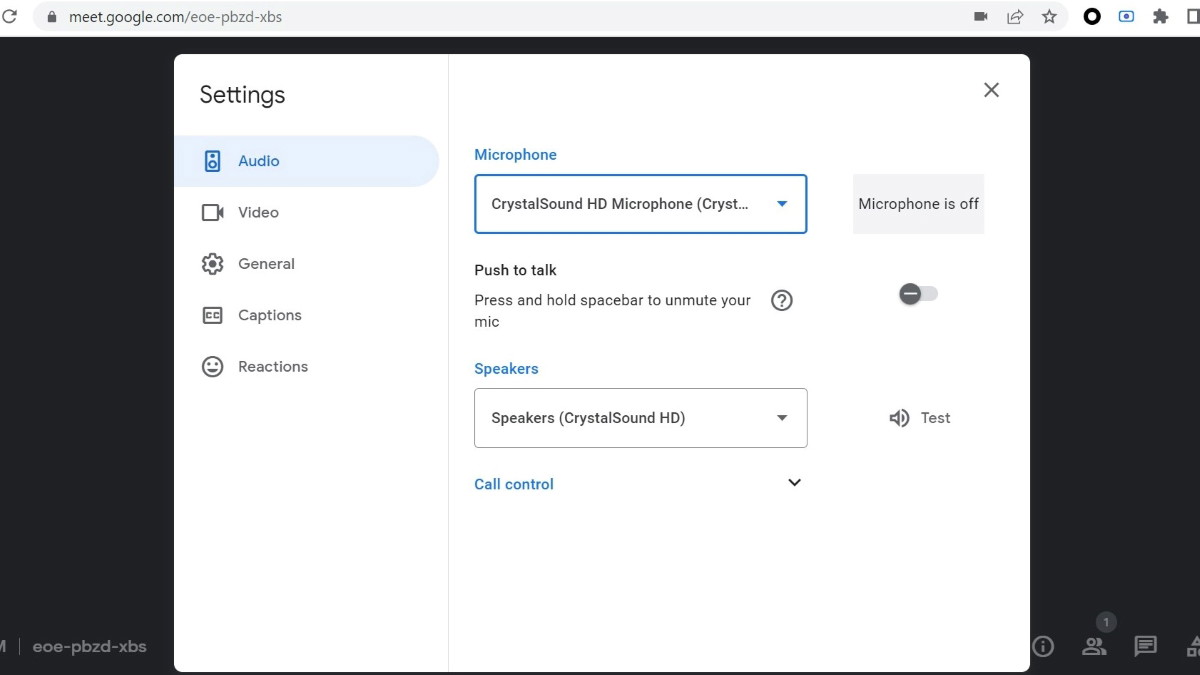
Set CrystalSound as your default microphone to activate fun audio effects.
Best of all, CrystalSound lets you apply voice isolation and noise removal to audio recordings in seconds—no fancy audio editing tools required!
This feature works with audio files of any length, ranging from a few minutes of narration to hours of podcast audio.
You can also equalize volume across the clip to raise the audio when it’s too low and reduce it when it’s too high for a better listening experience.
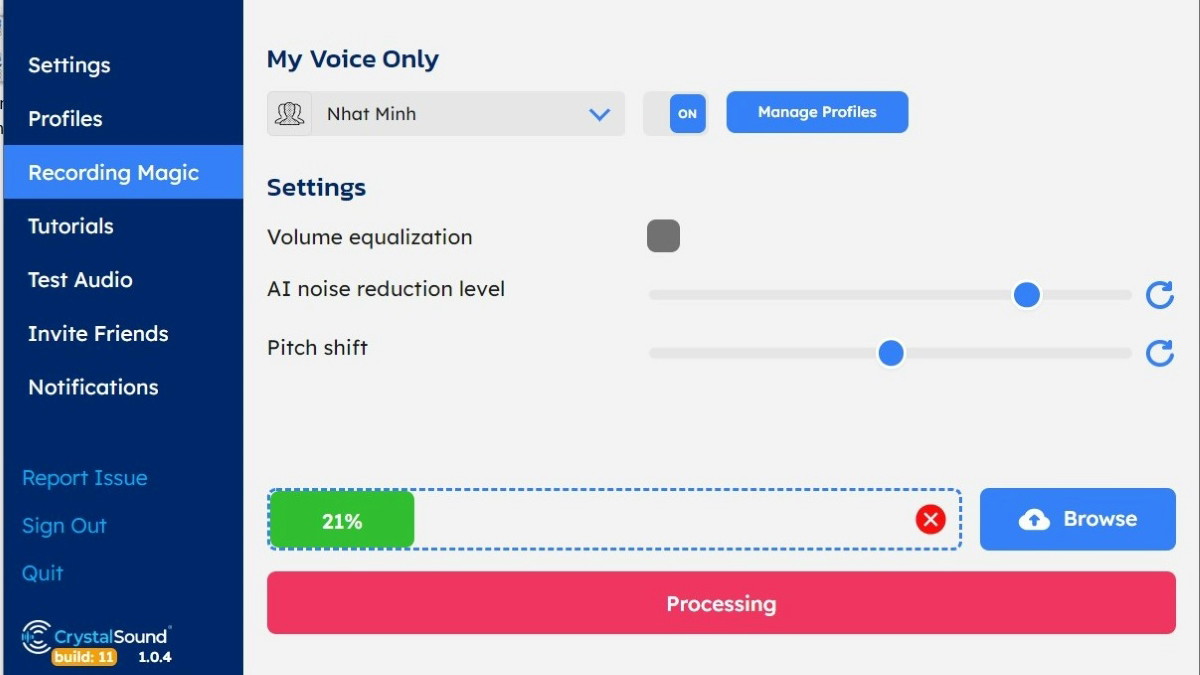
Enjoy crystal-clear audio on all your audio files from voiceovers to full-length podcasts.
You should be able to jump on a call anywhere, without shushing the folks spilling tea next to you. (“My whole team can hear you and they’ve got questions about your cousin’s boyfriend.”)
That’s why CrystalSound uses powerful AI technology to remove all unwanted background noise during calls, audio recordings, and online meetings.
Let your voice be heard.
Get lifetime access to CrystalSound today!
Plans & features
Deal terms & conditions
- Lifetime access to CrystalSound
- All future Premium Plan updates
- If Plan name changes, deal will be mapped to the new Plan name with all accompanying updates
- No codes, no stacking—just choose the plan that’s right for you
- You must activate your license within 60 days of purchase
- Ability to upgrade or downgrade between 3 license tiers
- GDPR compliant
60 day money-back guarantee. Try it out for 2 months to make sure it's right for you!
Features included in all plans
- "My Voice Only" to suppress other voices
- Howling effect removal
- Bi-directional enhanced noise reduction
- Very high-definition stereo voice (48 kHz and 2 channel)
- Low CPU consumption
- Enhanced room echo removal
- Acoustic echo suppression
- Funny voice effects
- Speaker's de-noise level
- Low speech distortion
- Choppiness reduction for incoming voices
- Maximum privacy by locally operating and processing audio
- Mac OS, Windows, and Linux
- Integrations: Google Meets, Zoom, Microsoft Teams, Slack, Skype, Zalo Desktop, Discord, and Webex by CISCO