Curiosity
The only search tool you need to sort through all your apps, folders, and emails
Searching through folders, apps, and email accounts individually just to find one file can feel like an archeological dig. (“When I said I wanted to be like Indiana Jones, this isn’t what I meant.”)
Worst of all, you might not even remember the file or contact name, making your manual search even more challenging.
What if you could safely search across all your folders, emails, and apps at once?
Make way for Curiosity.
TL;DR
At-a-glance
Best for
Integrations
Overview
Curiosity is a tool that lets you search through all your local and cloud-based apps and folders, so you can find everything in one place.
With Curiosity, you can search across all your folders and apps using one tool—everything from Google Drive and Slack to Notion and Outlook.
You’ll be able to find files, messages, and emails, as well as search inside documents and scans.
Search your browsing history and third-party websites like Wiki, Giphy, and Upvoty.
Plus, Curiosity grows smarter over time and delivers even better results the more you use it!
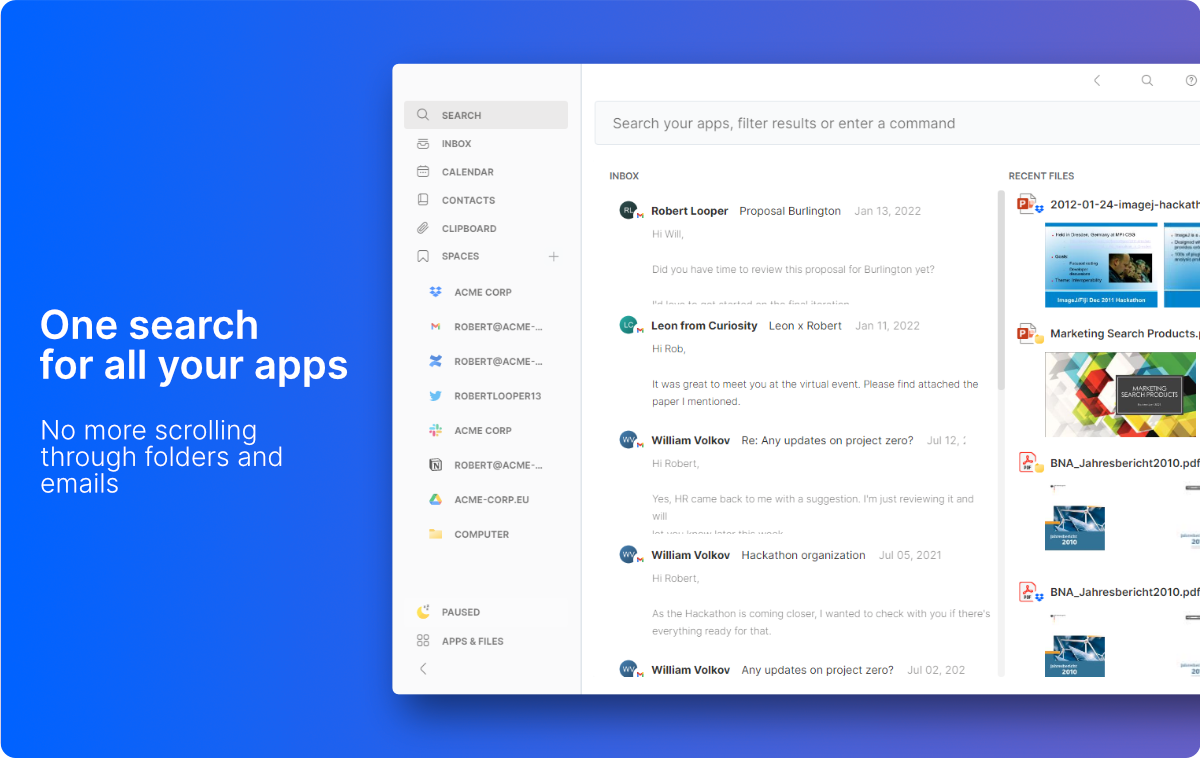
Search through folders, apps, emails, and more, including document text and browsing history.
Curiosity does more than just search. The built-in shortcuts let you launch programs just by typing their name.
Join meetings from your connected calendars and respond directly to emails you search for, saving extra clicks in and out of other programs.
You can also use Curiosity’s handy command shortcuts to do stuff like create new documents and make math calculations.
The clipboard manager saves everything you copy, so you can easily find and re-paste in other documents and messages.

Use shortcuts to send emails, join meetings, create documents, and access your complete clipboard.
Curiosity automatically sorts files by the contacts in your connected email accounts, letting you instantly see all the messages, files, and meetings you’ve exchanged with someone.
Best of all, the tool recognizes organizations and displays content associated with a company, so you can find what you’re looking for even if someone’s name slips your mind!
You can also group documents by project and store assets from across your apps in customizable folders, thanks to the Spaces feature.
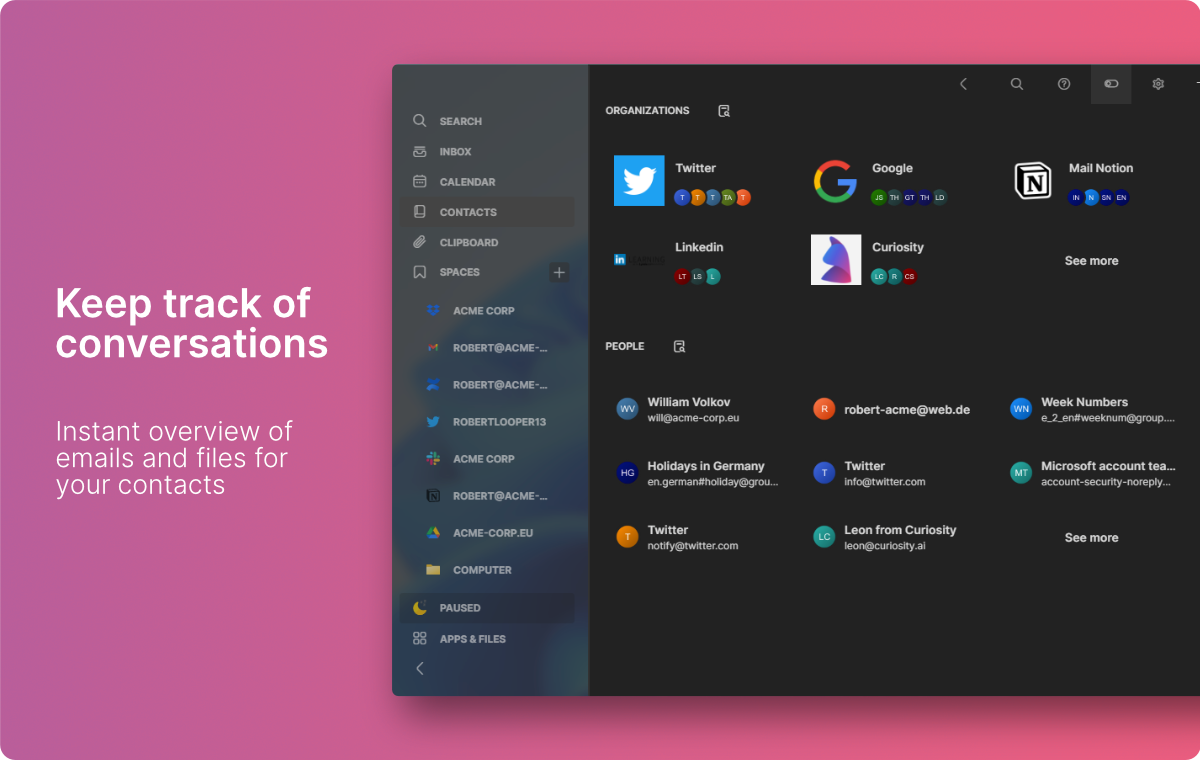
Automatically view files by the contacts and organizations they are associated with, plus create custom folders.
Curiosity ensures that all your data remains safely stored on your computer, so none of your files, folders, and contact details are ever sent to the cloud.
And because Curiosity never sees your data, you never have to worry about information being aggregated or sold.
Apps you add are automatically authenticated with OAuth 2.0, an industry-standard protocol. That way, traffic moves directly between your device and the app you’re adding.
Thanks to SSL certification, your data is encrypted while your cloud apps sync, and it's kept on your device so only you can see it.
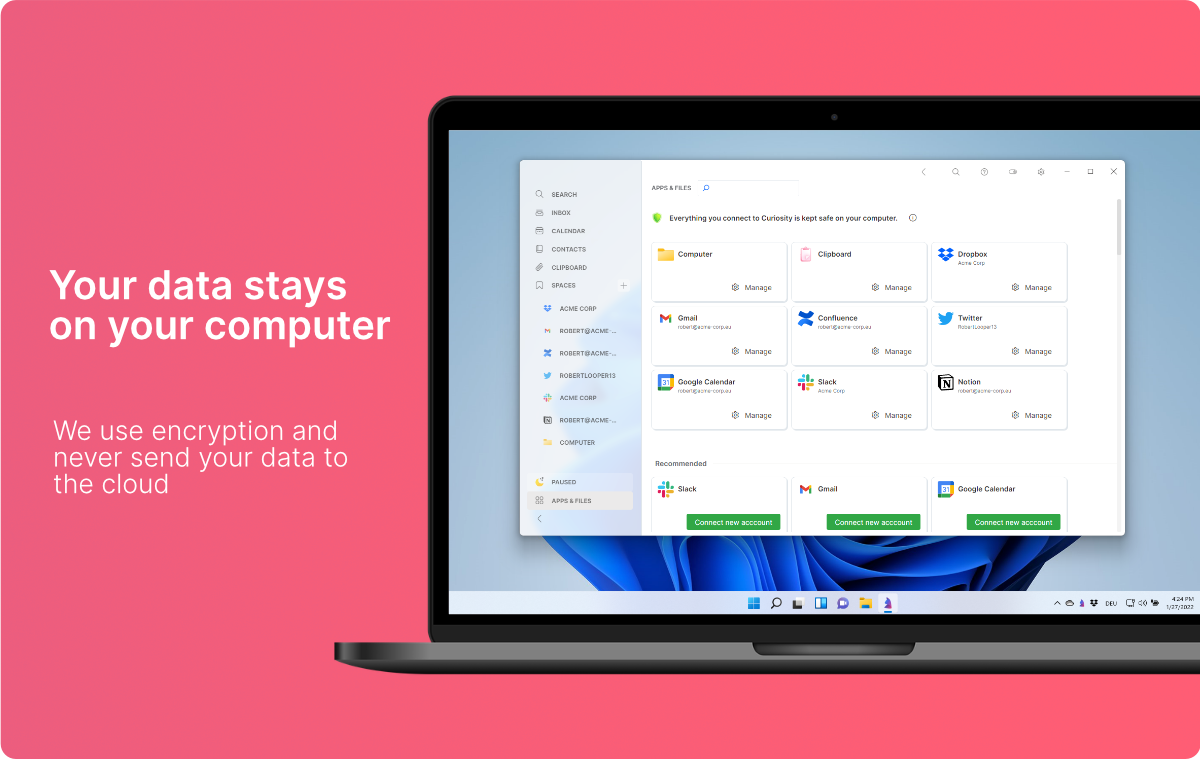
Curiosity never sends your data to the cloud, and uses standard authentication protocols and encryption.
Forgetting someone’s name at a party? Awkward. Forgetting where you put that crucial file during a meeting? Total nightmare. (“Just bear with me for…eight minutes. …how was everyone's weekend?”)
Curiosity lets you search all your apps and folders with one tool, plus sorts files by contacts and companies for easy recall.
Find anything, even if you can’t remember everything.
Get lifetime access to Curiosity today!
Plans & features
Deal terms & conditions
- Lifetime access to Curiosity
- All future Pro Plan updates
- No codes, no stacking—just choose the plan that’s right for you
- You must activate your license within 60 days of purchase
- Ability to upgrade or downgrade between 4 license tiers
- GDPR compliant
- Only for new Curiosity users who do not have existing accounts
60 day money-back guarantee. Try it out for 2 months to make sure it's right for you!
Features included in all plans
- Instant search for local and cloud apps
- Launch apps
- Search bookmarks and your web history
- Connect unlimited apps, including premium integrations
- Deep Search in file contents, attachments, and images