Descript
Edit audio and video like a document
Descript is an all-in-one audio and video editing tool that makes editing your videos and podcasts as easy as editing a text document.
With Descript, podcasters can edit and mix their podcast audio without any sound engineering experience needed. Fix mistakes by typing in what you wanted to say. Then, using an AI clone of your own voice, the platform will fix the audio so it says exactly what you want it to.
Get rid of all the filler words like “like,” “um,” “uh,” and “you know” with the Filler Word Removal feature. In a single click, you can get rid of all the filler words, reducing the length of your podcast and maximizing the impact.
Descript offers other studio sound features that allow you to have professional-quality audio. With one click, you can instantly enhance the quality of the audio. Remove echos and background noise so the audio is clear and without distractions.
Transcribe your audio or video automatically with AI-powered transcription or get access to professional transcriptionists ready to deliver. This allows you to create accurate subtitles or captions quickly to improve accessibility. Transcription is currently available in 22 languages including Spanish, German, French, and Italian.
Already have your own transcription? Upload it for free, and the platform will automatically sync it to your media. Add labels for each speaker in seconds with the Speaker Detective feature.
Publish your audio or video and get a URL to share with others to watch or offer feedback. The commenting feature allows your collaborators to leave notes on the content for revisions.
Use the searchable transcript to find exactly what topics or phrases you’re looking for. Then, you can get to that section of the video or audio in one click.
Create clips of your podcast or video for social media. Just drag and drop the section of the podcast or video, and the platform will automatically transcribe it. You can then add images, captions, waveforms, animations, or progress bars into the video creator to make your social video engaging.
You can also create video visualizations of your podcast called audiograms. You can then share the audiogram or videos you’ve created on social media or embed them directly onto your website, document, wiki, or other CMS.
Key features
- Audio and video editing and mixing
- Overdub with your voice or stock voices
- Automatically filter out filler words like “um”
- Publish in one-click for easy sharing or feedback
- Audiogram creator that visualizes your podcast audio
- Social media video maker to create shareable social clips
- Human- and AI-driven transcriptions and subtitles
- One-click echo and background noise removal
TL;DR
At-a-glance
Features
Overview
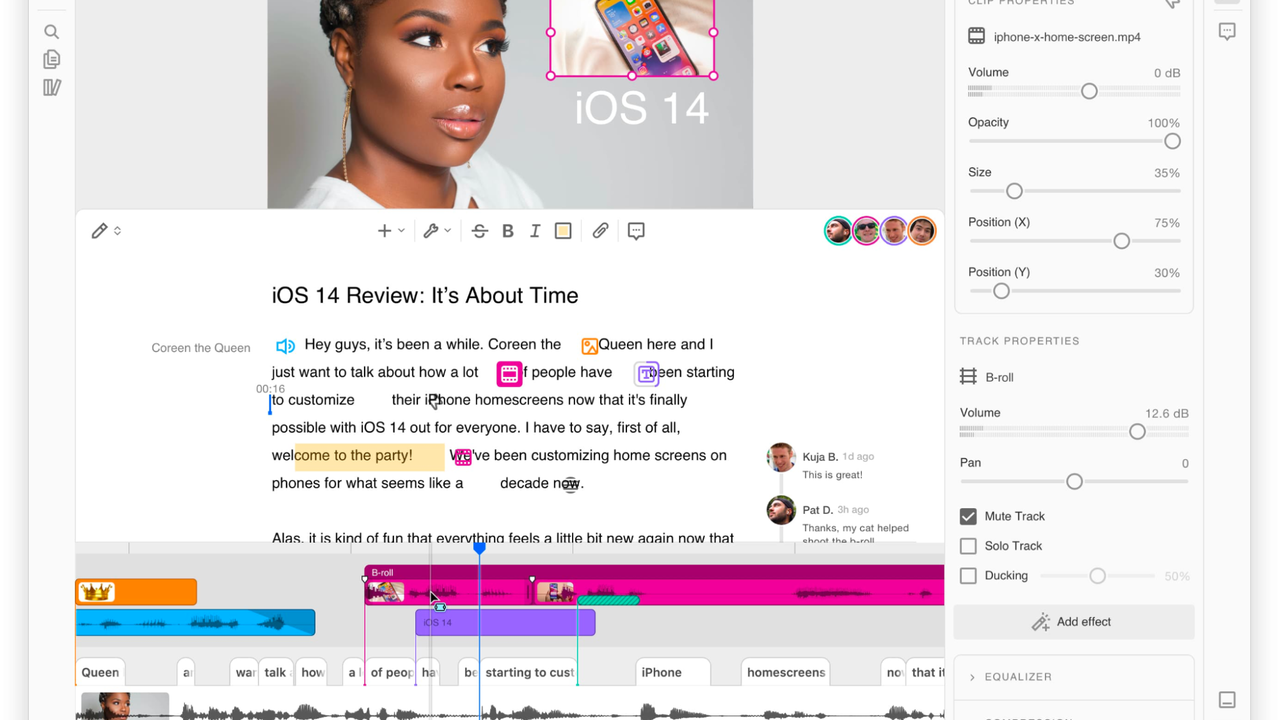
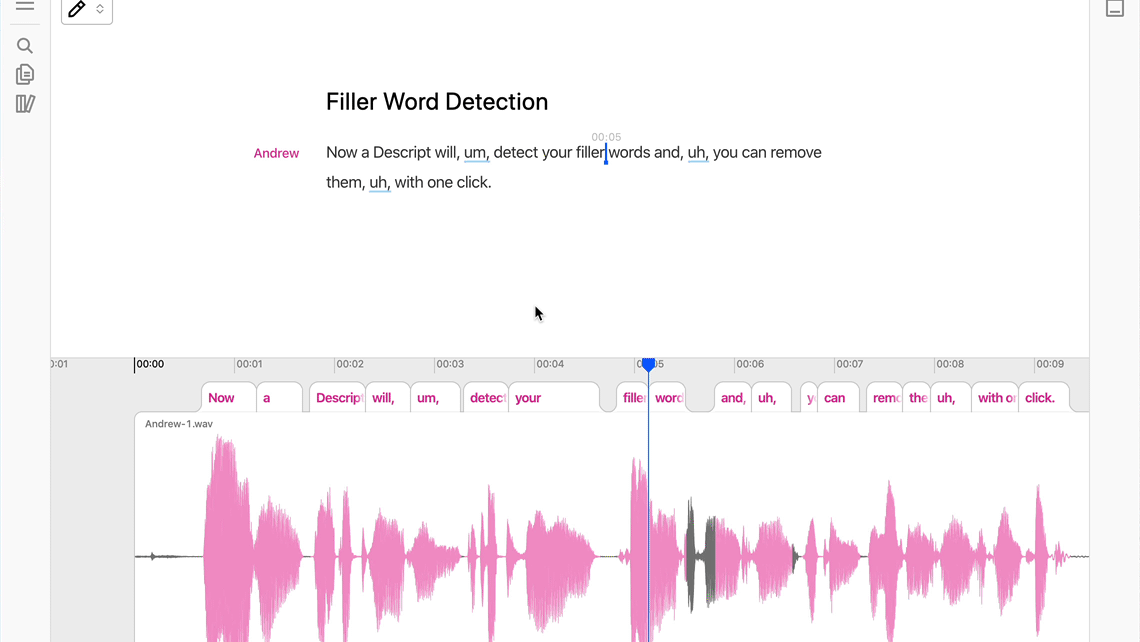
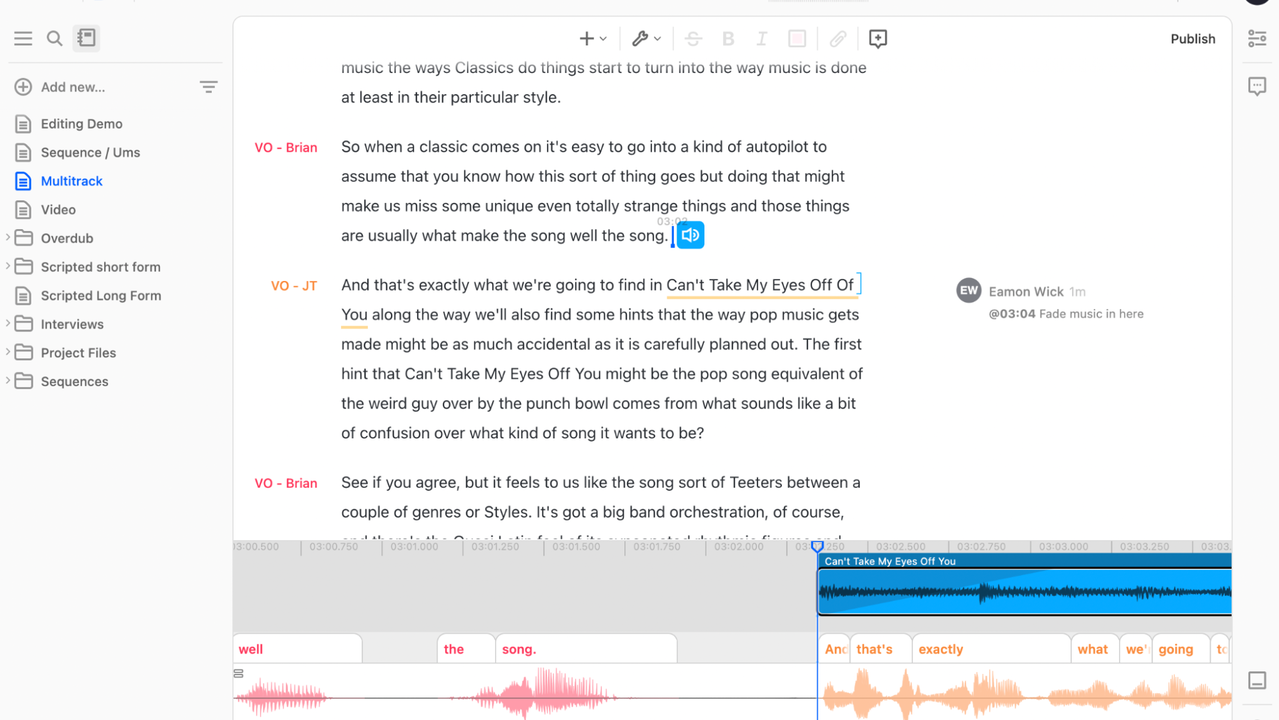
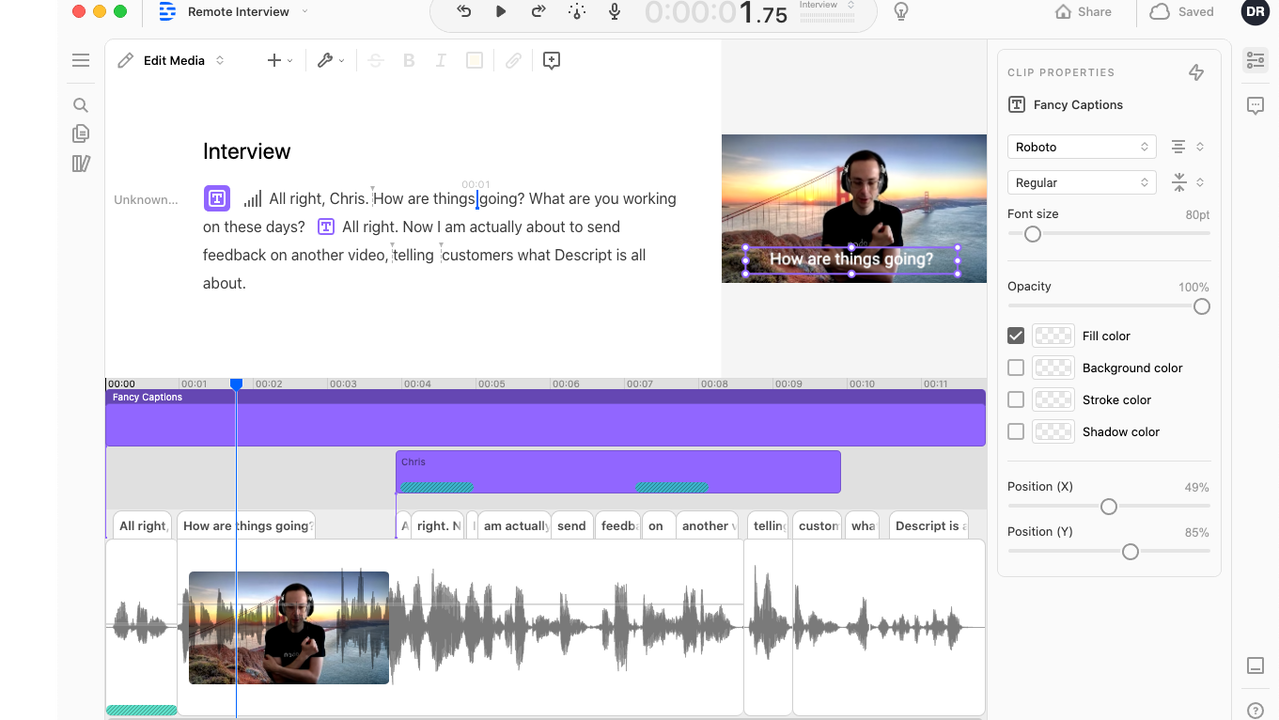
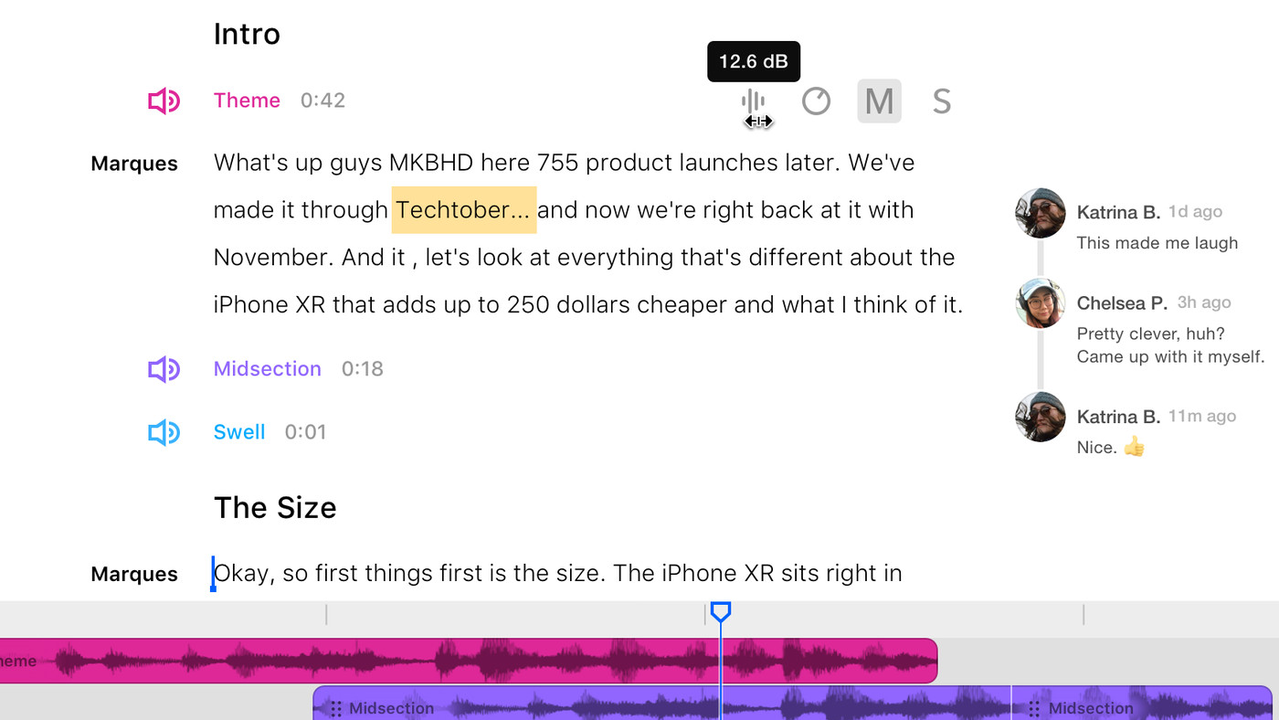
Plans & features
Deal terms & conditions
- Digital download of Descript
- Yours forever if you download and save within 60 days of purchase
- This deal is non-refundable