Dive
Make online meetings easier with collaborative agendas, notes, and action items
Zoom meetings shouldn’t feel as aimless as talking to estranged older relatives at your family Christmas party. (“It’s been 30 minutes, please let me leave.”)
Free-flowing discussions are nice, but your team is way less likely to get down to business if the meeting host loses track of time and the agenda.
What if there was an online productivity software that could keep track of meeting agendas and discussions to make each Zoom call worth everyone's time?
Say hello to Dive.
TL;DR
At-a-glance
Alternative to
Integrations
Overview
Dive is a meeting management platform that lets you run productive meetings and engage with attendees to keep projects moving forward.
Dive makes it easy for your team to collaborate on the meeting agenda and notes in advance, so everyone is literally on the same page.
All you have to do is create your own team and connect a calendar, like Google Calendar or Outlook, to see your meetings in one place.
From there, choose from pre-built meeting templates and optimize them with step-by-step instructions before your next call.
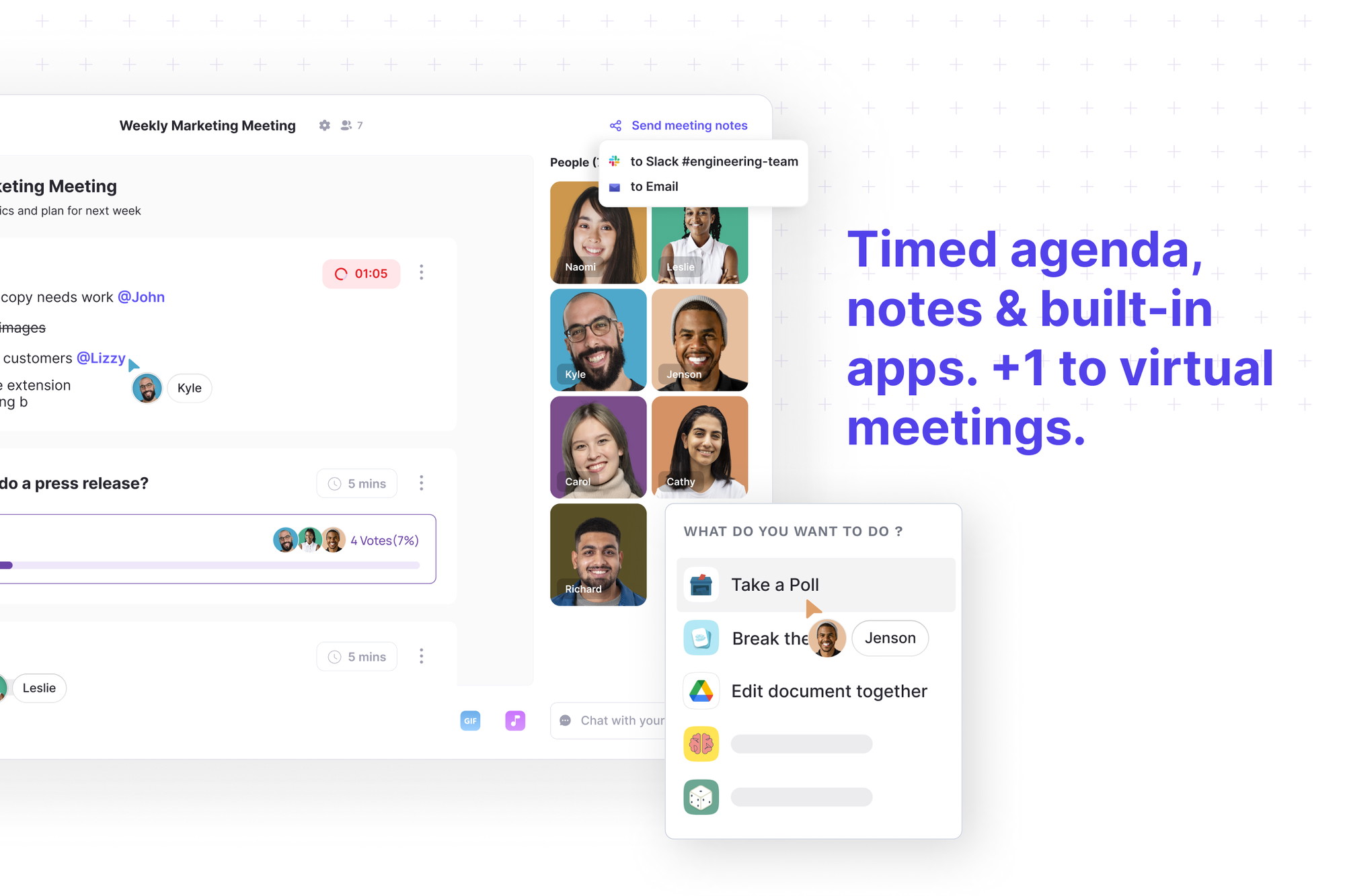
Run productive meetings with collaborative agendas, notes, and one-on-one meeting templates.
Set a timer to schedule a period for each item on your meeting’s agenda, so your team can stick to the original plan.
Dive gives you the option to share your meeting agenda with other attendees or store them as private notes for your reference.
And you’ll instantly receive a notification whenever it's time to discuss the next item on your agenda before you run over the allotted time.
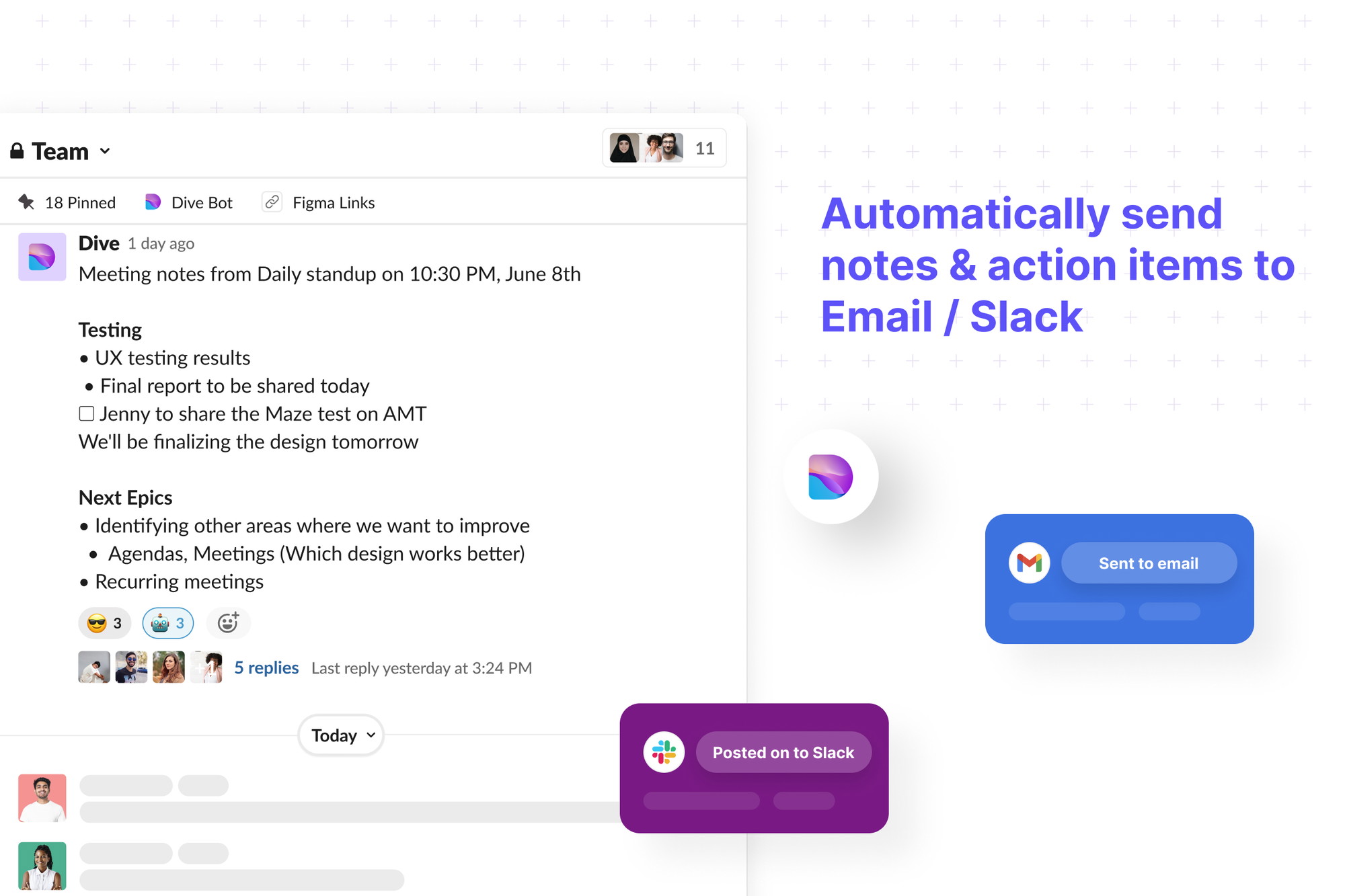
Send notes and action items for each meeting agenda through email or Slack.
You'll be able to access over 50 productivity apps, like Polls, Virtual Whiteboards, and Icebreakers, to keep everyone engaged.
It's easy to collect opinions using a built-in Q&A module and drive live engagement with the meeting feedback feature.
Thanks to Dive's templates, you'll be able to host daily standups, quarterly reviews, and retrospectives without a hitch.
You can also use the town hall meeting template to build company culture and open cross-team communication.
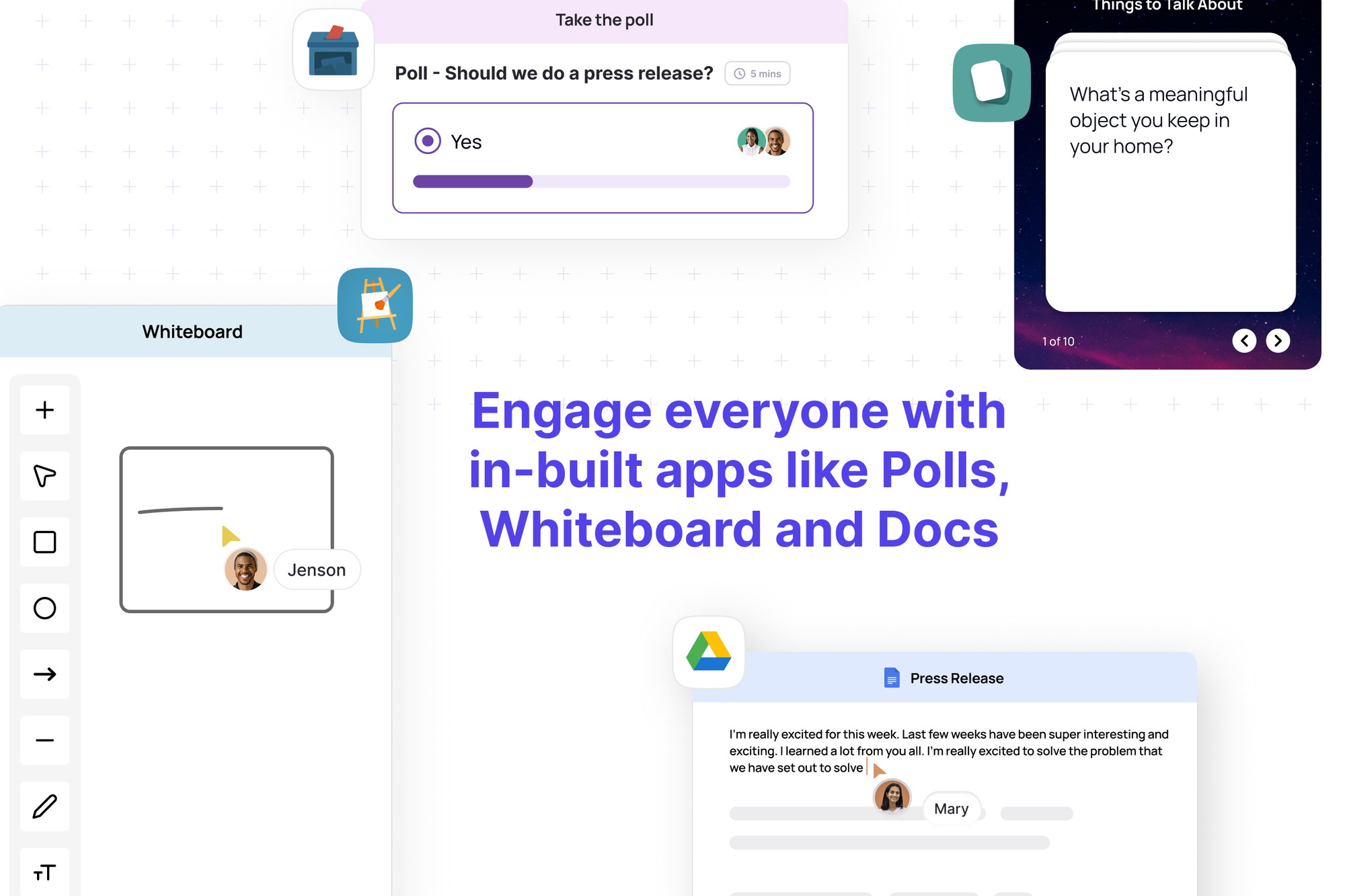
Boost team engagement with built-in apps like Google Docs, Polls, and Whiteboards.
Dive supports third-party integrations with Zoom, Slack, and Google Meet, so you have access to all your essential meeting tools.
You can create action items at the end of every meeting and send follow-ups on meeting recaps or notes via Slack or email.
Or better yet, just let Dive automatically email meeting recaps and action items to every participant after the call is over.
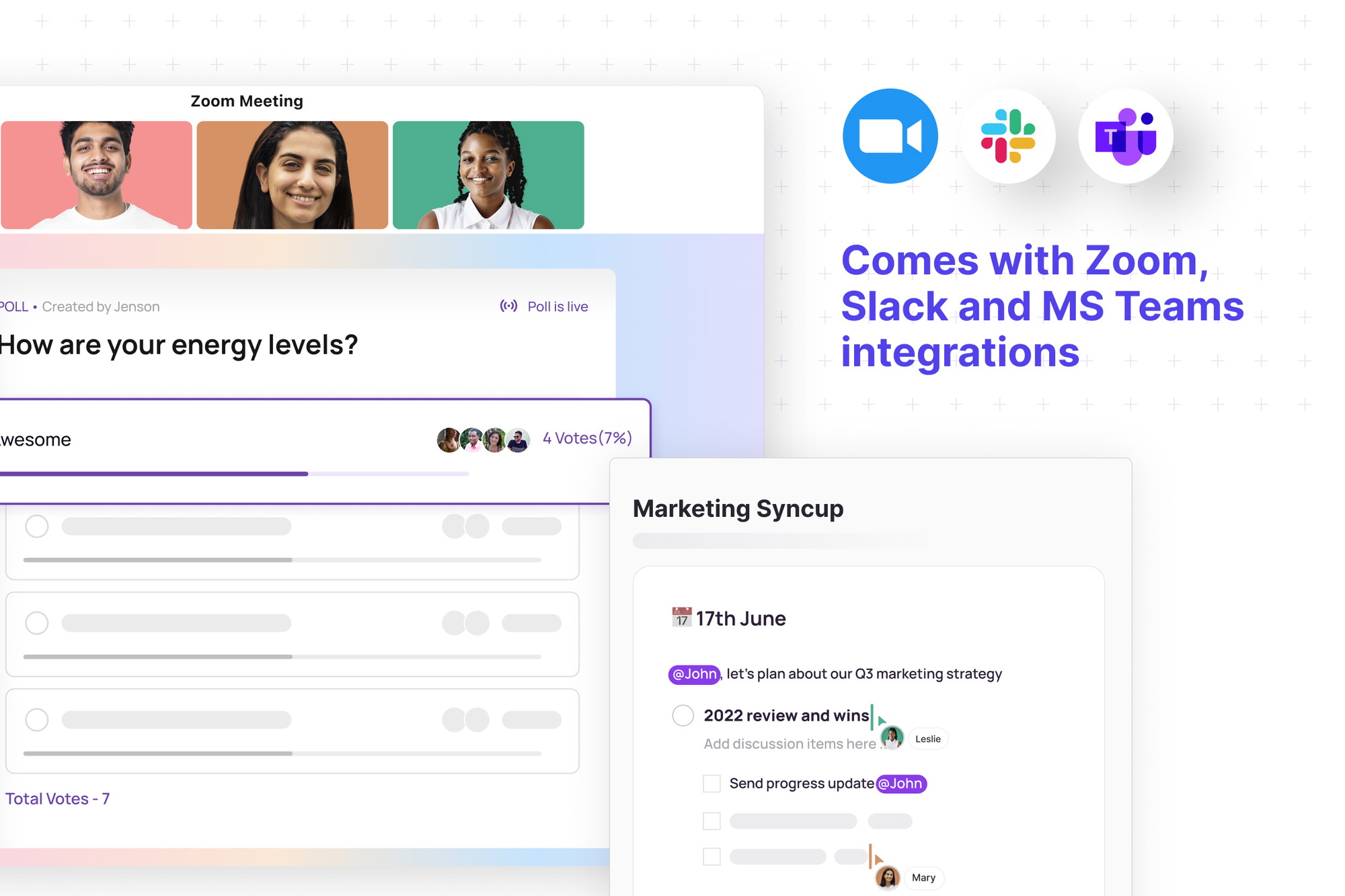
Dive supports third-party integrations with MS Teams, Slack, and Zoom for streamlined workflows.
With the right tool, you won’t have to sit through meetings that make you feel like you’re stuck in a time loop. (“Am I having déjà vu, or did we literally talk about this last week?”)
Dive gives you everything you need to run meetings that start and end on time, all while increasing collaboration and accountability.
Get more stuff done.
Get lifetime access to Dive today!
Plans & features
Deal terms & conditions
- Lifetime access to Dive
- All future Pro Plan updates
- No codes, no stacking — just choose the plan that’s right for you
- You must activate your license within 60 days of purchase
- Ability to upgrade or downgrade between 4 license tiers
- GDPR compliant
- Only for new Dive users who do not have existing accounts
60 day money-back guarantee. Try it out for 2 months to make sure it's right for you!
Features included in all plans
- 50+ embedded apps (polls, G Suite, etc...)
- Google Calendar, Zoom, Microsoft Teams, and Slack integrations
- Collaborative agendas and note-taking
- Session recording and breakout rooms
- Collaborative Notes
- Task Tracking
- Polls