Divi
Create websites with a visual builder
Divi is a WordPress theme and website building platform that makes it easy for professionals and beginners alike to create beautiful, functional websites.
Divi features over 200 full website packs with more than 2,000 web page layout templates that you can use to get started. These are conveniently separated into categories to help you find the right one for you.
With drag-and-drop functionality, you can add, delete, and move elements like text and buttons on the front-end of your website with ease. See your updates in real-time as you change the elements on the page.
Divi comes with a library of over 200 content elements like buttons, calls-to-action, comments, contact forms, and more. You can also download hundreds of free and paid elements from Divi’s community.
Use creative filters like hue, saturation, brightness, invert, opacity, and more to change elements to your liking. In just a few clicks, you can change the appearance of any element or image. You can also edit global elements and website-wide design settings to make changes to colors and styles across your site without having to change each manually.
With in-line text editing, all you need to do is click on the text box and edit. To move elements on the page, drag and drop them to where you want them. And to re-size images, all you have to do is drag the element.
Divi makes it easy to add more interactive elements to your website. Create motion effects that move as visitors scroll up and down the page, changing based on user interaction. You can also create hover effects, which allow you to change an element’s content, like text or images, when a user hovers over the element.
There’s no need to write code or tweak anything on the backend to build your website exactly the way you want. While you don’t need to know how to write code to use Divi, developers still have the option to tweak visual design using their own custom CSS.
Divi websites are mobile responsive. Get full control over how our website looks on smartphones and other mobile devices.
Save and manage unlimited designs on Divi. You can also use the undo and redo buttons to go back through your edit history if you make a mistake.
Key features
- Drag and drop website elements to build your pages—no coding necessary
- 200 full website packs with more than 2,000 web page layout templates
- Library of over 200 content elements like buttons, contact forms, and more
- Global elements and design settings to make website-wide changes
- In-line text editing and click-and-drag element and image resizing
- Motion and hover design effects to create more interactive elements
- Responsive editing allows you to build mobile-friendly websites
TL;DR
At-a-glance
Alternative to
Integrations
Features
Overview
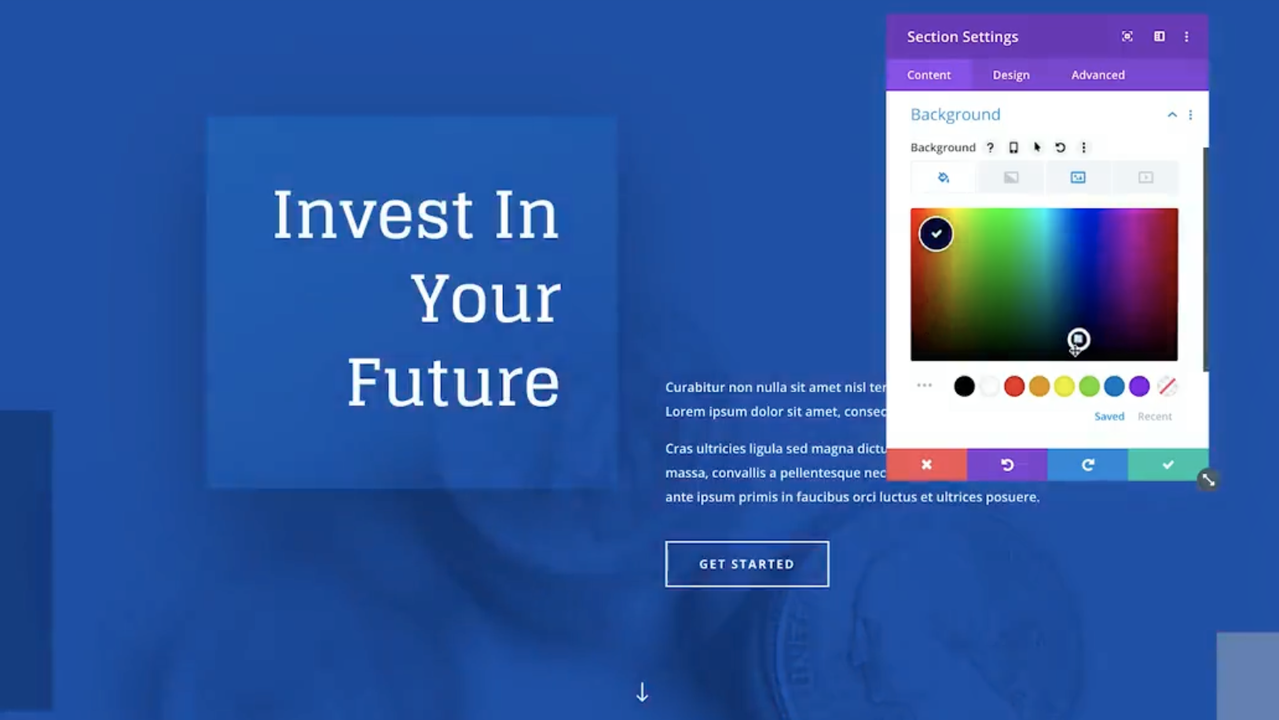
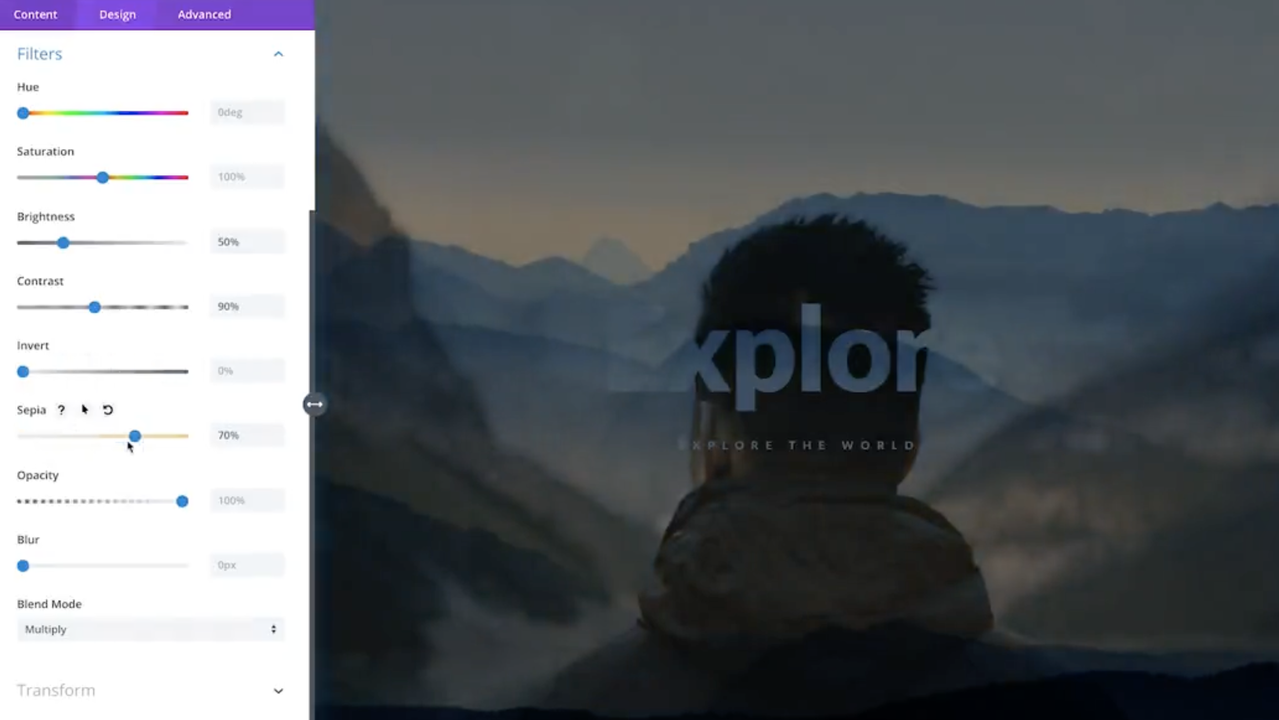
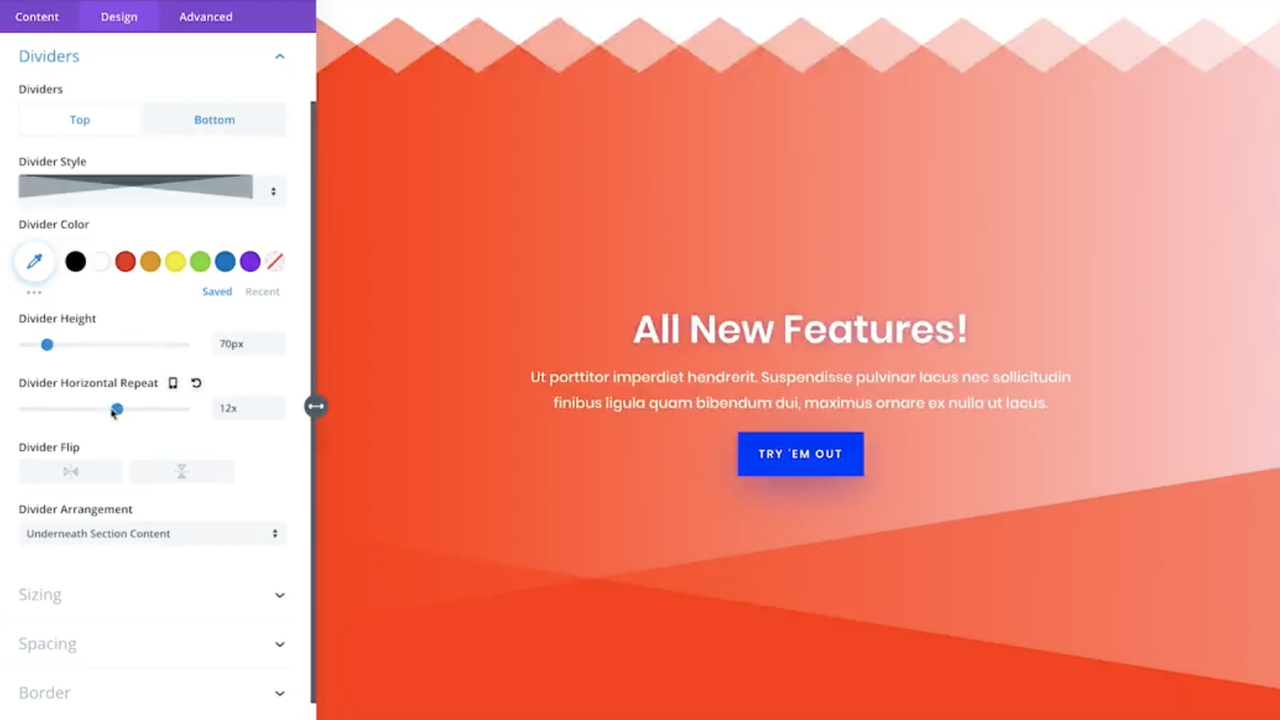
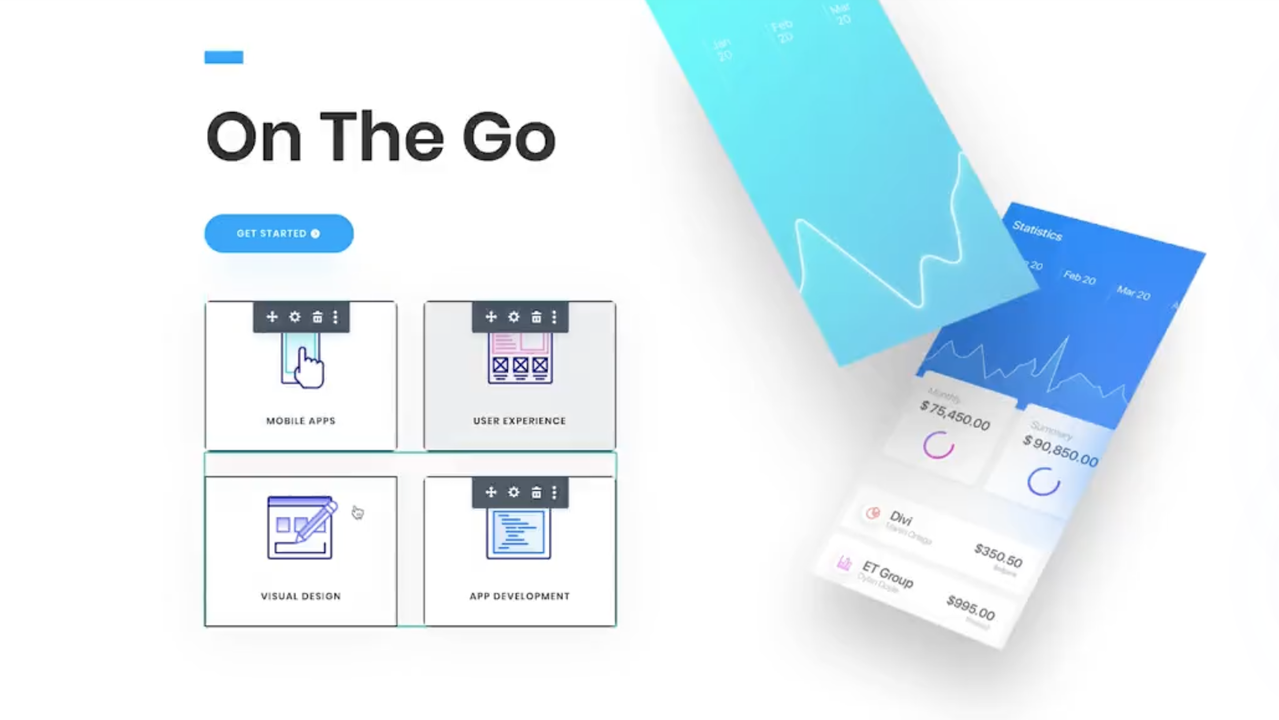
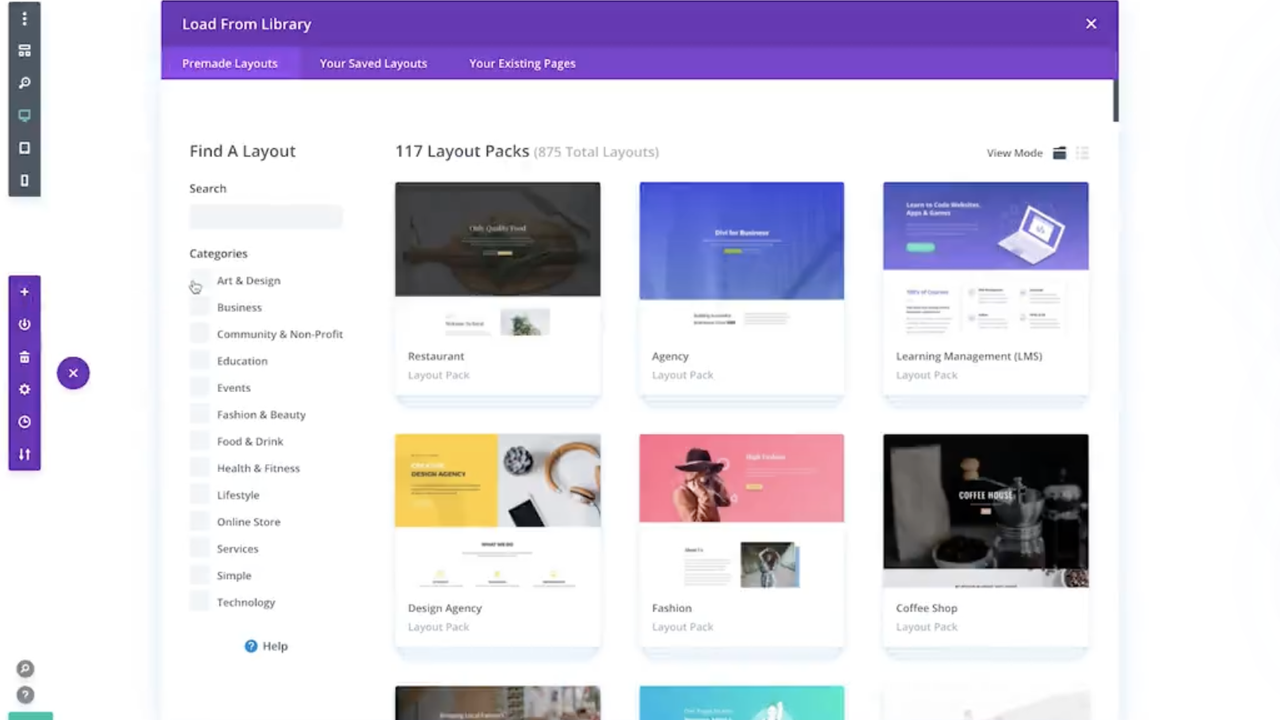
Plans & features
Deal terms & conditions
- Digital download of Divi
- Yours forever if you download and save within 60 days of purchase
- This deal is non-refundable