EDEE
Save time managing digital marketing budgets with automated reporting
Tracking your marketing budget with spreadsheets and calculators across different logins feels like homework straight out of a college nightmare. ("It's costing me so much money to fail this assignment.")
It's tough to focus on marketing strategy when you’re in the weeds worrying about underspending and overspending.
What if you could automate your budget pacing with rollover tracking, custom budget cycles, and overspend control across ads channels?
Say hello to EDEE.
TL;DR
At-a-glance
Overview
EDEE is a digital marketing budget management platform that helps you create custom budget cycles and monitor paid ad campaigns.
Getting started with EDEE is simple: just connect your data source for ad campaigns and specify your budget and clients.
Once you’re all set up, you’ll get an overview of every client or budget in both table and graph formats.
The tool sends platform and email notifications so you can stay within budget and make adjustments when things change.
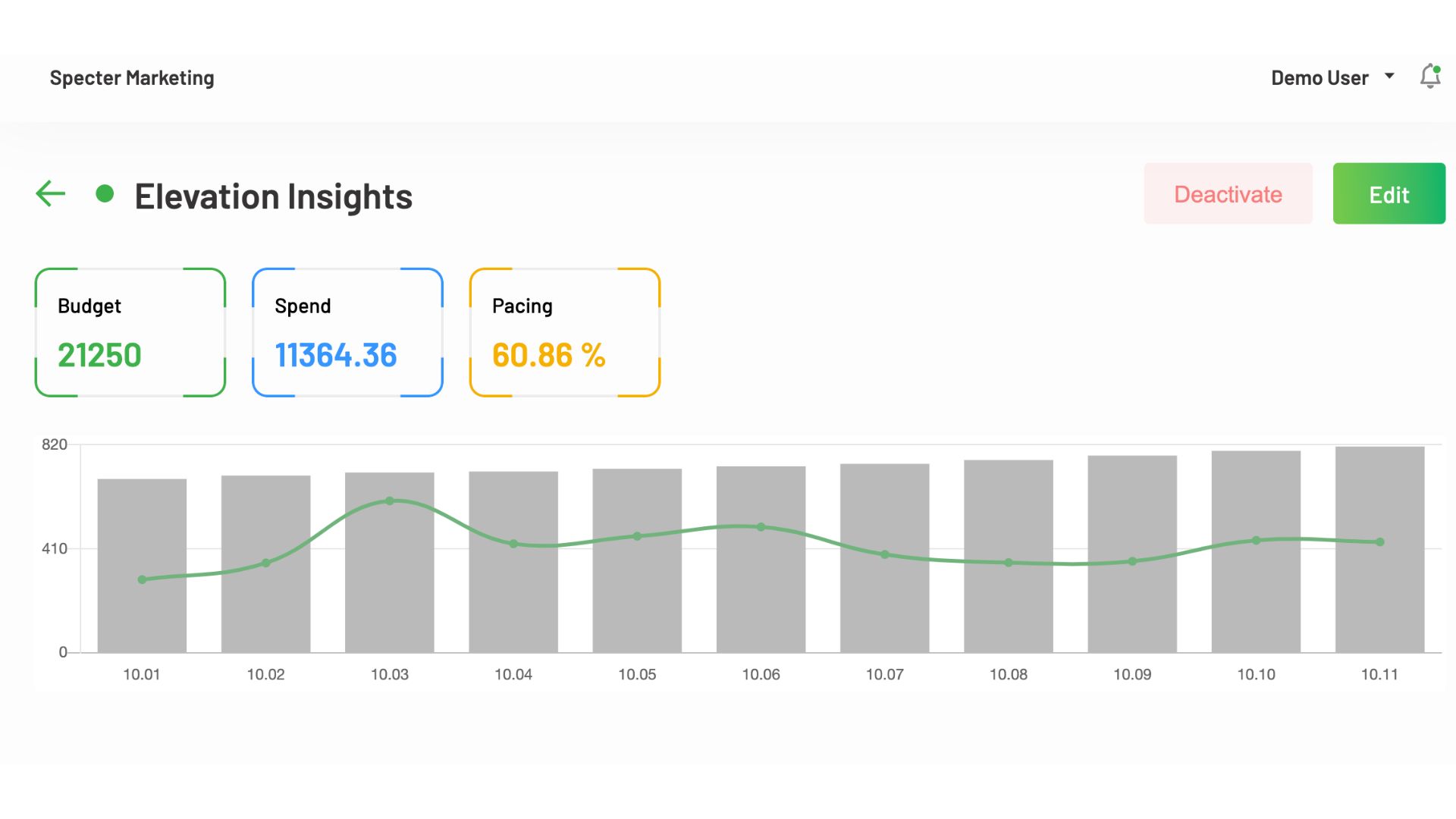
Get an overview of different clients and budgets from a user-friendly interface.
EDEE’s monthly and custom budget cycles work with your processes, making it easy to create a one-off or repeating budget based on a specific time period.
If you have a consistent budget for ad spend, you can make custom repeating cycles with set periods based on days, weeks, or months.
To stay organized, EDEE can even group custom budgets based on the data source, ensuring you’re spending the right amount on a specific platform.
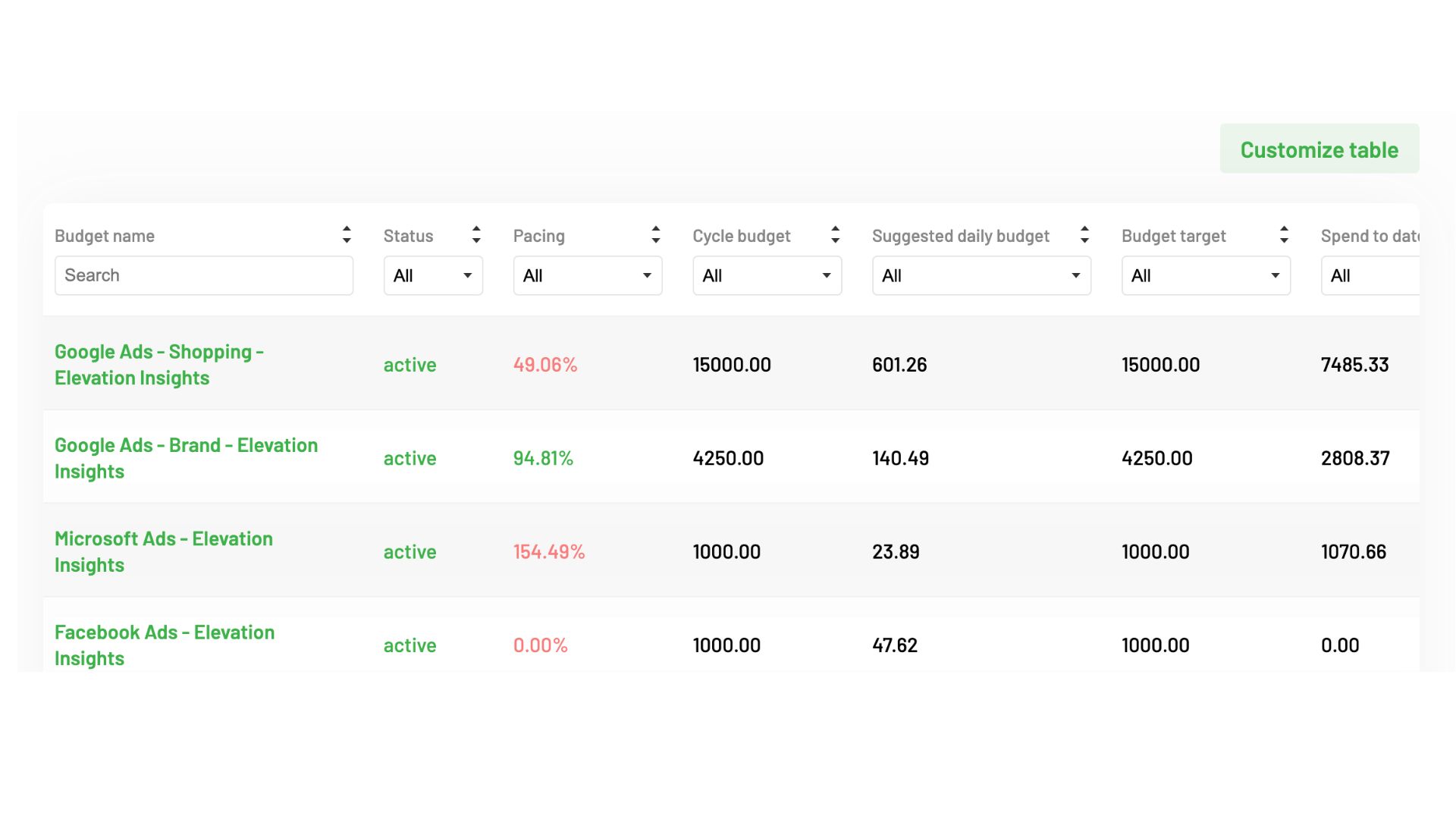
You can group custom budgets together based on data source or platform.
Instead of a monthly budget that begins on the first of the month, EDEE lets you set up monthly budgets starting on any day of the month.
Even if you underspend or overspend, you can track rollover amounts and automatically update the next budget cycle.
Plus, you’ll be able to analyze client and budget-related data through tables and graphs to get a clear picture of where your money is going.
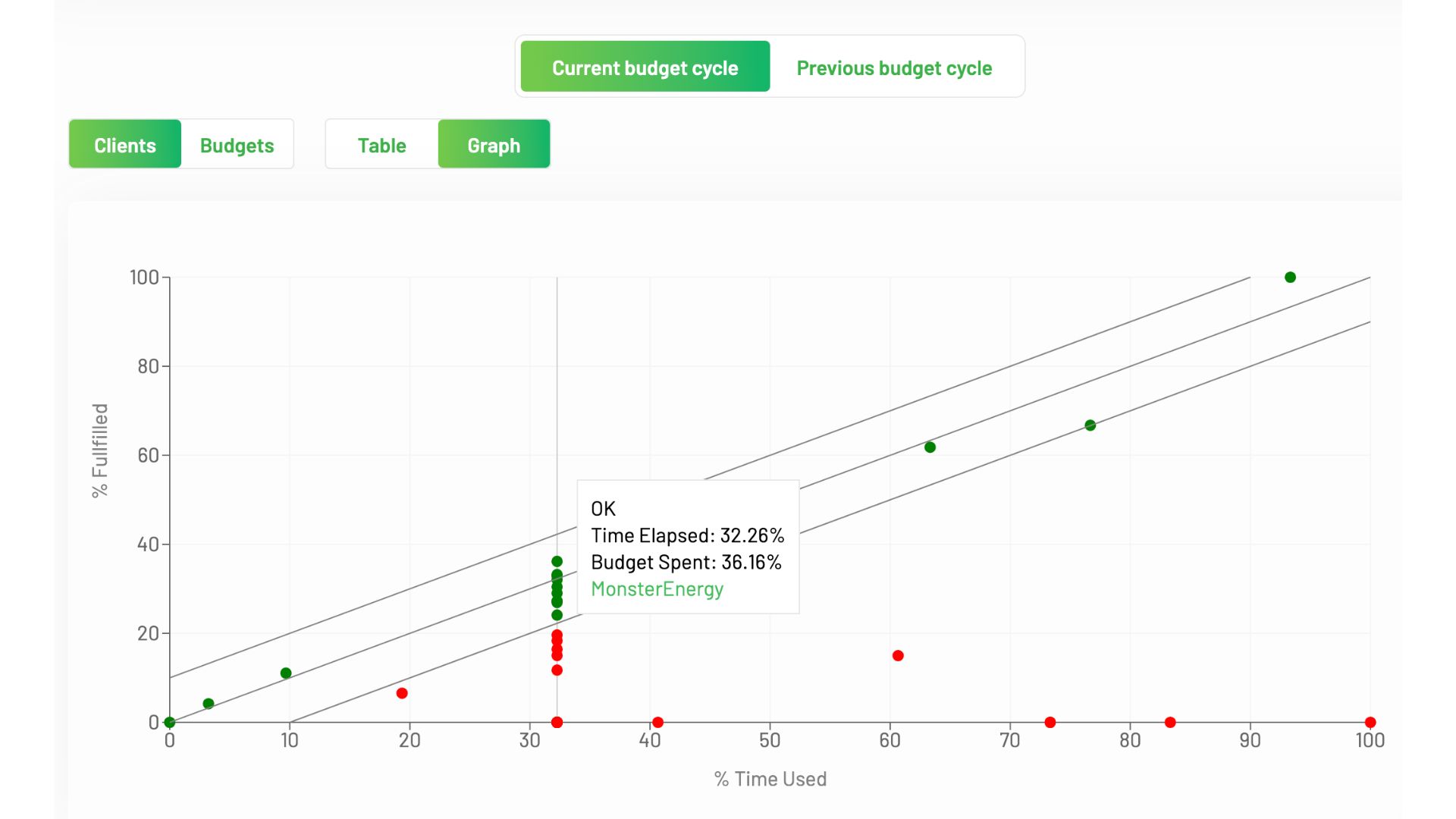
View client and budget data in graph and table formats to spot outliers instantly.
EDEE connects with platforms like Google Ads, Microsoft Ads, and Facebook Ads, so you can manage all your ad budgets from one convenient location.
Create multiple budgets per advertising account to separate financial information on branded and non-branded PPC campaigns.
You can also group campaigns based on your own preferences and break down granular budget pacing and performance reports.
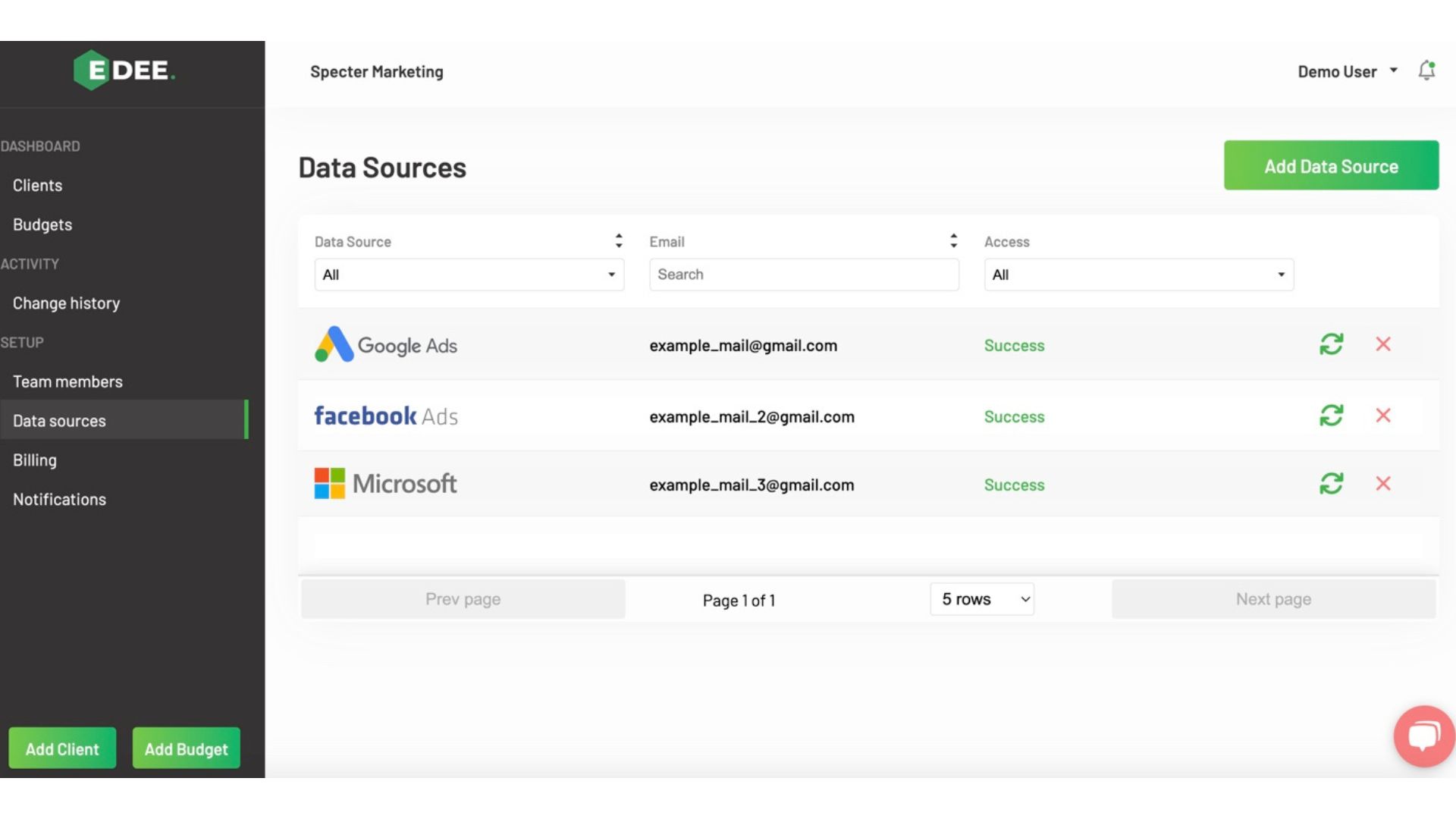
Sync your Google Ads, Microsoft Ads, and Facebook Ads to one platform for seamless budget management.
No more juggling platforms or manually balancing your ad budget like a checkbook. (“With our cost-per-click rising, we’ll have to switch from Charmin to single-ply this month.”)
EDEE makes budget management smoother with automated budget pacing and reports for every client across channels.
Spend time on marketing campaigns, not budgets.
Get lifetime access to EDEE today!
Plans & features
Deal terms & conditions
- Lifetime access to EDEE
- All future EDEE updates
- No codes, no stacking—just choose the plan that’s right for you
- You must activate your license within 60 days of purchase
- Ability to upgrade or downgrade between 4 license tiers
- GDPR compliant
- Only for new EDEE users who do not have existing accounts
60 day money-back guarantee. Try it out for 2 months to make sure it's right for you!
Features included in all plans
- Email alerts
- Budget monitoring
- KPI monitoring
- Budget pacing
- Rollover tracking
- Custom budget cycles
- Performance metrics
- Overspend controls
- Integrations: Google Ads, Microsoft, and Meta (and all future added integrations)