Email Meter
Master Gmail productivity by turning email data into actionable insights
With so much going on in your email inbox, it’s easy to lose track of the important stuff. (“Sorry I forgot to close this loop, I got distracted by another Groupon roundup.”)
But when you’re using Gmail to run your business, you can’t afford to drop the ball or let opportunities pass you by.
If only there was a personalized email analytics tool that could measure important KPIs, so you can make strategic improvements for maximum productivity.
Say hello to Email Meter.
Badges

TL;DR
At-a-glance
Allows Existing Accounts
Overview
Email Meter is an email analytics platform that provides critical KPIs to maximize productivity for Gmail users.
Email Meter analyzes your Gmail headers and metadata to create analytics reports with metrics like sent and received email volumes, top interactions, and busiest hours.
Simply connect this tool to your Gmail account to get statistics for two years of email usage. With this info, you can make strategic improvements right away!
You’ll get a bird’s eye view of the Gmail productivity metrics on the dashboard, with charts and graphs that help you understand your data.
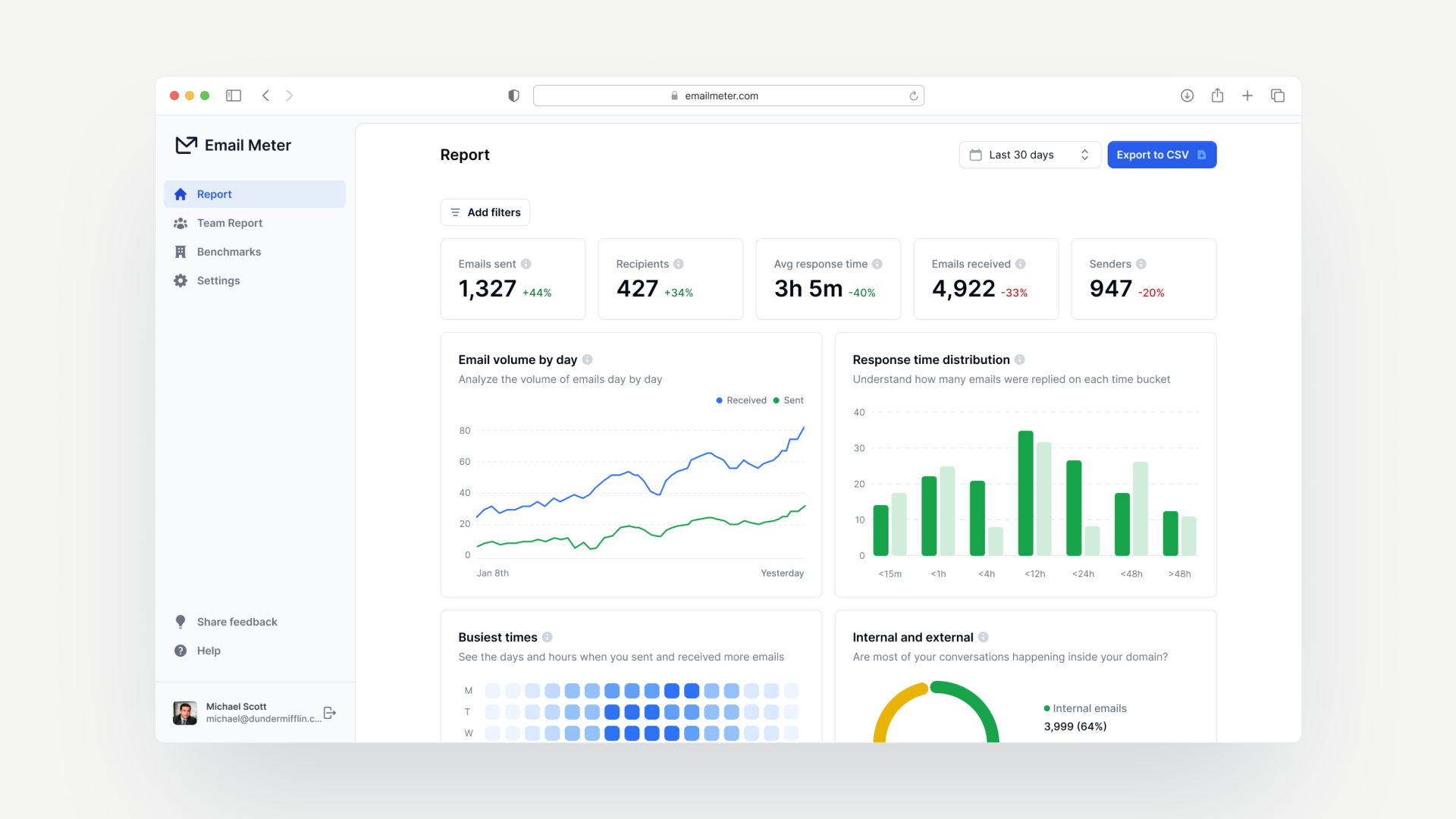
Measure Gmail productivity metrics like emails sent, average response times, and more!
Not sure how to work with your data? Use advanced filters to get into the nitty-gritty details of your productivity stats.
To narrow down areas for analysis, simply adjust dates and filter by domain, address, label, status, Gmail tab, subject, and more.
This level of granular precision lets you customize your reports and define clear KPIs, so you can identify exciting new trends and opportunities.
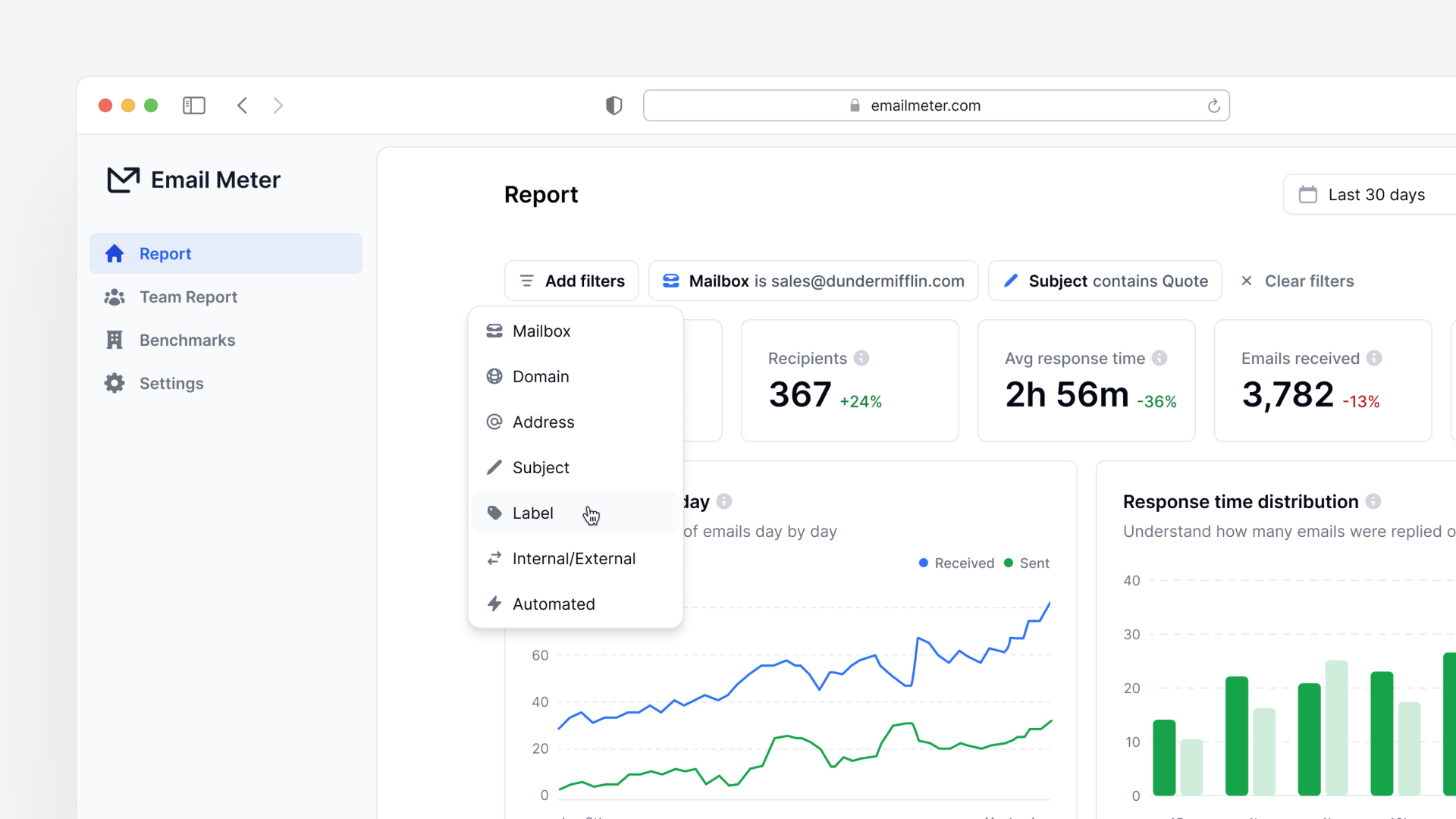
Use advanced filters like domain, subject, and label to narrow down segments for analysis.
Even better, Email Meter lets you invite team members to get insights into team performance on Gmail or Google Workspace.
Quickly view the top email KPIs for team members, comparing productivity metrics like their received and sent messages, response rate, and average response time.
With all this data at your fingertips, it’s easy to make high-impact changes, like reducing response times.
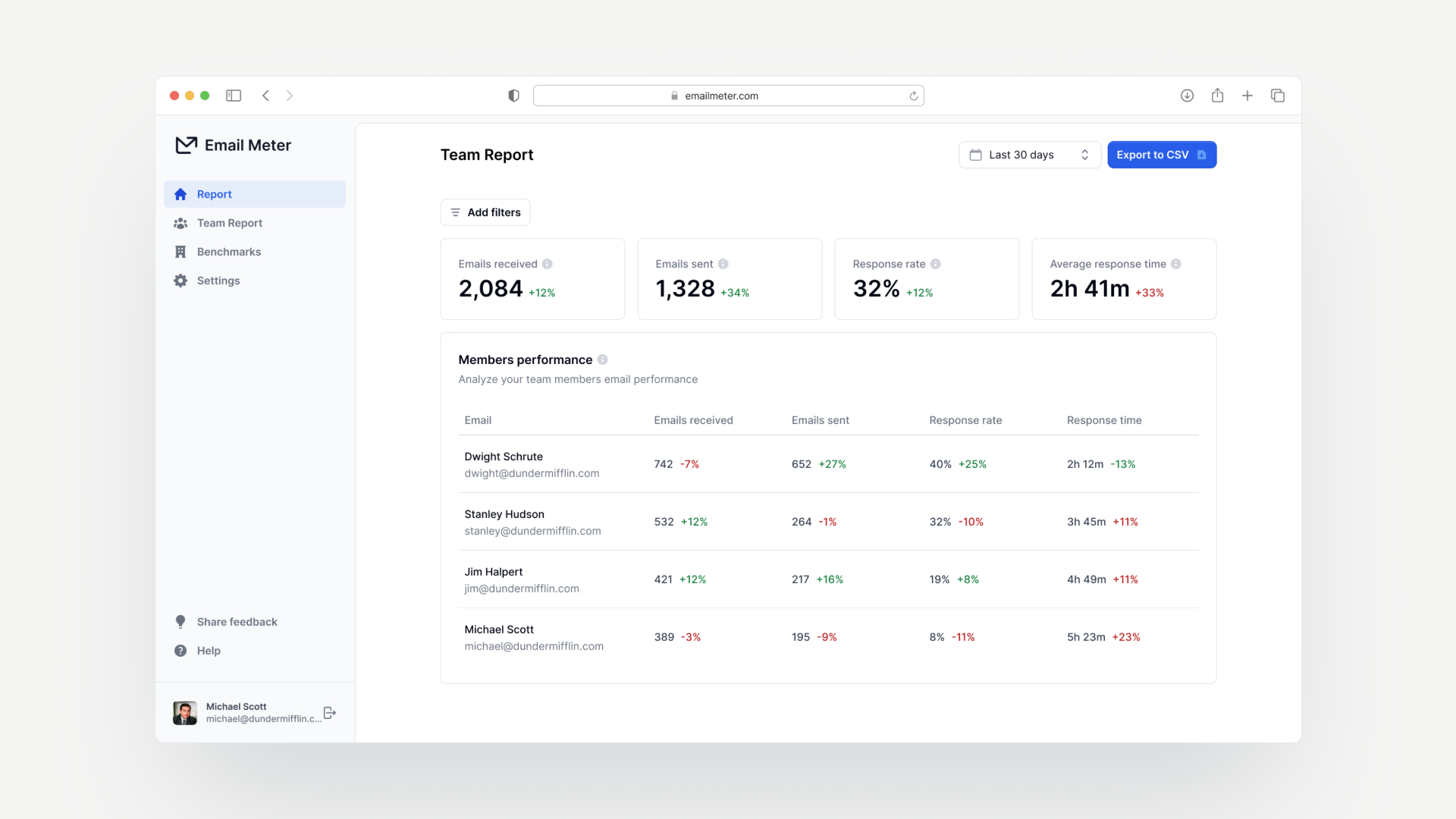
Get access to team performance insights and measure team member productivity over time.
With just one click, you’ll be able to export email data for any customized report to a CSV file.
Since you can upload the data into other analysis tools, you can combine your email data with other sources for a deeper understanding of your business.
Best of all, Email Meter can replace your clunky CRM and expensive support ticketing system with a simple, comprehensive email platform.
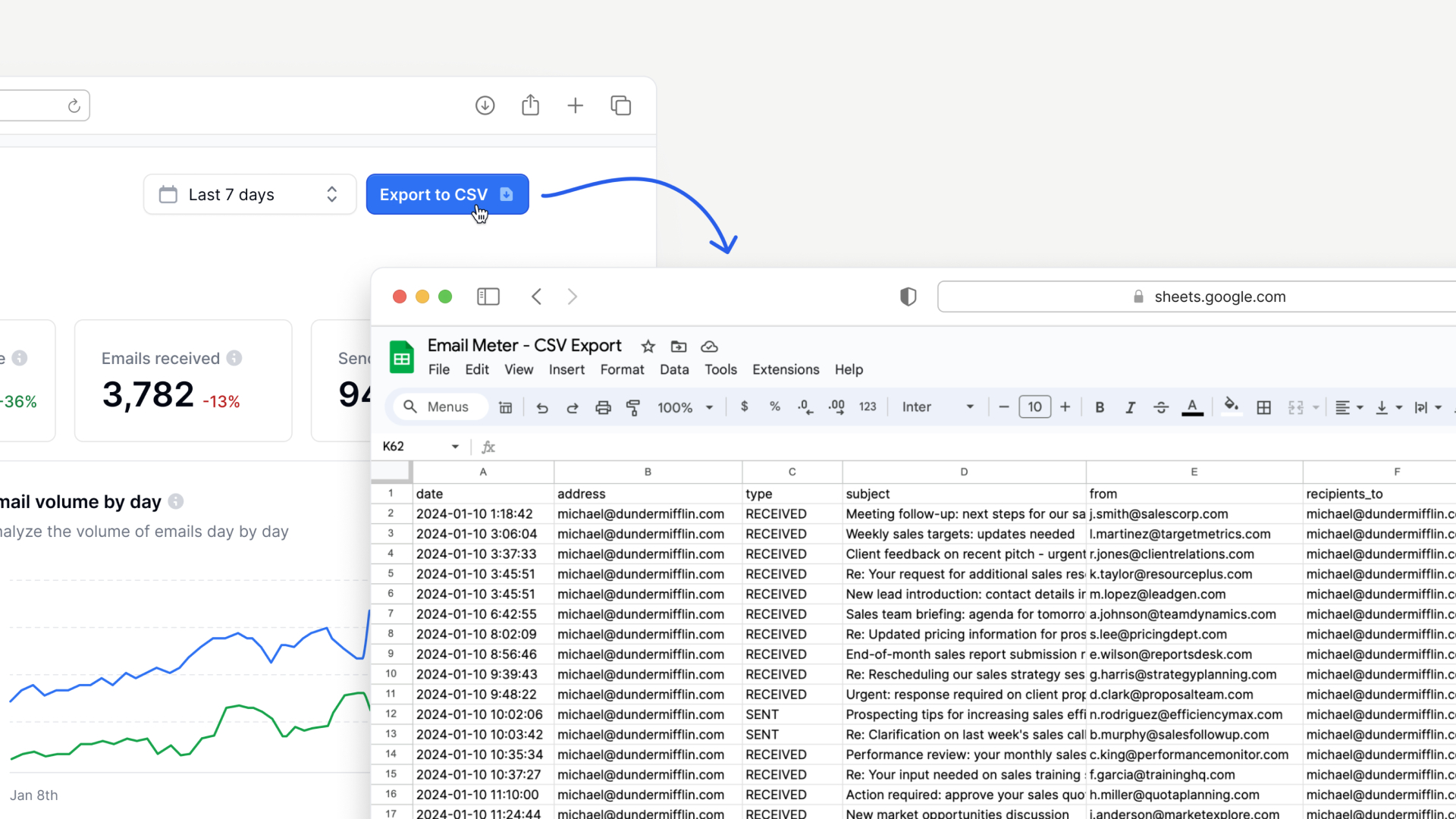
Export your report to a CSV file and then upload it into third-party tools for deeper business insights.
Email Meter is packed with features to help you measure Gmail metrics like average response time, email volume, and busiest hours to improve email productivity and customer satisfaction.
Reach peak productivity on Gmail.
Get lifetime access to Email Meter today!
Plans & features
Deal terms & conditions
- Lifetime access to Email Meter
- All future Pro (Tier 1) or Teams (Tier 2+) Plan updates
- If Plan name changes, deal will be mapped to the new Plan name with all accompanying updates
- No codes, no stacking—just choose the plan that’s right for you
- You must activate your license within 60 days of purchase
- Ability to upgrade between 3 license tiers while the deal is available
- Ability to downgrade between 3 license tiers within 60 days of purchase
- GDPR compliant
- A Gmail account is required in order to utilize Email Meter
60 day money-back guarantee. Try it out for 2 months to make sure it's right for you!
Features included in all plans
- General email statistics
- Monthly and weekly reports
- Custom date ranges
- Advanced filters
- 2 years of data history
- CSV export
- Custom metrics
- Alerts and goals