Evernote
Capture and arrange your ideas
Evernote allows executives and online workers to organize their ideas and days through task management and note-taking features.
The tool started as a simple note-taking app and quickly became the hub for any digital entrepreneur to centralize their activities and most important documents and organize their day-to-day.
Evernote Task allows you to assign to-dos to yourself or your colleagues with deadlines. It also has a Reminder feature that will enable you to set reminders 1 hour, 2 hours, or even 30 minutes before the deadline. You can even flag some tasks as a priority.
Task also integrates with your Gmail, Outlook, or even Evernote calendar. That way, when you finish the task, you tick, and it gets crossed off and marked as finished.
Evernote Calendar syncs with your existing calendar and shows your daily tasks and any meetings you have. This allows you to centralize your workspace and save time by not having to switch between multiple apps.
Evernote syncs across devices as well: tablets, phones, laptops, you name it. And if you decide that you work best-using pen and paper, then you can use Evernote's optical character recognition (OCR) feature to convert your handwritten scribbles into searchable text.
If you prefer to record memos instead, you can use the audio recorder and save your verbal thoughts as a note for later.
Evernote's web clipper makes it easy to store website info without the ads, PDFs, and any external documents you want to save. Think of it as a swipe file that holds your screenshots, bookmarks, documents, and photos but is more organized.
Each digital format you store also becomes searchable. You can tag your files to find them easily. You can also search for something within a file. For example, if you read something but don't remember which file, Evernote makes it easy to find words in the handwritten notes, photos of whiteboards, Post-it notes, or even PDF files you have in Evernote.
Evernote Templates help you operate fast without having to spend too much time on ideation. Do you have a recurring format for your notes and memos? Well, Evernote makes it possible to turn it into templates you can use later.
As a modern tool, Evernote also integrates with hundreds of applications and software you use daily.
Key features
- Business card scanning
- Create tasks and assign to-dos
- Mobile app
- Take notes offline
- Up to 10 GB monthly note uploads
- PDF annotation
TL;DR
At-a-glance
Alternative to
Features
Overview
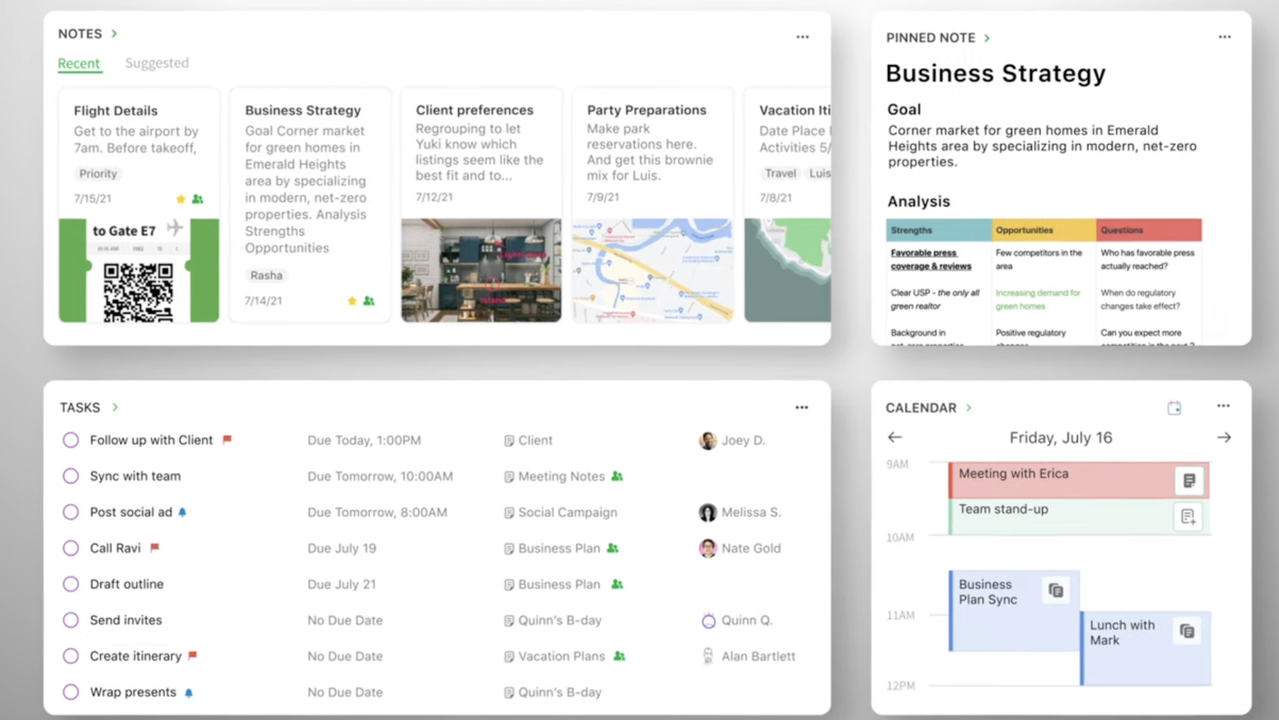
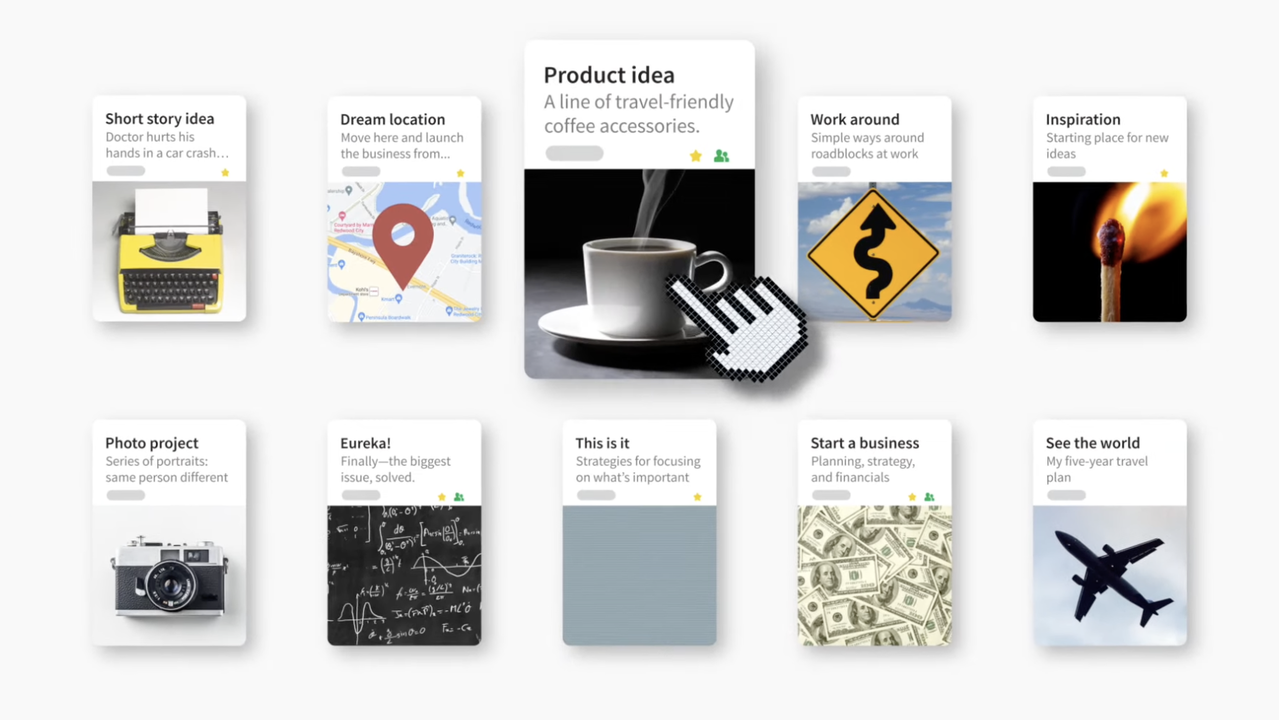
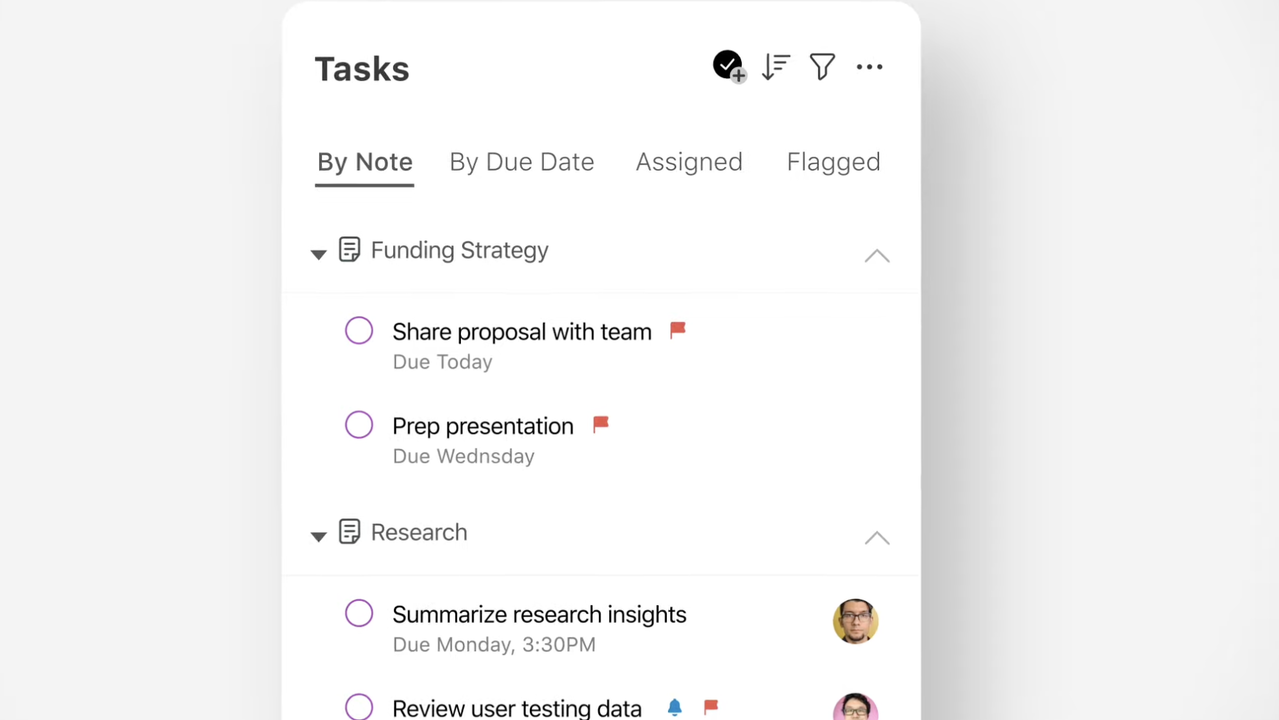
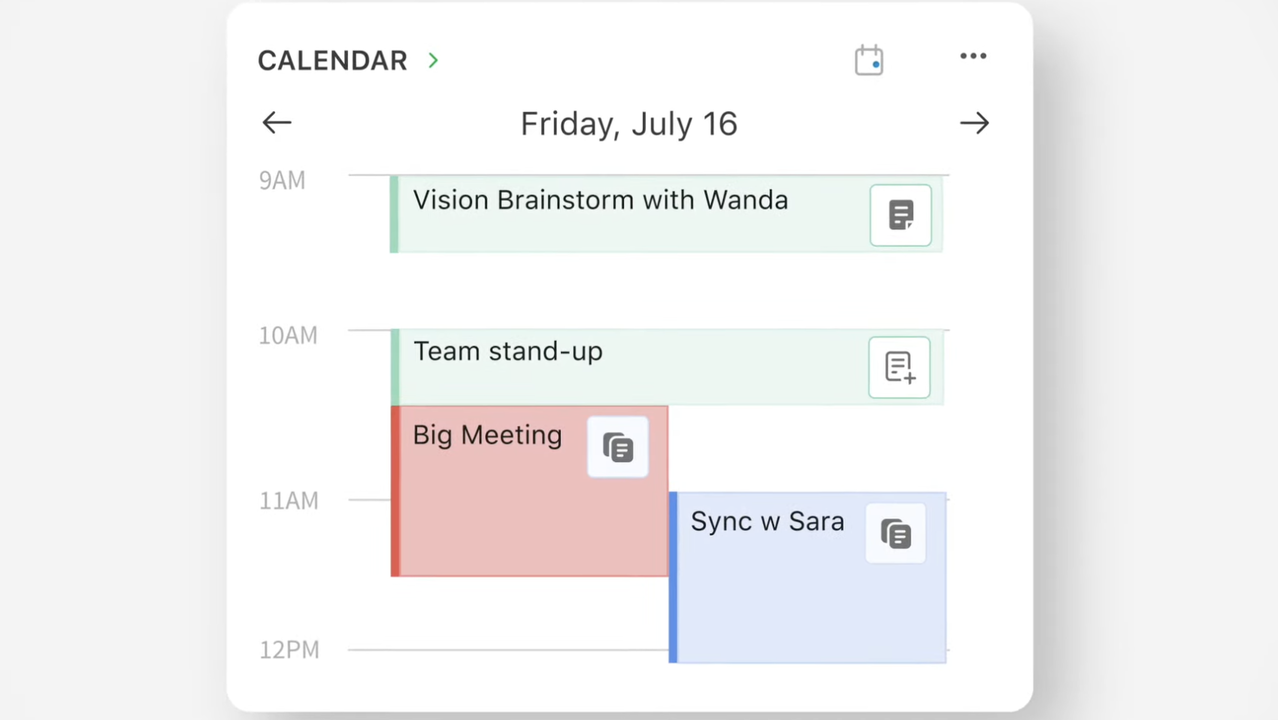
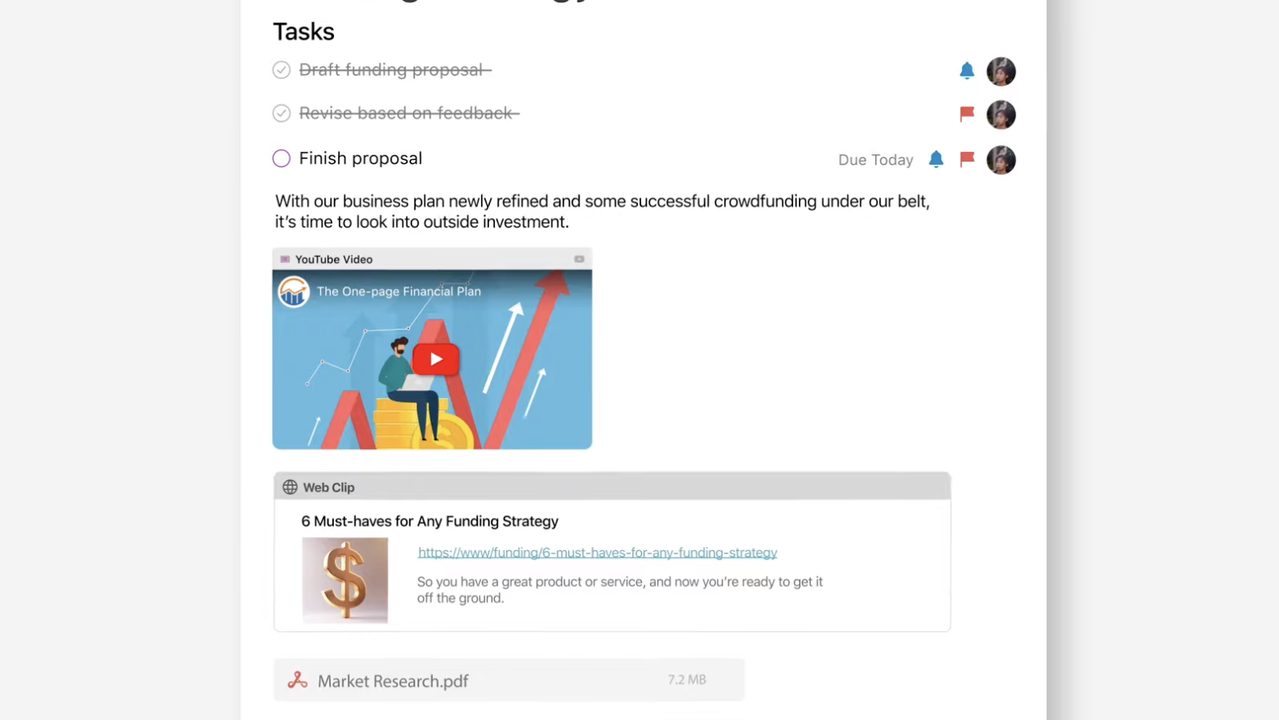
Plans & features
Deal terms & conditions
- Digital download of Evernote
- Yours forever if you download and save within 60 days of purchase
- This deal is non-refundable