ExcelWay
Run productive brainstorms and streamline project management on one platform
Your brainstorming sessions should end with exciting new directions for your projects, not dead ends. (“Oh! I have an idea…for where we should have lunch after this meeting.”)
It’s hard enough to run productive meetings, and it’s even harder when you have to juggle between tools just to write out next steps and put them into a task manager.
You need a platform that lets you host meetings with your entire team and transfer action items onto a project management dashboard right away.
Say hello to ExcelWay.
Badges

TL;DR
At-a-glance
Overview
ExcelWay gives you the tools to run more productive meetings and lets you track the resulting tasks and projects on a customizable dashboard.
ExcelWay makes it easy to plan any kind of meeting, from touching base with your team to hosting a 500-person seminar.
Set up brainstorms, strategy calls, and daily stand-ups with the help of dozens of flexible meeting templates.
You can use advanced controls to facilitate breakout sessions, and allow attendees to add color-coded sticky notes to share ideas on a virtual whiteboard.
Participants can hop into meetings with a link or email invite. The user-friendly interface means they don’t have to put up with a complicated onboarding process.

Use sticky notes to start brainstorming on a virtual whiteboard.
Convert sticky notes into project tasks so every brainstorming session ends with realistic action items and a clear direction for your team to follow.
ExcelWay even generates a comprehensive meeting report to help you keep a record of participation stats, meeting notes, ideas, and next steps.
Just download the report as a Microsoft Word file and add any last-minute tweaks before sending it along to higher-ups.
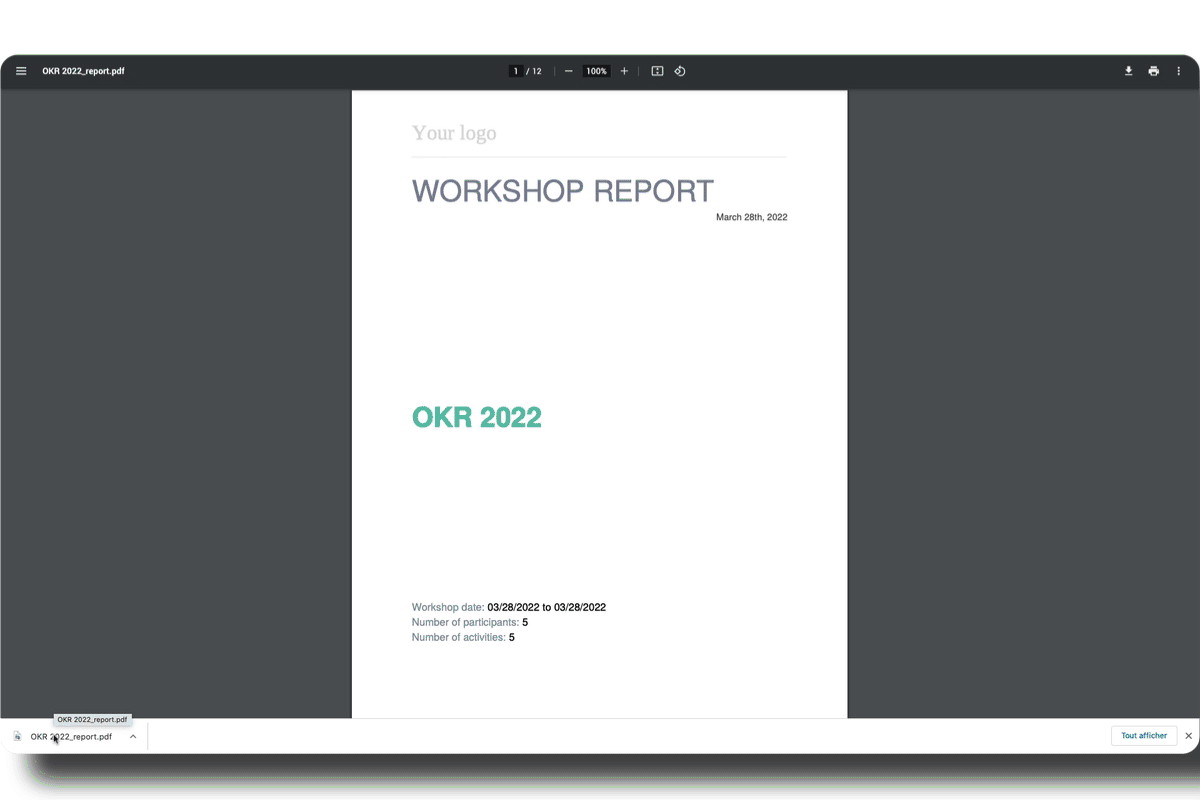
ExcelWay generates a post-meeting report that you can edit before sharing with others.
Keep track of all the moving parts in your project with the built-in project management dashboard.
Get your dashboard up and running with customizable templates that help you manage project tasks and important files.
You can display your tasks using the List or Kanban view, and monitor your progress with color-coded charts and status reports.
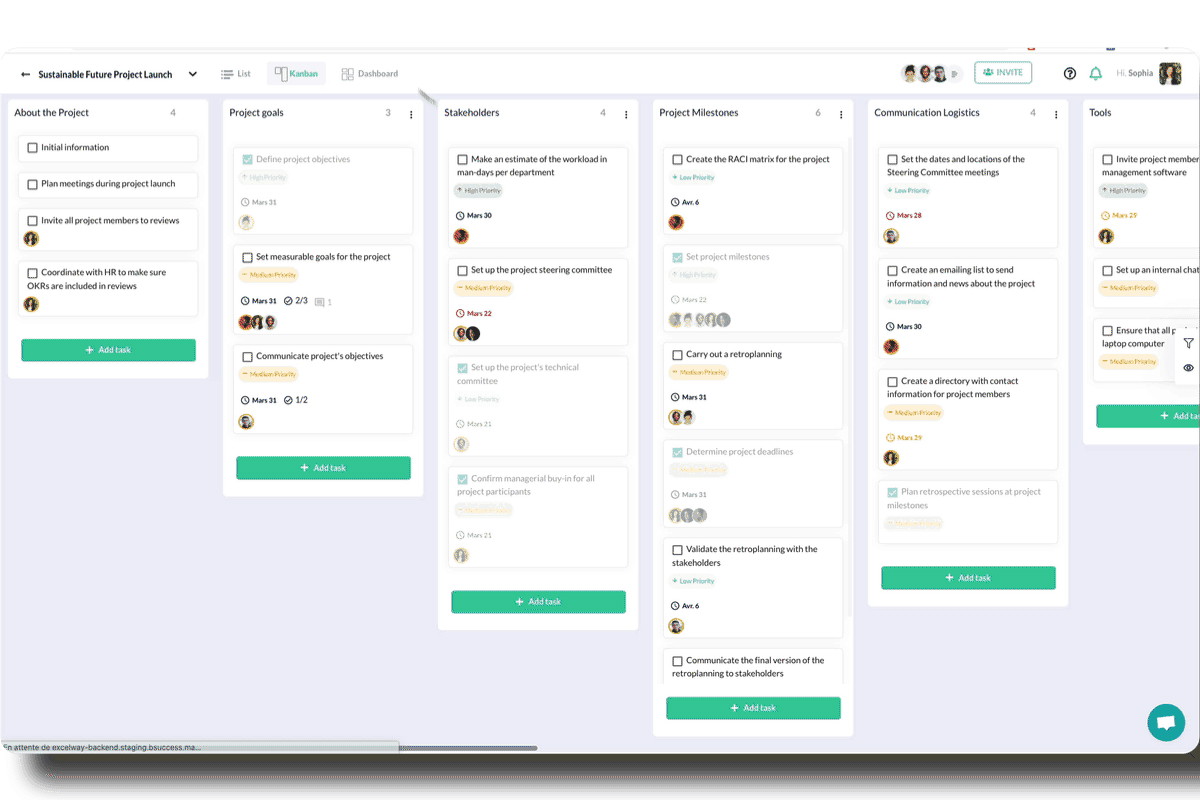
Keep your team on track with customizable dashboards and progress reports.
Excelway sends personalized status reports directly to your inbox, so you don’t have to beg for timely updates from your team.
Simply subscribe to receive daily and weekly emails packed with detailed summaries on individual tasks and overall progress.
You can set up the date and time that you want to receive daily reports and breathe easy knowing you’ll always be in the loop.
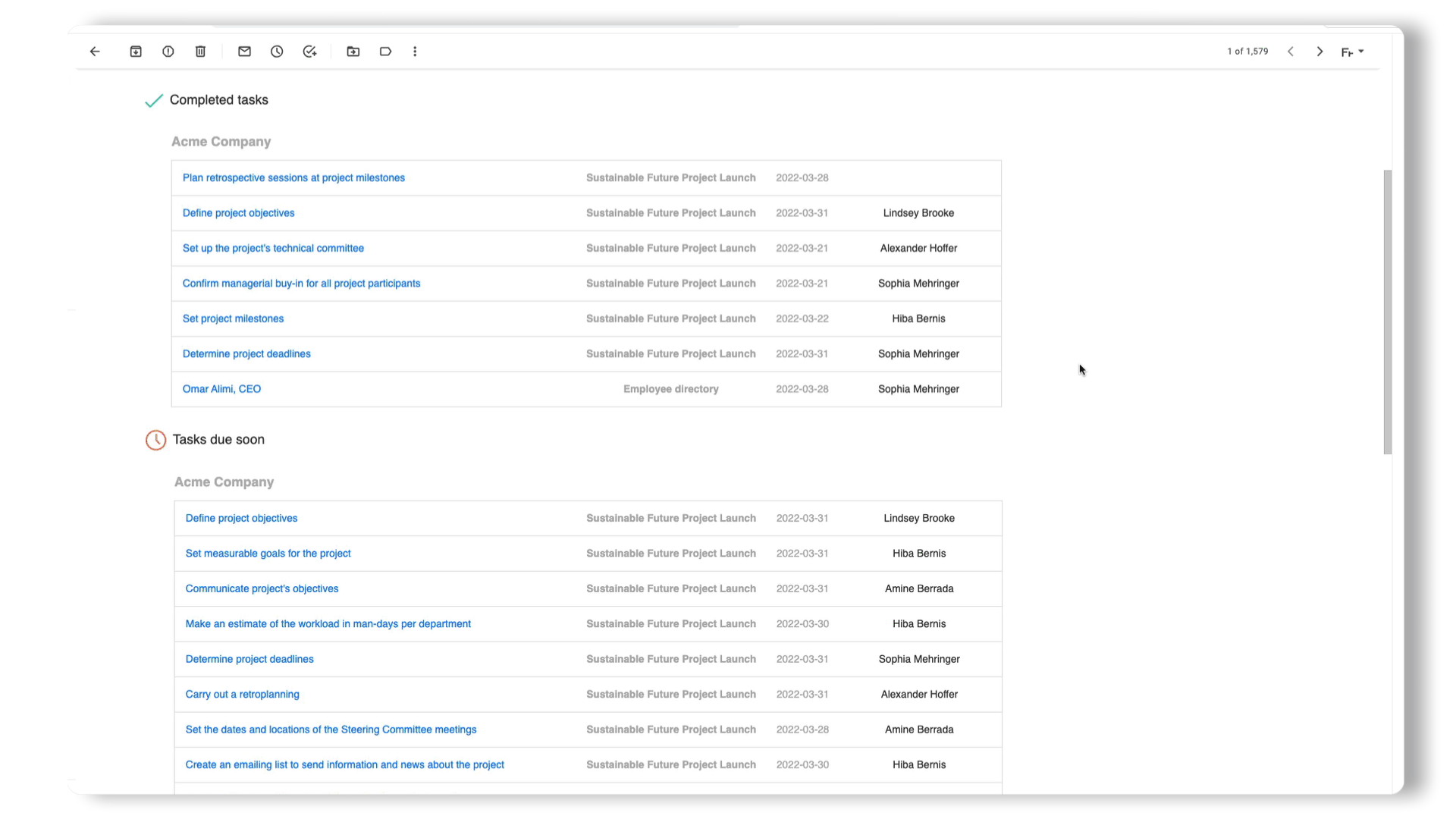
Subscribe to receive detailed daily project summaries straight to your inbox.
Even the most creative minds can run in circles, scribbling nonsense on whiteboards that never turn into real plans. (“Not sure what this equation is, but it's very pretty.”)
With ExcelWay, you can easily turn meeting ideas into actionable tasks and customize your own project management dashboard on one platform.
Make every meeting count.
Get lifetime access to ExcelWay today!
Plans & features
Deal terms & conditions
- Lifetime access to ExcelWay
- All future Business Plan updates
- No codes, no stacking—just choose the plan that’s right for you
- You must activate your license within 60 days of purchase
- Ability to upgrade or downgrade between 3 license tiers
- GDPR compliant
- Optional add-on: $25 per extra 100 participants in public workshops (discounted from original $50 cost)
60 day money-back guarantee. Try it out for 2 months to make sure it's right for you!
Features included in all plans
- Unlimited workshops
- Unlimited project management boards
- Prebuilt templates for workshops and boards
- Activity templates with customizable canvases in workshops
- Brainstorm with sticky notes and vote
- Over 800 colors of sticky notes
- Notetaking during the workshop
- Co-facilitators
- Move sticky notes in bulk
- Filter by color, list, or voting result
- Consensus measurement when voting
- Turn sticky notes into tasks
- Transfer tasks to project management boards
- Unlimited project management boards
- Manage tasks in List view or Kanban view
- Customizable dashboards
- Save boards as templates
- Automatic task reports
- 50 GB storage