ExpertSlides - The #1 PowerPoint Template Add-In
ExpertSlides is a template add-in for PowerPoint that lets you design mint presentations in seconds
Using ExpertSlides, you can focus on what’s important — your ideas — instead of spending hours wasting time with formatting presentations.
ExpertSlides is an add-in for PowerPoint that lets you create slides with ease. With 1000+ presentation templates, the number 1 add-in for PowerPoint offers you everything you need to design outstanding presentations.
Every template is fully editable, and you can add graphics, icons, images, GIFs, and much more to create amazing presentations. You can even create synchronized design folders using cloud storage to facilitate team collaboration.
TL;DR
At-a-glance
Alternative to
Integrations
Features
Overview
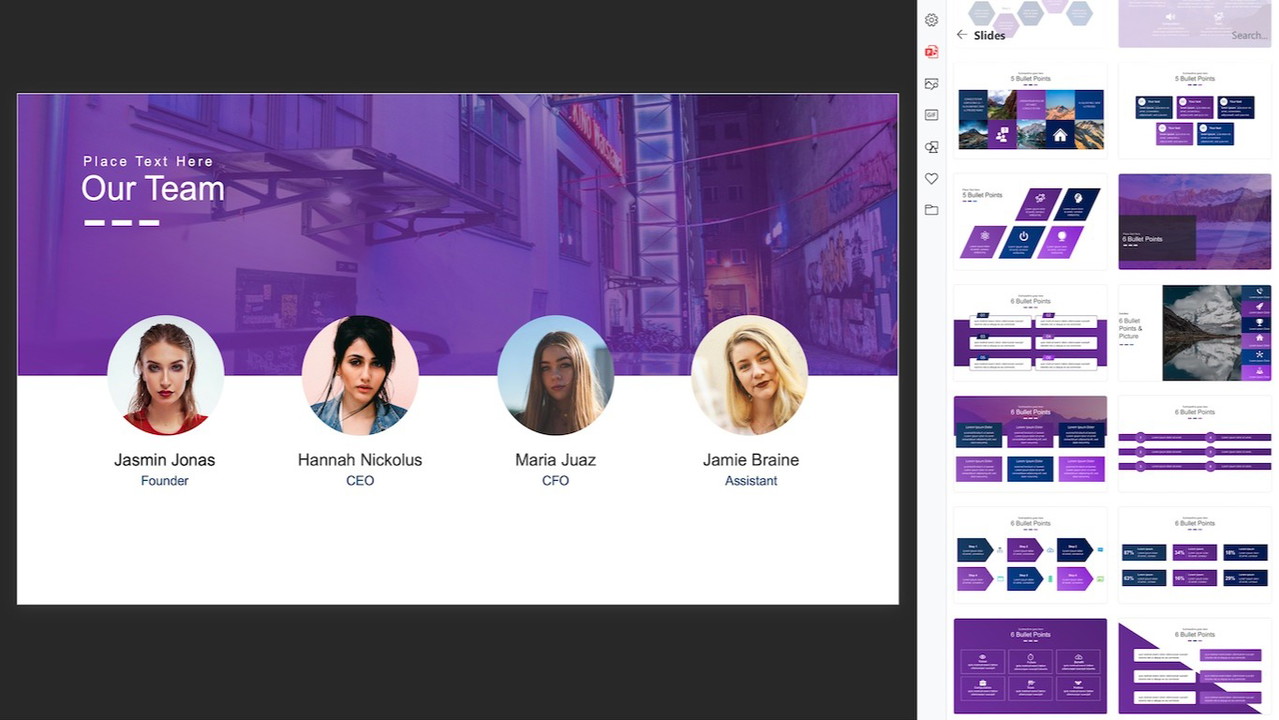
With 9 unique categories and over 1000 individual slides, Expertslides has created a PowerPoint bundle that is innovative, professional, and functional.
This bundle is a smart choice for your presentations if you are using PowerPoint regularly. You can match your brand or personal style using ExpertSlides because it includes unlimited colour schemes per design. You can easily adjust the slides according to your corporate identity.
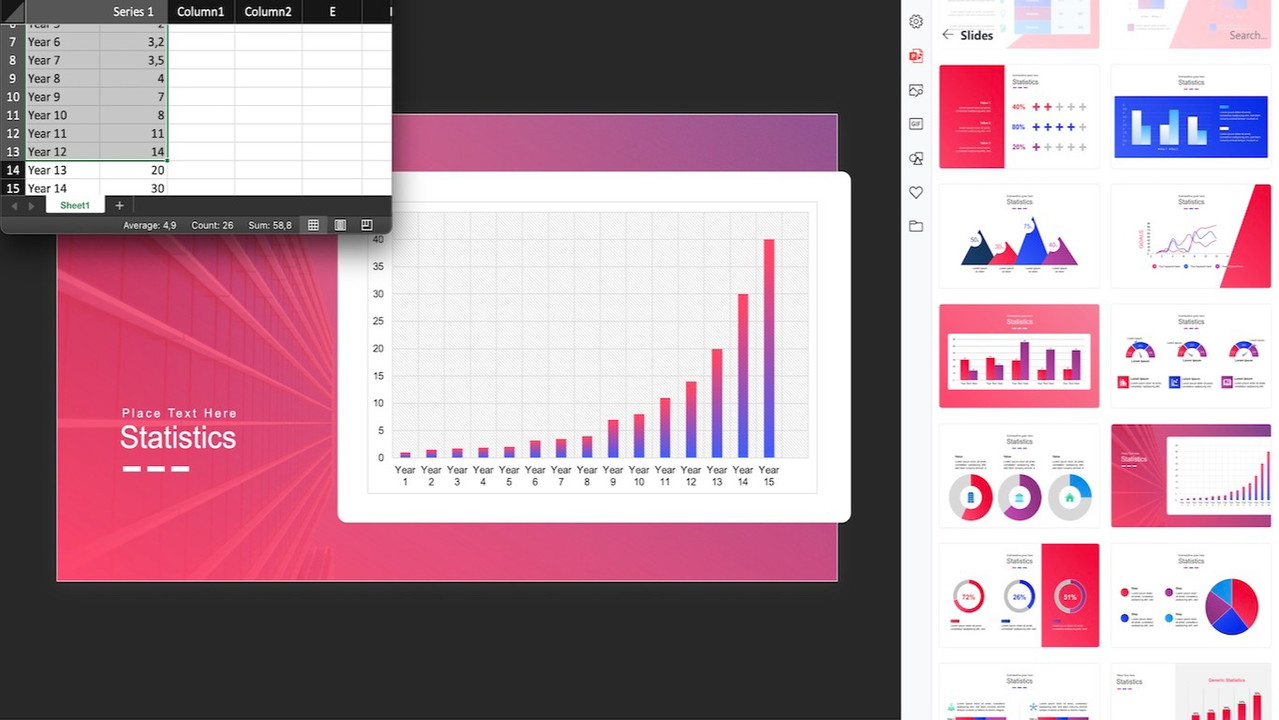
Access Over 3.2 Million High Definition Stockimages
You can easily find the right picture for your slide by using ExpertSlides' over 3.2 million high-quality stock images.
In addition to searching by category, you can also search by keyword to locate the photograph you want. The wonderful thing about this function is that it is free if you have PowerPoint installed on your computer.
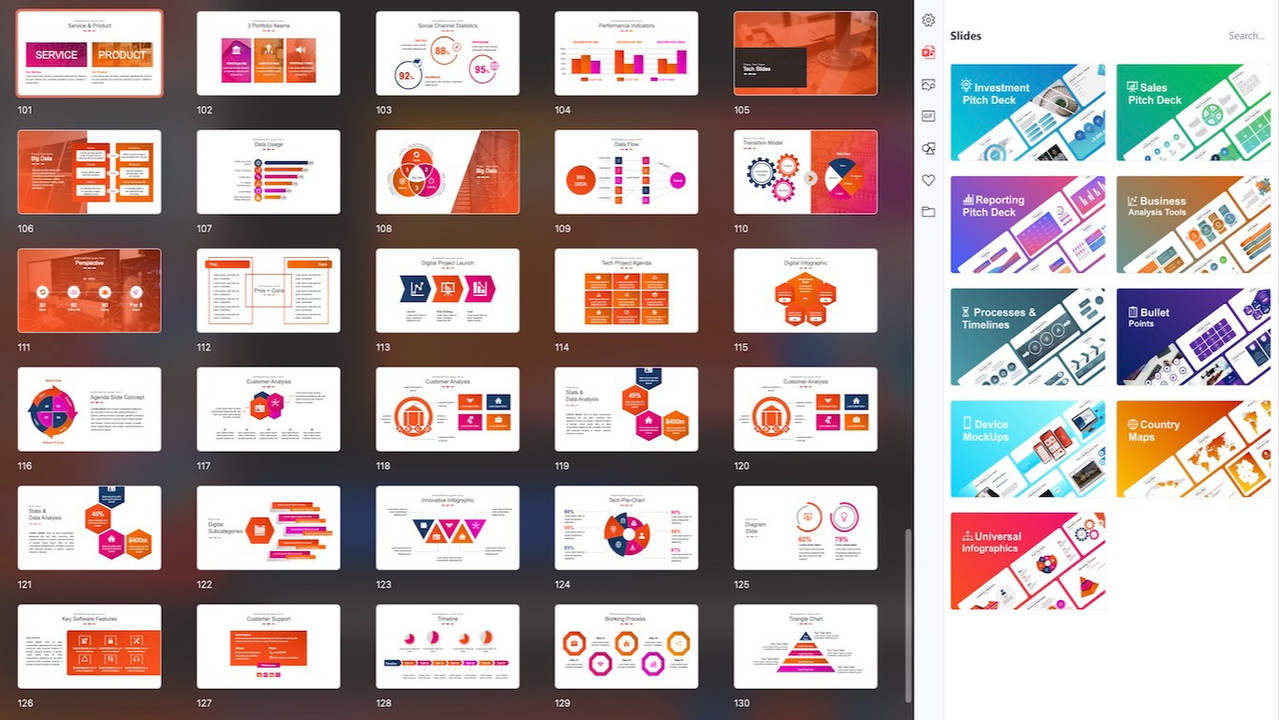
Is ExpertSlides compatible with Microsoft Windows?
Yes, it is.
Is ExpertSlides compatible with Apple Mac OS?
Yes, it is.
Is ExpertSlides compatible with Microsoft Office 365?
Yes, Microsoft Office 365 can be used both online and offline with the help of this tool.
Is the tool going to be enhanced?
We are constantly improving Expertslides to help you build superior presentations faster. We regularly add new features to the app.
Do I need to be a graphic designer to use the tool?
ExpertSlides is suitable for both novice and experienced designers, as well as students, freelancers, and businesses of all types.
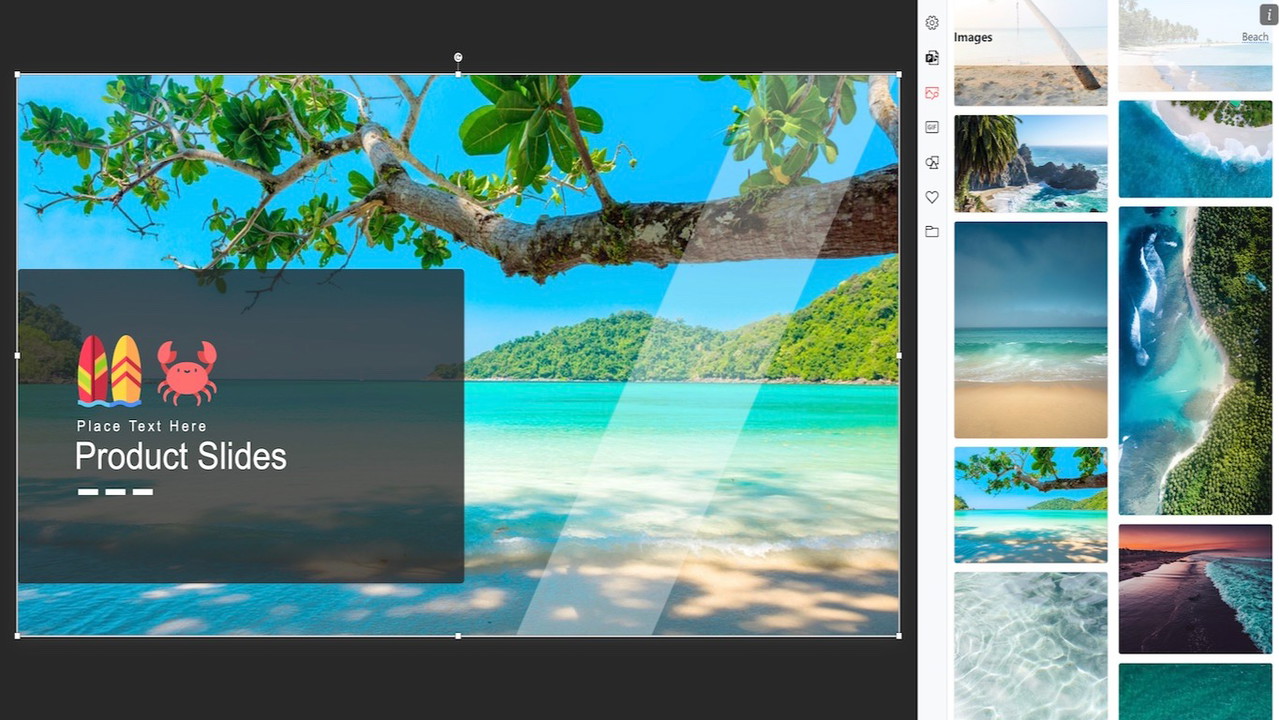
Customizable Icons
You can quickly and easily access icons with the ExpertSlides PowerPoint Add-In. You can then use them to emphasise a specific visual element, whether it be focus, attention, emotion, or any other element you want.
Because there are a lot of icon sets available, we've carefully chosen and tested a variety of them that are both high in quality and user-friendly.
Whether you use PowerPoint for work, school, or personal use, ExpertSlides is a must. Get access today!
Plans & features
Deal terms & conditions
- Lifetime access to ExpertSlides
- You must redeem your code(s) within 60 days of purchase
- All future plan updates
- Please note: This deal is not stackable
- This deal is non-refundable